About this document
Last updated: 10 November 2025
This document describes what's new in the release 3 of the Fusion for BroadWorks self-care portal, or UC Control Hub, and which bugs are fixed for that release 3. The new features or functionalities are described per (minor) version in this document.
This document also serves as an add-on to the Administrator and End-user Guides and will be merged in the product description of the solution.
What's new in release 3.0.0
This chapter describes all the new features and improvements on release 3.0.0.
Mobile screen improvement
These improvements on the mobile screen are a result of feedback received from the customers and the experience that we have on the solution.
How it is now?
Now, the mobile screen contains action buttons on the bottom of the screen and other service icons spread over the main screen.
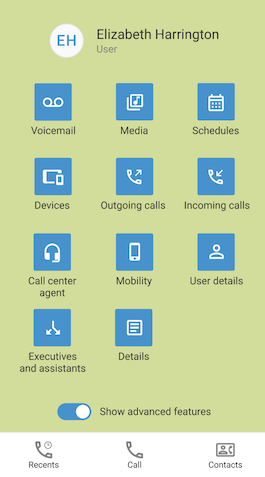
New design:
In the new design, there are a few icons that stay on the bottom of the screen, the "calling" actions for the user. The other services go behind a left side menu which can opened via a "toggle-button" that you can find on the left upper corner.
The result of this new design is that the main screen is more visible, and this should increase the user experience.
The figure below shows the Details page of the user in on a mobile screen.
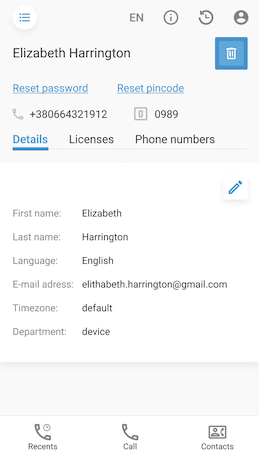
The figure below shows the services which become visible when pushing on the toggle button.
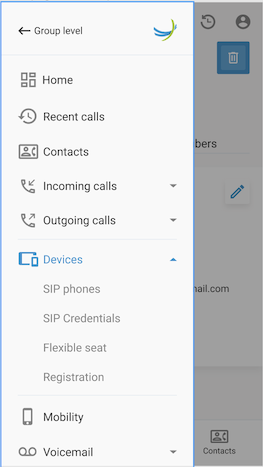
Password rules for lost passwords
Currently when a user, of any type, has lost his password and he want to reset it, it is done using a specific API call on the APIO Core (it's using the APIs /api/v01/p1/auth/reset-password/ and is explained in more technical details as following:
A POST to create a new reset password token (providing the username).
An email with a password reset link will be provided
A PUT request to /api/v01/p1/auth/reset-password/xwcfghuyfdxdfgu with the new password to reset it.
To enforce these password rules, the UC Control Hub-client has currently only the possibility to request the password rules set in the APIO Core, as it does not know the user. Due to this, the system forces to try to put the strongest rules from the Core. As we do not have the control of the password rules used in the different Tenants and Groups, we cannot guarantee to push the strong password rules from the APIO Core.
With the improvement for the Password rules for lost passwords, we have foreseen that the APIO Core exposes a new API (GET/api/v01/p1/auth/reset-password/xwcfghuyfdxdfgu) that will return the password rules that are relevant for this user.
The logic of the Core would be the following:
identify the user based on the token
if the user is a pure APIO Core user, the rules of the Core will be used
if the user is a BroadWorks Gateway user, the rule of the Gateway for that user will be used.
For the point 3, a new API will be implemented in the BroadWorks Gateway to simplify the Core logic. The API would (for example) look like:
GET /api/v1/mngt/user_password_rules/ with as input the username.
Delete/remove buttons for selected audio files
When adding audio files via the self-care portal, there was no possibility to delete or remove a selected audio file (as shown on the screenshot below).
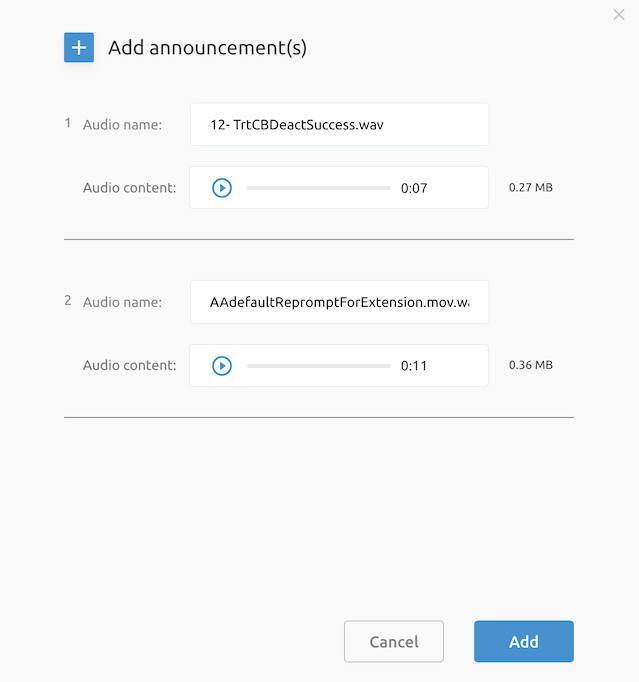
So, if the administrator wanted to change something on the audio files which were ready to be uploaded, if he for example made a mistake and wanted to remove one of those files from the list, he needed to cancel (abort) the action of "Add announcement(s)" and start all over again.
This improvement adds a "Delete or Remove" button next to the selected audio files, which should increase the user experience of this service on the portal.
The below screenshot shows a "trash-bin" icon next to the selected audio files which can be used to remove the file from the system.
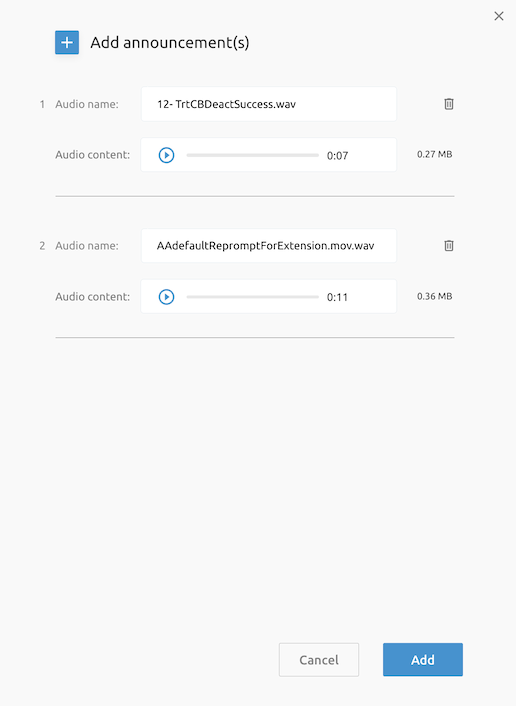
Enterprise Trunk Management
Enterprise trunk management allows grouping the 'trunks' into logical "trunk groups", so that different routes (connections) can be created from the BroadWorks solution to an endpoint (network, SBC, etc.). In this way the load from the connection can be spread over the different routes, or a backup route can be foreseen on the connection.
How it is done:
First a trunk needs to be created on group level. These trunks are the point-to-point connection between the BroadWorks solution and the network.
Second, an enterprise trunk is created, which is a trunk group creating redundant groups of trunks.
There are 2 types of enterprise trunks, Ordered and Weighted, with the following explanation:
Ordered enterprise trunks:
In the selection criteria, the first trunk is always selected.
If this first trunk is out of service or overloaded, the next one is taken.
etc...
Weighted enterprise trunks
It is possible to put a priority and a weight to the trunks.
First the trunk with highest priority is taken.
If multiple trunks share the same priority, then traffic is spread according to the provisioned weight.
The figure below shows the second step in the provisioning of the Enterprise Trunk, where the type needs to be selected.
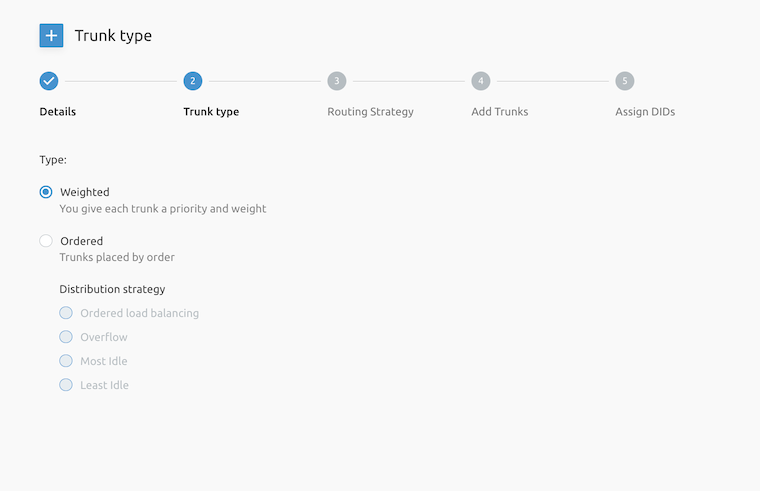
When selecting the Ordered type, it is needed to select the Distribution strategy. You have the following option here:
Ordered load balancing -- if load-balancing has been put on the trunk.
Overflow -- doing an overflow from one enterprise trunk to the other.
Most idle -- Distributing towards the one who has been the most idle.
Least idle - Distributing towards the one who has been the least idle.
When selecting the weighted trunk type, a priority needs to be set in the 3^rd^ step (Routing strategy) of the provisioning wizard.
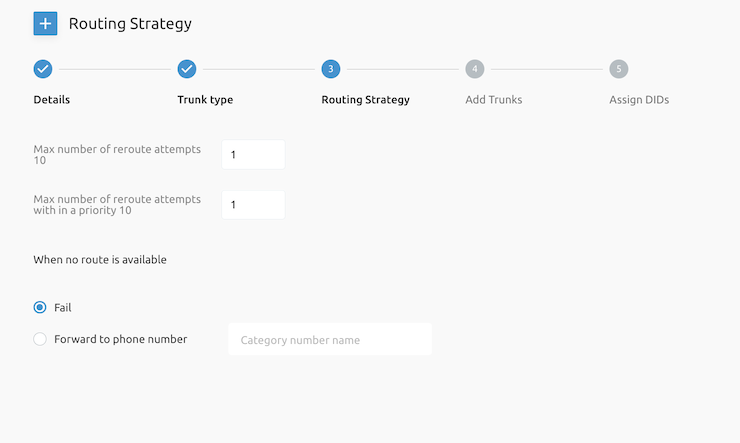
Agent unavailable codes
Agent unavailable codes are configurable attributes that are applied when an agent becomes unavailable. Agents may select a reason for changing their agent (ACD) states to "Unavailable", for example when going for lunch, when visiting the toilets, taking a coffee break or a personal break. Call center managers can use this data to better understand the performance of their agents.
Each company can define many "Agent Unavailable codes" to track the performance of agents.
Unavailable codes are also known as Reason Codes or Walk-away codes.
The unavailable codes are dedicated to a call center but are "globally" for an organization or company.
They can be set on a Call Center (BroadWorks standard Call Center) and on a Premium Call Center.
If the tenant is created as Enterprise, then the Unavailable codes are at Enterprise level, if the tenant is created as Service Provider, then the Unavailable codes are at Group level.
Enabling the switch next to Enable Unavailable Codes for agents, gives the possibility to use default codes with the options as shown on the below figure.
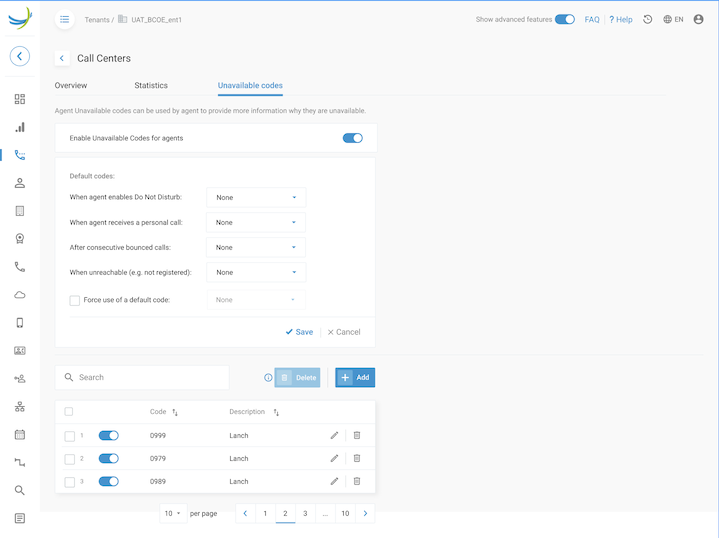
There is also the possibility to create your own codes, even when using the default ones.
Disabling the switch (see the figure below), prevents you from creating your own unavailable codes.
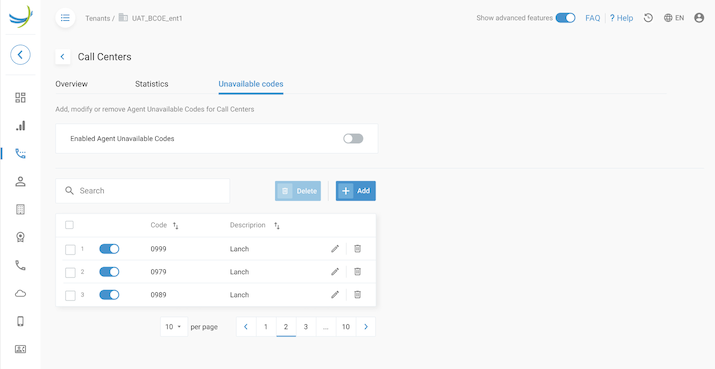
It is not possible to disable the Enable Agent Unavailable Code when there are still agents that have the contact centers configured in their routing policies (when they are still part of a call center).
When adding a new code, it is enough to enter the new code and give it a description as shown in the figures below.
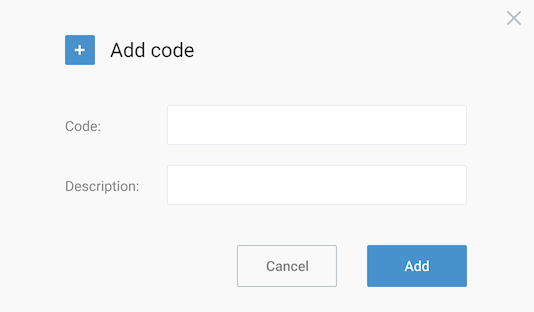
Editing a code, gives the possibility to change the description of the code.
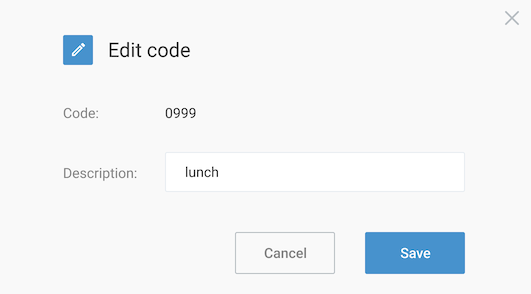
Changing the code and keeping the description is not possible. In that case, the code needs to be removed (deleted) and a new one needs to be created.
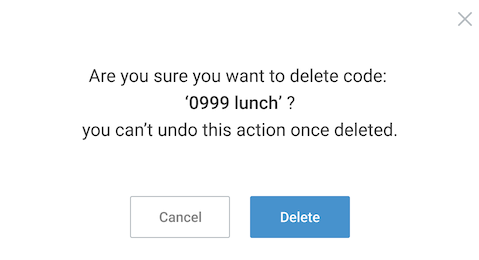
Call parking & Call parking groups
The Call parking feature allows a user to put an ongoing call on hold and place it in a "parking space" (park it against a certain number). The calling party will hear music while waiting for someone - mainly the person who he wants to speak to - to continue his call.
The call can be retrieved and be continued by anybody in the enterprise or group, and on any device of the enterprise or the group. They will have to use a Call Park feature access code to retrieve the call from its "parking space".
As an addition to this standard call parking, there is also the possibility to create Group Call Park. With these feature, not everybody can pick up your parked calls. Only users that are part of the same call park group can take the parked call.
The Call Park feature is found in the Calling settings service on Group level. The below figure shows the configuration screen of the Call Park feature, where the settings for All Parked Calls and Group Call Park are defined.
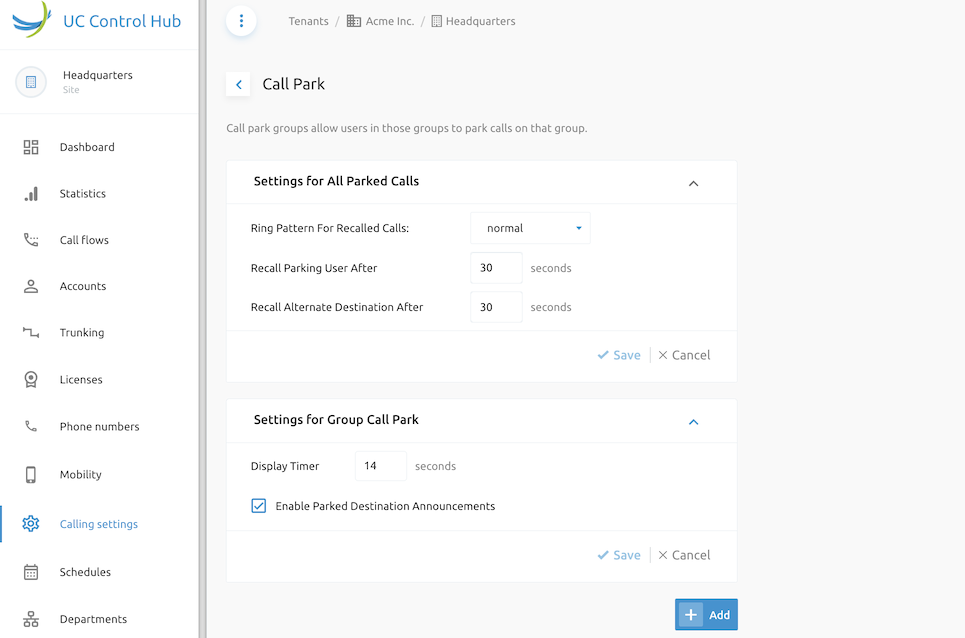
On the All Parked Calls, the ring pattern can be defined, a timer to recall the Parking User and the Alternate Destination.
The figure below shows the different options of the ring pattern.
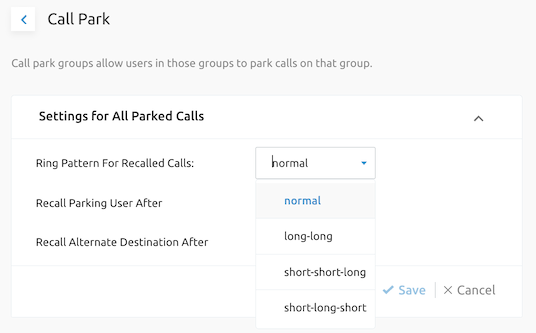
When adding a Group Call Park, a wizard will pop up which allows configuring the Group Call Park feature. The steps in the wizard should be followed to add an additional Group Call Park.
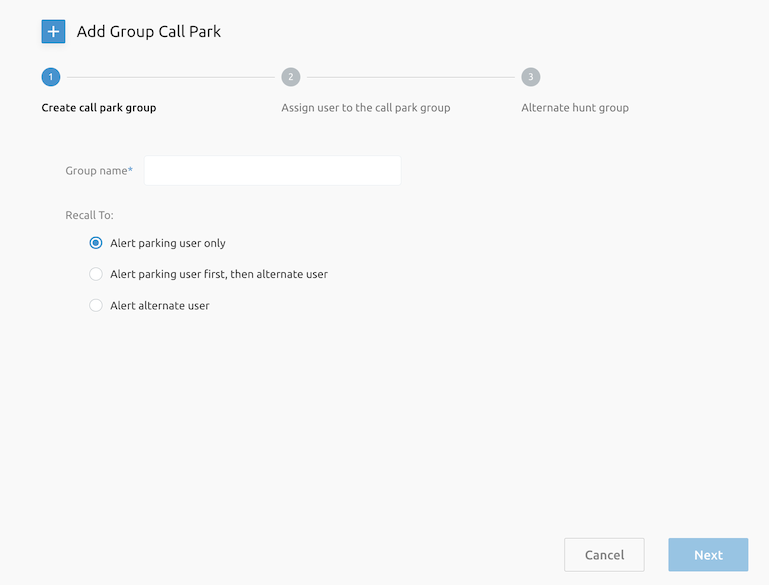
When users are added to the Group Call Park, they can be displayed on the Members tab when opening the Group Call Park. The below figure shows the members of a Group Call Park.
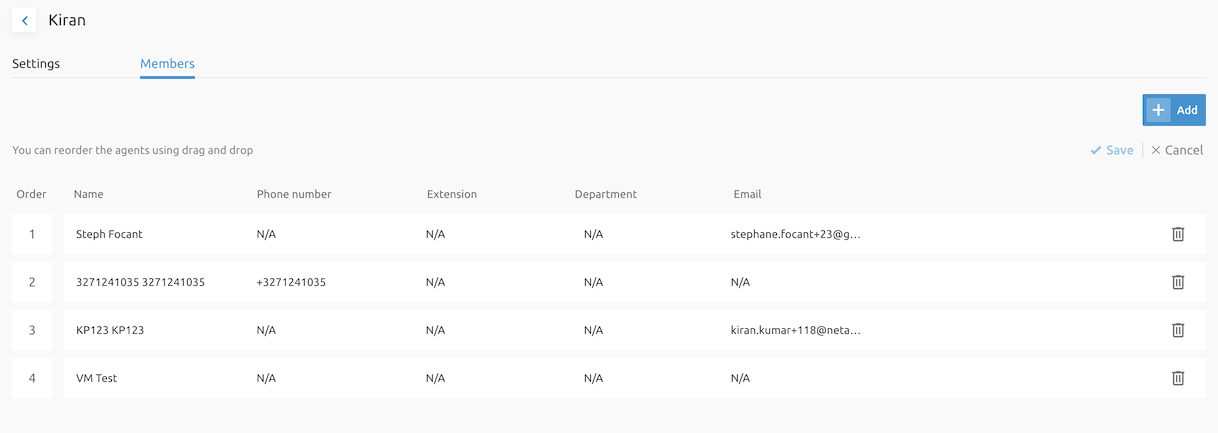
Automatic hold & retrieve
This service is commonly used by receptionists or operating attendant consoles. When a call terminates on the attendant console, the receptionist answers the call, gathers information from the caller, and then transfers the call to a dedicated station with the Automatic Hold/Retrieve service enabled. The call is automatically put on hold and the caller is played Music on Hold while waiting.
The receptionist then communicates with the person who should handle the call and provides him/her with the extension against which the call is held. That person calls the extension and retrieves the call.
If the call is not answered within a specified time, the receptionist is being recalled.
Only one call can be held at a station at any given time.
Usually the parking station, that is, a user account with the Automatic Hold/Retrieve service assigned, should not have any device associated with it due to the calling limitations. For example, calls cannot be made or received and services, that put calls on hold, cannot be invoked from such a device. The emergency and maintenance calls cannot go through, and feature access codes don't work on this user account.
The service is accessible by the Group administrator and is put in the incoming calls service of a user.
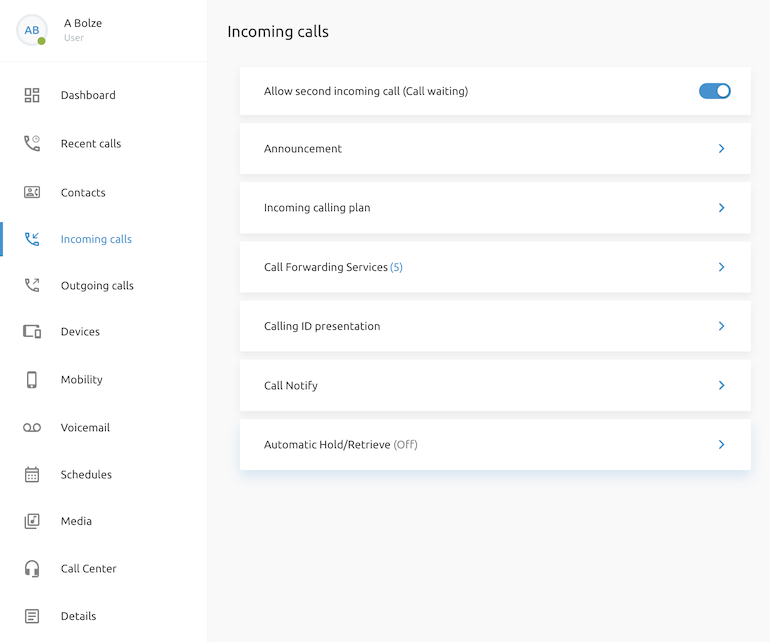
With regards to the configuration of the Automatic Hold/Retrieve feature, it is just enabling the feature and setting a timer on which the call will be automatically retrieved (that it goes back to the receptionist or attendant console).
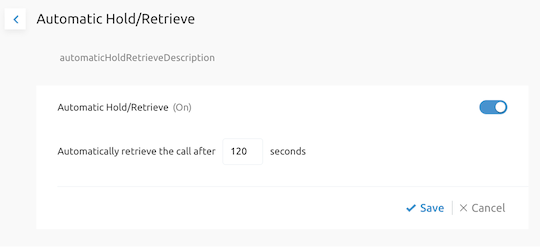
Read-only profile
This profile has the same view as a system administrator but cannot change anything on the portal. The profile can only view things in the portal.
This was a specific request from a customer and the way to set this up is still customer by customer. It is available, it can be setup for any customer, but a more general way of defining this profile for a user will be an improvement to this service and is a roadmap item.
Webex -- Support for untrusted mail activation
The integration of the Cisco Webex (for BroadWorks) solution is part of this platform since a few versions now. The Webex provisioning and information (registration status of a user, etc.) are shown in the self-care portal and even the migration of UC One users towards Webex is supported. The provisioning of Webex users will go as following:
When an administrator adds a Webex/uc license to a user, the platform tries to auto-provision an account on the Cisco Webex platform. However, this creation might not be possible due to:
a. Existence of a free Webex account
b. Absence of an email on the users' profile. Webex requires an email address for registration.
c. The user still has a legacy UC One profile active.
The current integration scripts will do a check for all these potential conflicts, force the administrator to fix the issues (if there are ones) and then continue with the actual provisioning.
Cisco recently introduced a new provisioning mechanism that enables Service Providers to provision users on Webex, even if they have no e-mail address configured yet. The provisioning via our portal will then go as following:
The user is created on Webex without an email.
a. The Webex account is created in a "pending" state.
The user will be instructed to go to a special "activation portal" of Cisco. There he needs to:
a. Authenticate himself, this can be done with his credentials of the self-care portal.
b. Provide an email address. Webex needs to have an email address to do the registration. On this email address the user will receive a confirmation mail.
c. On this this email, confirm that it is the correct email address.
After this, the provisioning is complete.
The figure below shows the pending email input status of the Webex provisioning. You find these details on the Webex account page on the details service of the user.
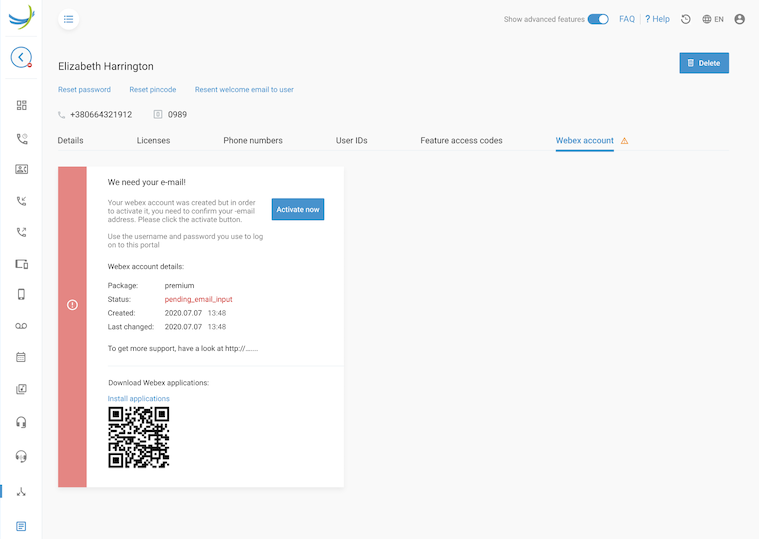
The figure below shows the pending -- email -- validation status of the Webex provisioning.
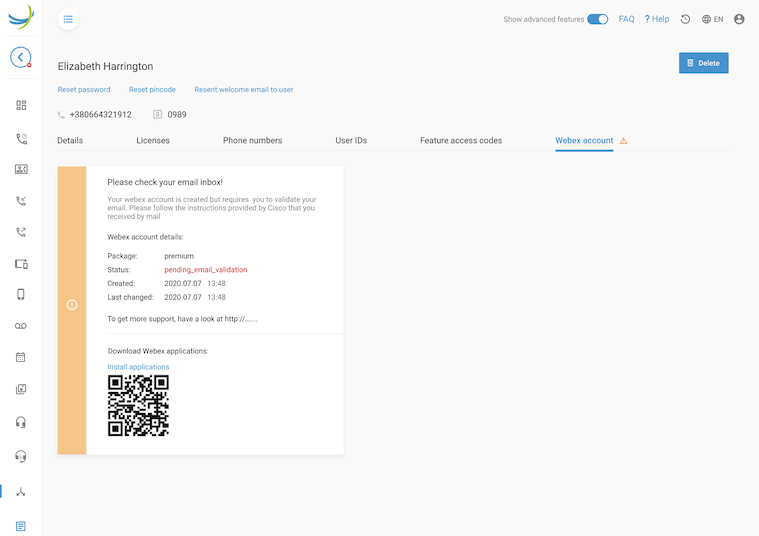
When everything went well, the Webex account page should show a green panel.
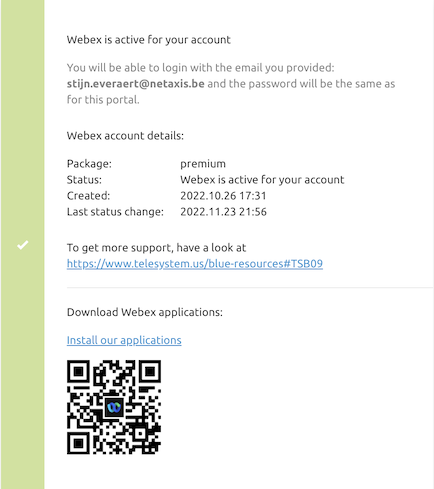
Custom Ringback tone
This feature allows a user to configure a specific ringback tone.
The feature can be made visible for a user on the incoming calls service. The user must have it "show advanced features" enabled.
There is a possibility to enable and disable the custom ringback tone as shown on the screen below.
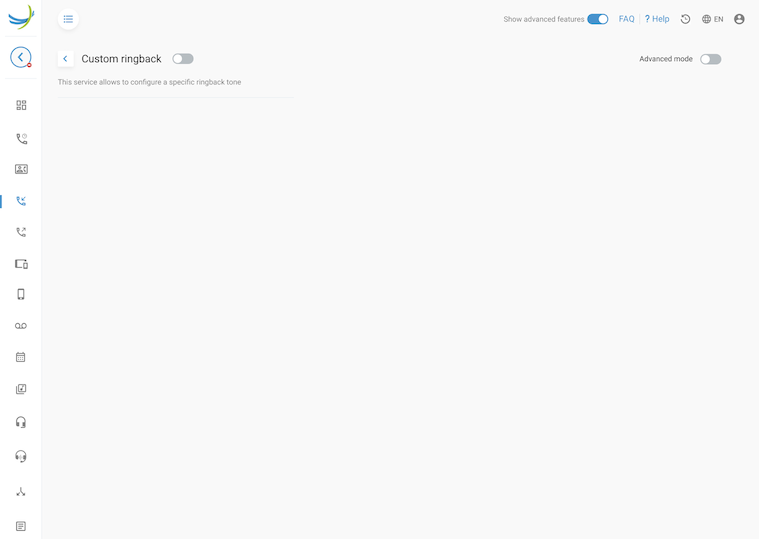
Enabling the feature will give the possibility to choose an announcement -- system or custom -- to the ringback tone.
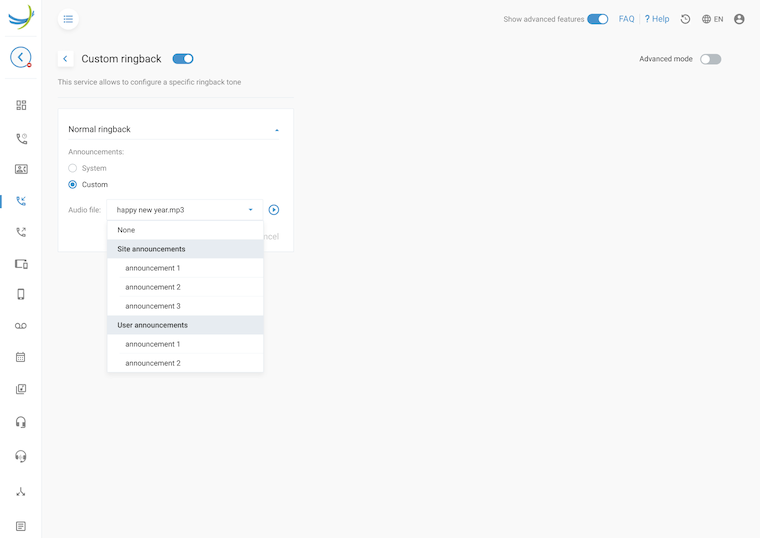
This feature also gives the possibility to generate call waiting ringback tones. Again, you can choose between the system -- and custom ringback tones. The custom ringback tone allows adding a specific audio file to the call waiting ringback tone.
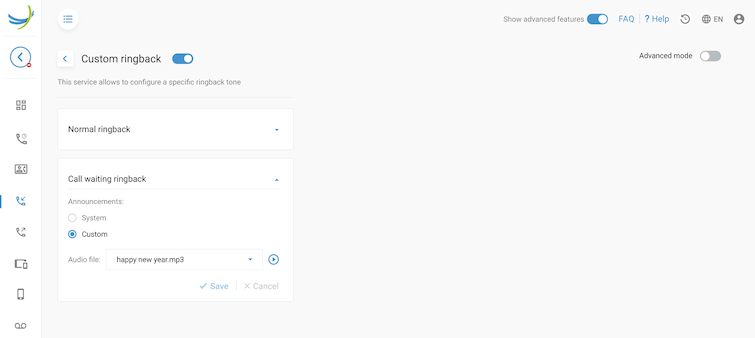
Enabling the Advance mode (upper right corner) of this feature will give the possibility to create different ringback tone for specific numbers and/or timings.
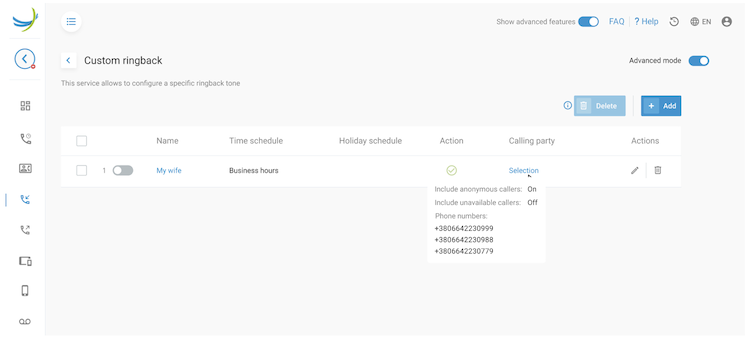
These custom ringback tones can then be enable / disabled separately, and customized one by one.
When adding a new ringback tone, a wizard will pop up with the different configuration steps to follow:
- First a name needs to be provided to the ringback rule and you need to define the action (play a custom ringback tone or not).
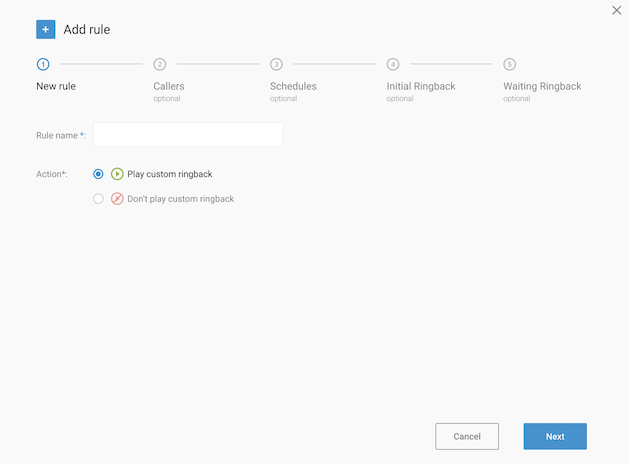
The following steps are optional.
- Select for which callers you want to apply the custom ringback tone.
height="4.386784776902887in"}
- Define when the custom ringback tone needs to be generated (during which Time schedule and /or Holiday schedule)
height="4.406053149606299in"}
- Adding an announcement to the initial ringback tone (a personal announcement or no announcement)
height="4.183636264216973in"}
- Selecting and configuring waiting ringback tone or not.
When moving back to the "simple" mode (no custom ringback), all the rules that were created will be deleted. The self-care portal clearly shows you this message.
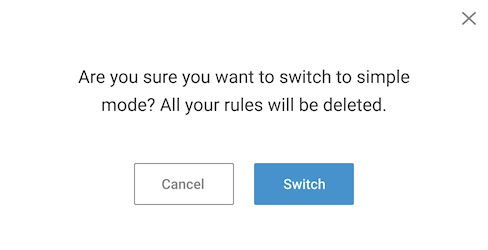
Call Recording
The service gives the ability to the customer to record calls.
This is the "main" call recording service. Without these service, external call recording applications cannot be assigned.
Call records can be replayed by the user who has initiated the call recording, they can be stored by the user who has initiated the call recording.
An Administrator can move the call record to an external storage system if the call record was stored locally and the administrator can remove the call record if needed.
Call recording option is included in a (separate) service pack. Not all users/End users will have the ability to record calls. The correct service pack is needed to do so.
When the service is activated for the user, a new "recording icon" will be displayed in the service menu on the left side of the page. The recording page will look as follow:
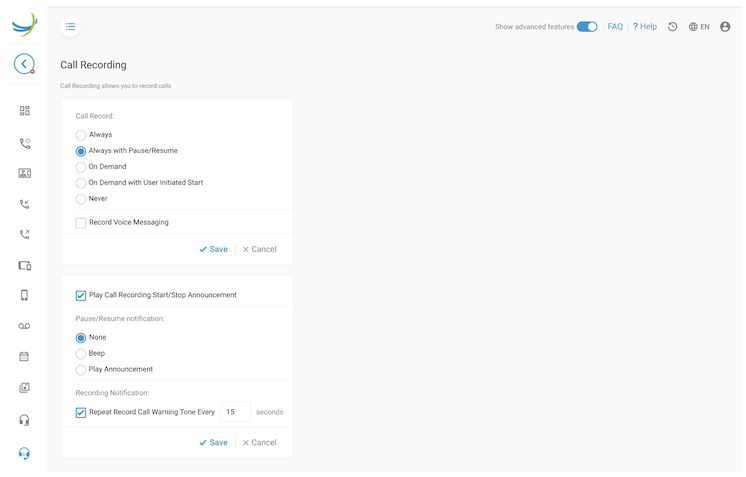
Depending on the regulations, a notification needs to be played to indicate that call recording in ongoing. This can also be configured.
No permission -- page
As an administrator you don't have the permission to view for example the voice mails from an end-user. Other than just generating a fault code, the portal is showing a no permission sign as shown below.
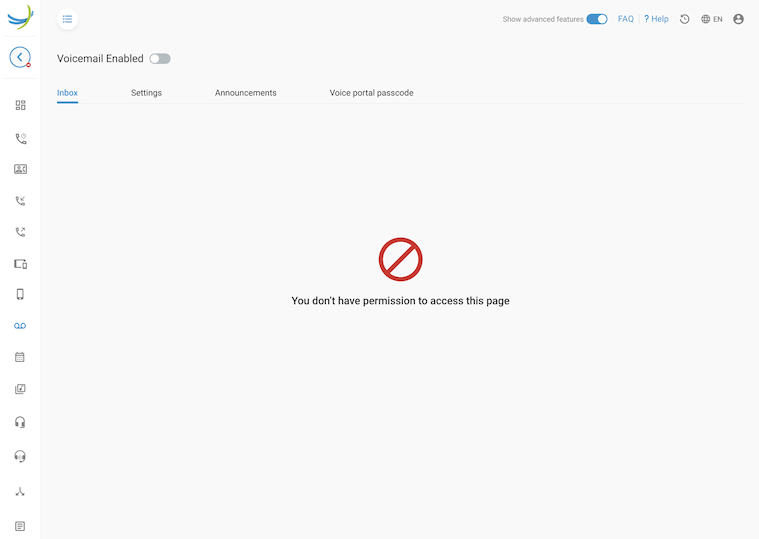
Custom locales moved into branding
This requirement is to move the custom locales inside the specific branding folder.
Today the custom locales, when used, are inside the public folder at the location locales/name/en/translations.json. To have a cleaner situation we moved these to the branding folder: brandings/default/locales/en/translations.json
Incoming call plan
This service is very similar to the outgoing calling plan service but then -- of course - for incoming calls. The service allows blocking callers to reach 1 or more users in your group or department.
Example: Block all calls coming from a "+38" number.
The service is a sort of "call blocking" on incoming calls and on Group level but with the ability to define strings of digits.
Creation of the digit strings. Each digit string is defined as "a category".
Per department you determine which "incoming digit string" is allowed and which is not.
On user level you can overwrite this.
[Note:]{.underline} This service is not a 100% copy of the BroadWorks feature, but we make it more intuitive for the portal user. Remember, the main use case is to block incoming calls from a certain number!
The incoming call plan service is accessible via the Calling settings service on Group level and on the calling settings from and end-user.
On Group level the incoming calling plan looks like:
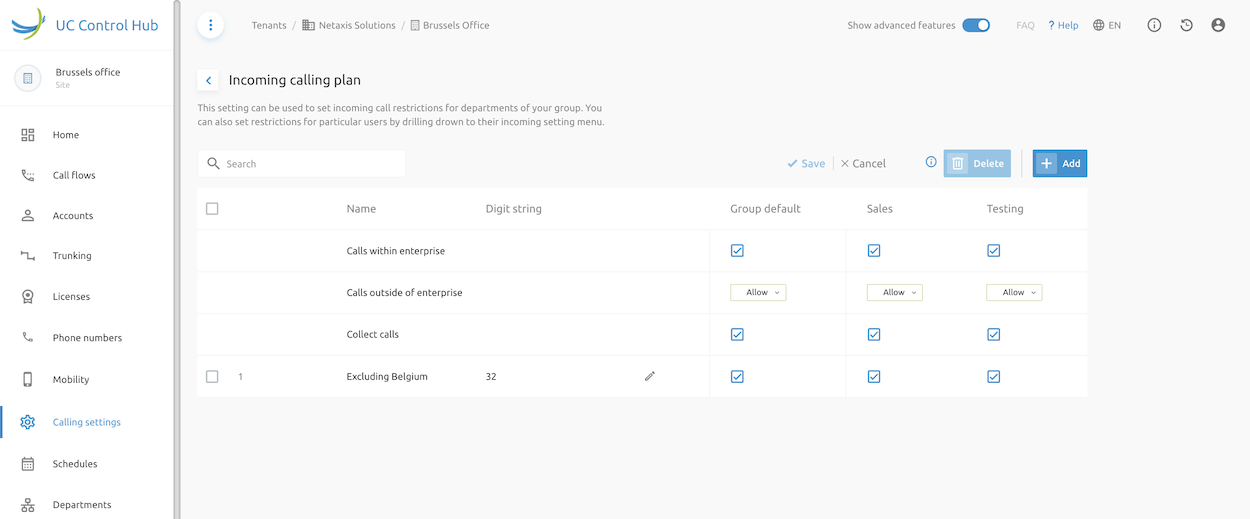
There are some standard calling plans -- call within the enterprise, calls from outside the enterprise and collect calls -- which are per default available on the system. With this service you can prevent certain departments from receiving incoming calls from one of the below "categories".
On top of these standard calling plans, there is the ability to add new "categories". As an example, we have excluded calls from Belgium.
On the users' page, there is the same service available. The same categories will be displayed on this page.
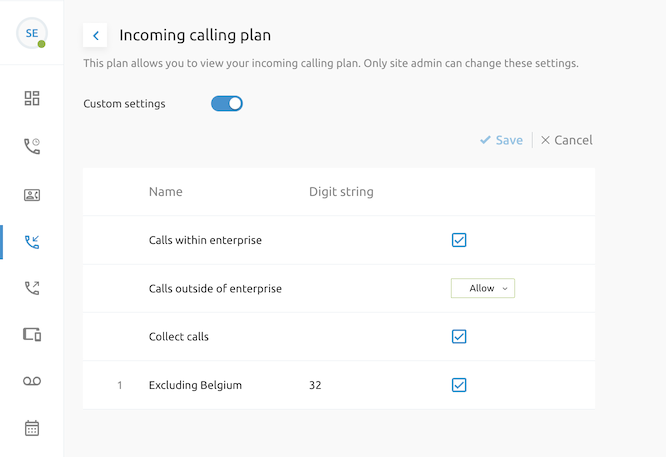
On the incoming calling plan on user level, there is not the possibility to add new categories. The user can disable the custom settings and "overrule" what has been configured at Group level.
Barge-in exempt
Barge-in means breaking in on an active call.
When a user has the Barge-in Exempt service enabled, another user from the same Group (using the Directed Call Pickup with Barge-in service) cannot barge in on his active calls.
If a user has Barge-in Exempt disabled and has a single alerting call, the call can be picked up by another user (from that same Group) using the Directed Call Pickup with Barge-in service.
Barge- in Exempt does not block pickup attempts.
The service is accessible on the details page of an end-user under the advanced setting tab.
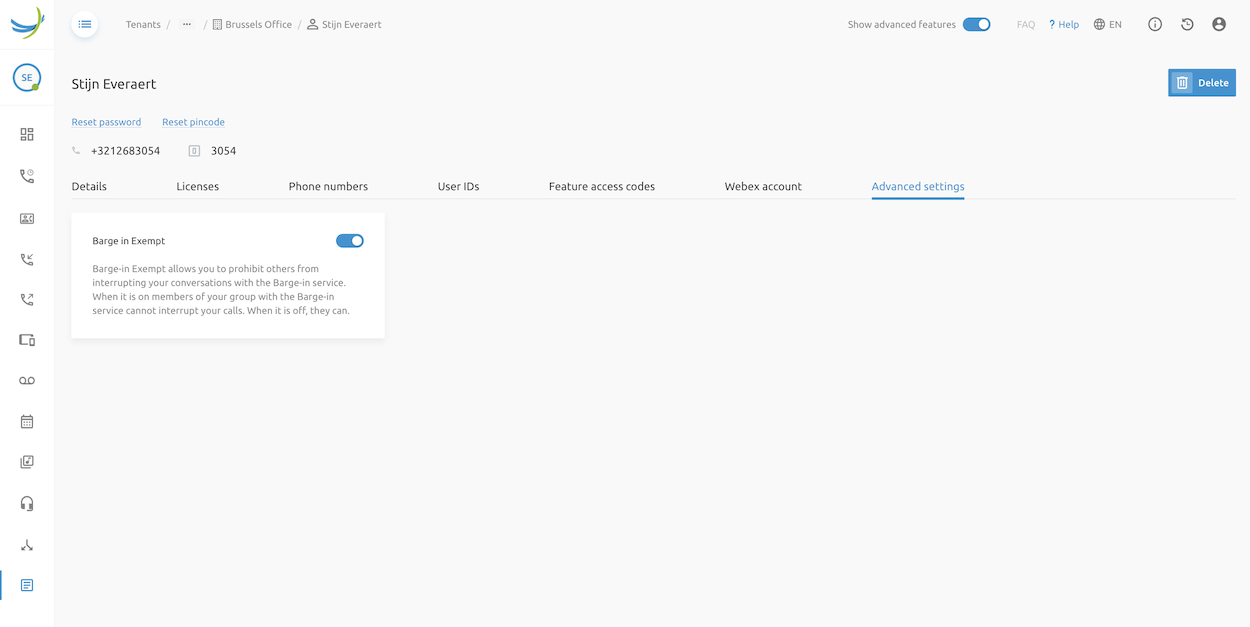
The service can be disabled and enabled.
Call center password
Before, one of the first steps of the wizard for the creation of a call center, was entering a password for that specific call center. For the self-care portal users, this password had no sense and wasn't very customer friendly.\
In this version of the software, we manage to generate a password in the backend of the solution, as it is mandatory for the creation of the call center, but don't show it on the frontend. In this way, there is no need to enter a password anymore when creating a call center.
What's new in release 3.1.0
CDR information table on the self-care portal.
The service offers CDR information for administrators in a readable and comprehensible overview.
CDRs stands for "Call Detail Records", and for every call that is made or received by a BroadWorks "user" a CDR is generated by the BroadWorks solution.
There is a CDR page on the Statistic service on the Tenant level and on the Group level. When selecting the CDR tab, the page opens with some search criteria where the time-period can be specified, the calling number and the called number. When the filter is set, press the Search button to display the CDR information.
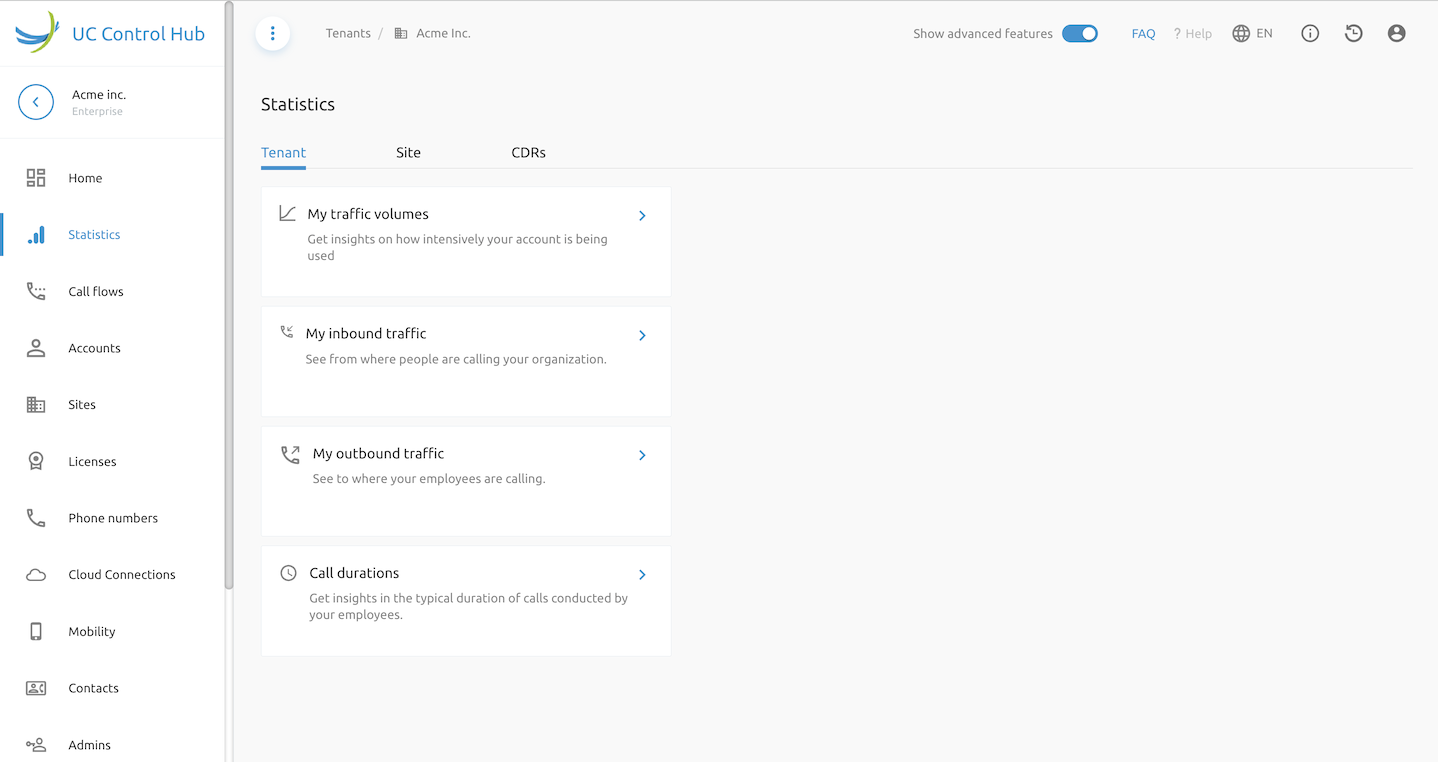
The figure below shows the starting page of the CDR service at Tenant level.
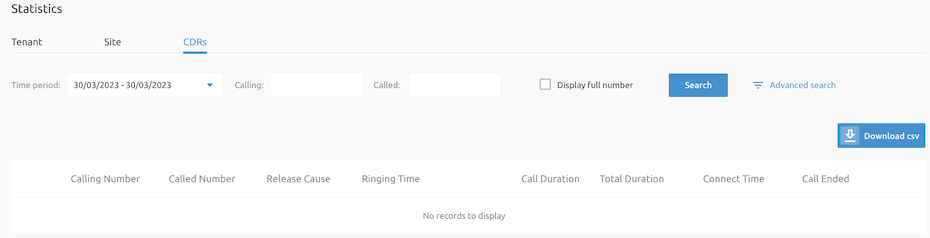
When selecting the Advance search option, a new window will open where you can define more search criteria like:
the User ID
the Site ID
the Route (Group, Enterprise, Network), where:
Group are intra-group calls.
Enterprise are intra -- Enterprise calls.
Network are external calls.
The Release cause (Local or Remote)
The Release party (Local or Remote)
This figure below shows a partial of the Advanced search option. In the solution, the slider shows more option below.
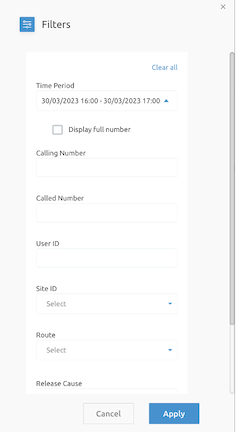
When CDR information is found for the specified criteria, it looks like it is shown in the figure below.
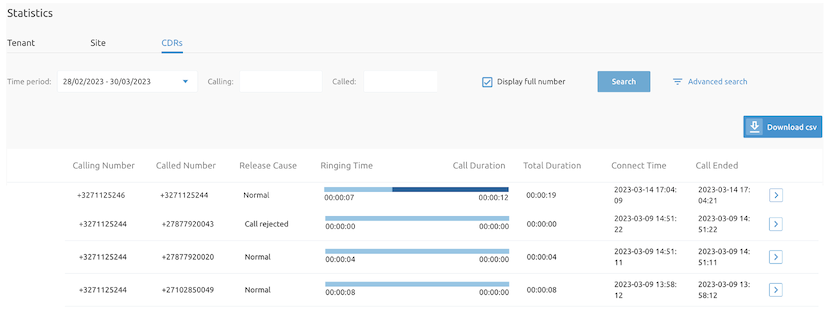
The different columns in the table represents the following:
Calling Number: The number from where the call has been placed.
Called Number: The number which has been dialed.
Release Cause: The reason why the call was disconnected.
Ringing Time: The time that the phone rang.
Call Duration: The time that the call was established.
Total Duration: Ringing Time + Call Duration
Connected Time: Time and date when the call was made/received.
Call Ended: Time and date that the call was disconnected.
When pushing the blue icon on the right of each CDR line, a right-hand panel opens and shows you more information about that specific CDR.
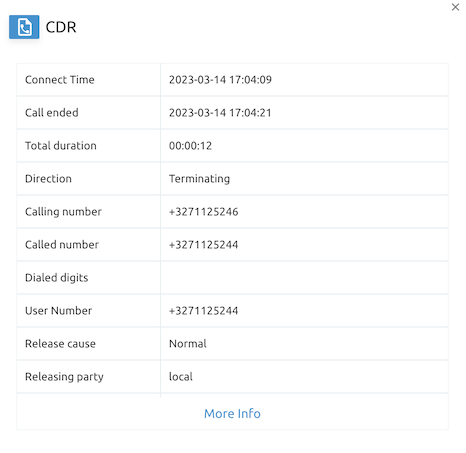
The right-hand panel can show more detailed information of the call which can be useful for support purposes for example.
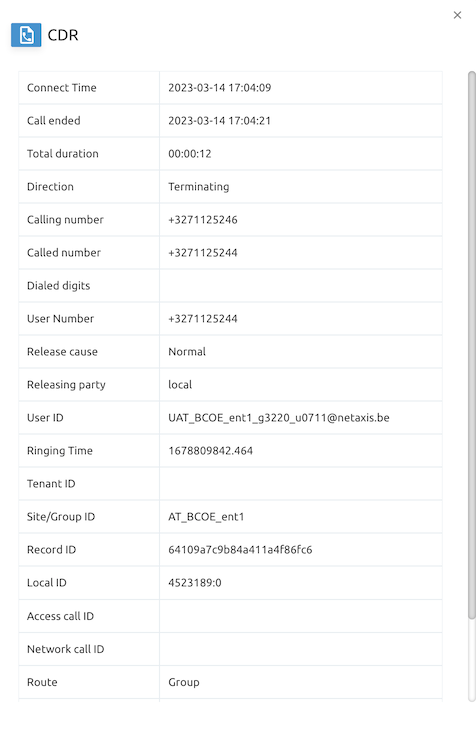
On the page you also can download the displayed information as a csv file so it can be used in other applications for other purposes.
Number digit masking on CDR table.
The CDR service is improved with the ability to mask digits in the shown number. This feature improvement aligns the service with possible GDPR regulations from the Service Provider.
On the CDR page there is still the possibility to show the full number when GDPR regulations would not apply.
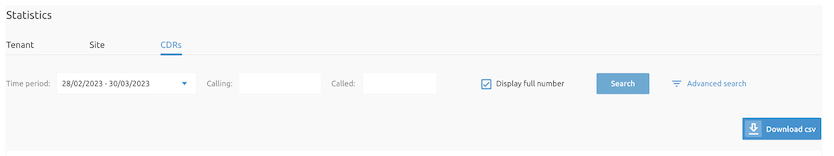
When selecting the tick-box, the customer is warned that he should have the correct rights to overrule this feature.
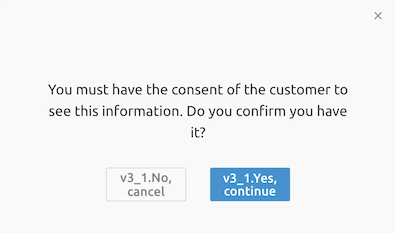
When the feature is active, the information table looks like this:
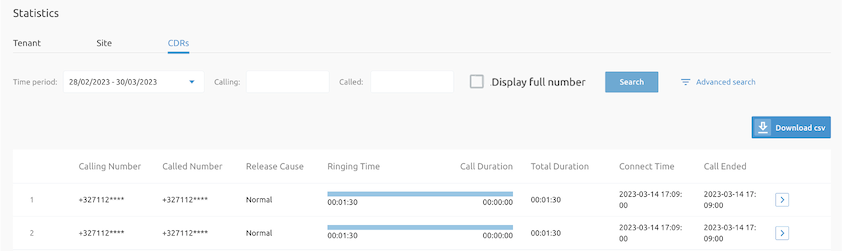
During the configuration and the setup of the CDR service it is possible to define the number of masked digits. In this example this parameter is set to 4.
Reseller provisioning on the Provision UI
In the Provisioning User Interface (UI) on the APIO Core webpage, we have set the possibility to configure the "Reseller model" of the solution.
Resellers can be created, insert Reseller information -- Name, email address or external name -- and create some Administrators.
The figure below shows the Reseller page on the Provision UI page on the APIO Core webpage.
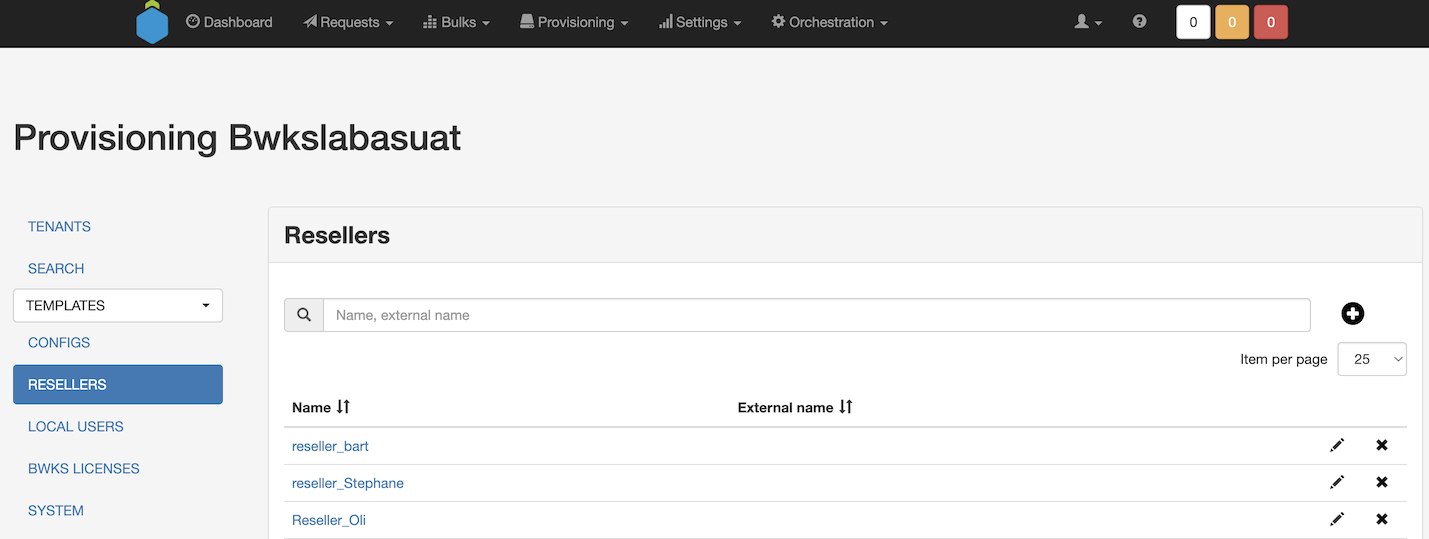
When adding a reseller, reseller information needs to be added and saved.
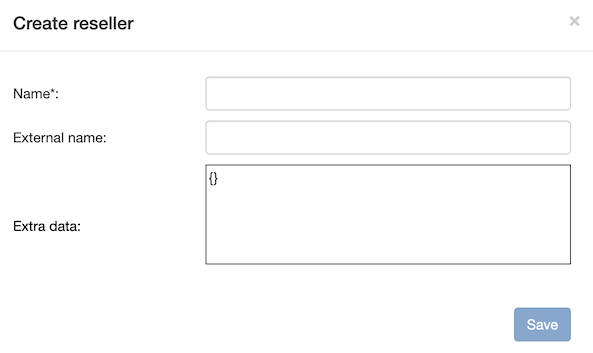
When that is done, an Administrator can be created for that reseller.
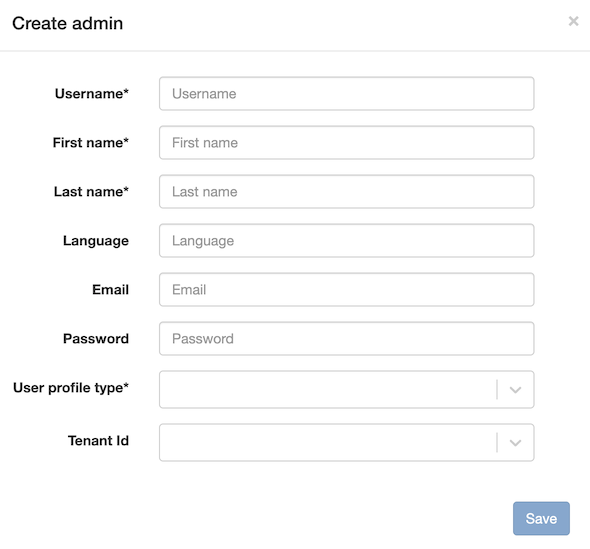
For the User profile type there are the following options when unfolding the option menu:
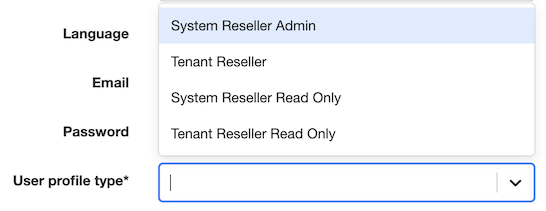
Number activation feature
This feature allows to activate / de-activate numbers. The activation of the numbers is an optional feature configured at system level. It will be controlled globally using a new configuration option. By default, the feature will be disable as this is our current behavior of the solution. If the feature needs to be enabled, then this can be done upon request during the setup and configuration of the solution.
The feature is accessible at Group level in the "Numbers" service.
If the feature is enabled, the number service at Group level shows it as following on its page:
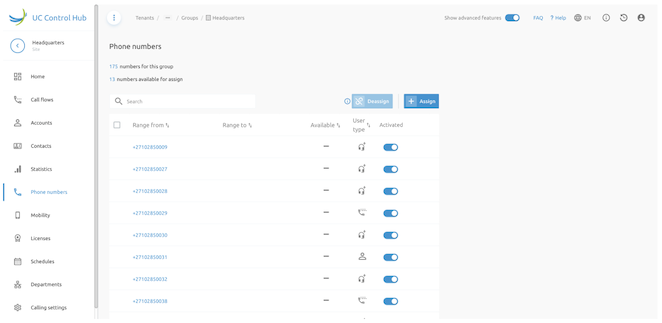
When deactivating an individual number, a message pops up to make sure that you are aware of what you are doing. It should prevent you from deactivating a number by mistake.
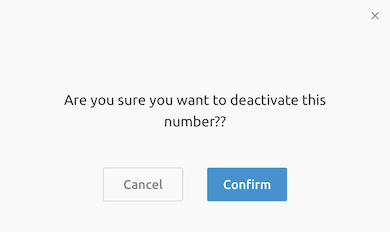
Webex - BroadWorks directory synchronization.
This is a service that specifically was requested by one of our customers and is not exposed by default to all the customers.
The service gives the ability to synchronize on demand the contact list in BroadWorks with the Webex directory.
The synchronization is done on Group level by the administrator. On user level there is a message informing the user that if he wants to synchronize his contact list with Webex, he has to contact his administrator.
The below screen shows the message on user level.
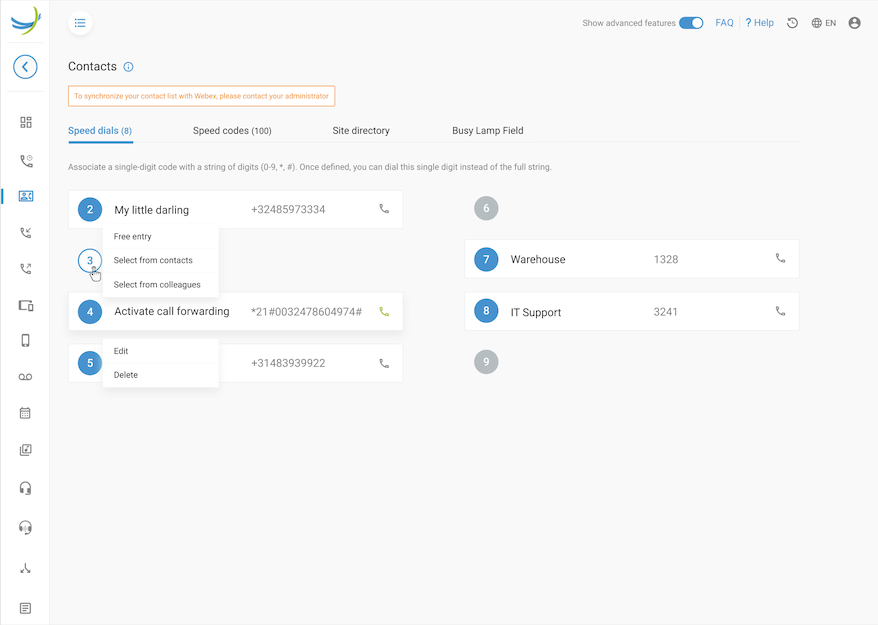
The below screen shows the synchronization button on the contact service page on Group level.

If this service is required, please contact your Netaxis contact person to activate this service in the configuration file.
Service Pack - Friendly name display.
When dealing with an existing Broadworks environment, most likely the customer already has created / configured service packs in his BroadWorks solution with a certain ID which is mainly a number and doesn't give any description about the service pack.
With this feature improvement, it is possible to use the Friendly name of the service pack instead of the cryptic ID name. With the service, we will do a check that the Friendly name is unique, or that the Friendly name matches the cryptic Service pack ID.
"Go 1 step back" on the self-care portal screens.
With this feature you're allowed to go 1 step back on a portal page.
The figure below shows the end-user page of "A Bolze". The page before was the account or users page on the tenant level. This is shown in the breadcrums.
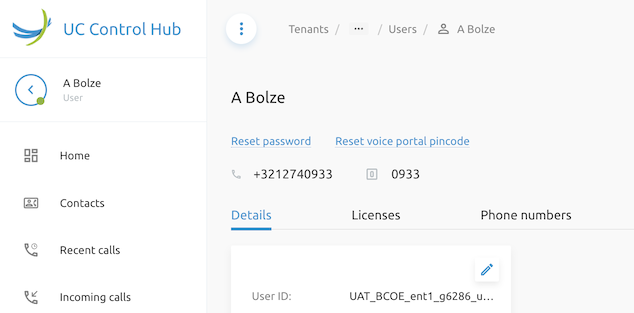

When pushing this icon, you will go back to the previous page you visited.
This action can only be done once. When you have gone 1 step back, and you hover over the icon, a message is displayed that the button is disabled.
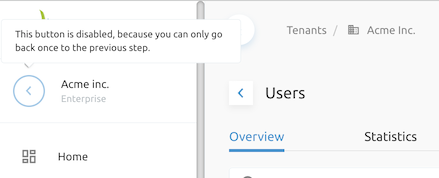
Voice mail pop-up warning.
If a voice mail box is deleted from an external voicemail application, all the voice mail messages will be deleted as well.
This service improvement gives a warning to the end-user saying that if they delete/disable their voice mail box, all their messages will be lost.
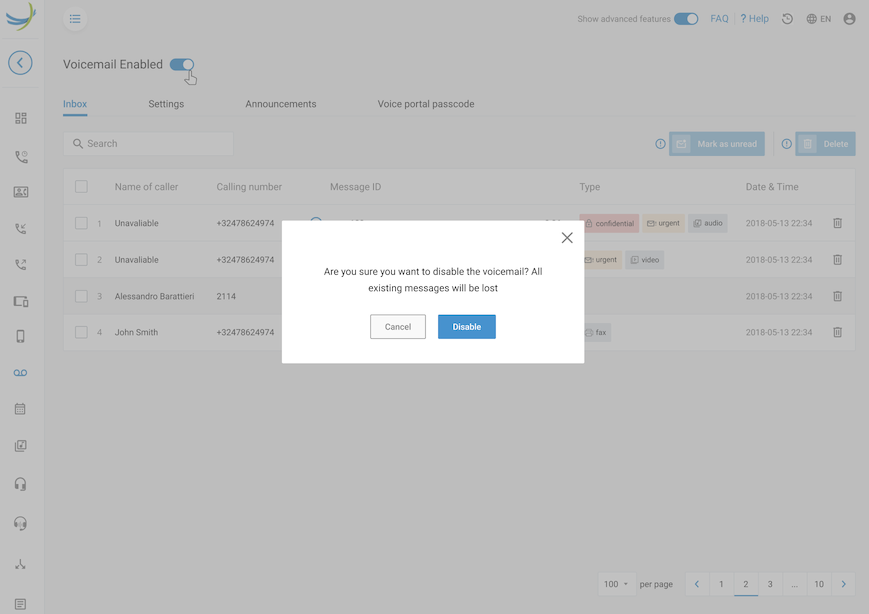
Hunt Group - only show numbers from the same group.
This improvement on the Hunt Group service only shows the list of users of the same Group, when adding a user to a Hunt Group.
The definition of a Group is slightly different when the Tenant has been setup in Service Provider mode or in Enterprise mode.
When the Tenant is setup in Service Provider mode, you can select available users from the group:
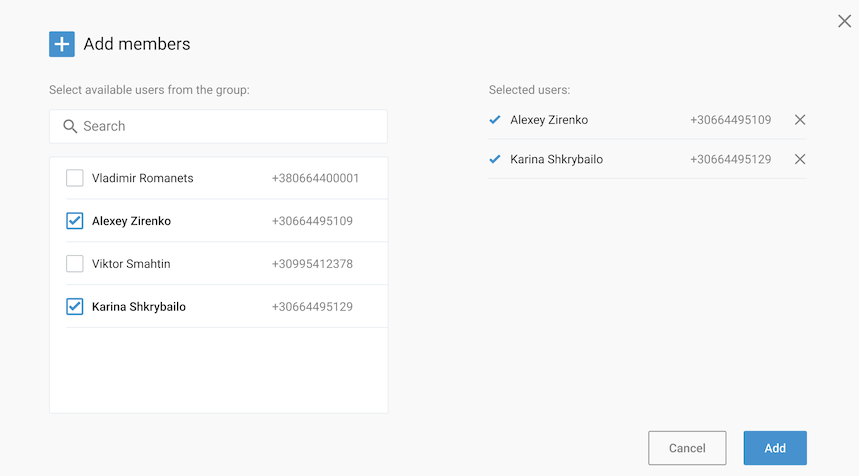
When the setup is an Enterprise, you can select available users from the Enterprise, and have the possibility to show only users from my site (from the same group in the enterprise):
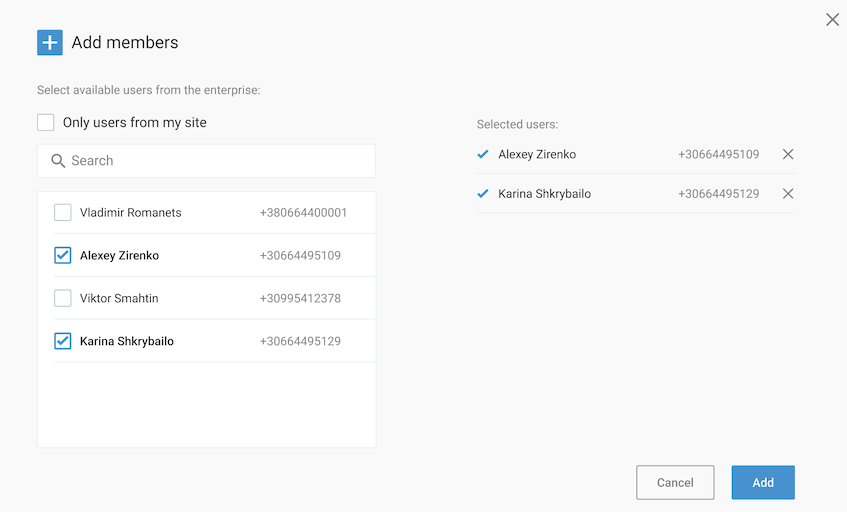
"Do not disturb" service.
The service "Do not disturb" is an Incoming Calls service which was only accessible via one of the cards of the User Dashboard.
With this improvement the service is also shown and accessible via the incoming call configuration settings of an end-user.
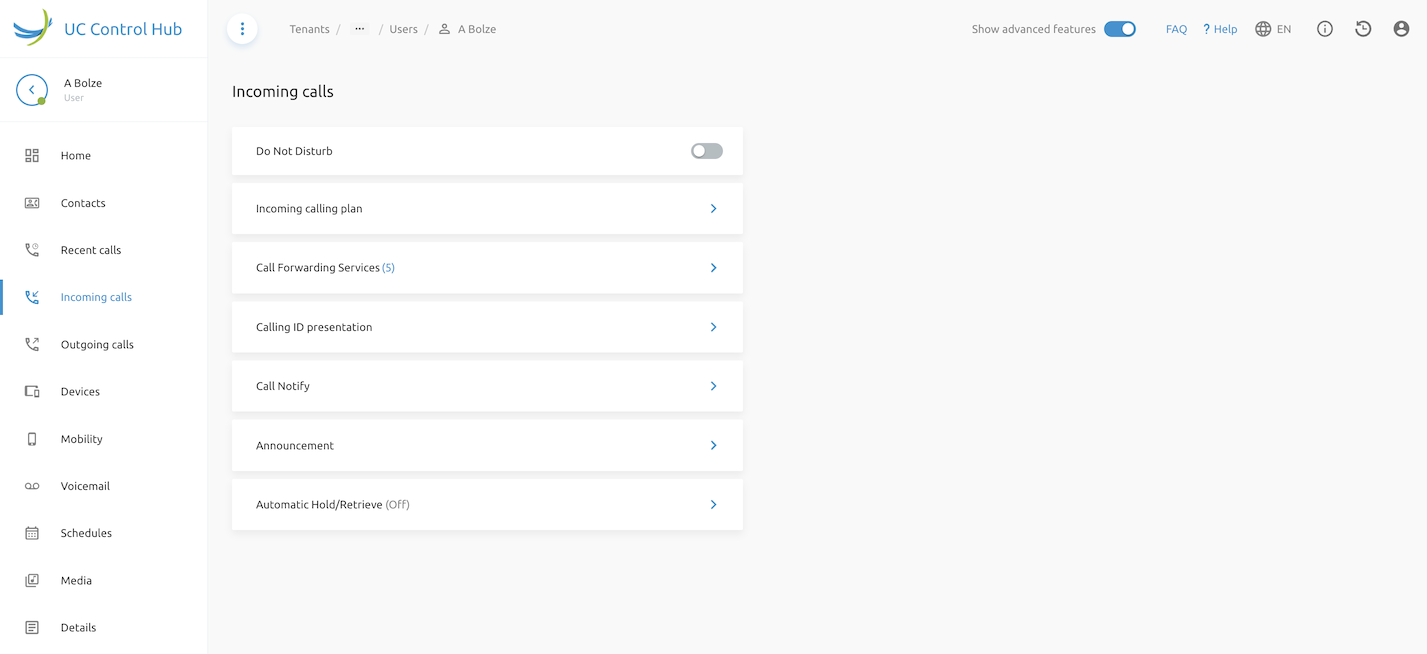
Activating the DND button here on the Incoming calls service screen, will also activate the button on the Dashboard (of course) and visa versa.
Bulk job fetch - improve User Experience.
Currently when creating a "Bulk users create" operation, it is done via an asynchronous workflow at the APIO Core level.
The instance is not directly created in the database and therefore if the porta fetches the status of the bulk job just after creating it, sometimes it gets a "404" message.
Now, a "404" message doesn't mean much to a normal end-user, so we generated a more 'User friendly' message in case the portal fetches the status of the bulk job just after it has been created. The message appearing will be: "Bulk operation ongoing...Try again later".
Contact and address information mandatory.
For some application integrating with the solution, the contact and address information is mandatory.
The * next to the contact information items and address information items indicates that these are mandatory fields.
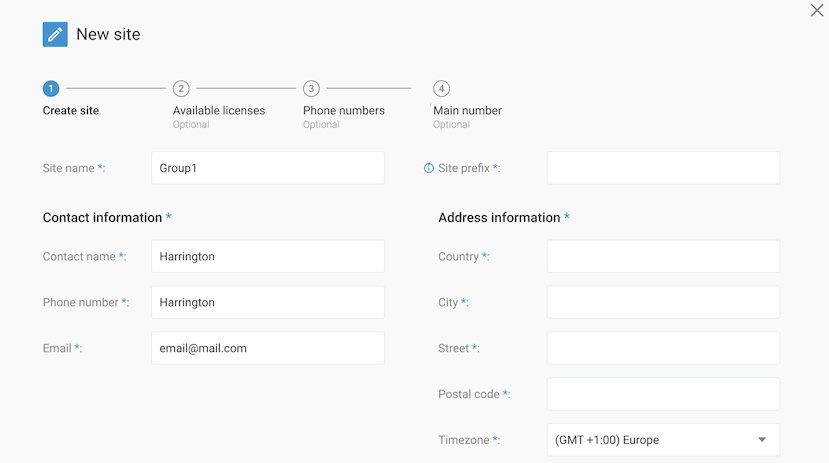
Bulk actions via account/user list.
This improvement on the Bulk action service allows setting configuration parameters for several users via the account/user list overview.
Today the framework for this improvement is defined and 3 services are already made available to be done via this Bulk action service.
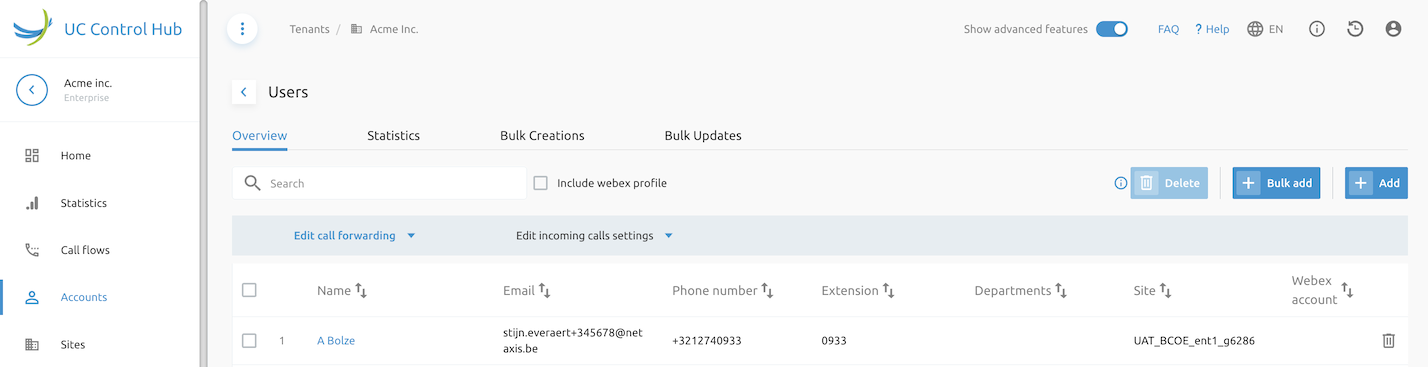
There are 2 call forwarding services which can be set and 1 incoming call setting. For the call forwarding these are the Call Forwarding Always and Call Forwarding when Busy:
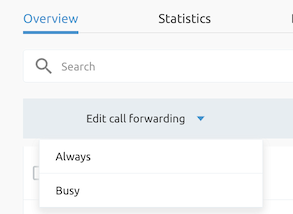
And for the incoming calls setting the Do Not Disturb service is made available:
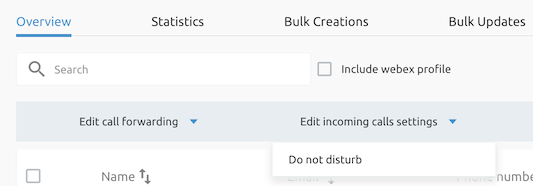
When selecting a number of users and afterwards one of the call forwarding services, a new screen will pop up showing you the users that are selected and the options that can be chosen for the call forwarding service.
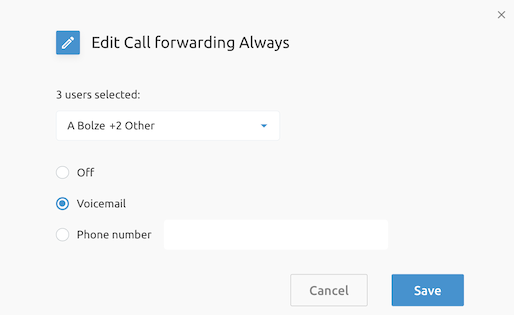
The Call forwarding Busy service will give the same forwarding options.
When the DND service is chosen after the selection of a number of users, a new screen will open which gives the possibility to enable or disable the DND service.
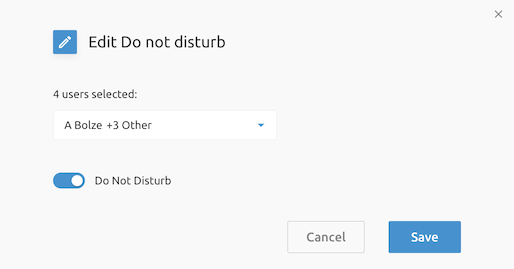
The results of these Bulk actions are shown in the Bulk updates section on that account page.
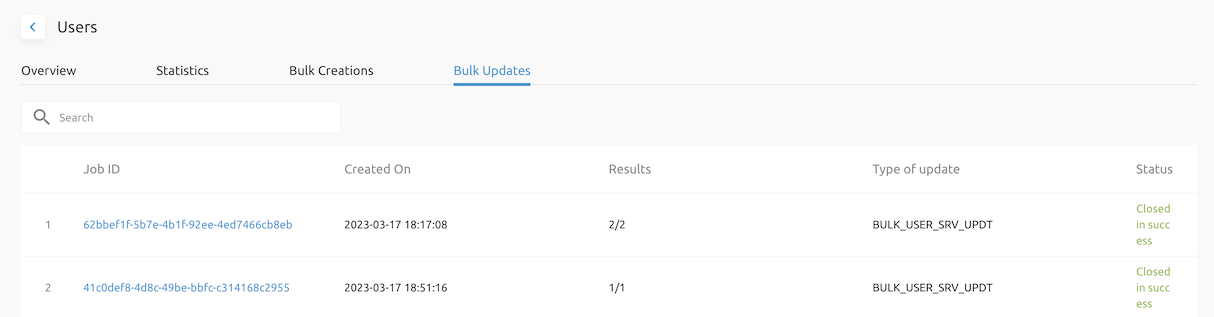
Selecting the Job ID numbers shows more details about the bulk job.
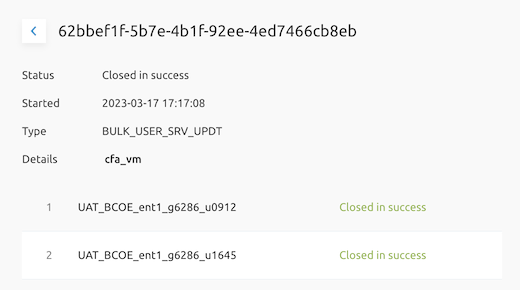
This service improvement will further be extended with new services in the upcoming releases.
What's new in release 3.2
UC Control Hub (UCH) "Branding" bulk jobs improvement.
This improvement was requested by a specific customer.
The improvement on the bulk jobs is about using UCH bulk jobs with a template containing some additional parameters (but these additional parameters should not be made available to everybody, they only make sense for a specific UCH "branding").
Before it was not possible. Bulk jobs templates are defined in UCH under /opt/portals/selfcare/templates/, so that everybody has the same template, and not under /opt/portals/selfcare/branding/<branding name>/)
With this improvement, it possible that an option is added to make these additional parameters available for some customers (brandings of the portal).
Voicemail transcribe to email evolution: Up to 5 addresses.
Before release 3.2, the email transcription was limited to 1 destination email.
In the 3.2 release, the Transcribe server increased this maximum support to 5 (or maybe more).
The figure below shows the self-care portal before the release 3.2. In those release it was only possible to tick a checkbox indicating that you wanted a transcription of the voice mail send to the email address that was filled in the "Send a copy to following e-mail" section.
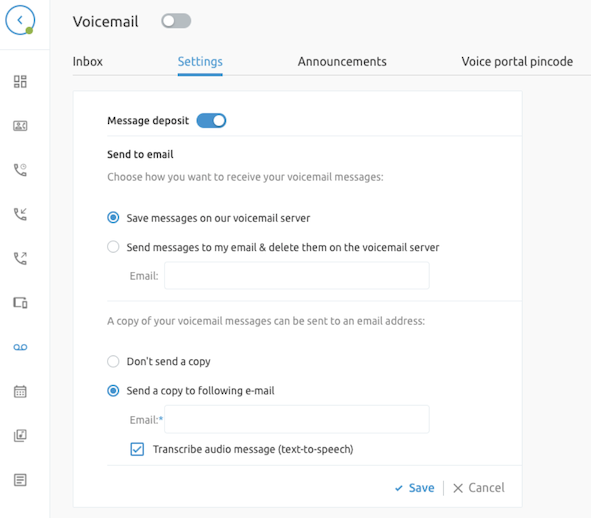
The improvement of the feature in release 3.2 shows instead of having the transcribe as an option of the send copy it will become a full option. We will have therefore a radio button with 3 choices:
Don't send a copy
Send a copy to following e-mail.
Transcribe audio message (text-to-speech) and send it to the following e-mails.
The figure below shows the new self-care portal screen of the Settings tab on the Voicemail service. The Transcribe audio message service shows several e-mail fields.
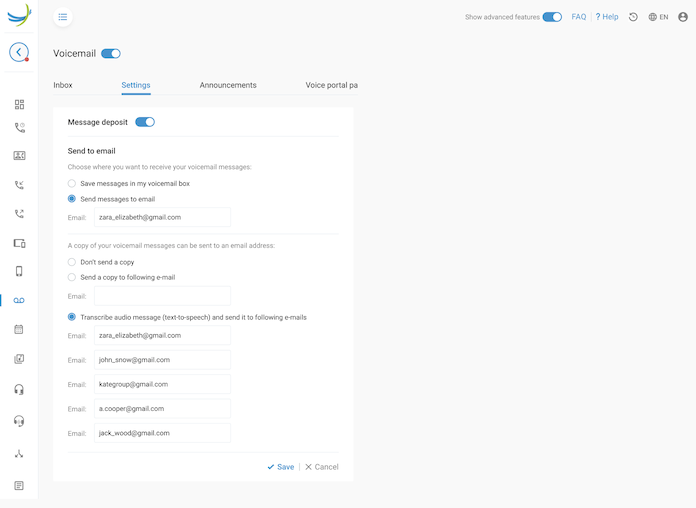
A new configuration parameter will define the maximum number of emails. The default value will be 5.
Some changes in default configuration
There are some changes in the default configuration file which should more reflect on to what customers are having as service.
A few examples are:
some services will be hidden by default, LDAP/AD integration services.
Some of the configuration items will be displayed when a specific service is required by the customer. For example: if by default the customer is allowed to create trunks, they will be useless if he cannot create trunking users (DIDs).
If a certain module is "false" in the configuration file (meaning that the service is hidden on the self-care porta), then parameters for configurating this service should be hidden as well.
Relocation of the "Advanced mode" button
Some of the pages of the end/service user services contain an "Advanced mode" button, such as Pre-Alerting Announcement for example, to enable the usage of more advanced criteria. On several of these pages this button is far to the right, which makes it not very visible on large screens. To increase the user experience, the "Advanced mode" button is relocated more to a more visible location (the left or the center of the page).
The service that exposes such an "Advanced mode" button, are:
Call notify
Pre-Alerting announcement
Sequential ringing
Simultaneous ringing
Custom ring back
The figure below shows the result for the Call notify service. The other services are treated in a similar way.
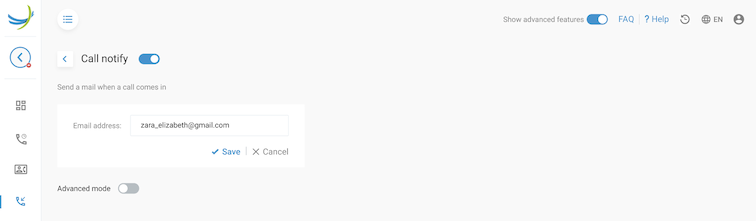
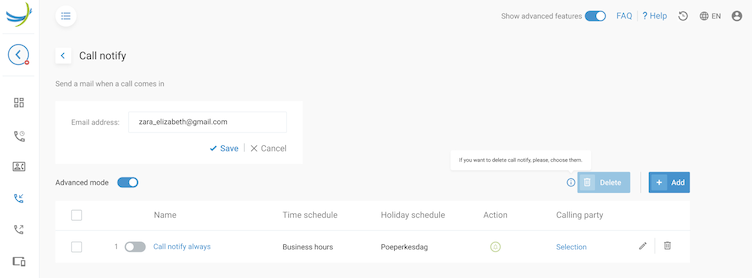
Inventory report
The goal of this new feature, in this release 3.2, is to ask the backend to generate an inventory report and send it by email.
Possible improvements for the future could be to also display the report.
The Inventory report service is located on the details page on Group level.
In the self-care portal the page will display a set of parameters to define what can be in the report:
users (warning it is all users: end users and service users (also known as call flows),
services (by default not selectable),
numbers,
devices,
departments (by default not selectable),
For the email address we verify if the connected user already has an email address, then this field is pre-filled with this email address. If he does not have an email address, then the field is empty and a valid email address need to be filled.
The figure below shows the Inventory Report service.
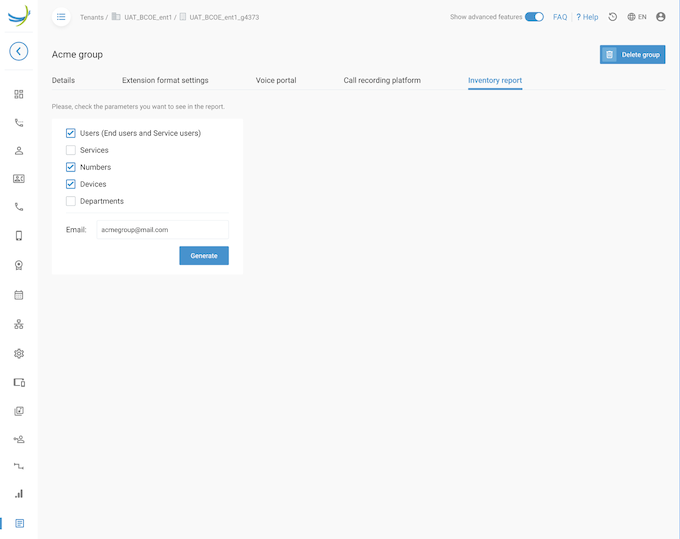
The "Generate" button requests the report generation. As soon as the report is generated, the user gets informed about this.
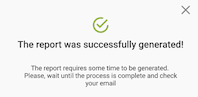
Bulk update -- 3 new services
This release delivers 3 new services in the Bulk update service on the user list page.
The 3 services are:
In the "Call Forwarding's" section:
Call Forwarding No reply (with voicemail support) - (cfna_vm)
Call Forwarding Unreachable (no voicemail possible) -- (cfnr)
In Outgoing Calls Settings:
- Hide my Number -- (clir)
The figure below shows the Bulk update services on the users overview list.
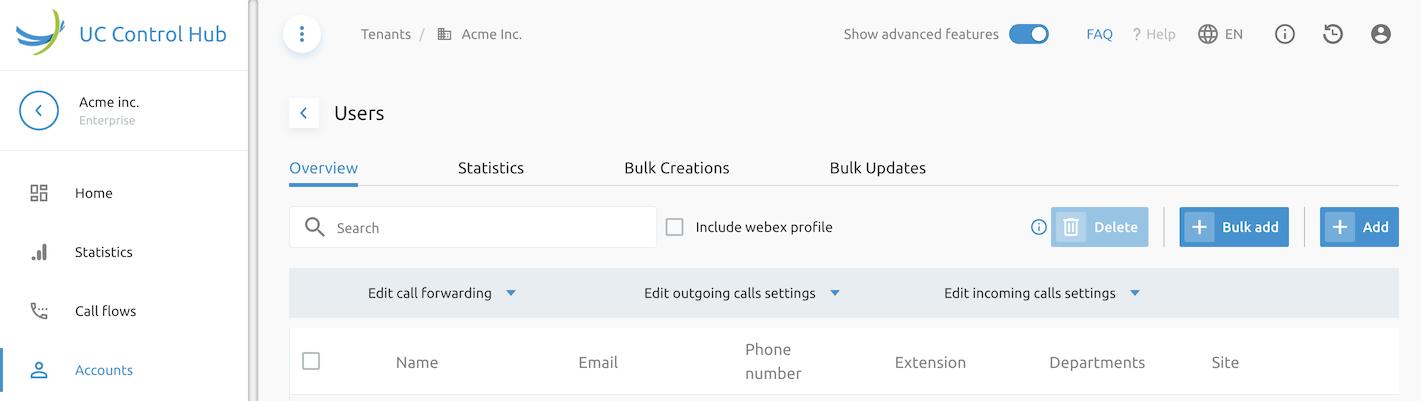
The figure below shows the call forwarding section, with the 2 new service (no reply, Unreachable).
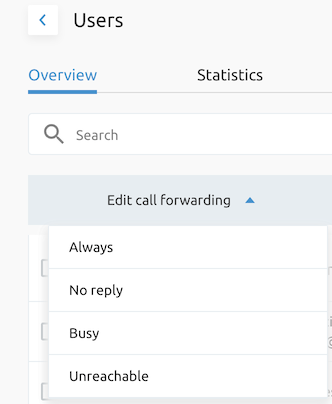
The figure below shows the new service on the outgoing call settings section, the 'Hide my number' service.
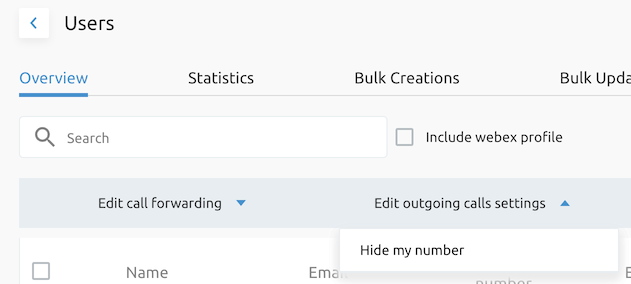
Scheduling table -- Hide Basic scheduling.
As from this release on, the Basic Schedule table will be hidden by default.
We believe that the Advance Schedule table brings more added value, there are more configuration parameters that can be used, and having the 2 scheduling tables next to each other causes too much confusion.
If there is still a need for a customer to use the Basic Schedule table, then we can change back the configuration parameter. The customer needs to inform Netaxis upfront of this requirement.
The figure below shows the Schedule service before release 3.2.
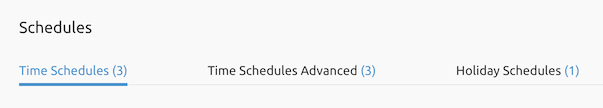
The figure below shows the Schedule service as from release 3.2. (the Time Schedules tab which is showing the basic time schedule is hidden by default)
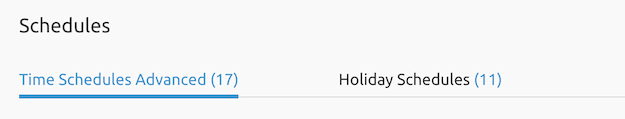
Group license and Call flow license translation
On the license page there is also the possibility to use from this release on, a friendly use name for the User license and for the Call flow licenses. Additional call flows - Auto attendant standard, Hunt Group, Call pickup -- which were not shown before because they are not paid license, will now be showed in the overview.
The figure below shows the license page on the portal.
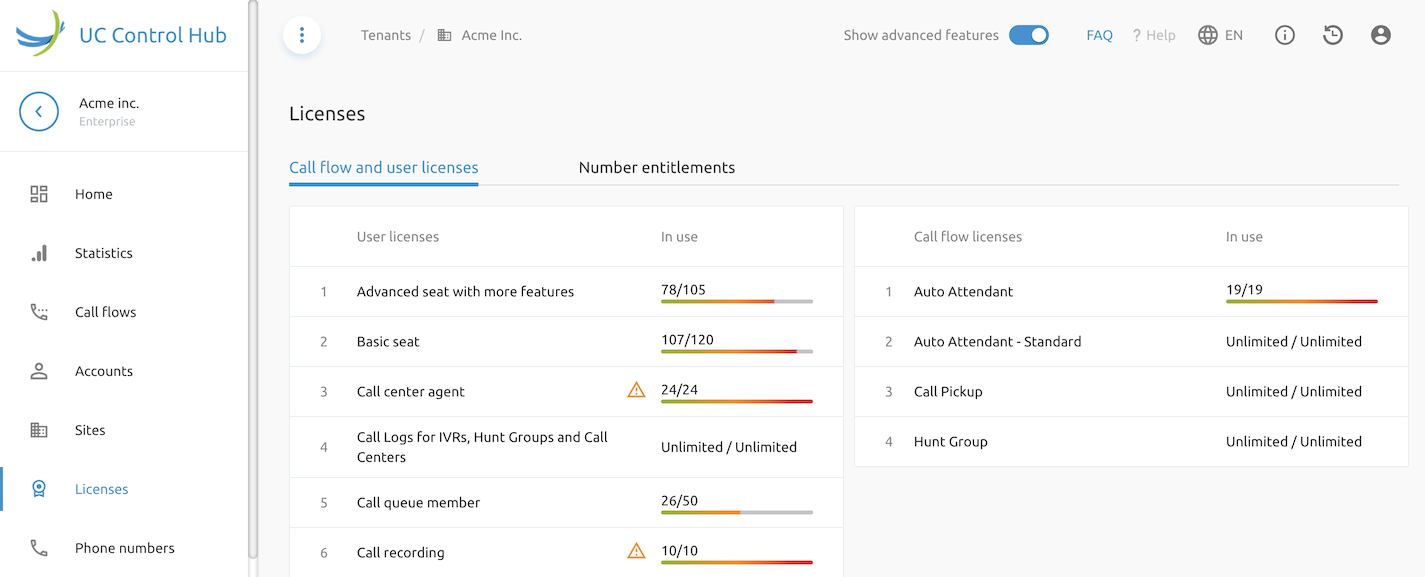
Redesign of the Admins setup page
This release 3.2 contains an improvement on the Admins setup page on the portal.
Some of the improvements that were done, are:
Usage of paginations instead of scrolling down.
Clicking on an admin card will show fewer information (only language and email address if available).
When needing to change some of the other parameters, then you can edit the administrator by clicking on the 3 'dots' in the right upper corner.
The figure below shows the new Admins page on the portal.
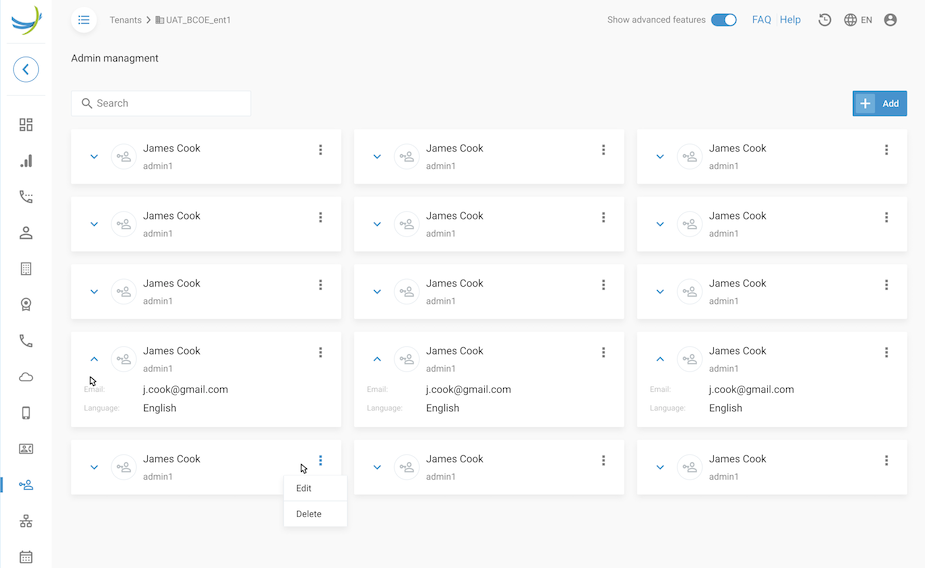
Language improvement on the Schedule service
Before release 3.2, the languages supported for the "dates" in the Schedule service were hardcoded in the file dateLocalizer.js
This is causing a problem each time we need to support a new language. We then need to change the code.
This improvement implies a dynamic import based on the "languages" of the config.
User mobile number can be changed/removed by the user.
With the "Bulk users" creation, it is possible to include the mobile number of the user. This mobile number can be seen by other users of the same group in the contact details, but once it is created it is not possible to change it via the self-care portal.
As from the release 3.2, the end-user can change and/or remove his mobile number.
The figure below shows the user detail information wizard. In the contact information page, there is now the possibility to add/change or remove the mobile number which appears on the details page overview of the user.
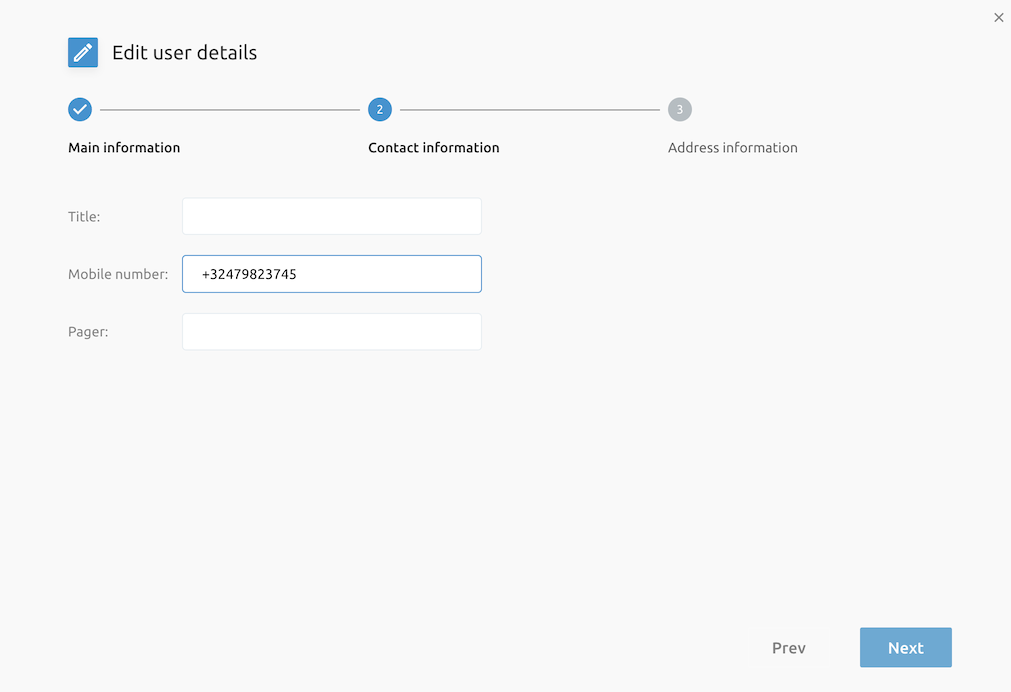
The figure below shows the details page overview of the user.
Editing (clicking on the pencil icon) this user allows changing and/or removing the mobile number again.
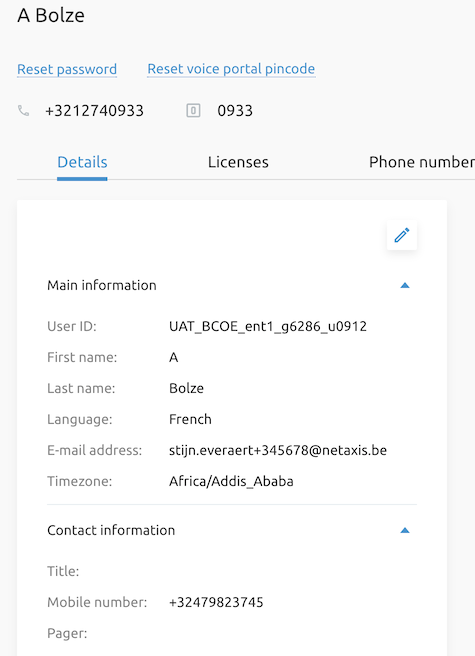
What's new in release 3.3
Group level call processing policies
With this new feature the self-care portal allows managing the Call Processing Policies at Group level. Because some parameters are specific to an Enterprise setup in BroadWorks, and others specific to the Service Providers' setup, there is a difference in what will be displayed in these two different modes.
Below the 2 different modes are shown more into detail.
Group level call processing policies in Enterprise mode.
The different categories which can be configured are:
Calling Line Identity
Media
Call limits
Translation and Routing
Dialable Caller ID
Phone List Lookup
Below the self-care portal pages from each of these categories are shown.
Calling Line Identity
The below screenshot shows the different configurable parameters for the Calling Line Identity. How the parameters are configured in the screenshot below is just as an example.
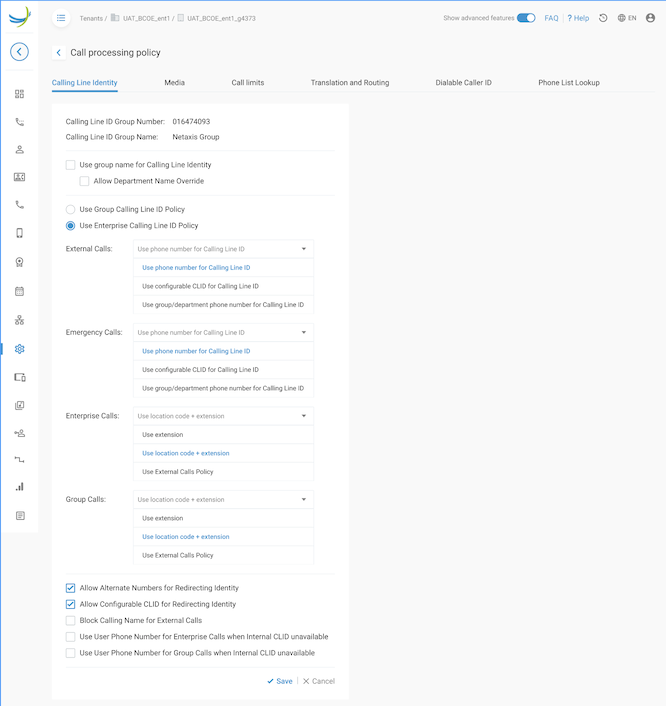
Media
The below screenshot shows the different configurable parameters for the Media. How the parameters are configured in the screenshot below is just as an example.
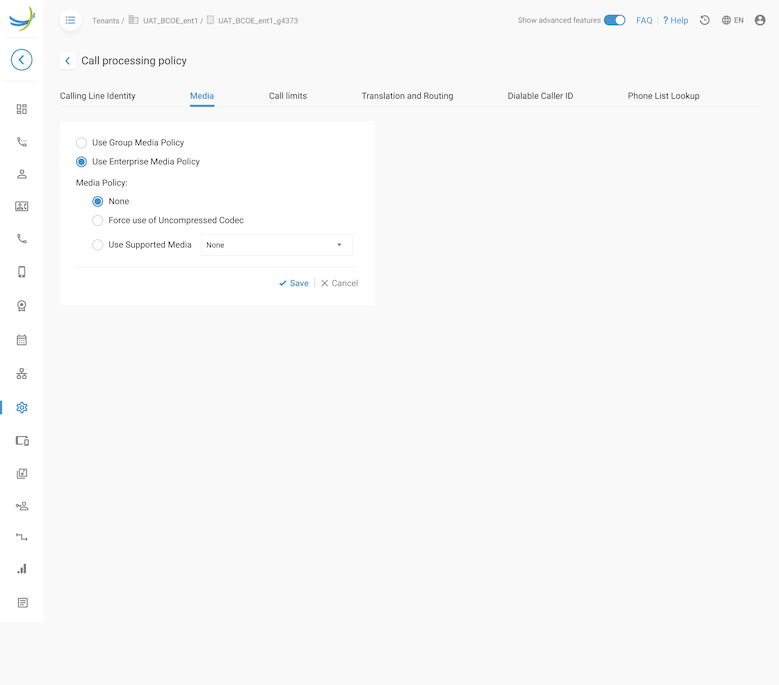
Call limits
The below screenshot shows the different configurable parameters for the Call limits. How the parameters are configured in the screenshot below is just as an example.
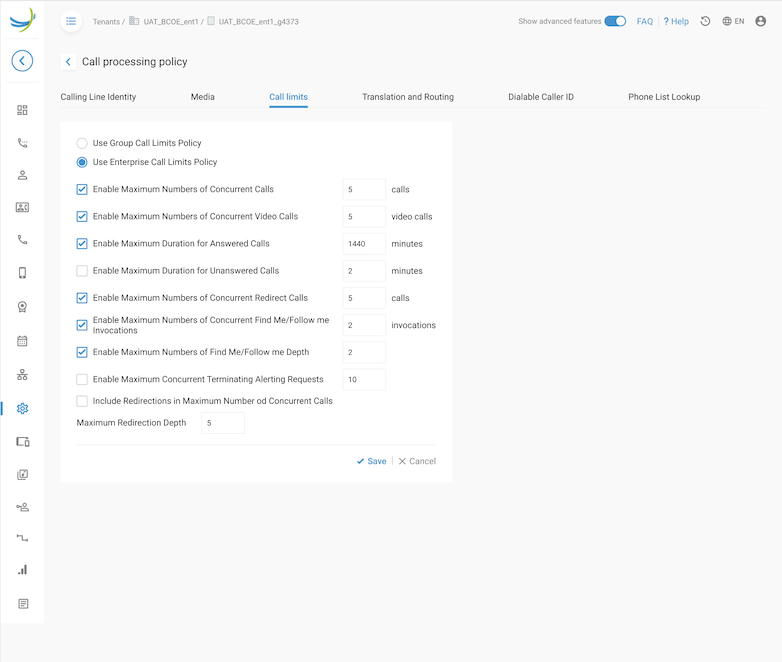
Translation and Routing
The below screenshot shows the different configurable parameters for the Translation and Routing. How the parameters are configured in the screenshot below is just as an example.
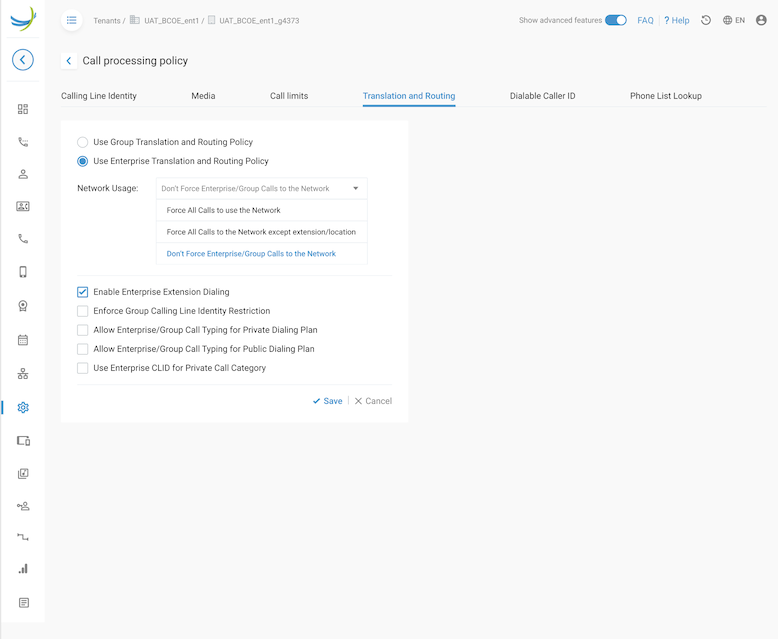
Dialable Caller ID
The below screenshot shows the different configurable parameters for the Dialable Caller ID. How the parameters are configured in the screenshot below is just as an example.
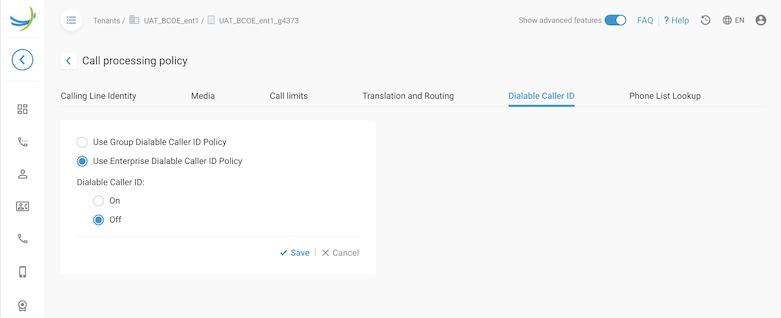
Phone List Lookup
The below screenshot shows the different configurable parameters for the Phone List Lookup. How the parameters are configured in the screenshot below is just as an example.
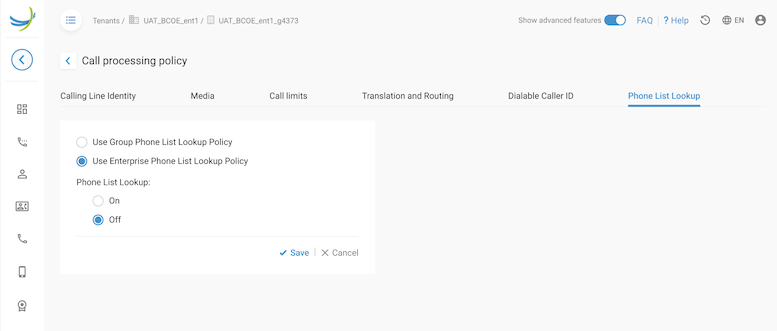
Group level call processing policies in Service Provider mode
The same categories as the Enterprise mode are configurable. The categories are:
Calling Line Identity
Media
Call limits
Translation and Routing
Dialable Caller ID
Phone List Lookup
Below the self-care portal pages from each of these categories are shown.
Calling Line Identity
The below screenshot shows the different configurable parameters for the Calling Line Identity. How the parameters are configured in the screenshot below is just as an example.
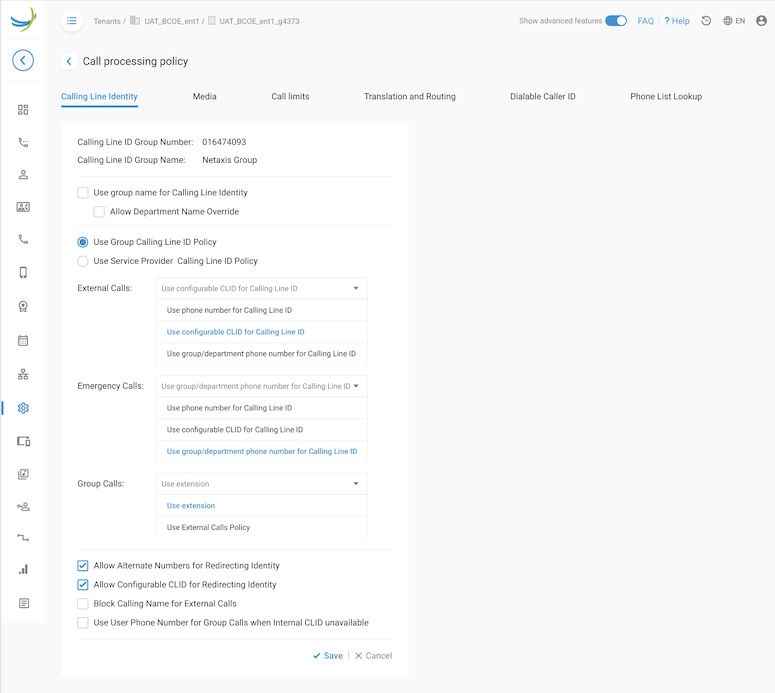
Media
The below screenshot shows the different configurable parameters for the Media. How the parameters are configured in the screenshot below is just as an example.
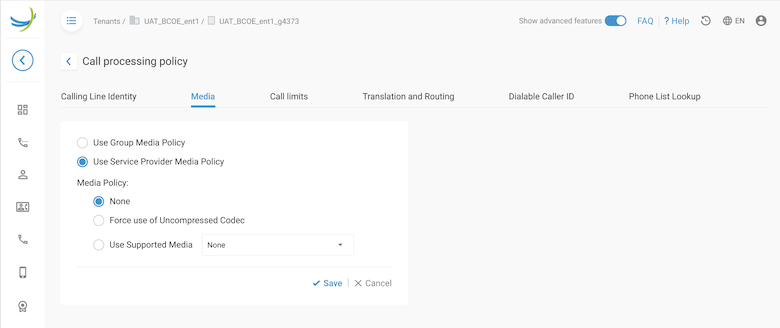
Call Limits
The below screenshot shows the different configurable parameters for the Call Lmits. How the parameters are configured in the screenshot below is just as an example.
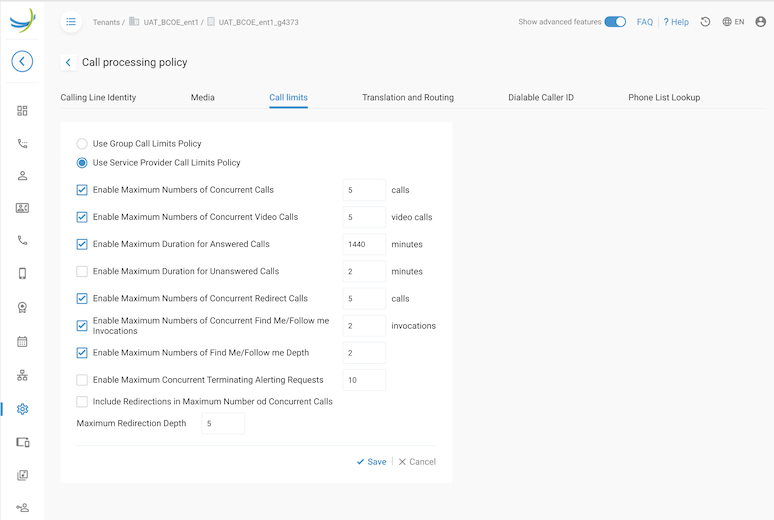
Translation and Routing
The below screenshot shows the different configurable parameters for the Translation and Routing. How the parameters are configured in the screenshot below is just as an example.
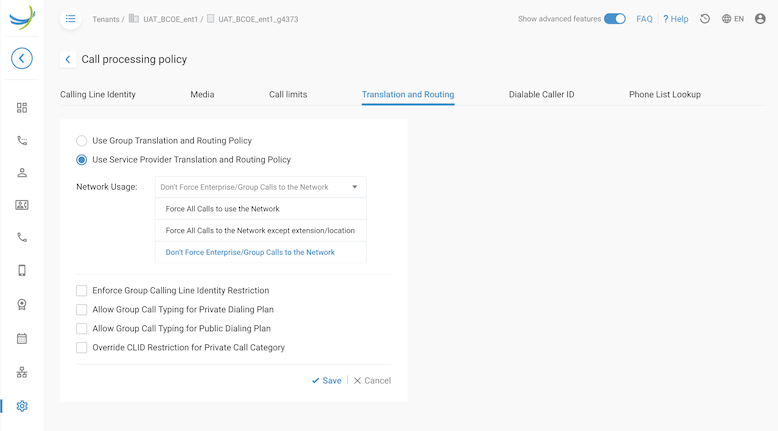
Dialable Caller ID
The below screenshot shows the different configurable parameters for the Dialable Caller ID. How the parameters are configured in the screenshot below is just as an example.
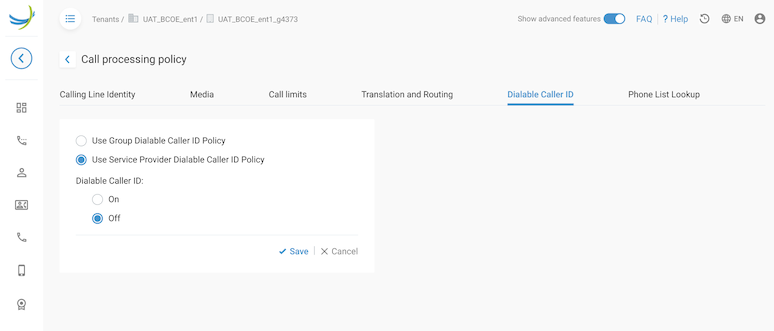
Phone List Lookup
The below screenshot shows the different configurable parameters for the Phone List Lookup. How the parameters are configured in the screenshot below is just as an example.
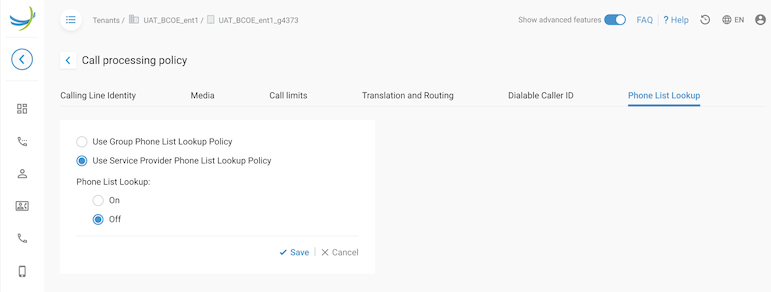
Exclusive Hunt Groups
The Exclusive Hunt Groups (EHG) are a special version of Hunt Groups (HG). The EHG are different from the HG in the following parameters:
End Users can only be part of 1 Exclusive Hunt Group.
The phone number is always mandatory.
The Outgoing CLI of the end users' part of an EHG is forced to be the number of the EHG.
The pages in the self-care portal of the Exclusive Hunt Groups have the same look and feel as for the normal Hunt Groups.
For the analytics related features the EHG are considered as normal HG.
This feature is project specific. It is disabled by default and needs to be enabled if the customer wants to make use of it the implementation of the project.
The feature relies on project specific workflows implementing the API end points used by this feature.
When the feature is enabled, it is shown in the list of Call Flows on Tenant and on Group level.
The figure below show the list of Call Flows on Tenant level.
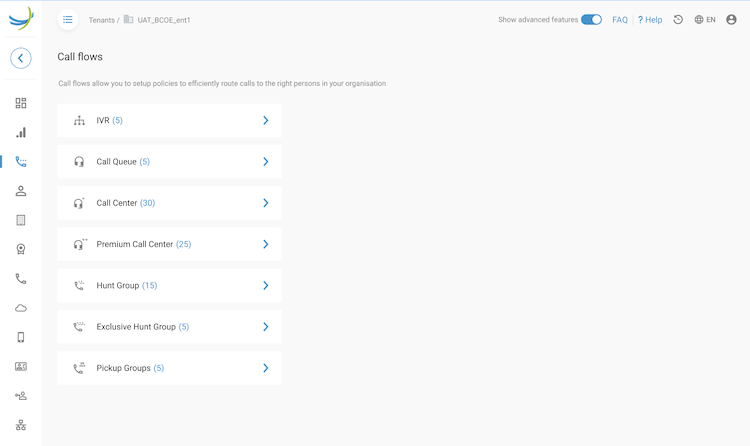
Adding a new Exclusive Hunt Group is done by following the a wizard. Different from the normal Hunt Group wizard is the fact that for the EHG the phone number is not an optional parameter.
The figure below shows the full EHG wizard where the phone number is not optional.
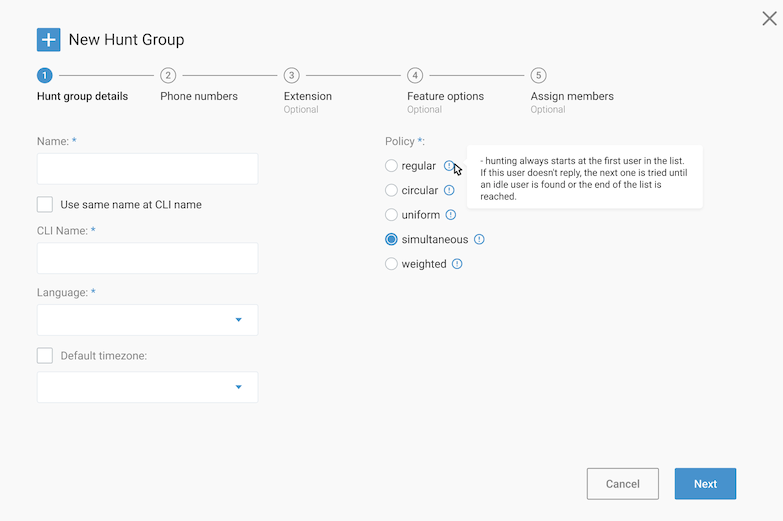
The figure below shows the phone number step of the wizard.
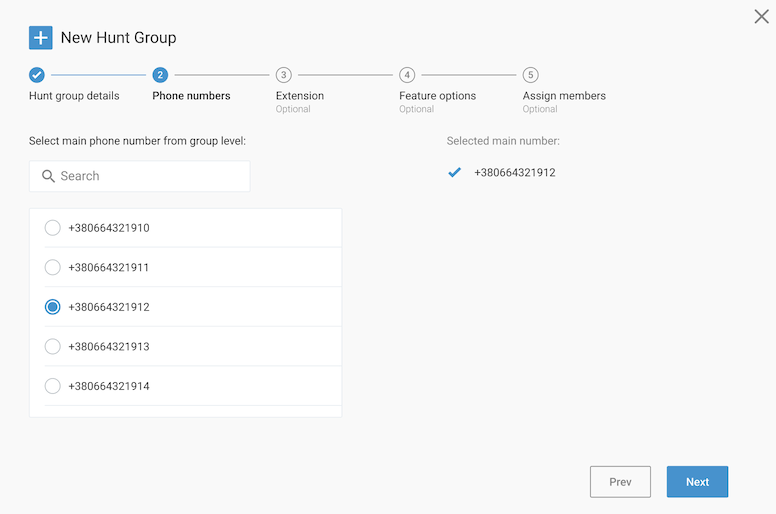
In the last step, assigning the member to the EHG, it is clearly mentioned that a member of an Exclusive Hunt Group can only be part of one Exclusive Hunt Group.
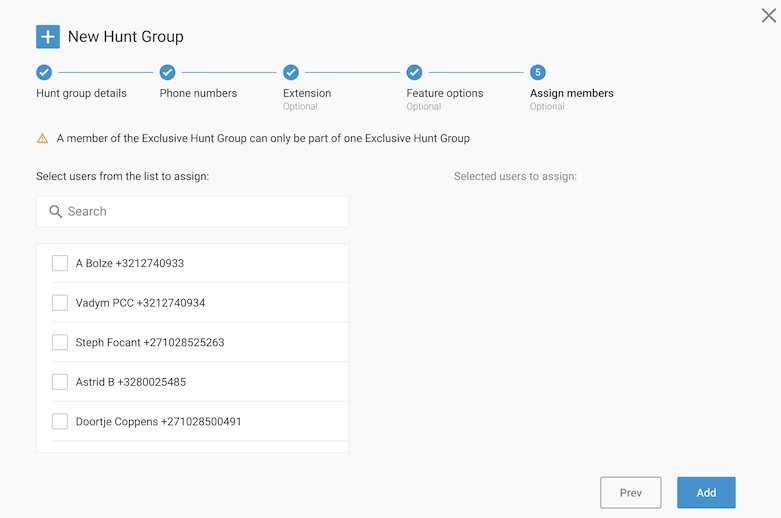
Change landing page for a Group.
Accessing a Group can be the result of:
the login of a Group Admin (if someone with Group Admin credentials would log into the self-care portal, he would only see the services assigned to the Group).
a click in the Groups List pages (clicking on the Group service on the tenant level page)
a click in a search result list. (when doing a search for a specific Group).
Before this feature was onboarded, the landing page when accessing a Group was usually the Dashboard service or the Details service of that Group.
Introducing this new feature allows defining the page (other than the Dashboard and/or the Details page) which will be displayed when accessing a Group.
The selection of the page which need to be showed when accessing a Group via one of the 3 methods described above (Login/List/Search), is done by setting a value referring to the key in the app.routes.json. An example can be:
"landingPage" : {
"group" : {
"login": "group.groupInfo",
"list": "group.groupStatistics.tabs.sites",
"search": ".group.groupCallSettings"
Important Remark:
This is a global setting for a customer/a deployment. This feature cannot be customized Tenant by Tenant or Group by Group.
Forbidden extensions.
When the number of digits of an extension is set to 3 (or lower), an administrator, or an automated system, could set an emergency number (such as 911 or 112) as an extension. This can of course generate problems when defining an emergency procedure where the goal is to call the (external) emergency number.
With this feature is it possible to define a global list of extensions that cannot be assigned to end users or call flows.
Other numbers than the emergency numbers can of course be part of the list.
Today this feature applies on the following services containing extensions:
End User
Call Center (the 3 types)
Hunt Groups
IVR (basic and standard)
Virtual Extension
This feature works in both the cases when you create the new "object" in the service and when you modify it.
In the future additional services with extensions, such as the Voice Portal, will have this feature included.
Not allowing to create and/or delete devices.
Some customers prefer to create the devices via provisioning (Prov UI or direct API calls) and not allowing the administrators do it, for example if the devices need to be bought only in official shops and "bring your own device" is not allowed.
This new configuration options allows hiding the related buttons in the portal to prevent the administrators to do the create and/or delete operations on devices.
[For End User Main Device]{.underline}
There is a configuration option to disable/hide the "deassign" button.
There is a configuration option to disable/hide the "add device" (in the device page of the user but also the "add device-step" in the wizard)
[For Group Devices]{.underline}
There is a configuration option to disable/hide the "delete" button
There is a configuration option to disable/hide the "add device"
[For End User Extra Devices]{.underline}
There is a configuration option to disable/hide the "delete" button
There is a configuration option to disable/hide the "add device"
Info text for password field.
To improve the sense of the importance of changing frequently the password and use strong passwords, we introduced the possibility to configure the portal to put a warning banner on the login page and on the forgot password page (step 2 when setting the new password).
The figure below shows an example of how the info text looks like.

The figure below shows how the reset password screen looks like.

Browser (navigator) language.
When a user is not connected yet to the self-care portal, the portal cannot determine his language. Therefore, on "non-connected pages" such as the login page, it is the default language, set in the configuration file, that is being used.
Implementing this new feature, allows configuring the portal to ask the web browser which language has being configured for the web browser of that user, and then use this language instead of the one that is set in the configuration file of the solution.
The feature has been tested on Chrome and Firefox with positive result.
Fax to email.
This service is a project specific service requested by one of our customers.
The service is disabled by default and needs to be enabled during the implementation phase of the project for those customers who would like to make use of this service.
This service is exposing a virtual service at Group level by creating in the background a fax user.
The figure below shows the Fax to email page on the self-care portal. This page is found under the Calling settings service on Group level.
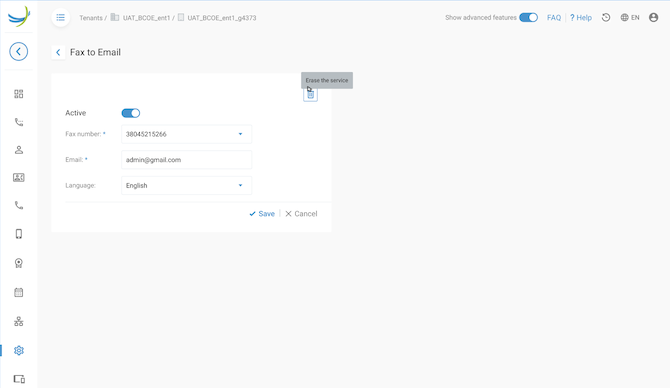
The page allows activating the service, filling in the concerned fax number, the email address where the fax needs to be sent to and a language (optional).
A future improvement of this service will be the ability to add several faxes to email and create a kind of overview list of all the Fax to emails that you have configured on the Group. There will then be the possibility to activate and de-activate them line by line.
The figure below shows [a preview]{.underline} of how this improvement will look like:
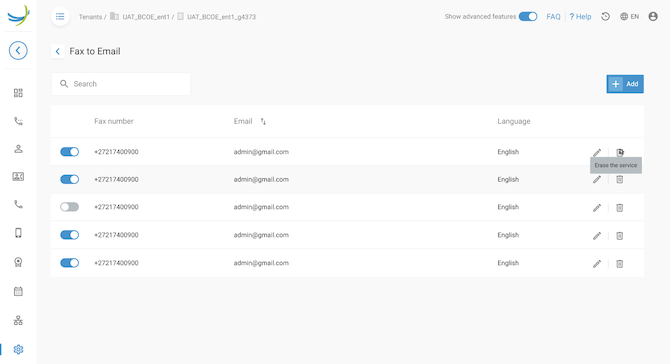
Bulk update improvements -- result pages.
This improvement to the Bulk update feature includes several performance improvements, the ability to have a delete action per line and the possibility to translate some labels that were hardcoded before.
The improvement has been done on the Bulk Updates on Tenant level, as well as on Group level.
Show/hide outgoing CLI.
Some customers do not want to offer the possibility to configure the outgoing Calling Line ID (CLI) of the end users. A new configuration option allows to disable this configuration.
The default value of this parameter is True, so the possibility to configure the outgoing CLI.
If the parameter is false, then this option is hidden.
Business ON/OFF
This service is a project specific service requested by one of our customers.
The service is disabled by default and needs to be enabled during the implementation phase of the project for those customers who would like to make use of this service.
It relies on project specific workflows implementing the API end points used by this feature.
The Business ON/OFF is a Fixed Mobile Convergence (FMC) feature where when it is assigned to a user, it can have 2 mode:
Business ON
Business OFF
When the user is in Business ON mode, the following will happen:
When the user makes a call with his mobile phone, the called party will see his fixed number (business number) and not his mobile number.
When the user receives a call on his fixed number (business number), both his mobile phone and his fixed phone will ring.
When the user is in Business OFF mode, the following will happen:
When the user makes a call with his mobile phone, the called party will see his mobile number.
When the user receives a call on his fixed number (business number), only his fixed phone will ring.
On the dashboard of an end-user there will be a "Business mode"switch displayed to easily switch on/off the service. The figure below shows how it looks.
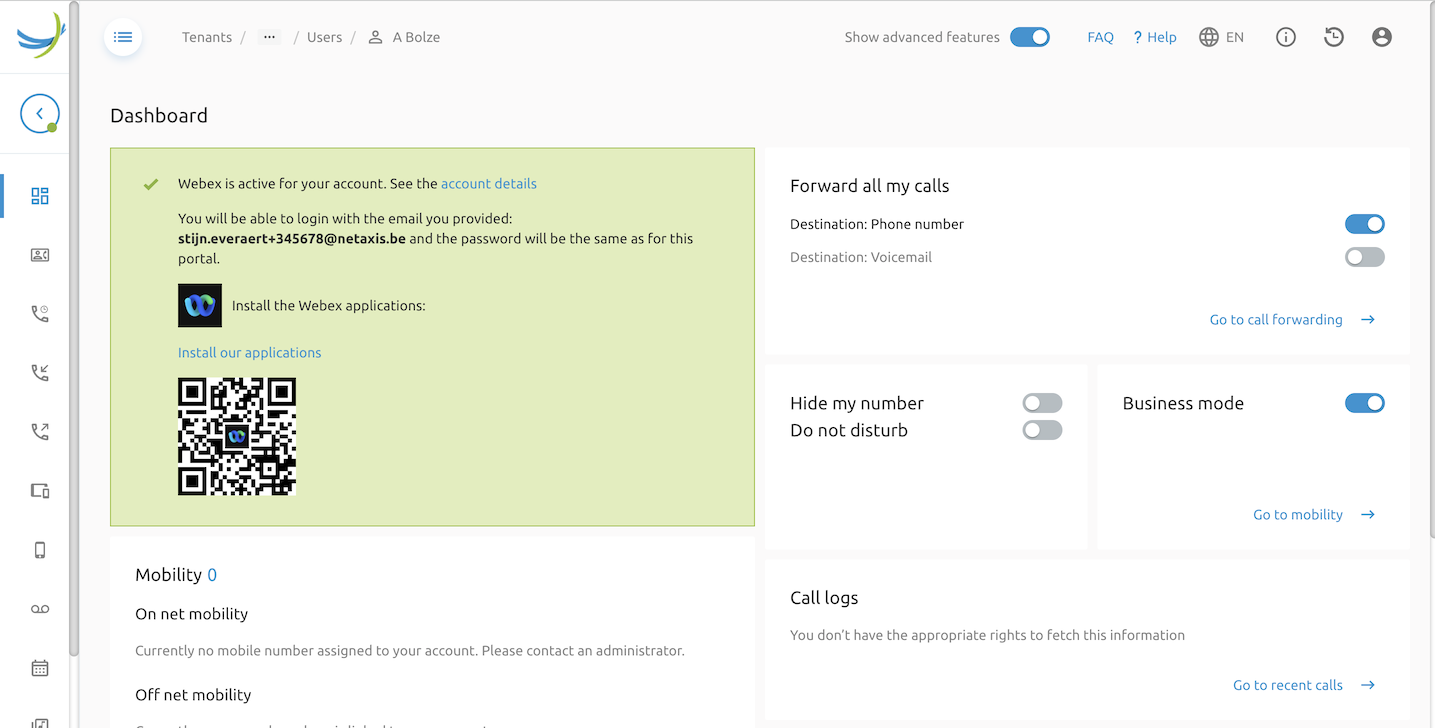
On the Mobility service of the account or end-user, an additional service has been added (Business mode) where you can activate and de-active the service -- this gives you the same functionality as on the dashboard -- and where you can see the fix- and mobile number of the user.
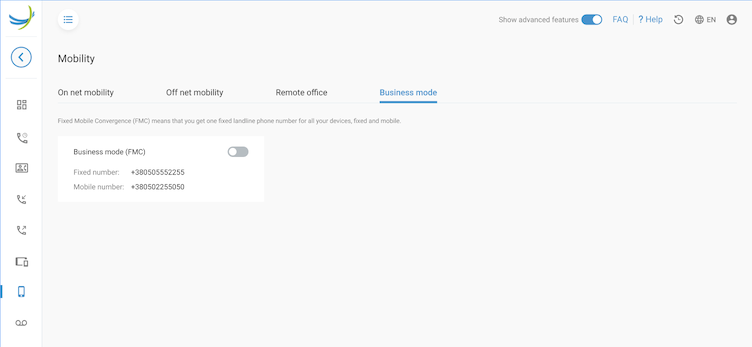
The service makes use of the BroadWorks Shared Call Appearance (SCA) feature for linking the fix number and the mobile number of the user. The configuration of that number in the SCA feature is done via an API call in API Orchestrator (the core element of the Fusion for BroadWorks solution). The mobile number is then extracted by the specific workflow from the SCA feature.
Call Flows -- Can(not) change name or phone number.
Some customers decide to build the user id of the call flows instances using the phone number and/or the name.
This new feature allows to prevent changing these 2 fields once they are set at creation time. 2 configuration options are created to prevent customers from changing this.
A possible use case for this feature is that customers sometimes have other network elements provisioned based on the phone number and/or the name and it cannot be changed at that level. In such case the self-care portal also needs to be able to prevent changing these 2 items.
What's new in Release 3.4
Improvement on the look and feel of some pages.
The pages that went through a re-vamp process are listed in the table below.
| Page | Improvement |
|---|---|
| Tenant Home page | Improvement on the Dashboard. The cards on the dashboard were rechaped to avoid big cards with few content in it. |
| Group - Detail page | Arrows on the contact information and address information need to point downwards as they indicate a dropdown structure. |
| Tenant page | In the "add site/group" wizard page, the icon to close the pop-up window was too small. |
| Group - Detail page | Shadow was removed around the call recording configuration card on the Group - Detail page. |
| Tenant - side/group page | On the side/group page the add button is normally on the right side of the page. It accidentically was moved next to "My sites". |
| Account - Statistics | Actions and cards on this page needs to be more alligned. |
| Cloud connections - Numbers page | Subtitle text is too small, as well as the margins on the page. |
| Cloud connections - License page | The circle diagram has been cut off on both left as right side. |
| User Dashboard - Webex card | The webex card on the users' dashboard needed an update. |
| Group - Media page | Media music showed paddings and bugs when reloading the page. |
| Tenant - Statistics page | Arrow next to the time period was in the wrong direction (pointing upwards) |
| Tenant - Statistics page | Clean up the statistics page on the Tenant level. Making the icons and the cards bigger on the page. |
| User level - detail page | The Department dropdown creates an additional scroll. It's necessary to reduce the hight a little in order to reach the buttons without scrolling. |
| Trunk and Group - Trunking page | On tenant level, on the Trunk Group page, the arrow pointed in the wrong direction. On the Group level on the add-wizard, make the list a dropdown box so that there is no need to scroll. |
| User page | Make lists with radio buttons longer. |
Audio files - check when uploading
Audio file, used for announcements, can be too large or too long and can be rejected during the upload process (by the APIO Core or by BroadWorks application itself).
In this release we have implemented 2 new checks to reject files that would be rejected later in the process.
The check are done on Group level, User level (include responsive) and on the Call flows.
Audio file size
There is a check on the Audio size. It is important to mention that this is the HTTP Body Size (Content-Lenght) and not of the size of the announcement "in memory" of the self-care portal.
This will be controlled by a new parameter "maxAudioFileSize" and the unit is kb. 10000 KB (10 MB) is the max value.
Audio file duration
Another check is on the Audio file duration
In Cisco Broadworks currently the maximum global audio file duration is 10 minutes.
Therefore when an audio file is uploaded via the self-care portal, or if it has been recorded via the self-care portal, a check is done on the durration of the file. If the duration of the file takes more than 10 minutes, it will be rejectedand.
This will be controlled by a new parameter "maxAudioFileDuration" and the unit is in seconds. 600 (10 minutes) is the default value.
The following screenshot show the warning messages when uploading an announcement.
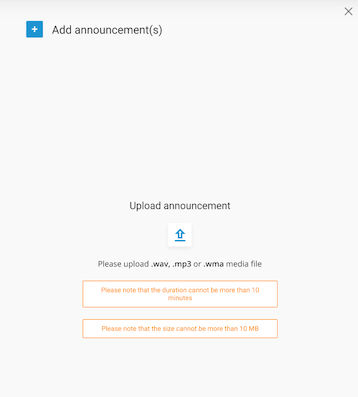
The 2 screenshots below show the error messages that are displayed when the checks notice a file that is too big or a message that is too long.
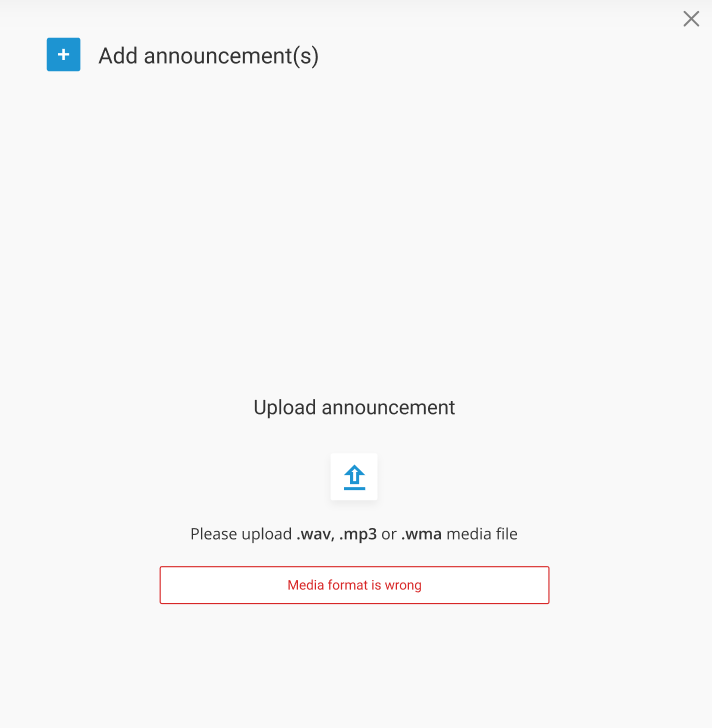
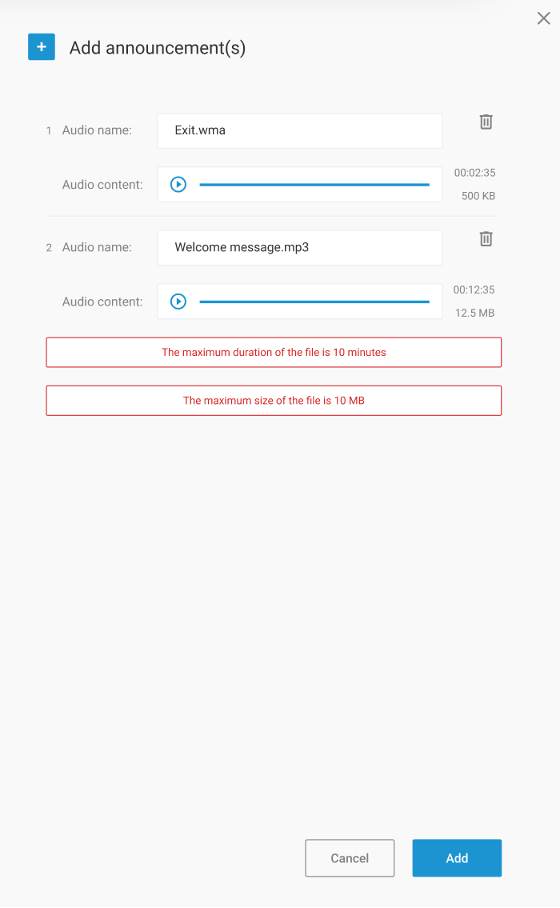
Audio files - Error reporting
When a user uploads several files and at least one of them fails, the user will receive an error message. Before this release there was no indication which one was the failed one. The user had to check the list of announcements to know which ones were uploaded and which ones were failed (were not uploaded). present and which ones not.
An improvement is introduced in this release so that the user can see which files succeeded and which files failed. The user will have the possibility to retry the ones who failed in case of temporary issues.
The screenshot below show an example of 2 announcements that failed during the upload process. The reason is indicated.
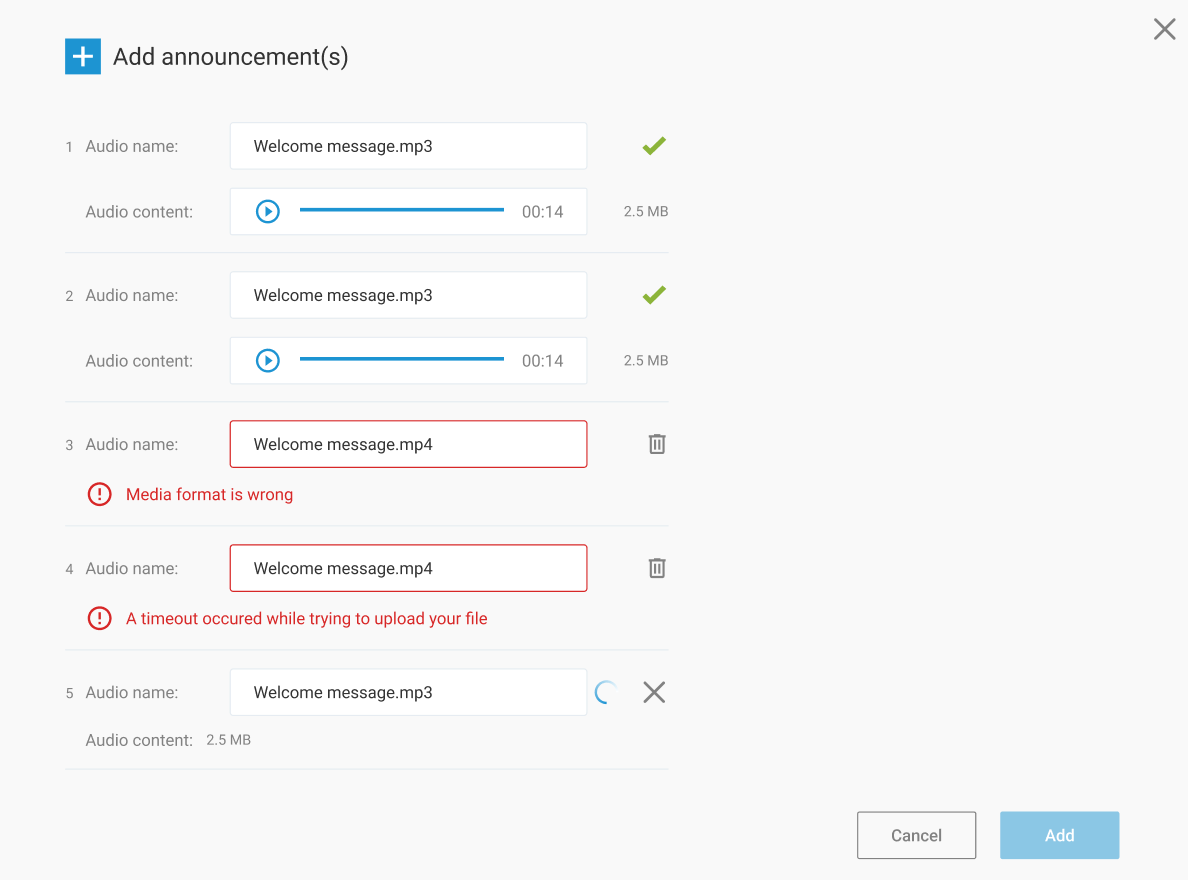
Role base access - UCCH
The role base access feature in this release is for demonstration purpose only. It is not yet possible for a customer to define and assign himself a role. Netaxis has to make the configuration for some test users to demonstrate the concept.
The role-based access is available for Tenant Administrators, Group Administrators and End Users. For End Users it is for a very limited usage.
The principle is as following:
Currently there is a configuration based on 3 sources:
- The hardcoded default configuration in the code of the self-care portal.
- The configuration in the app.config.json (in theory limited to data needed for non-logged paged).
- The configuration in the config object.
From a logical point of view, there is the following priority between these 3 sources:
- check first if present in the config object,
- then in the app.config.json,
- then in the default config.
The role-based access adds an extra optional layer, the configuration from the role. Taking this extra layer into account, then the priority rule becomes:
- check first in the role (if present),
- then in the config object,
- then in the app.config.json,
- then in the default config.
The original mechanism for accessing the self-care portal provides the default configuration of the system. The role can add or remove rights on this default configuration with the following main constraints (today):
- Only the configuration options that are available today can be configured.
- It concerns only the configuration options, meaning options that can be configured on the pages. Showing or hiding of pages, the app.routes.json options, are not included.
- A user will never gain access to higher-level features.
- For example, it will not be possible to allow a Group Administrator to delete Groups. Even if it is configured in the role, it will be ignored by the logic.
- This role is specific to the UC Control Hub (UCCH) self-care portal. The role is not applied at API level or in ProvUI (provisioning user interface accessible via the APIO Core webpage).
A following milestone in the development of this feature will be the possible to assign a role to a user in the UCCH portal and to define the roles via the ProvUI.
Not assigned services hidden on Users' dashboard
Before this release, an end user received a message if he had a service that was not assigned yet. This message was generated because the dashboard displayed the card of that service but couldn't retrieve data for that service (as it was not assigned).
With this release it is possible to configure the portal to hide the card on the dashboard in that case. The default behavior of the portal will be to hide the card in case the service is not assigned to the user.
Another part of this enhancement is the improvement of the message when the service is not assigned to the End User. Different messages are now shown for different profiles.
- If an End User is connected, he will be told that he can contact his administrator to assign the service.
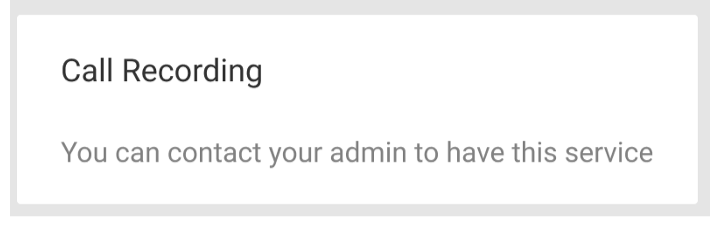
- If an Administrator is connected, then he will be told that he can assign the service to that End User.
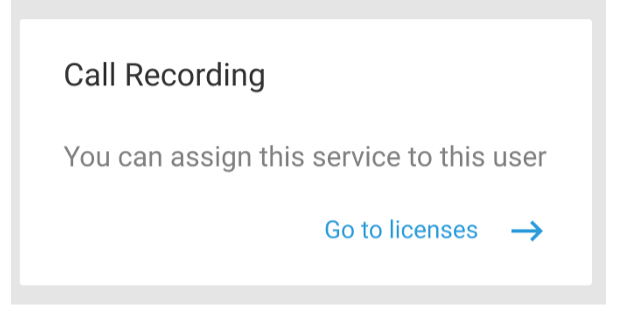
Route Points
Route Points can be seen as Premium Call Centers, without the management of agents and of queues. These 2 management options are delegated to external applications.
Within the self-care portal this means that it is possible to configure similar options as for a Premium Call Center, as long as they do not concern agents or queue management.
There is for example the possibility to:
- configure a Night Service
- configure Bounced Calls
- add DNIS service
But there is no possibility to:
- define the list of agents
- configure the call routing policy
- configure or use announcements that are linked to the queue status (because BroadWorks does not know this).
- have statistics available.
The screenshot below shows the dashboard on Group level indicating the number of Route Points (RP) that are configured on that group.
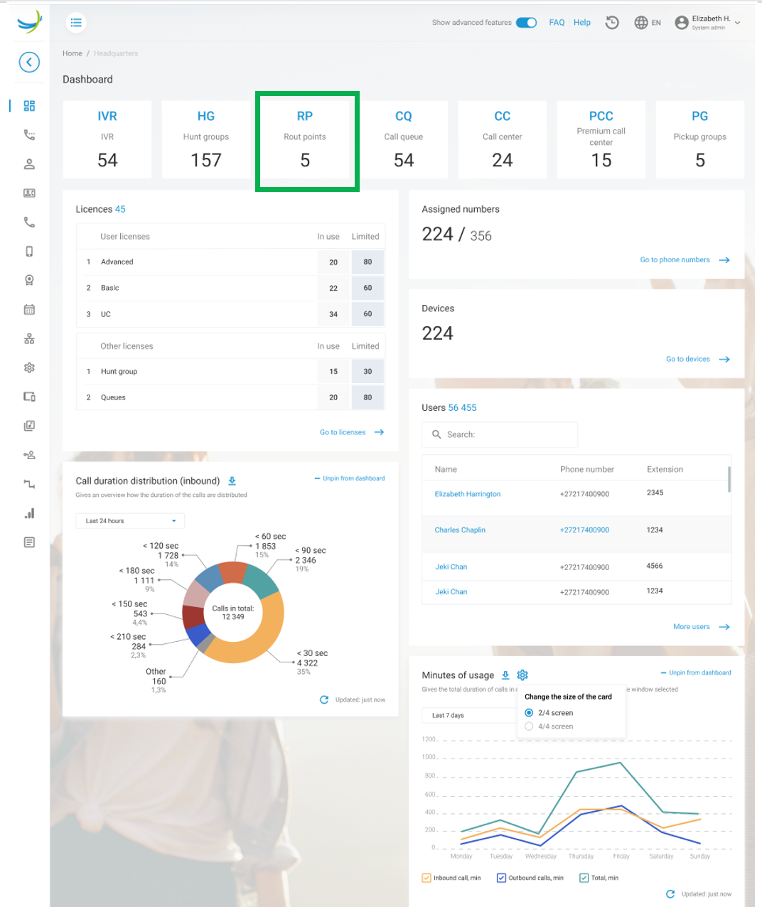
The screenshot below shows the list of call flows including the Route Points option.
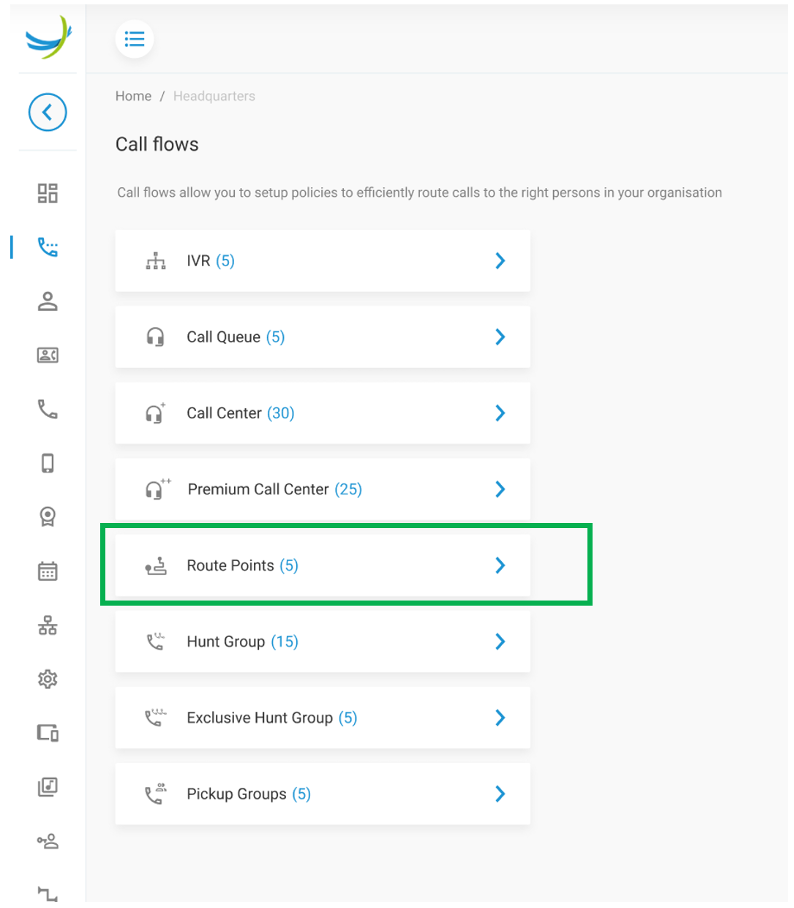
The screenshot below shows the overview of the Route Points on Tenants level.
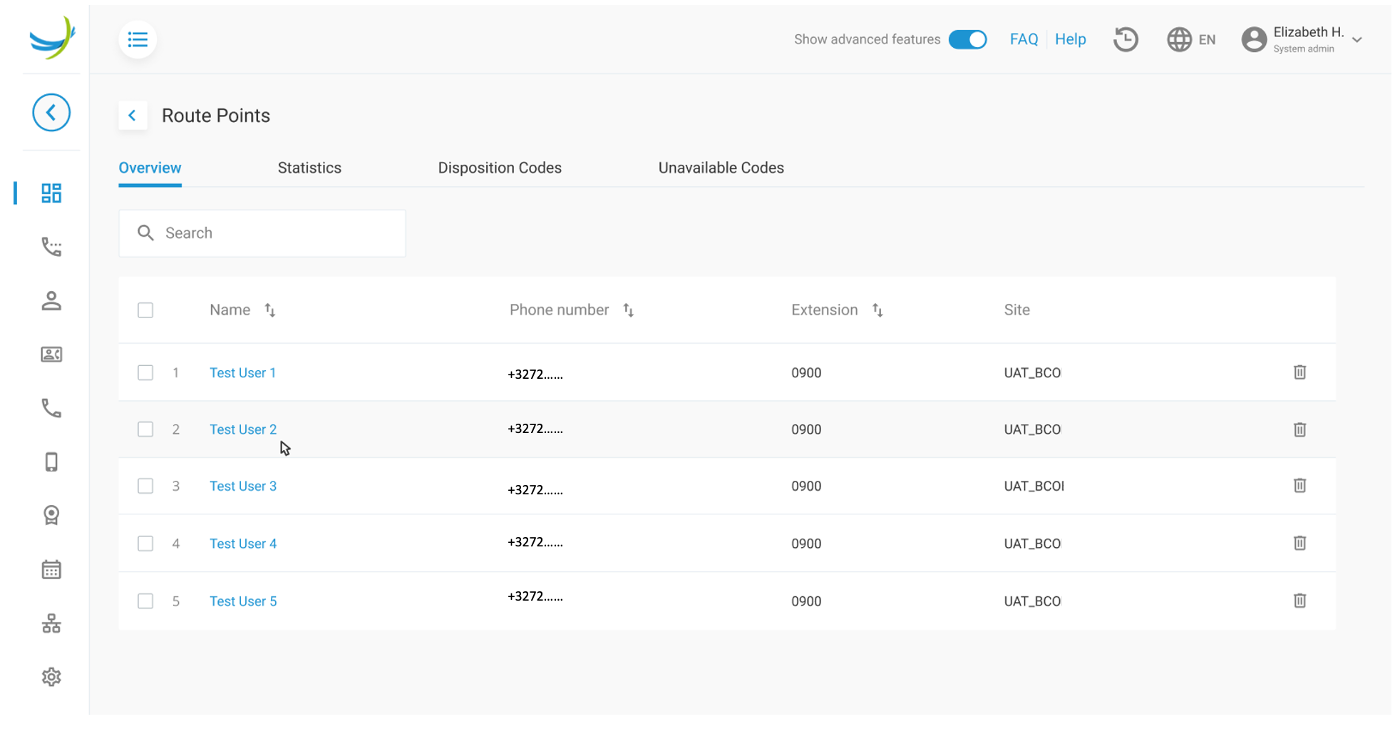
The screenshot below shows the overview on Group level. Here you have the possibility to activate/De-activate the Route Point.
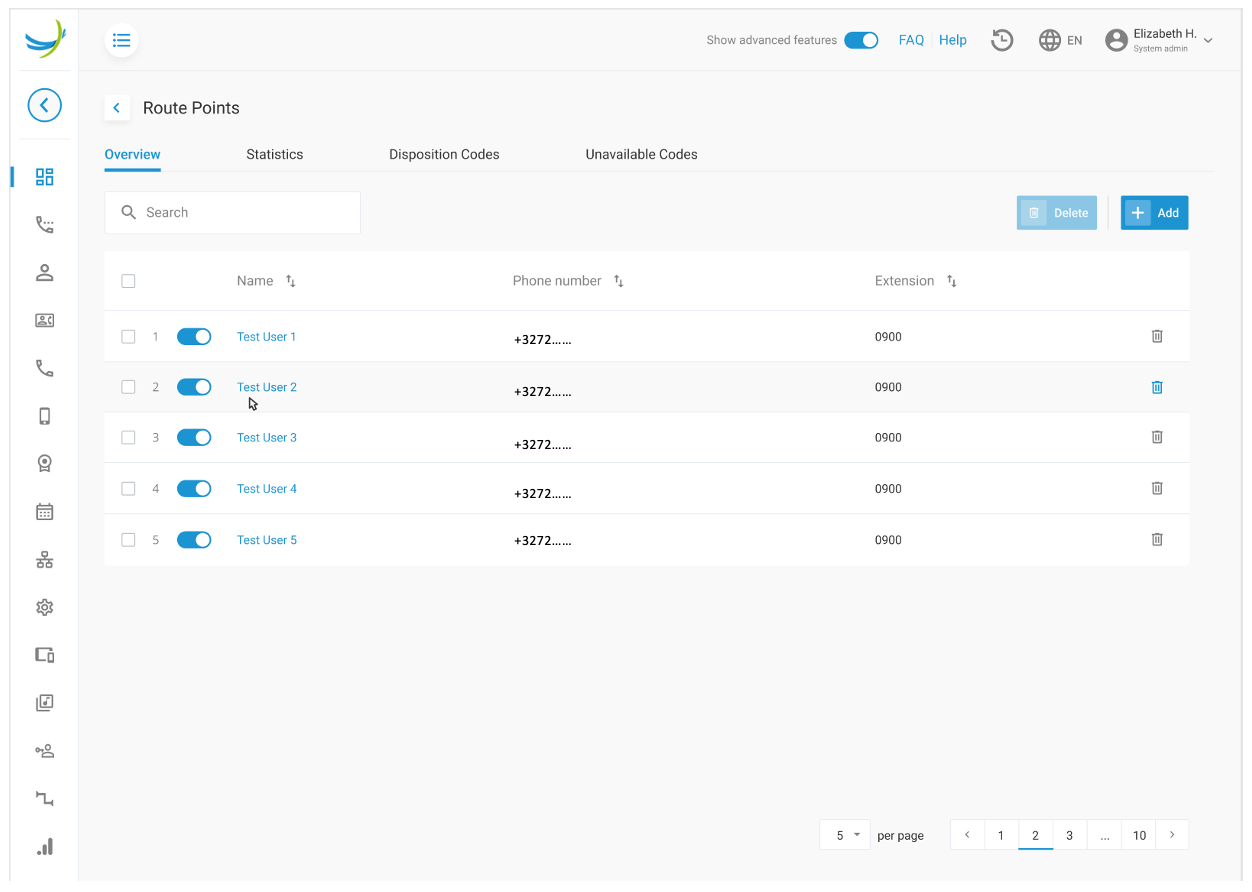
Adding a new Route Point comes with a wizard to capture all the necessary information. The different steps on the wizard are shown in the screenshots below.
Step 1: The Route Point details
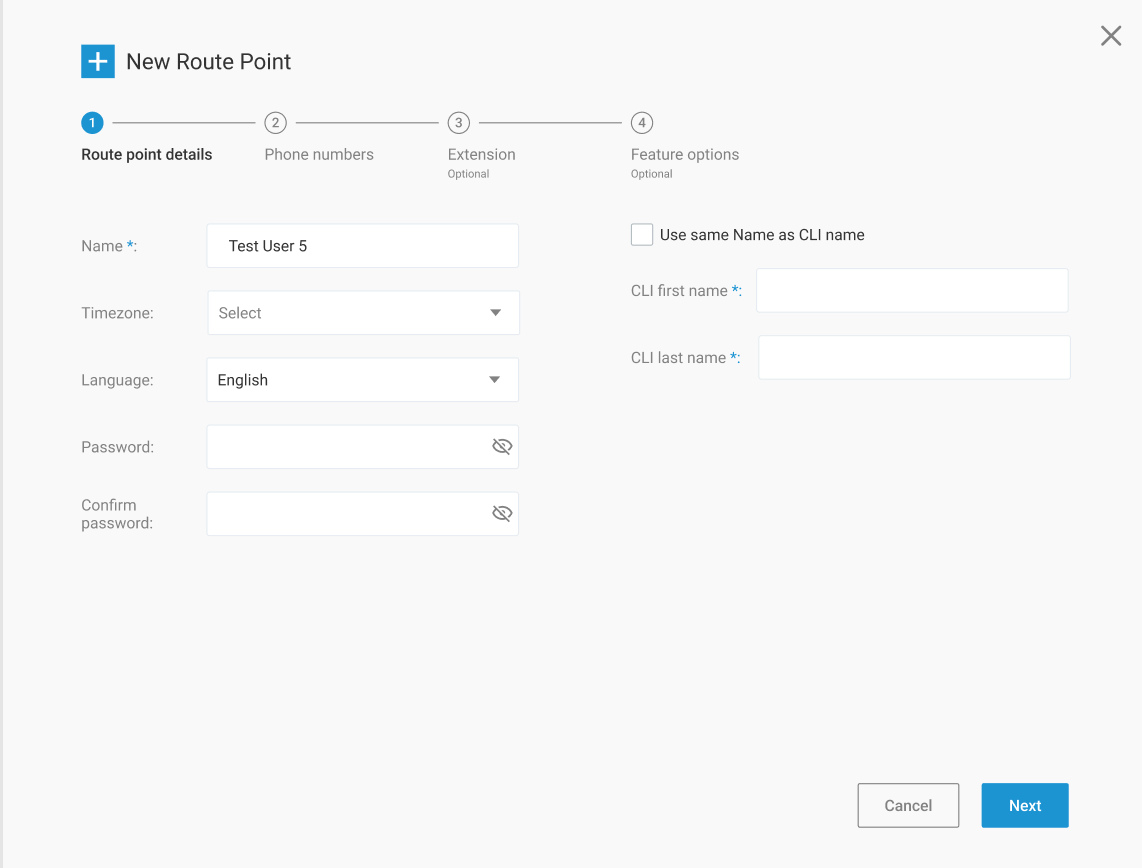
Step 2: Define phone numbers for the Route Point feature.
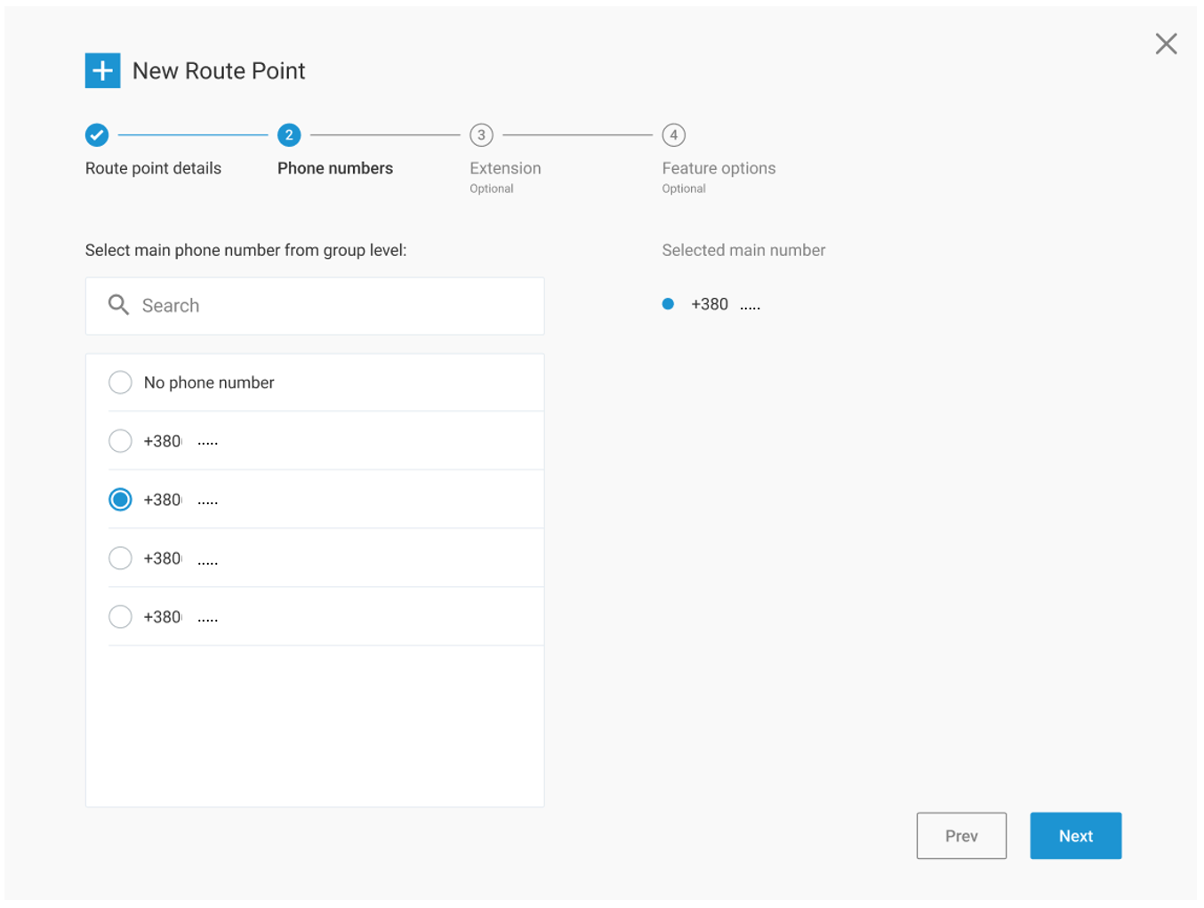
Step 3: Define the extension.
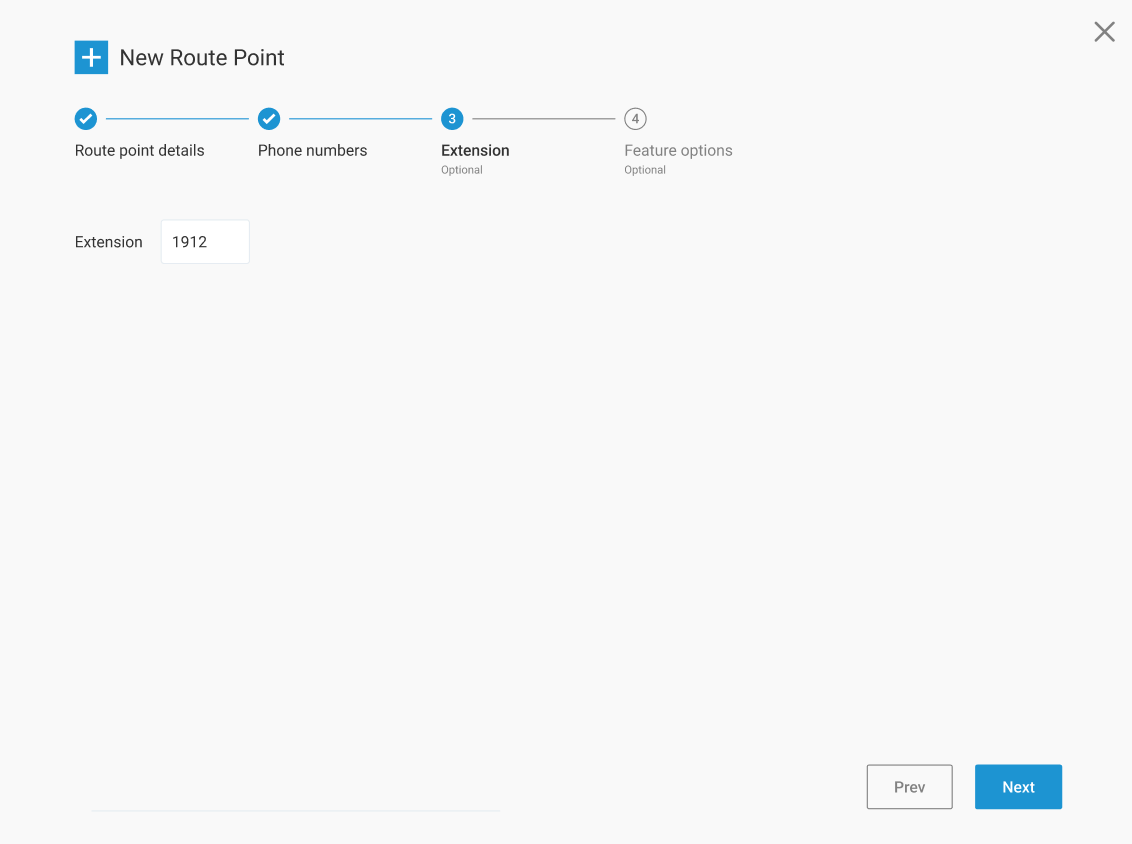
Step 4: Add some Feature options.
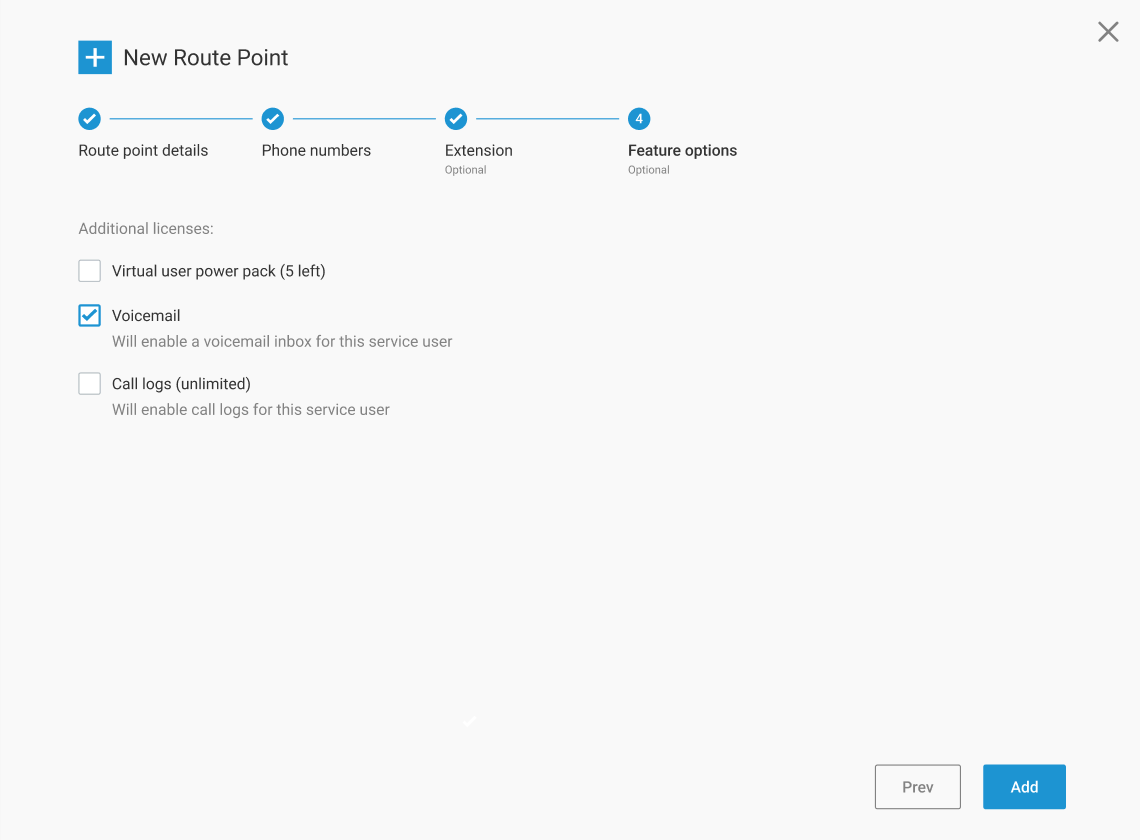
The same as for the Premium Call Centers, Disposition codes and Unavailability Codes can also be configured on these Route Points.
Below screenshots gives an example of these feature items on the Route Point configurations screen.
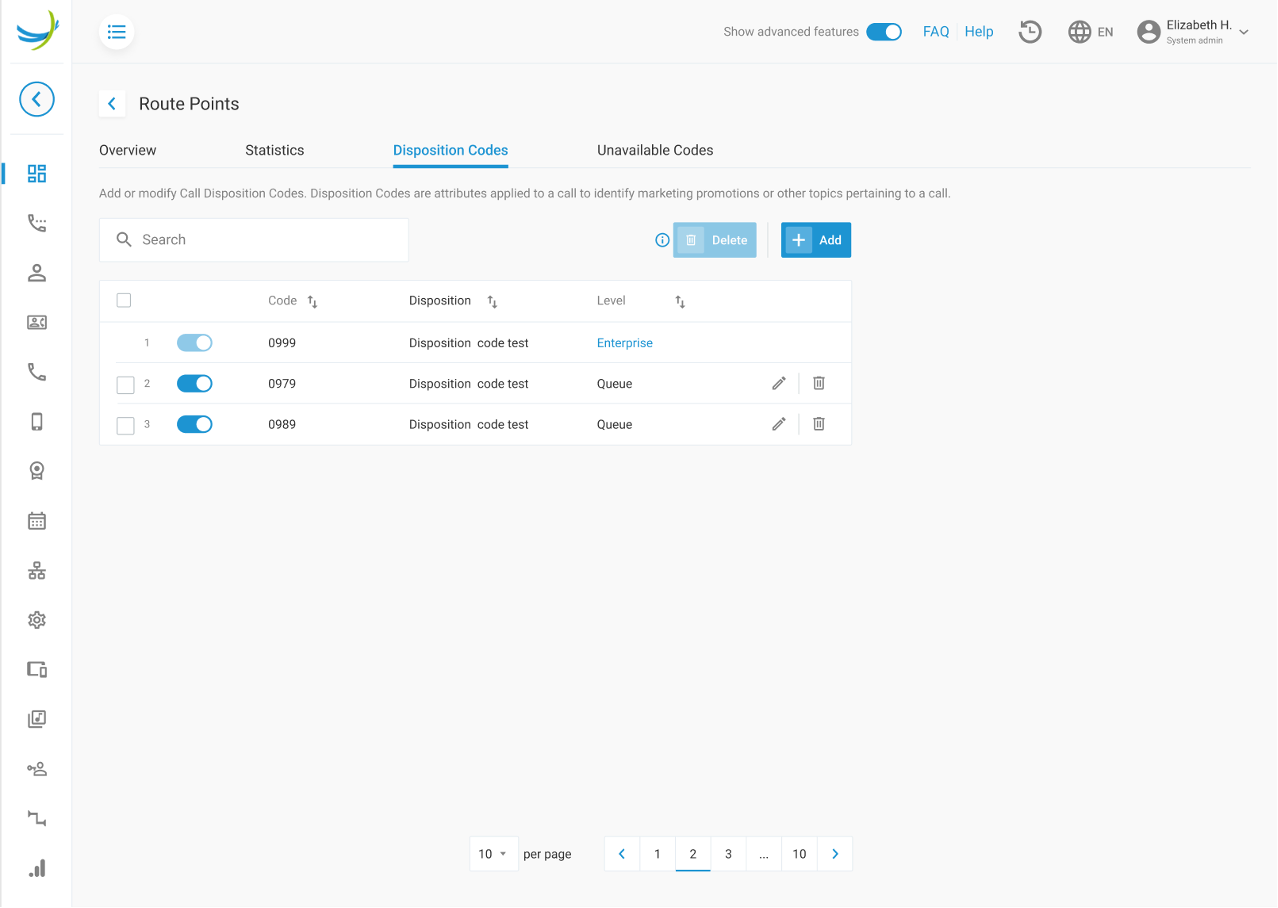
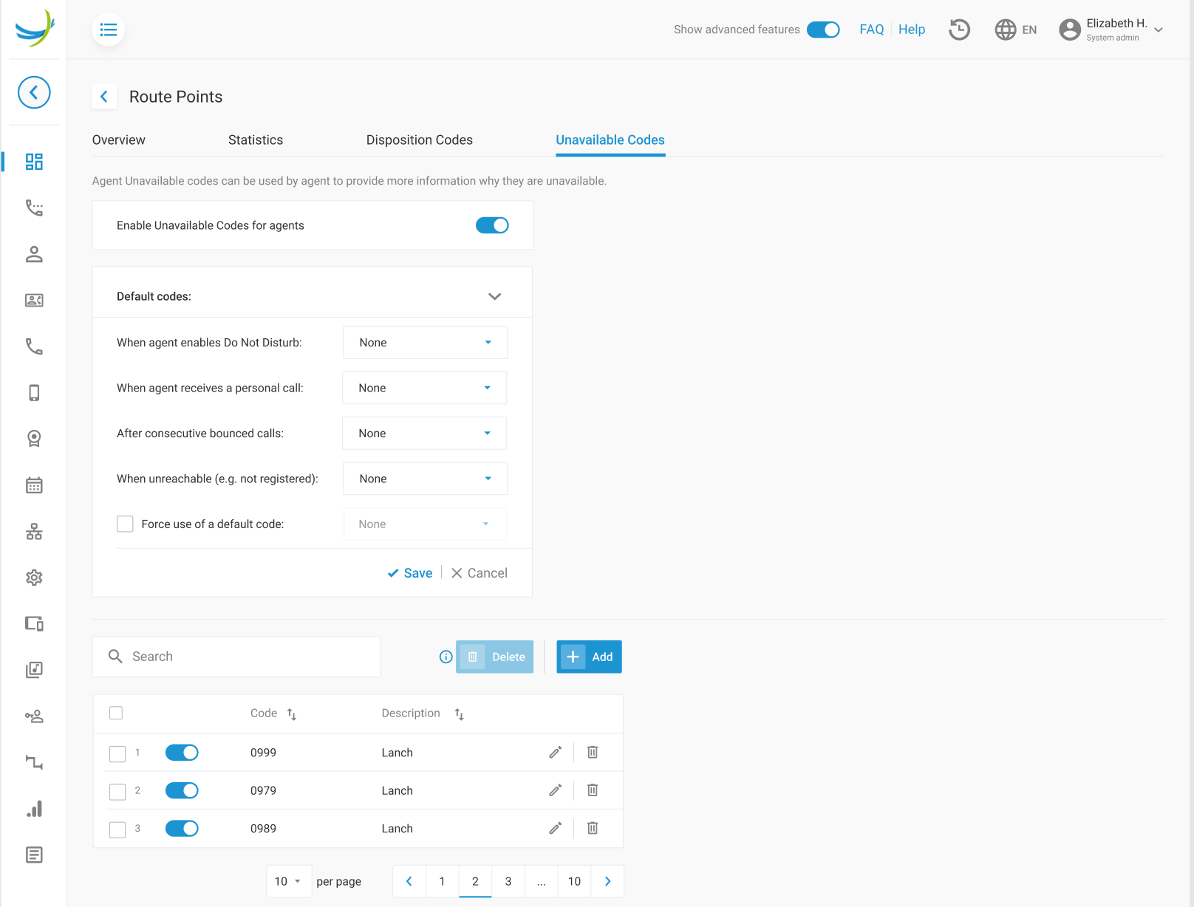
Zero-Touch-Provisioning updates
The zero-touch provisioning (ZTP) of phones is mainly managed by the BroadWorks Gateway element of the solution in the latest releases, while before it was a mix of BroadWorks Gateway logic and workflow logic (depending on the vendor).
In the previous releases of the self-care portal, it was needed to add in the additional data in a specific section, “redirectProvisioning”, in order that the self-care portal knew that he had to indicate that The zero-touch provisioning is available. Even if the logic was set in the gateway via the phone vendor parameter.
In this release 3.4, the self-care portal will first check in the Phone Type definition if a phone_vendor defined.
- If the answer is "Yes", ZTP is supported.`
- If the answer is "NO", it will apply the legacy logic based on “redirectProvisioning”.
This fall back mechanism on the legacy logic has been put in place so that when a new phone vendor would arrive, he will be supported via workflows, as a temporary option.
Logged in User-ID shown on the portal
On the top right of the screen there is an icon that allows the user to logout or to change his password.
The screenshot below show how the top (right corner) of the screen looked like in the previous releases.
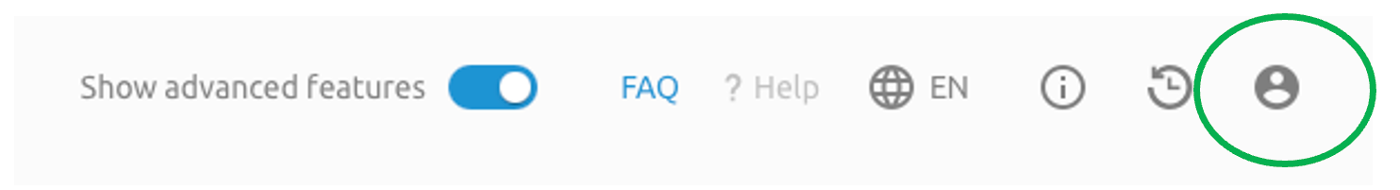
When clicking on the the "person" icon, the possibility to logout or change password appears (see screenshot below).
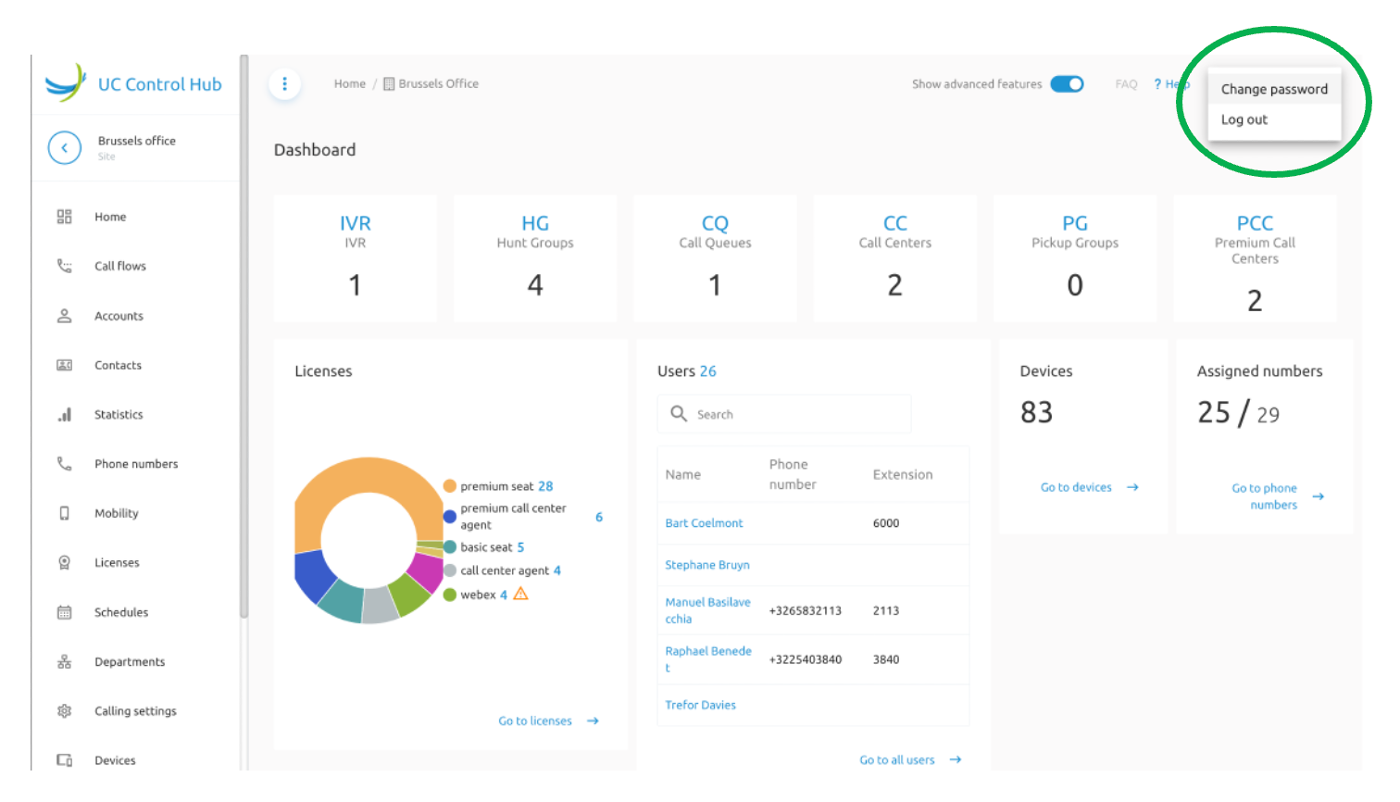
From this release on, the name of the person who is logged into the self-care portal, as well as the name of his profile, are displayed next to the (person) icon (see screenshot below).
Profiles can be:
- System admin
- Tenant admin
- Group admin
- End user
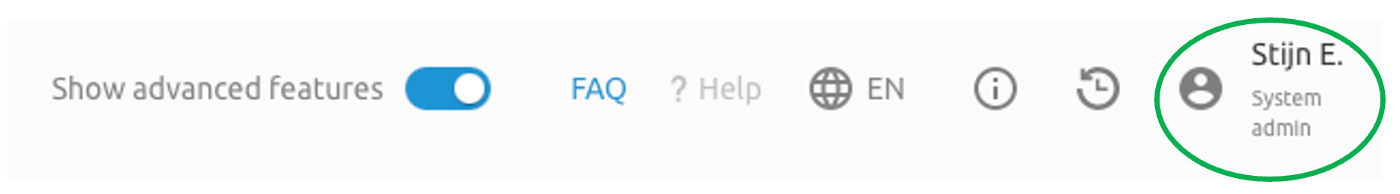
And when clicking on the icon, it show the possibility to logout and change password, but also the User ID of the person who is logged in. This User ID can be copied to the clipboard if needed for support purposes for example.
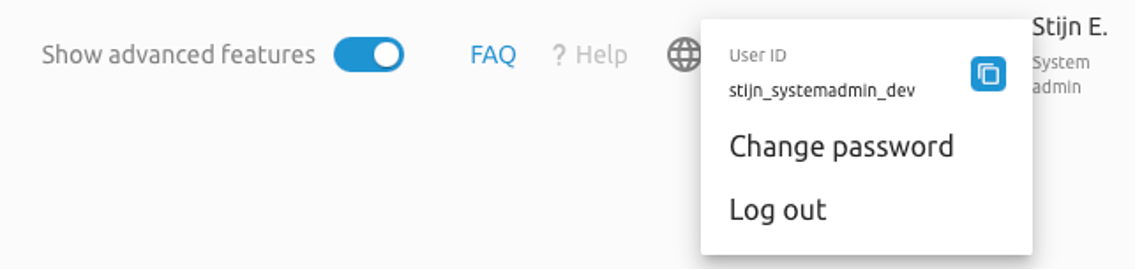
Incoming calling plan - Digits on name field
In the previous releases there were some restrictions on the allowed characters for the name field of the Digit pattern, which were not really needed for the backend side.
In this release we removed those restrictions and improved the usage of the most standard characters. There still be exceptions like: / \ # % ?, because the name being used will be part of the url and the presence of these (exceptional) characters may cause problems in processing the url.
Bulk service improvements
In this release we have added 3 (visual) improvements for the Bulk Service Updates.
- Popup screen after creation
When the bulk request is accepted by the backend, a clear pop-up has been introdocud to indicate that the job was created and which invites the administrator to check the status End User by End User.
The below screenshot shows the pop-up that will be displayed.
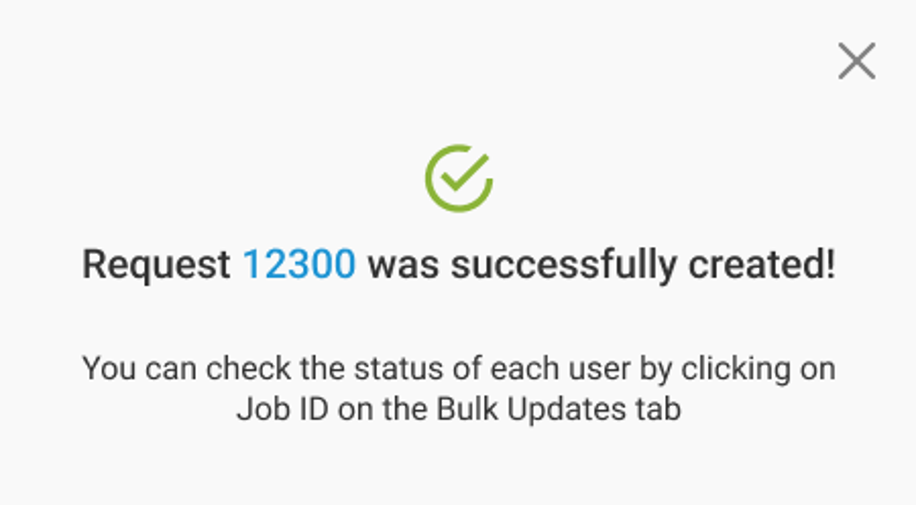
- Check if service is authorized
It could occur that not all the services, currently supported on our Bulk Updates service, have been authorized to all Tenants or Groups of a Service Provider or customer. If that is the case, the services that are not authorized will be automatically hidden for that Tenant and/or Group.
As from this release, a check will be performed.
- Re-order the services.
From this release it is possible to re-order the services in the drop-down menus. In this way the same order can be applied on Tenant level as on Group level, which will increases the user experience.
Group device tags
In BroadWorks it is possible to define a set of Tags for a Device Type (Phone Type) at Group level.
This means that a device instance will have as tags - and it is in this order of priority if they have the same name:
- The Custom Tags defined at device level
- The Tags defined for that device Type at Group level
- The Tags Sets assigned to that device Type at System level
The APIO BW GW offers to manage the Tags for a Device Type with a mechanism similar to the additional properties of a Phone. It is therefore at that level that will be configured the properties that can be configured for a Device Type and then they will be configured via the portal.
The screenshot below shows an example of the Device Inventory tab at Group level.
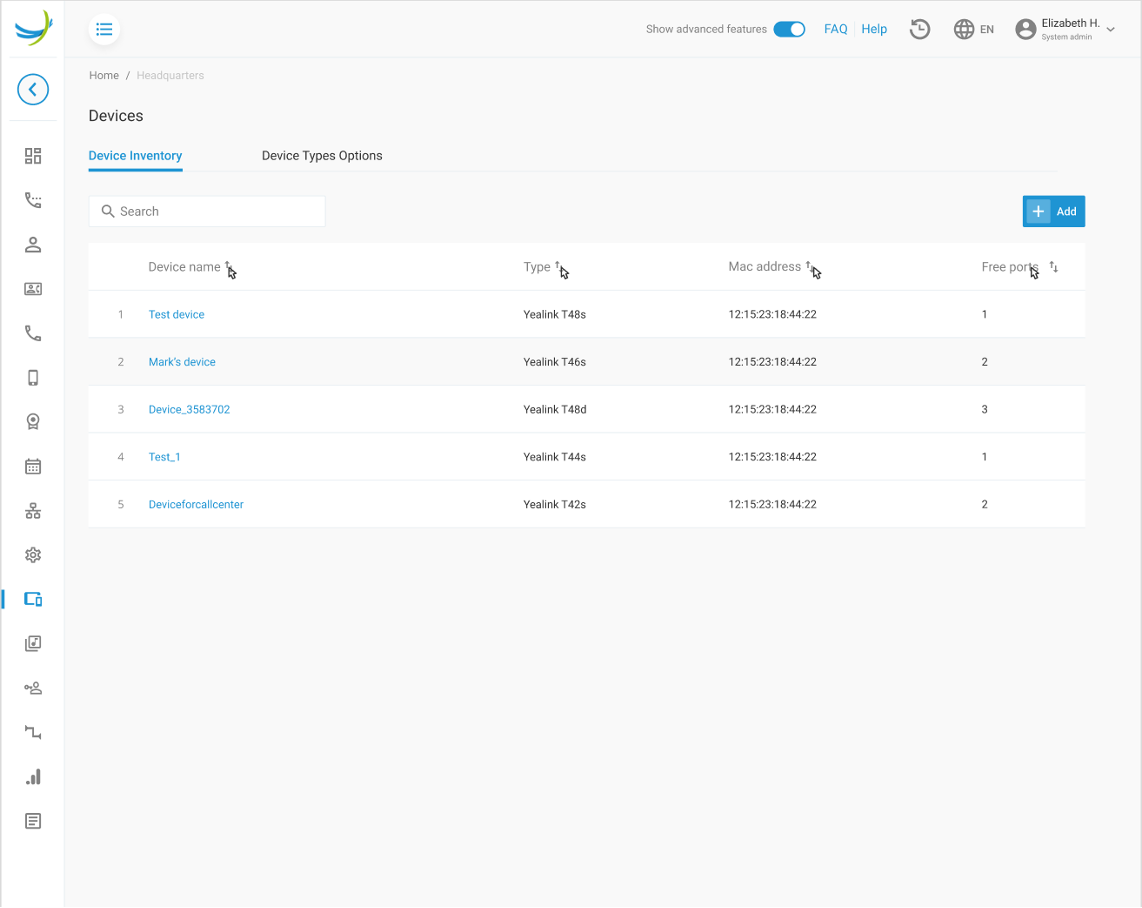
The screenshot below shows an example of the Device type options tab at Group level.
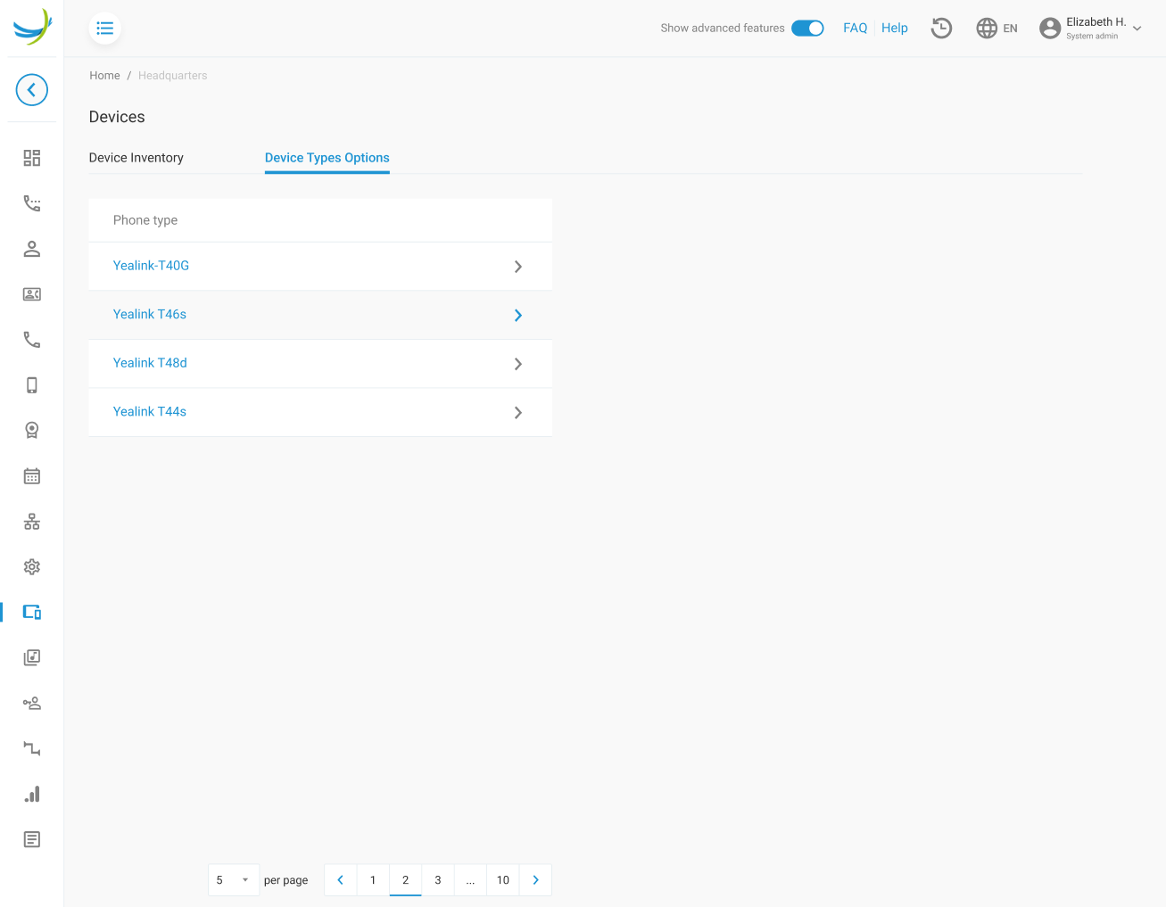
When selecting one of these types - click on the arrow on the phone type line - a set of Dynamic properties appear for configuration.
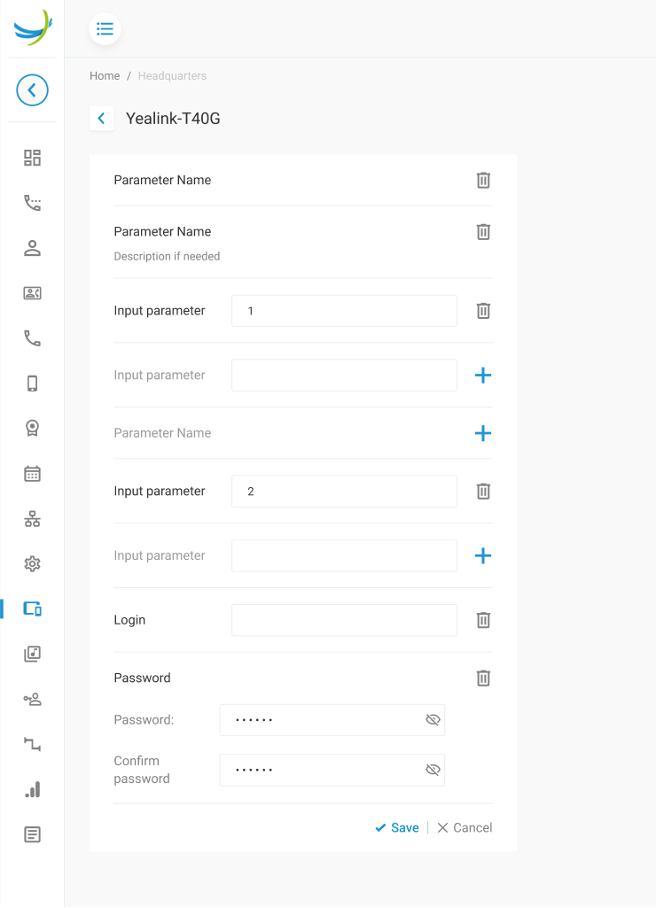
When there is not a password assinged in the Dynamic parameters field, the screen will look like this: (see screenshot below).
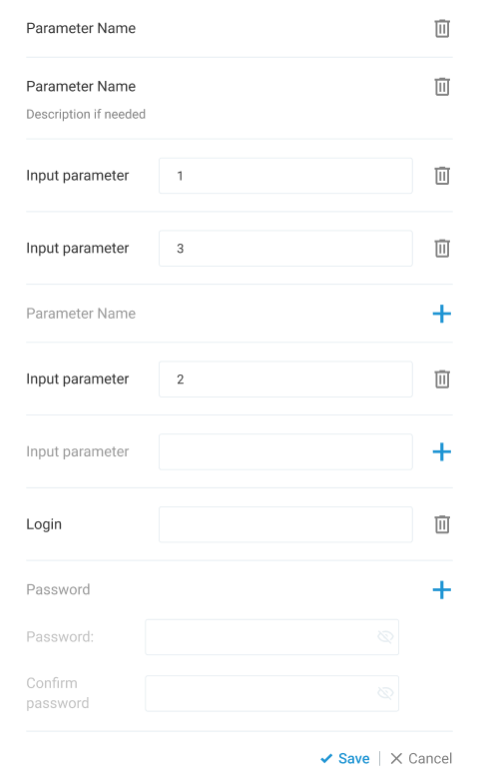
Split first column in statistics table
The Call Statistics service on the Accounts and Call flow services is displayed in a table format in the self-care portal. The first column of this table was in the previous releases the concatenation of the name(s) and the phone number.
As this wasn't very user friendly in the ordering of the data in this column, especially when the table was exported (downloaded) into a .csv report, a split of the data in the first column was introduced in this release.
The screenshot below shows an example of how the Statistics of a Call Center service looked like in the previous releases. The first column contains the name of the Call Center and the phone number.
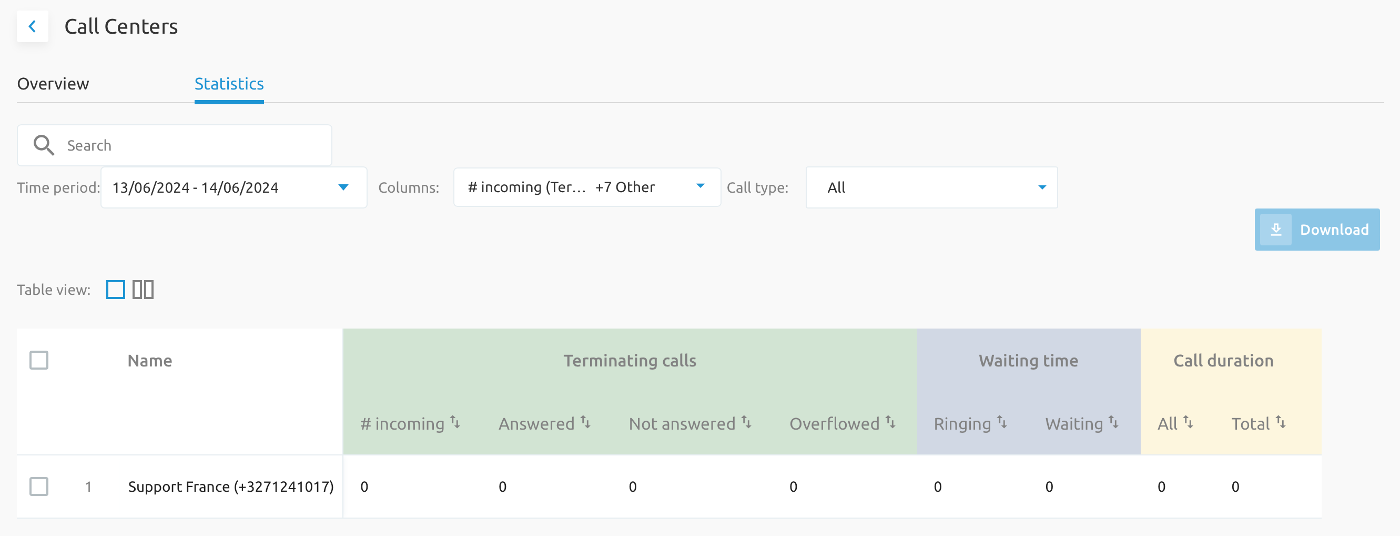
The same case was at the Account service on Tenant level (see screenshot below).
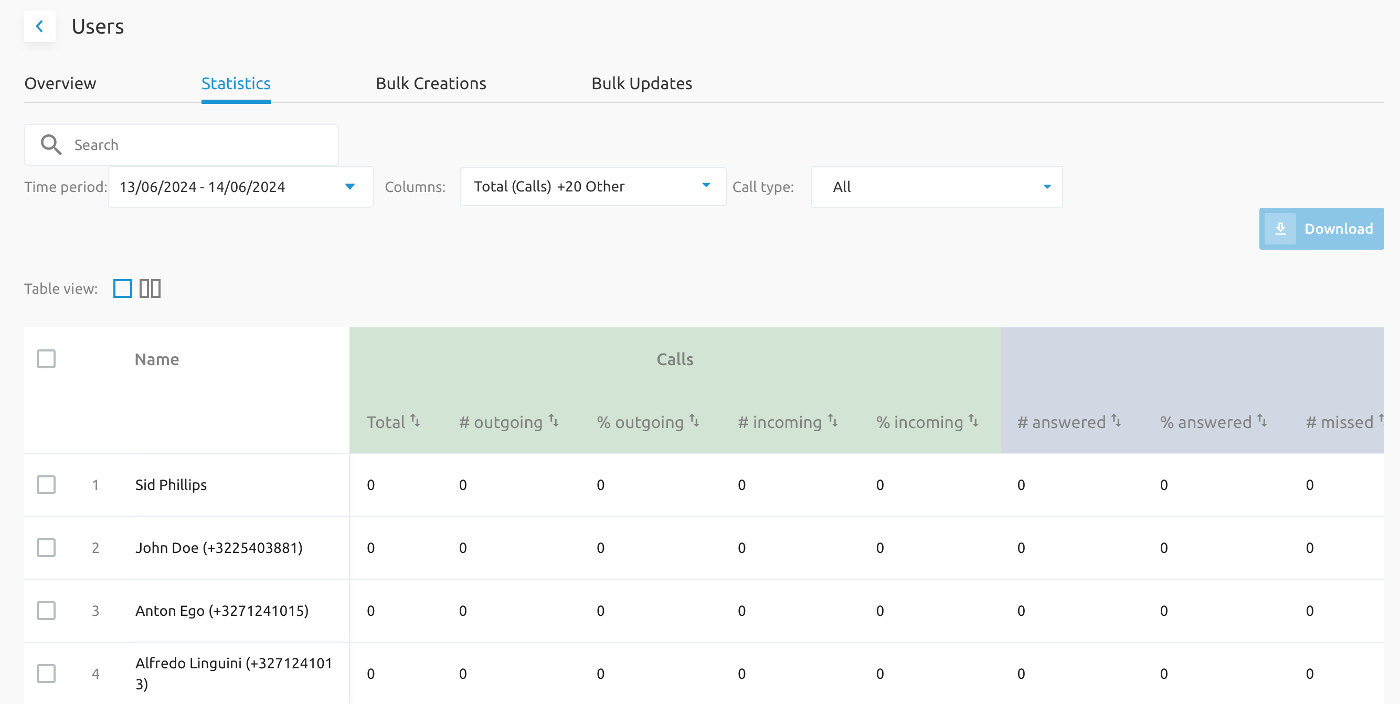
In this release, the tables look as following:
For the Call Center example:
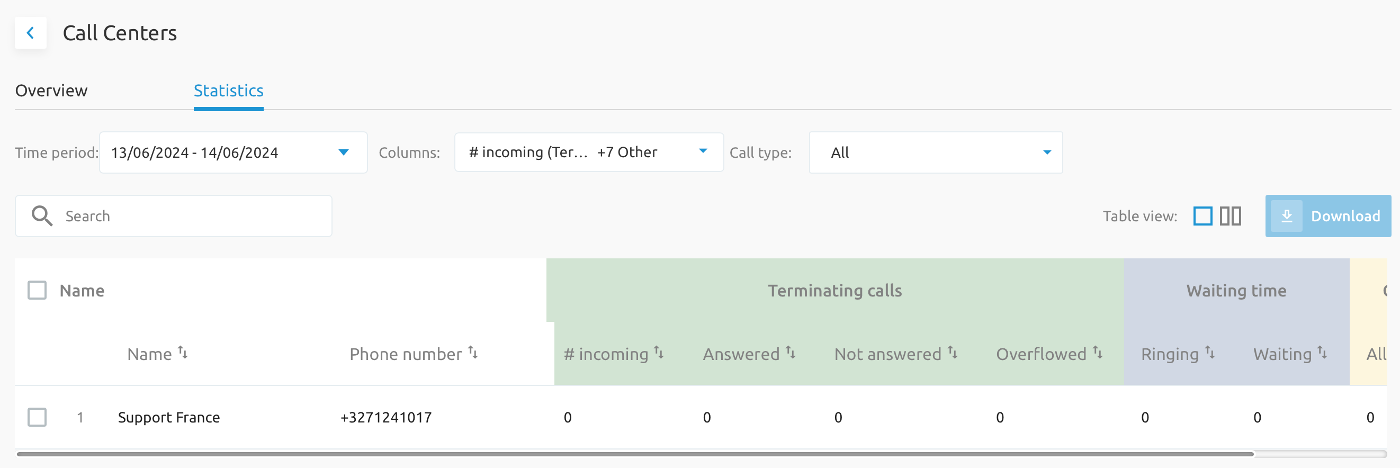
For the Accounts on Tenant level, there is even a split in First name, Name, Phone Number
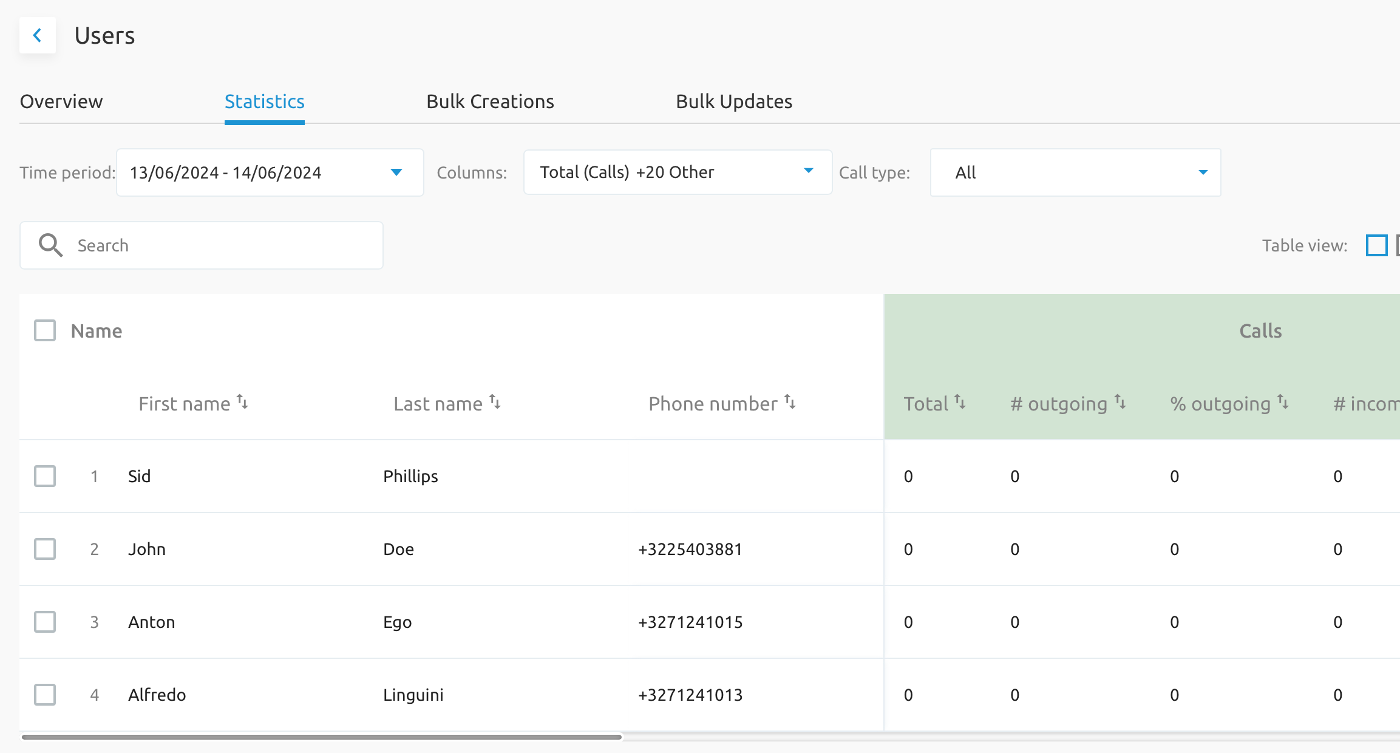
Hide the country column in the Recent Call logs
For operators that are 100% local in their country, it could seem useless to show the country code in a separate column in the Recent Calls on End User level. Other operators who have a more international coverage, can find this usefull to see, in a separate column, which country code the caller has used.
For that reason a new configuration parameter has been introduced to control this behavior.
Note: The default value is of the parameter is showing the country code column as this is the legacy behavior.
The screenshot below shows the Recent Call logs table with the country code.
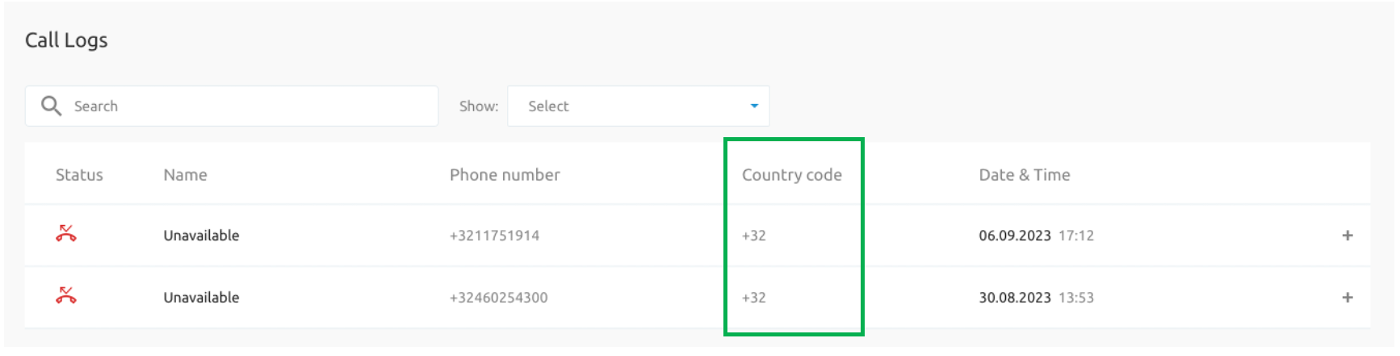
The screenshot below shows the Recent Call logs table without the country code. Note: As part of the E164 number format, the country code is also shown in the phone nymber of the caller.
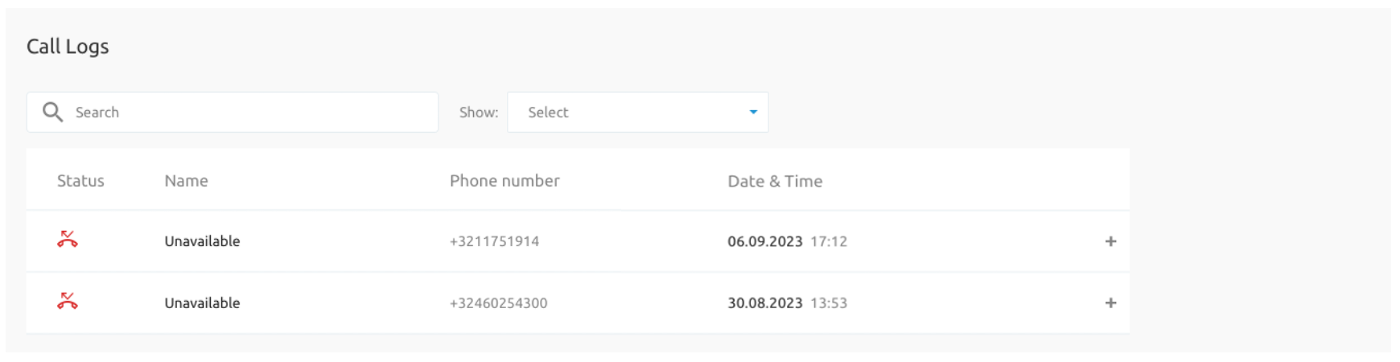
Scheduled Stats Reports
This is a specific request from a customer (SFR).
The feature allows configuring the recurrent sending of Statistics Reports by the APIO Core. The content of these Statistics Reports are similar to the CSV download that can be done on the existing Statistics tab. On the general Users' page there will be an additional service page where these Statistics Reports can be scheduled.
The service is valid for Tenant and for Group levels. And, for each level, for the list of End users of each type of Call Flows (IVR, Call Center, ...). It will be a usual "List page" with the possibility to add, delete, view and modify items (reports). And sortable, searchable.
The full report will be composed of:
- Name
- Prefix
- KPIs to be included (this is something that can be added in a later phase)
- Frequency : Daily - Weekly - Monthly
- A list of days where it will be effective on (Monday to Sunday, all selected by default)
- Remark: if the frequency is Daily, the report will be sent only on the selected days. If the frequency is Weekly or Monthly, only the selected days will be taken into consideration for the report)
- A time period in the day (example from 8h00 to 17h00)
The Statistics Reports feature is not exposed by default and it requires some project specific workflow.
When the feature is enabled, a set of new pages will be added on the Users/Accounts page. The screenshot below shows the general overview page of the Statistics Report service. It is showing the different reports which are created.
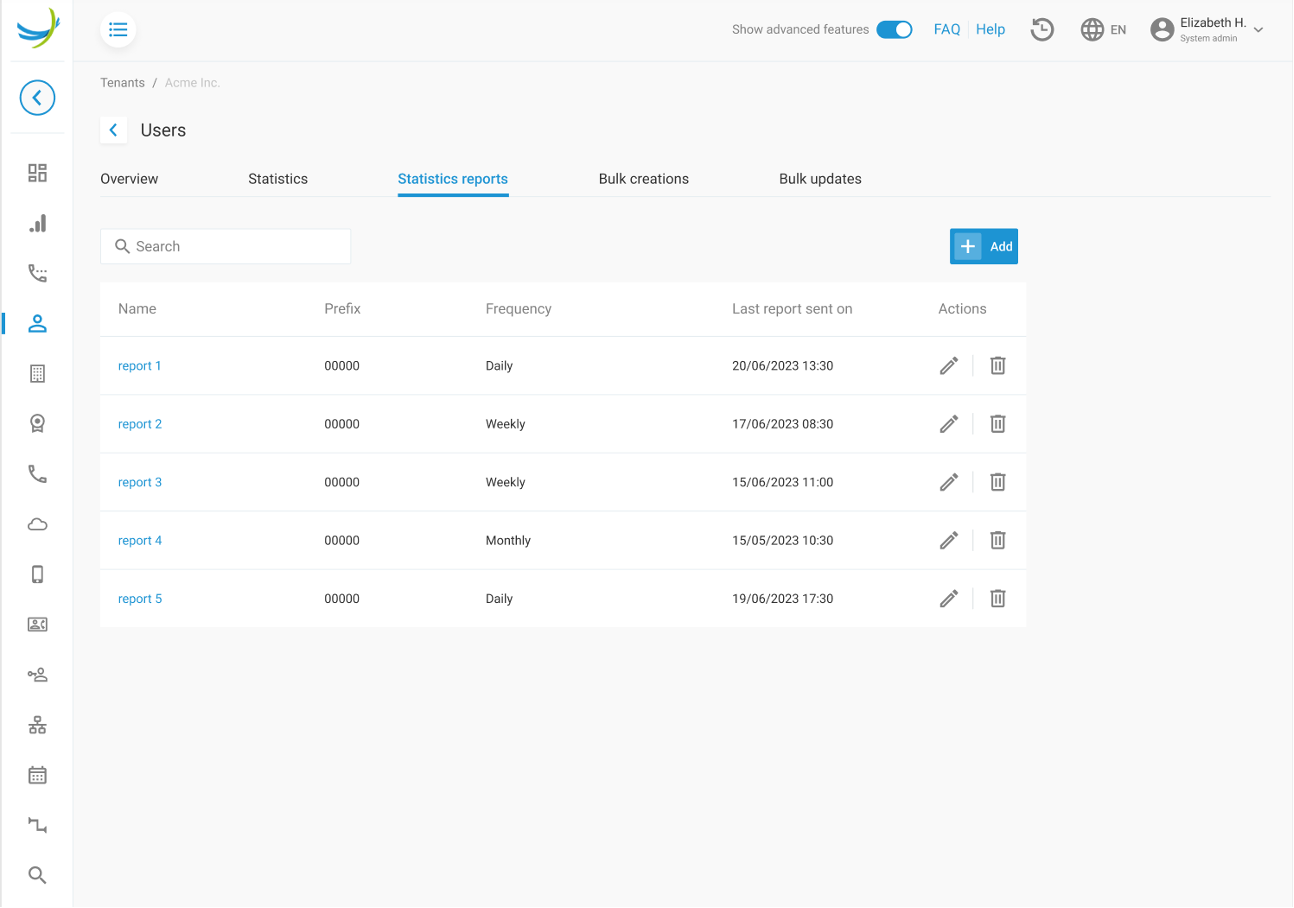
When clicking on one of the reports, the page shows more detail about how the report is scheduled.
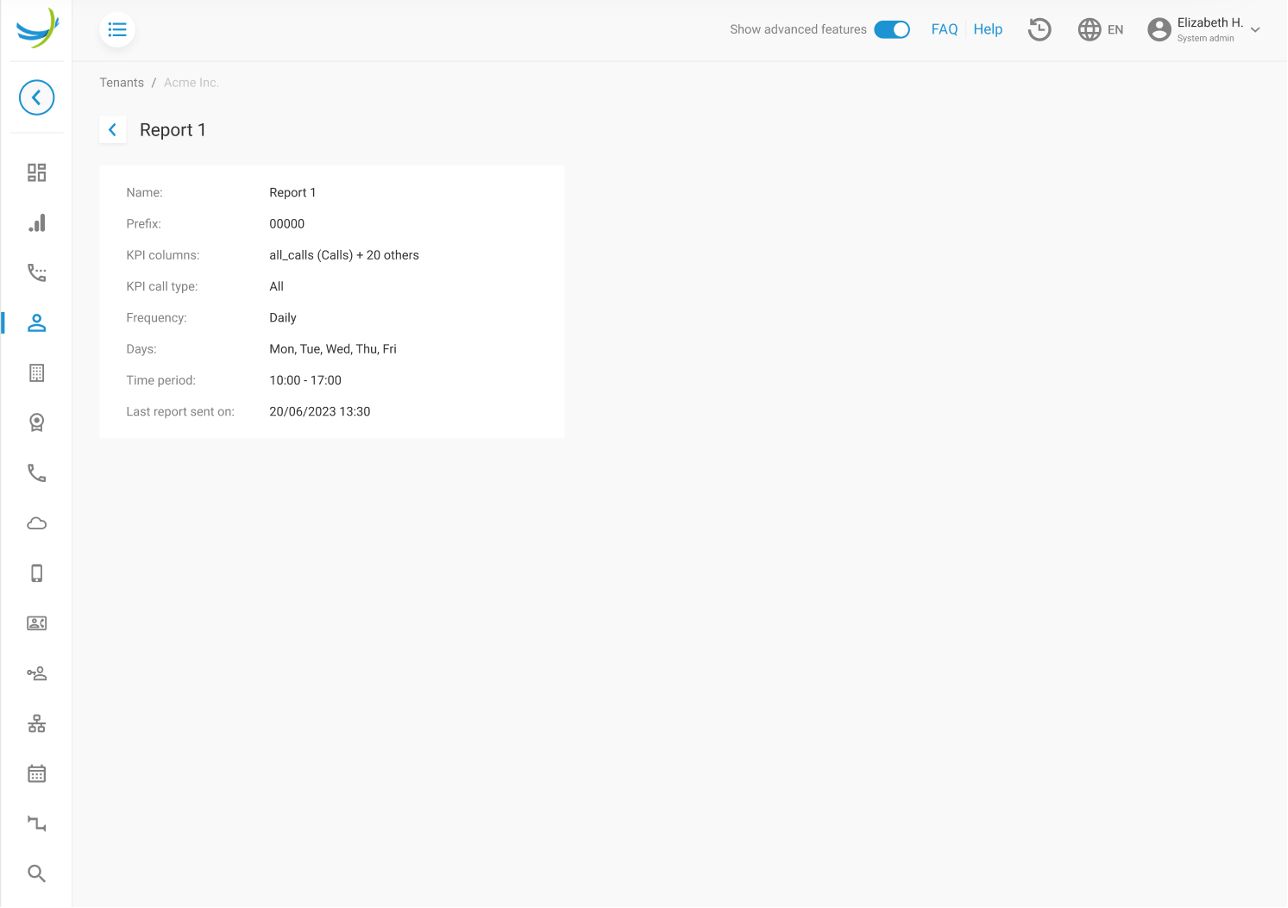
When adding a new report, a configuration page will open to define what needs to be included in the report and what will be the scheduling. The page will look like the screenshot below.
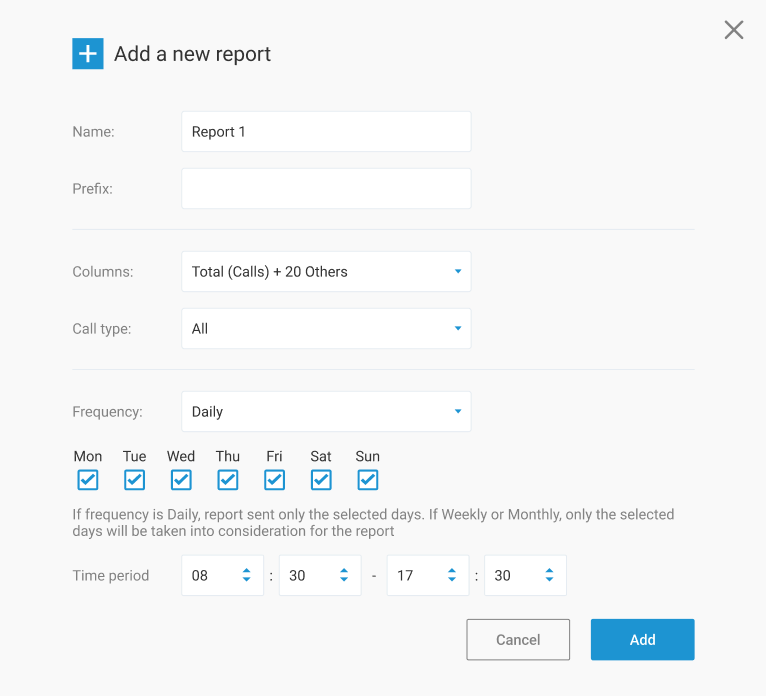
For the configuration of the columns, a dropdown box will appear with the following possibilities (see the screenshot below). Via a tick-box, the selection of the different columns can be made.
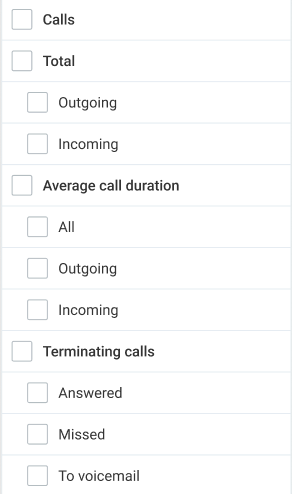
For the Call Type, the following options are available:
- All (these are all calls, internal and external)
- Internal (there are internal calls within the organisation)
- External (these are the calls which have a break out to the PSTN)
When deleting or removing a report, a message will pop-up warning the administrator that the action cannot be undone before the actual deletion of the report will be done. (see screenshot)
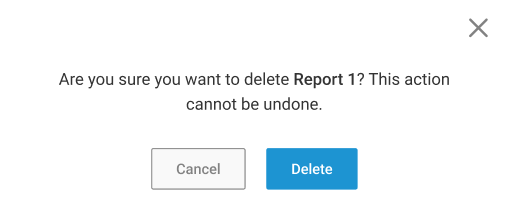
What's new in Release 3.5
Configure Holidays With Recurrency [CR020]
Recurrence options are now available for Holiday Schedules similar to Advanced Time Schedules. This is made available for Tenant, Group, End Users & Call Flow Instances.
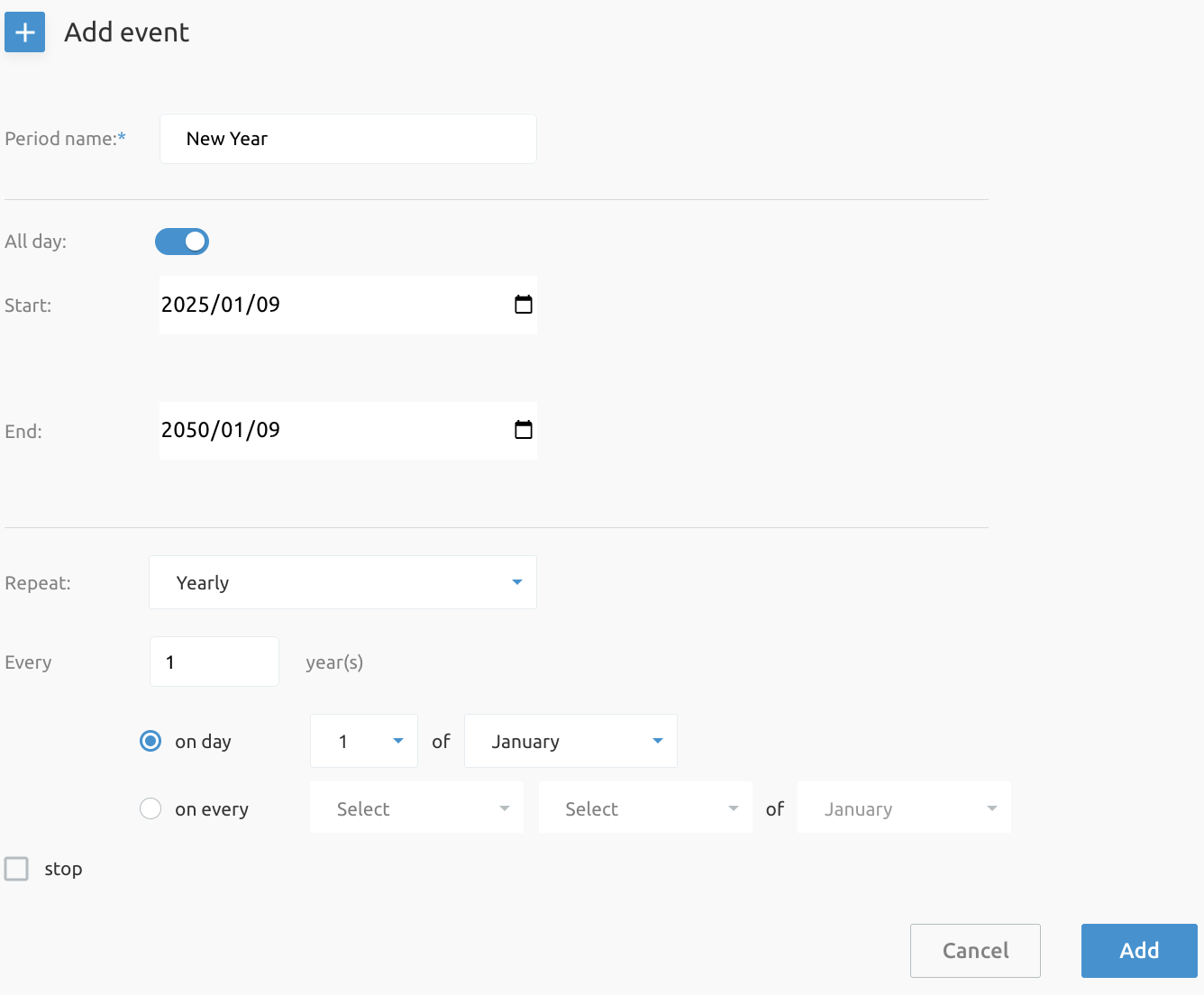
CFW Always on SIP Trunking [CR033]
In the settings of a Trunk it is now possible to configure the Call Forwarding Option. This feature is accessible at End User and Call Flow (IVR, Hunt Group, Call Center, Call Queues) levels
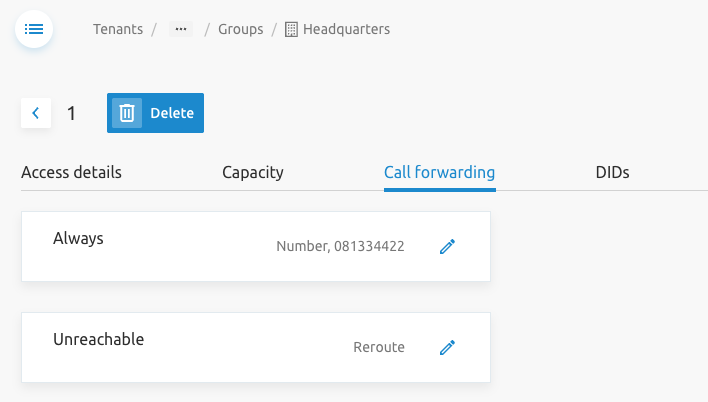
Voicemail – Save/Download Option For Messages [CR032]
This feature adds the capability to download Voicemails, in addition to the existing listen functionality.
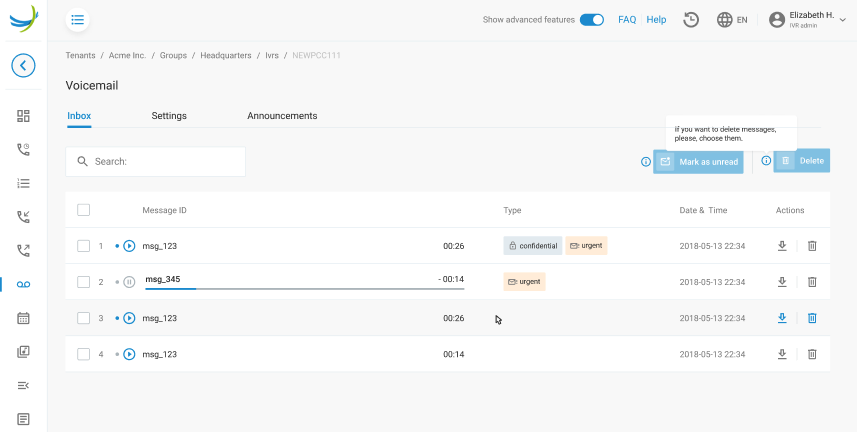
CSV Download Options - Semicolon/Comma [CR030]
This feature provides two options for Call Analytics CSV download, Semicolon and Comma, controlled by new **csvDelimiters ** configuration parameter (same for both download and upload).
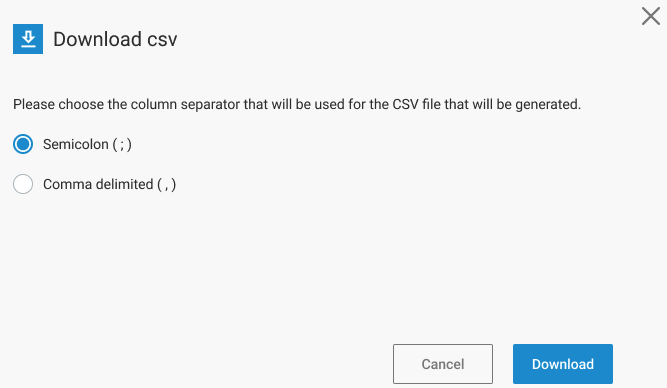
Jump To User Account From Device Assigned Users List [CR022]
When displaying a device at Group level, in the “Assigned Users” tab, it is now possible to click on the name of the user to be redirected on their dashboard page.
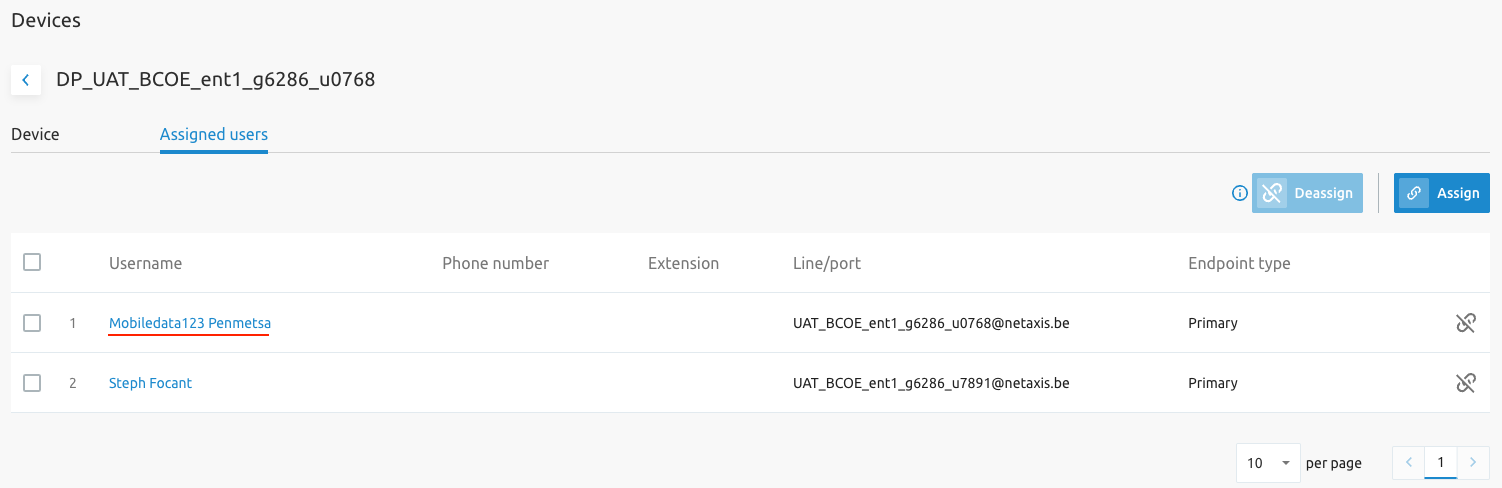
Call Analytics CDR Export Range [CR031, CR078]
This feature introduces a new button “Download all csv” that fetches all the CDRs at once and saves them to a file. A configurable maximum quantity of CDRs is also introduced.
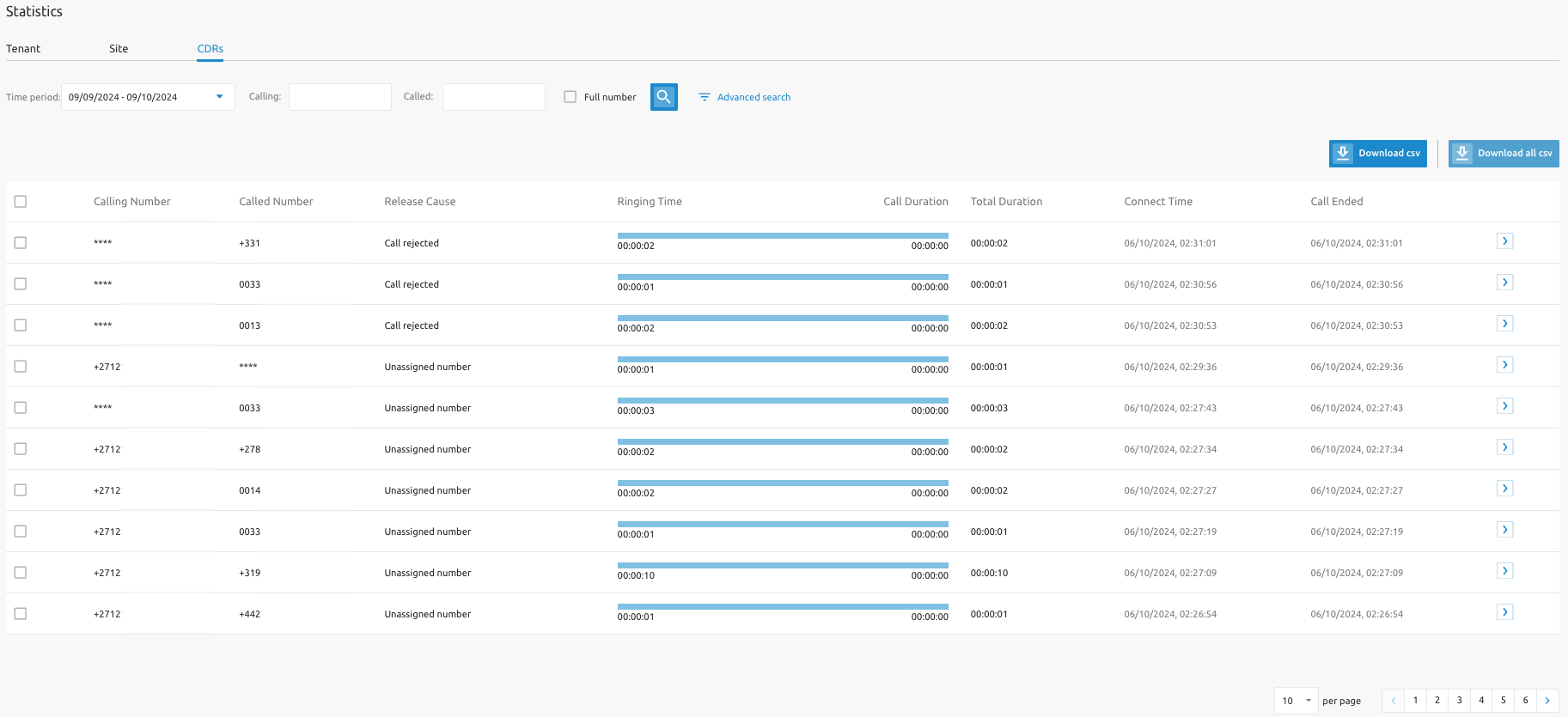
Bugfixes in 3.5
| Issue | Short Description |
|---|---|
| User - Voicemail page | Fixed wording for Disable Message Deposit |
| Tenant/Group - User Statistics page | "User statistics" now displayed at Tenant/Group level |
| Call Flows - Call Center Premium page | Fixed some French translations |
| Tenant/Group - Devices page | Added Yealink T64LTE image |
What's new in Release 3.6
Basic Call Log Deletion [CR062]
The capability to delete BroadWorks Basic Call Logs is added for End Users and Virtual Services:
- User Call Logs
End users can now delete all their call logs
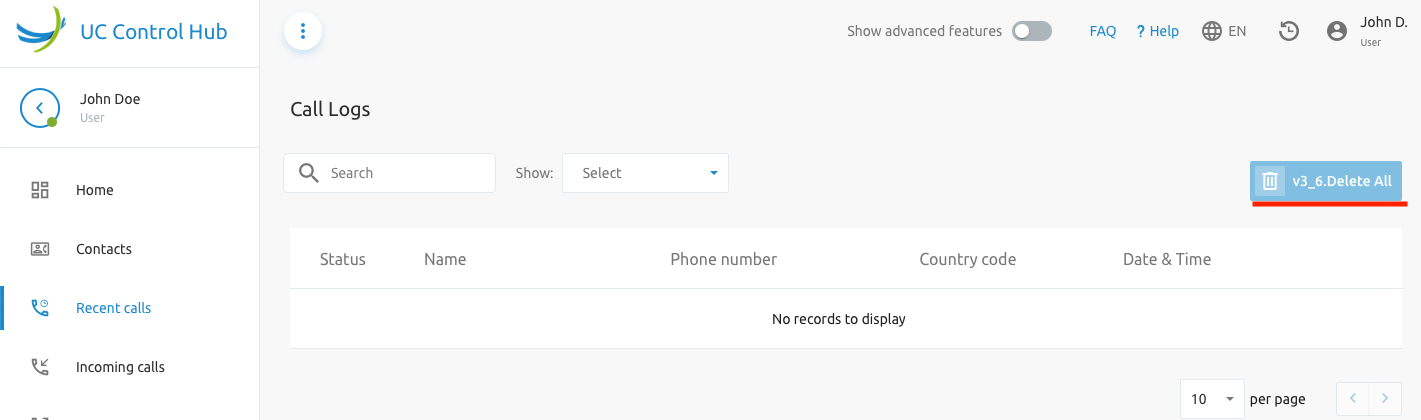
- Virtual Services Call Logs
Group Admins can now delete all call logs of their group’s virtual services i.e. Call Center, Hunt Group etc.
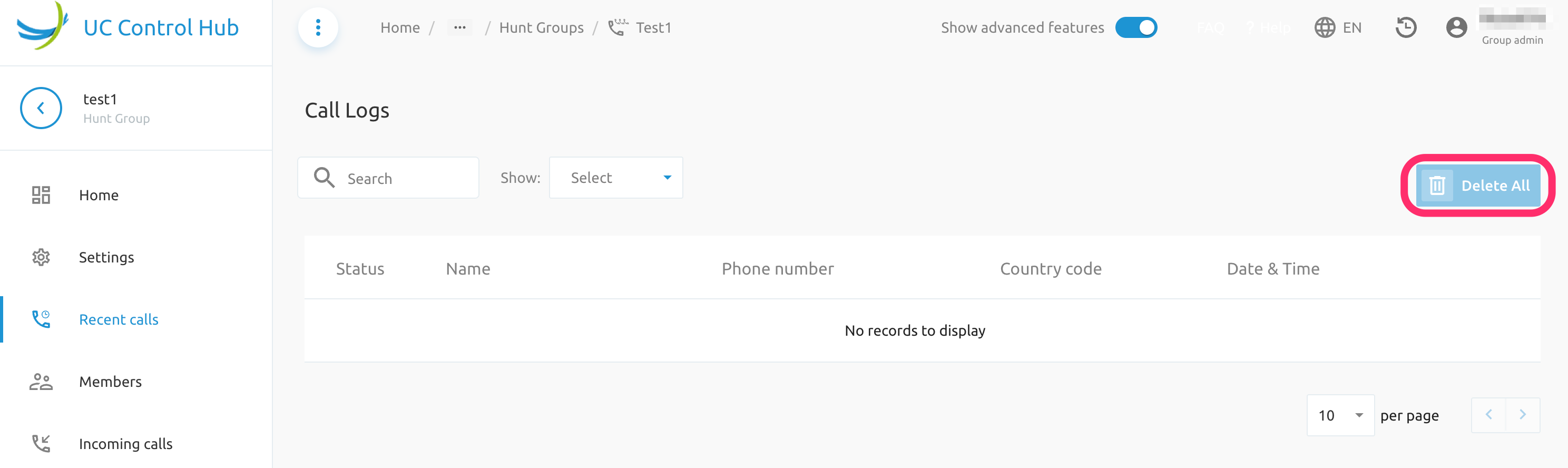
SCP BroadWorks Phone Lists Privacy [CR027]
The Privacy feature is now configurable for End Users and for Virtual Services (Auto Attendant, Call Centers, Hunt Groups, Route Points). Note: the “Privacy” license has to be assigned to the user/service
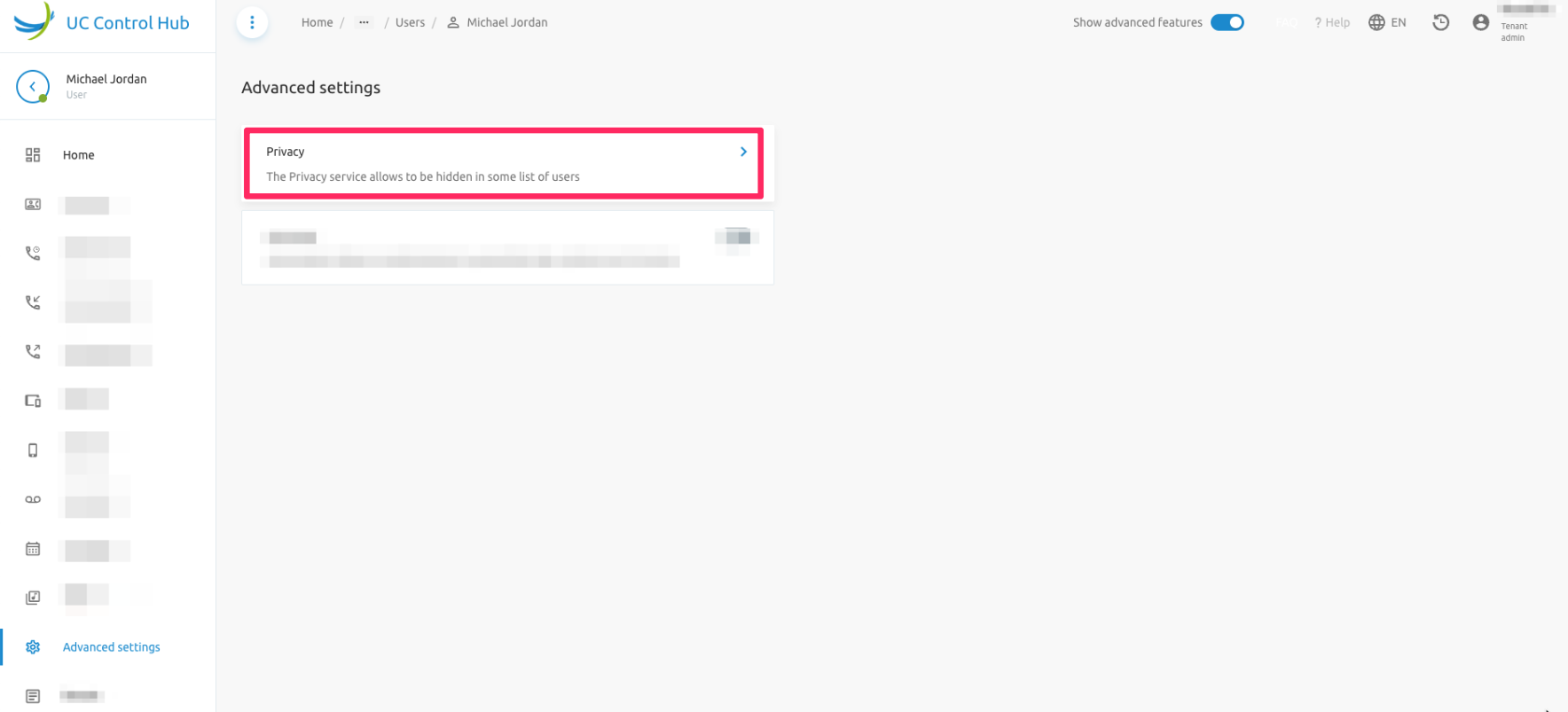
Block login of users with expired password [CR064]
Users with expired password can now be requested to change their password after successfully logging in with old password
SCP MOH User Configuration [CR069]
When "Music On Hold User" license is assigned to an end user, a new tab is now added for its configuration
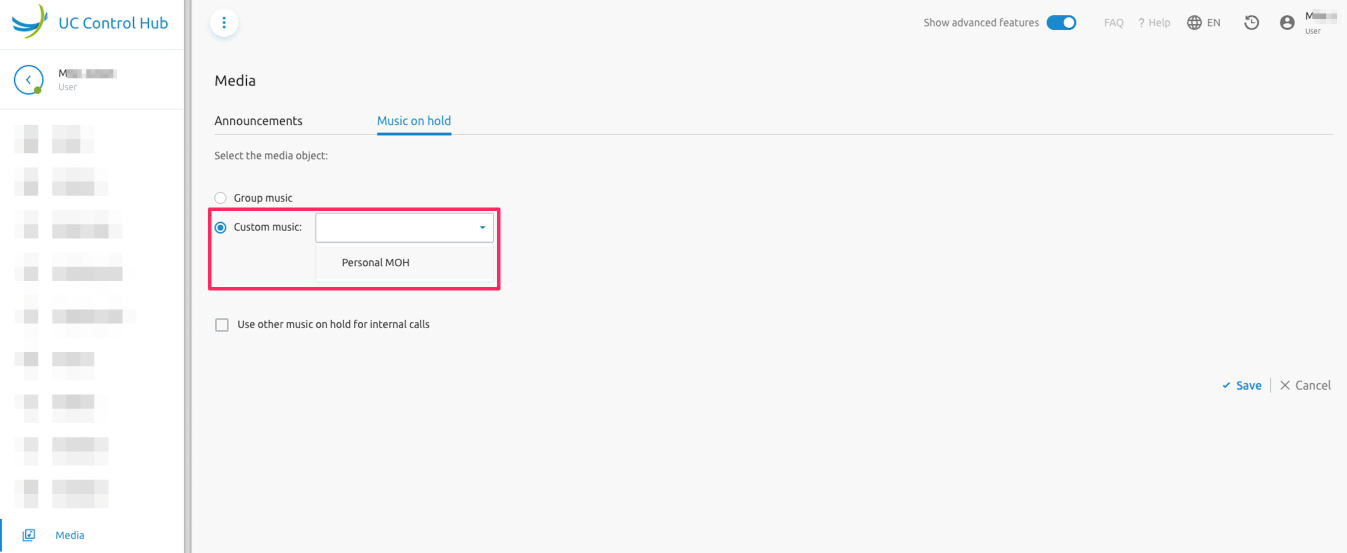
2FA - TOTP Authenticator Support [MR079]
Two Factor Authentication (2FA) has now been extended with TOTP support (RFC 6238 e.g. Google/Microsoft Authenticator), with User Activated TOTP.
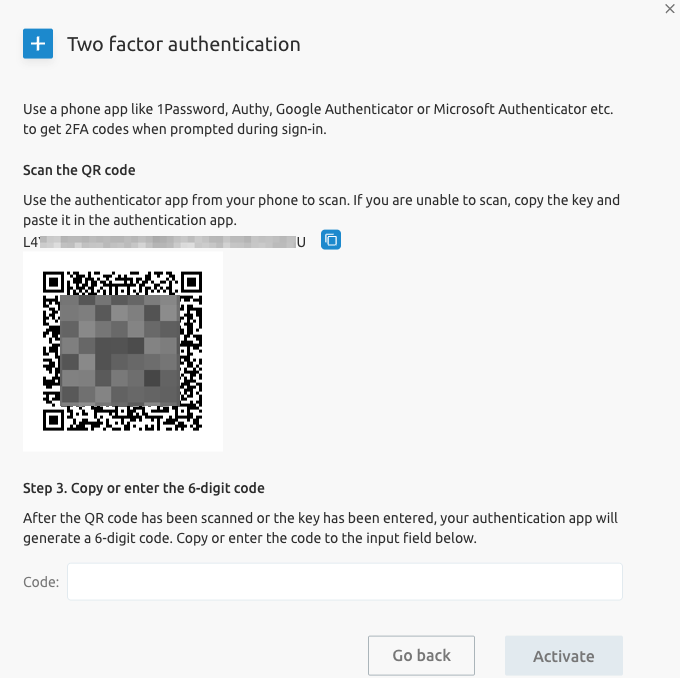
SCP Intercept User Configuration [CR080]
The Intercept User feature is now configurable for End Users who can view its configuration, while Admins can edit its configuration.
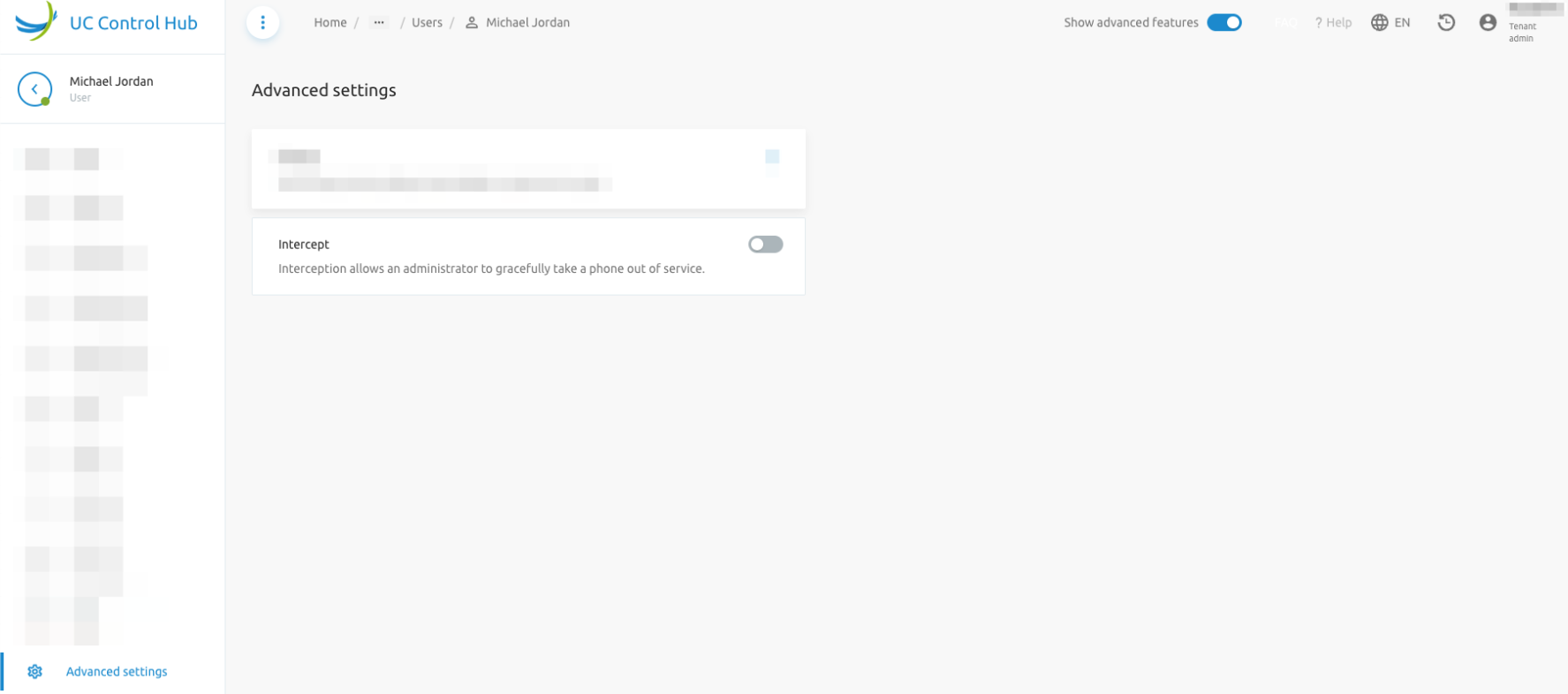
SCP Voicemail - Message Reception Notification (User Only) [CR082]
This feature adds the option to configure an e-mail address as notification destination for new voicemail message deposits for End Users and Virtual Services (e.g. Auto Attendant/IVR) 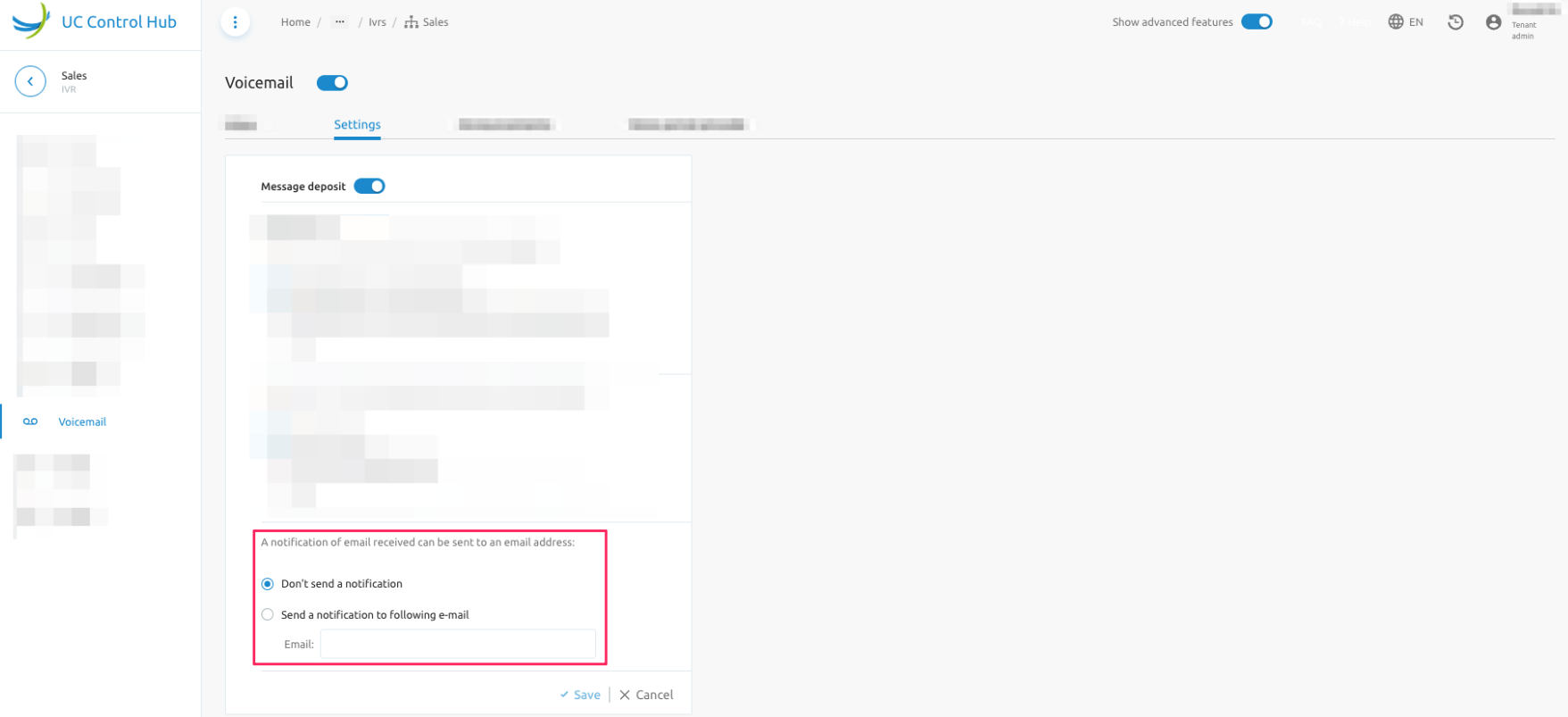
SCP Expose Call Center Password [CR067]
A new parameter is added for each BroadWorks Call center type, to enable exposing its password field during creation and modification times
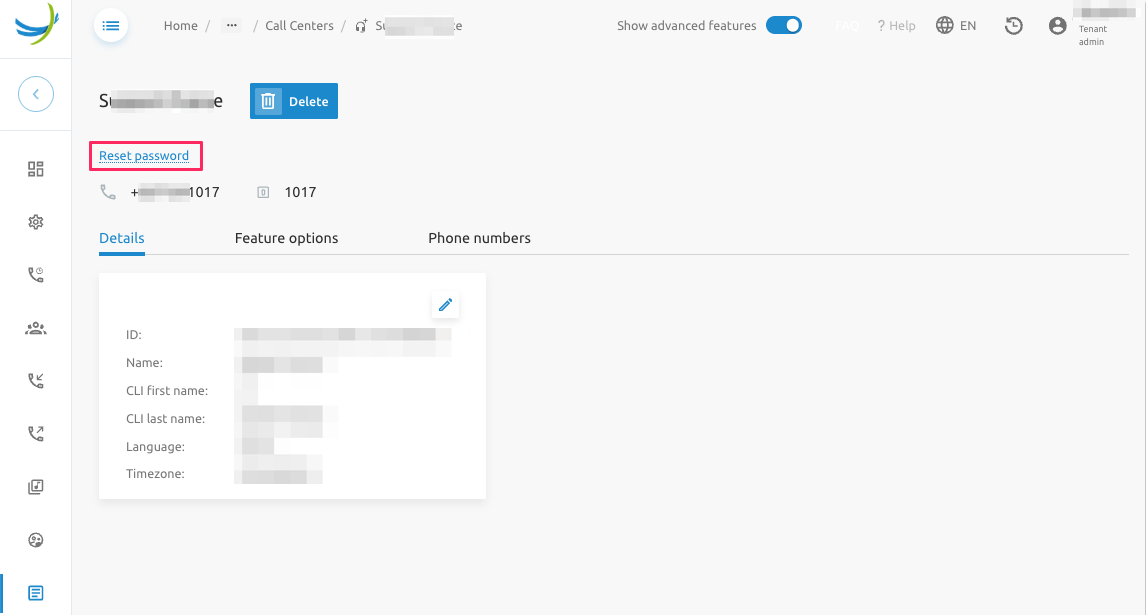
SCP Top Right Widget Bar and Login Button Styling [CR088]
This feature introduces capability to allow styling to differentiate various labels from default product values.
SCP Configurable Banner for Basic Call Logs of CC, HG, IVR Virtual Services [CR077]
A new optional branding configuration parameter is added “showBannerInCallFlowsCallLogs”, with a modifiable message to be shown to Admins as a privacy disclaimer. This is applicable for the above mentioned virtual services whose “basic call logs” license would have been assigned via virtual service packs
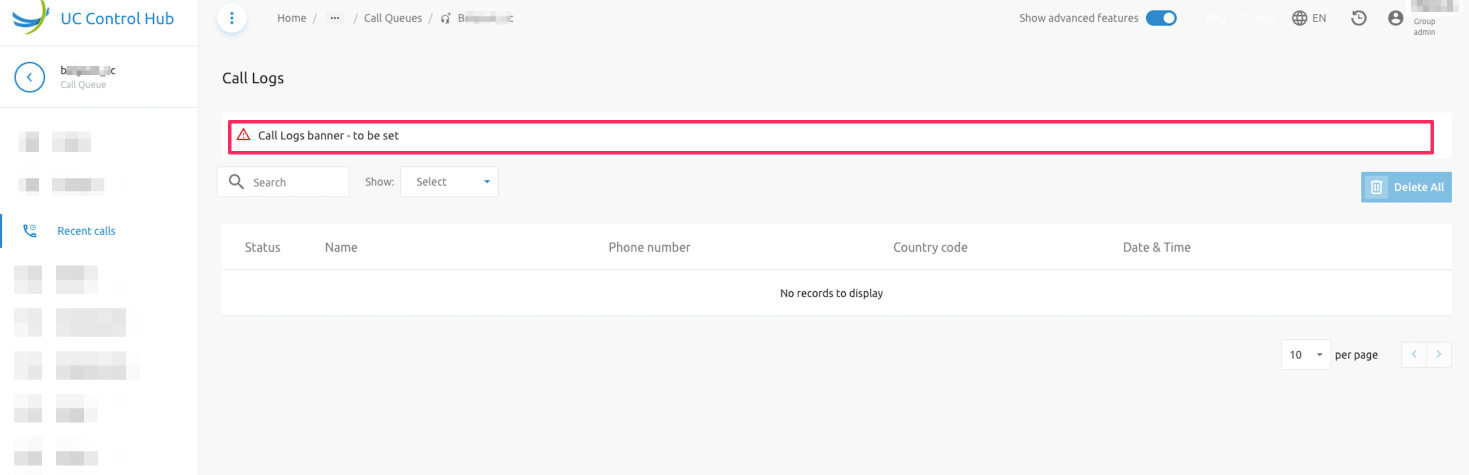
SCP Configurable Banner for CDR Pages - Group and Enterprise [CR089]
A set of new optional branding configuration parameters are added “showBannerInGroupCdrs” & “showBannerInTenantCdrs”, for the Voice Analytics module of Fusion for BroadWorks. A modifiable message is shown to Admins (in both Tenant and Group level) in order to display a disclaimer on the accuracy of the CDRs
- Tenant Admin
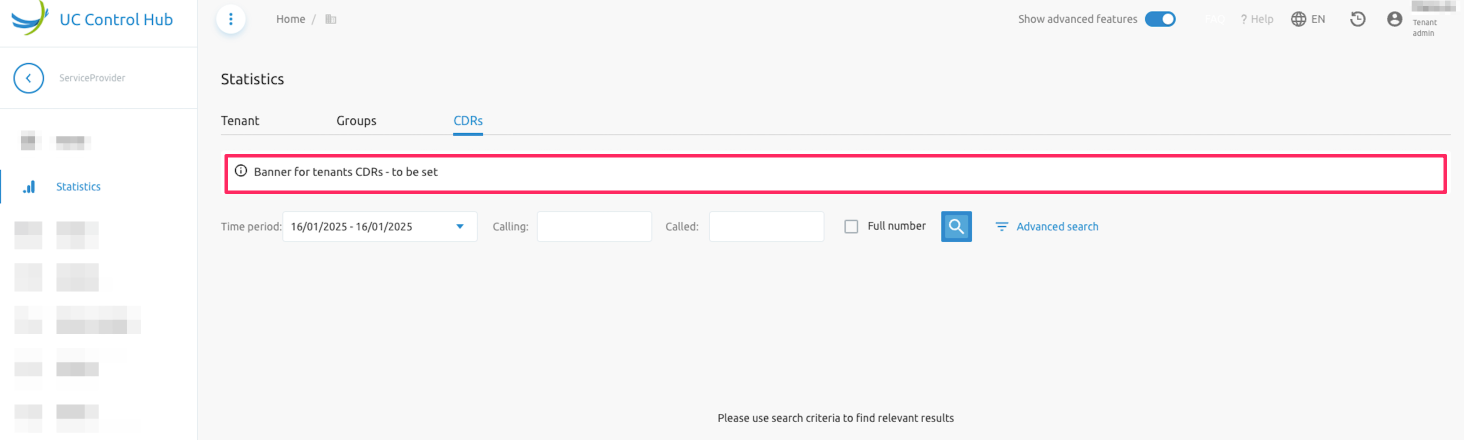
- Group Admin
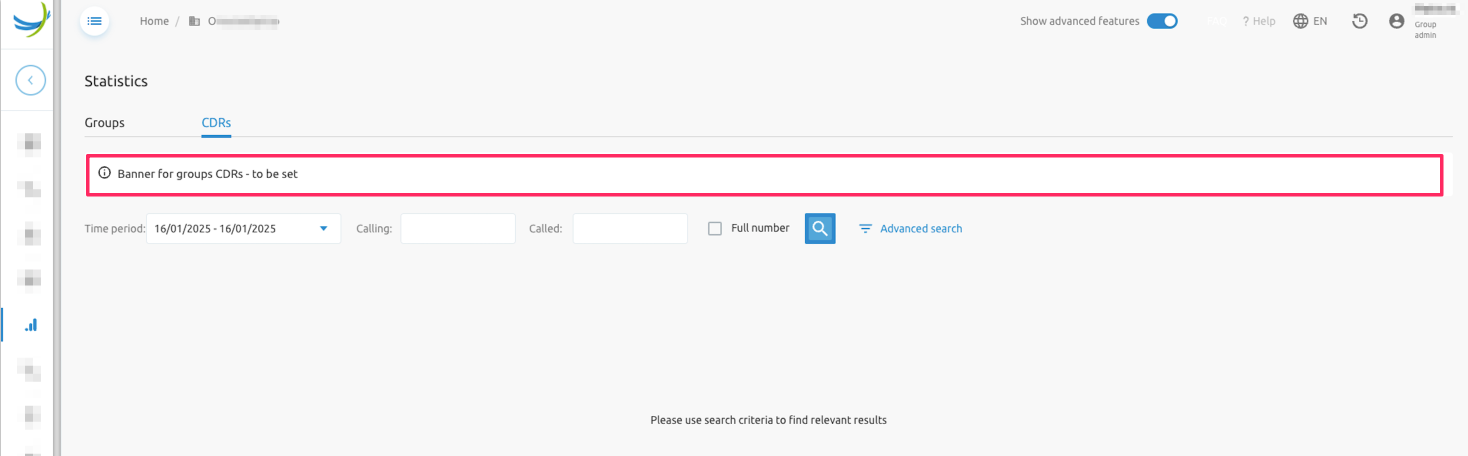
BUG fixes
This chapter gives a list of the "bugs/issues" that were discovered from the previous release and/or that were reported by customers, and which are solved by the respective release mentioned below.
The list contains the title of the issue and a short explanation/description of what the issue was about.
Release 2.5.3 -- Bugfix release from release 2.5.2, 2.5.1 and 2.5.0
| Issue | Short description |
|---|---|
| Nemo/Call Analytics -- KPI Card is not build correctly. | A rearrangement of the KPIs on the Call Analytics card was needed to improve the user experience and understanding of the shown values. |
| Schedules service -- problem with drop-down box | On the "Schedules" service, on the Holiday calendar in List view mode, the drop-down box next to "Show" doesn't display the column correctly. The number of the pages falls partially next to the column. |
| User creation wizard -- Problem to create device when "Need login and password" is mandatory. | When the phone type is defined in the gateway with "Need login and password" mandatory, it is not possible to assign a device to a user when running the wizard for user creation. |
| Tenant / Statistics -- Download button doesn't appear on Tenant page. | The download button is not shown in "Total amount of call" section on the Tenant level. |
| Site (Groups) / Statistics -- Download button doesn't appear on Site/Groups page. | The download button is not shown in "Total amount of call" section on the Site/Group level. |
| Users edit outgoing CLI -- Missing right-top label | When editing "outgoing CLI" on user level, right top corner label is not displaying. |
| Consistent usage of "groups" and "sites" as naming for "groups" | To make it more clear for customers, we renamed the group-level of the BroadWorks data model into "Site" for Tenants which are set up as Enterprises. We haven't done it consistent enough. |
| Site ; Groups / Statistics -- Max simultaneous calls don't synchronize and should roundup. | Max sim calls don't sync and needed to be roundup on site / group level. |
| Tenant / Statistics - Max simultaneous calls don't synchronize and should roundup. | Max sim calls don't sync and needed to be roundup on tenant level. |
| Unchecking 1st level of items is not possible. | We can't uncheck 1rst level of items. In the screenshot, for example we can't uncheck "Appels" while we can uncheck "Total" which will rightfully uncheck "Appels" |
| Issue with deletion of Voice messages | When accessing a user's voicemail inbox and trying to delete voice messages, this doesn't work. (Not via trash icon, not via delete button). |
| Statistics - Call Types needed also for Users (Tenant and Group) and for call flows at Group level. | Call Types KPI on Statistics was not available for all levels. |
| Table split feature doesn't work. | The table split feature doesn't work. when clicking on it, no data is available/shown. |
| End User level - Wrong password rule fetched leading to an error. | An error notification "you are not allowed to.." was shown when accessing the details page of an end-user. |
| Clicking on phone numbers at enterprise level goes to the mobility service at group level. | On tenant level when going to the phone number page and then click on group for a give number range, this takes you to mobility page. |
| CC Premium level - Daily report page missing. | The Daily report page is available for the Call Centers from the Standard level. In the portal is was not shown for the Premium call centers. |
| Hunt Group Forwarding settings | The call forwarding settings are not accepting some values that should be possible. These should work like in BroadWorks. |
Release 2.5.4 -- Bugfix release of the release 2.5.3
| Issue | Short description |
|---|---|
| . Device card – incorrect use of an existing theme color. | Issue reported by customer who uses a specific background color. We had to change the device card as it was not good readable with that background color. |
| Hunt Group forwarding settings | The call forwarding settings are not accepting some values that should be possible. For example - destination cannot be a FAC e.g. *55, Forwards after X seconds cannot be 0 but one can enter value -1. |
| Edit icon for the licenses on Group level | It was possible as a Group admin to edit the licenses, the edit (pencil) icon was shown. This is not correct as you need to be at least Tenant admin to change the licenses of a Group. |
| Upload contact list with special caracters | Contact csv file upload with special characters does not work. |
| Missing checks on Interna Calling Line ID delivery | At End User level we have in the Incoming Calls the menu Present Calling ID. On the page "Present Calling ID" no check is done. |
| Call Center status not translated | For the field “Status” (Status in English) the currently selected value is displayed in English. But if you click on it to select another value, the values proposed are in French. |
| Group admin password rule fetched in passcode page. | Issue appears on end-user page with voicemail service. Apparently, the password_rules/group_admins is fetched while this shouldn’t be the case as it’s an end-user page. |
| Missing translation for IVR Keys actions. | In the menu configuration of the IVR some translations for actionkeys are missing. |
| Portal padding issue. | Some cosmetig user experience portal issues were reported and fixed. |
| Issue with outgoing calling plan at end-user level. | At end-user level, the portal always tries to read the "codes" and present the choice "AuthCodes" even when only "Outgoing Calling Plan" is available. This led to error messages displayed and invalid actions that the user could do. |
| Error message not “hidden” after session lost | Some error messages didn’t disappear even when the session was lost. |
| Blanc page in some circumstances | During the upgrade to 2.5.2 at a customer, we observed blank page when a System Admin was displaying the Tenant page and then refreshing the page. Problem not observed for other type of users. Problem not observed for other levels of pages (List of Tenants, Group pages, End User pages). |
| Scheduled total number not calculated. | When navigating through selfcare portal sometimes schedules show total number of 0 |
Release 3.0.1 -- Bugfix release of the release 3.0.0
The release 3.0.1 doesn't contain any new feature. It contains the bugfixes ported from the 2.5.3 release and the some specific bugfixes of the 3.0.0 release (see table below).
| Issue | Short description |
|---|---|
| Incorrect label on the Disposition code page. | The name was still containing the v2_5 description indicting that it’s a feature released in version 2.5 |
| Accessing IVRs generated blank page. | When customer navigate to specific tenant and group and try to access IVRs they are getting blank/white page. |
| Advanced search position on the screen. | This is an improvement on the user experience. The "Advanced Search" option is not visible enough, it's too much to the right of the screen. |
| Registration status incorrect on main device page. | When phone is registered on BroadWorks - the registration status is set to “NO”, even if it is registered on BroadWorks. – After investigation it turns out to be a label issue. The “No” was reflecting to the fact that custom credentials were being used (or not). |
| Premium Call center queue length settings | When creating a premium call center the limit of length of queue is 25. The BroadWorks limit is much higher for premium call center. |
Release 3.1.0 -- New software release
The release 3.1.0 is a new software release containing the bugfixes from the previous releases (already mentioned in the previous sections of this chapter). The bugfixes on the 3.1 release will be listed and described on the 3.1.1 version.
Release 3.1.1 -- Bugfix release of the release 3.1.0
The following issues have been resolved in the 3.1.1 release.
| Issue | Short description |
|---|---|
| Issues with values for redirect column on outgoing calling plan service at end-user level. |
|
| Webex account column on user list page at Tenant level. | Useless column “Webex account” on user list page. No logic was set, and no values were found in this column. Column will be hidden. |
| Bulk user update – disable option | New config parameters in the users-section: "showBulkUpdates": true (true being the default parameter). Added this parameter for those customers who wanted to try the Bulk user update service in the lab, but not in production. Setting the value to “false” will hide the Bulk user update service. |
| Columns merged in .csv file on Nemo CDRs. | When downloading the CDRs the file has 2 fields "merged" : Ringingtime_callduration. This is probably coming from the fact that visually in the web page these 2 fields are showed together for a better user experience. It is better to split the 2 columns. |
| Automatic reload of call center dashboard | We have a strange behavior on Chrome on the Call center (the different types) dashboard. When putting the mouse on one of the info icons the page automatically reloads. This is not occurring of Firefox. |
| Dialer is only working on Firefox | On the End User dashboard, connected as End User. Dialer on Firefox is working fine. But on Chrome it fails. |
| Password input fields formatting | When creating user in selfcare portal Password input field is incorrectly formatted. |
| On CDR service, popup is not translated in FR/NL languages. | Popup should be translated in FR and NL. |
| Incoming and outgoing calls empty for call flows. | The 2 pages are re-using the same as what has been used for the End User. Providing to it the "key to check", but this "key to check" is used only for the tab filtering, not for the tab ordering. This last one is still using the hardcoded with the key value for the end user. |
| Issue when adding many bulk-adds. Not all the bulk adds are displayed. | This was about the lack of pagination in the results of a bulk add job. |
| Incorrect implementation of the “next page” on the bulk add service. | Used the page number in the logic instead of the number of pages that needed to be skipped. |
| User level priority alert setting keeps on spinning when editing. | When adding a rule on the priority alert, it generates an error. Priority alert - add rule fails with oci-p error message - OCI XML Request validation error. |
| CDR Advanced Search Filter “Clear All” – Label is missing. | CDRs Advance Search “Clear All” filter label show in English rather than User language. Label is not resolving or missing. |
| Group add wizard goes to blank screen after last step. | When adding a new group, it goes up to the 'trunking licenses" and after this, the screen goes blank. |
| Voice mail page on IVR service keeps spinning | When trying to access the voice mail page on an IVR call flow service, the page keeps loading. |
| Common Phone List import | Not able to import Contacts - Invalid File Format. User should be able to download template file or use downloaded/exported CSV file as template. |
| Administrator not changeable without doing a "Reset password". | When you want to change something to the configuration parameters of an (existing) administrator, it's not possible without doing a "reset password". |
Release 3.1.2 -- Bugfix release of the release 3.1.1
The following issues have been resolved in the 3.1.2 release.
| Issue | Short description |
|---|---|
| Blank screen when editing Enterprise Trunk | When opening an existing Enterprise Trunk, I receive a blank screen. |
| Search Group tab in tenant level -- Search page not displayed. | The "Group" (or site) tab was not displayed anymore on the search page. Some customers need to search on site/groups. |
| Wrong label on license page on tenant level. | On Tenant level, in the license service, the label of the 2 columns is the same. They both display "User Licenses". The right column should be "Call Flow Licenses" (the same as on Group level). |
| Bulk user update service -- issue with 'clickable' section. | For the Bulk update, you need to click on the category of service to select the one you want of apply (CF Always, ...). The problem is that the mechanism is not intuitive: to see the list of services you need to click on the text "Edit call forwarding" itself. If you click on the "arrow down" icon at the right of the text it does nothing. You should expect that the service menu is open when you click on the arrow. |
| LoginForm.jsx issue with "modes" translation and maybe at other places. | "endUser" and "admin" are now taken from dynamic.json. They were added but they were not translated. |
| IVR menu input fields not available. | IVR menu input fields are only available when language is set to English. If other language is set input fields are not displayed. |
| Agent unavailability code not loading | When Agent Unavailability Codes menu is clicked no content is loaded. |
| Friendly license name - not showing correctly after creation | For some of the service packs of a customer, the friendly name isn't shown. If a group page is opened and you go to the license service, you still see service packs containing the cryptic description. |
| Bulk updates -- ordering of records in the result page. | The issue is in the "Bulk Updates" results tab. The most recent bulk job should be at the top of the table. This is not the case. |
| Missing elements in app.routes.js of 3.1 | It seems that in the Rls 3.1 some new routes have not been added causing issues during upgrades. |
| "Reset password"-field misaligned. | After received password reset email and clicking on link user get redirected to password reset page. New password fields are not aligned correctly. |
| Queue settings label | Call Center Settings Call Queue label is always in English no matter the UI language. |
| Search Groups (and devices) issue at Tenant level. | Search Group and devices not working on Tenant level. |
| Device registration without expiration data. | Discovered at a customer that device registration without expiration date is possible. In this case we don't need to display anything in that column. |
Release 3.1.3 -- Bugfix release of the release 3.1.2
The following issues have been resolved in the release 3.1.3.
| Issue | Short description |
|---|---|
| Input field losing "focus". | After typing one letter input field losing "focus" - to input another chat user need to click on input field. |
| Trunking license not used anymore. Needs equivalent in Trunking settings. | tenantLicenses.trunkingLicenses; groupLicenses.trunkingLicenses; These 2 elements are no more used because the handling of the trunking licenses has been moved to an element of the pages for the trunking. |
| "Device edit"- button does nothing | The edit buttong (pencil icon) doesn't do anything when clicking on it. |
| "Enable" flag not considered in license page | tenantLicenses.userLicenses.enabled; tenantLicenses.otherLicenses.enabled; groupLicenses.userLicenses.enabled; groupLicenses.otherLicenses.enabled are no more considered: if the value is false the corresponding element should not be displayed at all. |
| Call center and executive assistance menu. | Specific customer issue reporting: When viewing to a user as an Enterprise Administrator, Call Center and Executive Assistant menus are available - neither CC nor Exec service were assigned to that user. Mismatch in configuration. |
| Useless API calls done from "/Tenant" page. | Connecting as a System Admin and looking to the network console, you will see that we do 2 GET /tenants (two real GET, not one OPTIONS and a GET). For big setups with hundredsEnterprise, it will have bad effects on the server. |
| Time schedule monthly and yearly reoccurrence. | It's not possible to create Monthly/Yearly repeat schedule because there is no way to choose day from drop down menu. It is not possible to input day manually as field getting cleared. |
| BLF Contact order issue. | After adding new contact, the order of list is reverted back |
| User cannot select ring back tone. | It seems as if BroadWorks Application Server is configured so that it accepts only system default configuration (tenant, group), I am not able to modify ring back configuration on user level. It fails. |
Release 3.1.4 -- Bugfix release of the release 3.1.3
The following issues have been resolved in the release 3.1.4.
| Issue | Short description |
|---|---|
| Input field losing focus | It looks like labels are not resolved or missing. Correct language labels should be presented. |
| Queue settings label | Call Center Settings Call Queue label is always in English no matter the UI language. Call Center Settings Call Queue label should resolve to UI language label. |
| Unable to create a Tenant / Group admin | Not possible to manage these 2 types of Admins. In release 3.1.2 it was possible and in 3.1.3 it was broken. Not clear what has caused this issue. |
| Menus (User menu) are displayed while this should not occur. | In a Service Provider setup, some of the menu entries, that are specific to an Enterprise setup, have to be hidden. |
| Inbound and outbound traffic Pie charts. CSV file with no data. | The information from the PIE chart is downloadable in a CSV file. The downloaded file only contains the header row and no additional data. |
| Wrong translation with secondary device. | Settings of Additional Device on APIO and Shared Cal Appearance on BWKS seems to be inverted. |
| "Add Admin" button with LDAP sync: tooltip icon but no text. | There is also a tooltip icon that should give more explanation, but impossible to get the associated text when moving the mouse over it. |
| Remote directory synchronizations - Users tab - search field issue. | When trying to enter values into the search field, there is a white screen displayed. |
| Advanced Time schedule daily repeat | Not possible to add Time Schedule with Daily repeat. |
Release 3.1.5 -- Bugfix release of the release 3.1.4
The following issues have been resolved in the release 3.1.5.
| Issue | Short description |
|---|---|
| Call waiting service missing on self-care portal. | There is no way to control “call waiting” on the self-care portal. |
| Agent unavailability codes and Tenant admin. | The Tenant admin didn’t have the ability anymore to add/view/modify the Agent Unavailability codes. |
| Main device and Advanced settings | Changes were done on the structure of the Main device – advanced settings page which needed additional changes in the back end. |
| Adding multiple virtual extensions results in blank page. | When adding multiple virtual extensions will result in a blank page. |
| Custom Ring-back – no media | When creating rules for Custom Ring-back admin/user did not have ability anymore to choose media file from drop down menu. The drop-down list was empty. |
| Incoming Calls Service with Advance Mode toggle - group announcement | Some of Incoming calls services have Advance Mode button. When logged in as end user and clicked at this button/toggle, the end user receives an error. |
| Error on Schedule on Safari only | Configuring new event on schedule, with Safari (other browser works fine) there is an error generated. |
| IVR not possible to set up “Holiday schedule”. | In the Auto_Attendat menu (IVR) it is possible to configure schedule for Business Hours, but it wasn’t possible anymore for Holidays. |
| US time zone and Holiday import | When US time zone is selected and holiday that are imported, shift with 1 day. |
| “*” as input parameter | “*” cannot be used as input parameter in several places in the self-care portal. |
| Bulk creation on Group level | Bulk Creation on Group level show tenant level bulks only |
| Validation rules for SIP password on User level | Wrong validation rules used for SIP password at user level. It uses the Group Password rules, the ones for the web password, instead of the SIP password rules. |
Release 3.1.6 -- Bugfix release of the release 3.1.5
The following issues have been resolved in the release 3.1.6.
| Issue | Short description |
|---|---|
| Transfer to operator | The fix for "* as input parameter (release 3.1.5)" generated a side effect. "Transfer to operator" is one of the choices in the drop-down menu in the IVR service. Transfer to operator became mandatory while it should be optional. |
| Holiday schedule on user level | The holiday schedule on user level ends up in a blank page. This is a side effect of the fix for the "US time zone and Holiday import" issue reported in release 3.1.5. |
| Recent call logs sorting | Recent Calls Logs on user level allow sorting on all available columns but was not working as expected. The sorting results are random. |
| Hunt Group / Exclusive Hunt Group -- Upload media announcement | When uploading the media announcement, the uploaded files display a blank input. |
| Device password rules | The correct password rules need to be fetched from the back end (the BroadWorks gateway). This wasn't the case. |
| Authorization code description | The Authorization code description label is missing. |
| Voice mail -- text to speech | The voicemail text to speech feature is visible in the self-care portal even when disabled in BroadWorks gateway. |
| Announcement recording | Announcement recording "Cancel" button is not working. |
| Holiday schedule on Tenant level | Not able to delete the holiday schedule as Tenant admin on Tenant level. |
| Schedule at User level | The schedule name cannot be edit on user level. |
| Call center disposition codes. | Misunderstanding of the impact of "Use Enterprise code in addition to Call center codes". |
| Selfcare portal in local storage | Blank page in case no selfcare in local storage. (Customer specific issue) |
Release 3.2.1 -- Bugfix release of release 3.2.0
The following issues have been resolved in the release 3.2.1.
| Issue | Short description |
|---|---|
| Call waiting service missing on self-care portal. | There is no way to control “call waiting” on the self-care portal. |
| Agent unavailability codes and Tenant admin. | The Tenant admin didn’t have the ability anymore to add/view/modify the Agent Unavailability codes. |
| Main device and Advanced settings | Changes were done on the structure of the Main device – advanced settings page which needed additional changes in the back end. |
| Adding multiple virtual extensions results in blank page. | When adding multiple virtual extensions will result in a blank page. |
| Custom Ring-back – no media | When creating rules for Custom Ring-back admin/user did not have ability anymore to choose media file from drop down menu. The drop-down list was empty. |
| Incoming Calls Service with Advance Mode toggle - group announcement | Some of Incoming calls services have Advance Mode button. When logged in as end user and clicked at this button/toggle, the end user receives an error. |
| English translations | English translation typos fixed |
| Default transcriptions of English labels | English translation of voice transcription is not right. |
| Phone button deassign button on Group level | The deassign phone button on Group level behaves not like it should. |
| Error on Schedule on Safari only | Configuring new event on schedule, with Safari (other browser works fine) there is an error generated. |
| US time zone and Holiday import | When US time zone is selected and holiday that are imported, shift with 1 day. |
| Trunkgroup menu on Tenant level. | When logged in as a Tenant admin, the TrunkGroup menu is redirected to the Dashboard. |
| VoiceMail page | The voicemail page going blank. |
| CDR page | Solution still contained entries to the old CDR (draft) page. These should be removed. |
| Push-to-talk links and labels | The push-to-talk incoming and outgoing call links and call labels are mixed. |
| External files | External files fetched in the index html. The external files (some load and css) were not loaded. |
| Hoteling feature | When using the hoteling feature – Use the device of a colleague the page goes blank. |
| Call Center – timezone field | Administrator should get a clear indication what fields are mandatory to create Contact Center |
| IVR not possible to set up “Holiday schedule”. | In the Auto_Attendat menu (IVR) it is possible to configure schedule for Business Hours, but it wasn’t possible anymore for Holidays. |
| Name field length | Name field length pre-validation. There is a max name length (30 caracters) which is not properly administered. |
| US date format | The US date format displays MM/DD/YYYY. The self-care portal was (until now) only using European formats (DD/MM/YYYY) |
| US date format | US date format missing places. |
| “*” as input parameter | “*” cannot be used as input parameter in several places in the self-care portal. |
| Bulk creation on Group level | Bulk Creation on Group level show tenant level bulks only |
| Validation rules for SIP password on User level | Wrong validation rules used for SIP password at user level. It uses the Group Password rules, the ones for the web password, instead of the SIP password rules. |
Release 3.2.2 -- Bugfix release of release 3.2.1
The following issues have been resolved in the release 3.2.2.
| Issue | Short description |
|---|---|
| Recent call logs sorting | Recent Calls Logs on user level allow sorting on all available columns but was not working as expected. The sorting results are random. |
| Hunt Group / Exclusive Hunt Group -- Upload media announcement | When uploading the media announcement, the uploaded files display a blank input. |
| Device password rules | The correct password rules need to be fetched from the back end (the BroadWorks gateway). This wasn't the case. |
| Error creating users | Wrong Service Pack displayed -- Display Name was used instead of Technical Name. |
| Phone buttons | Actions defined at the phone buttons are not translated. |
| Authorization code description | The Authorization code description label is missing. |
| Info text on icons | The info text shown when hovering over or clicking on "i" isn't displayed anymore. |
| Voice mail -- text to speech | The voicemail text to speech feature is visible in the self-care portal even when disabled in BroadWorks gateway. |
| Announcement recording | Announcement recording "Cancel" button is not working. |
| Holiday schedule on Tenant level | Not able to delete the holiday schedule as Tenant admin on Tenant level. |
| Indexation on account page. | Useless indexation on account page. |
| Service Packs name display | Issue when 2 Service Packs have the same name. |
| Schedule at User level | The schedule name cannot be edit on user level. |
| Sequential ring service | Sequential ring service save button doesn't not become active |
| Call center disposition codes. | Misunderstanding of the impact of "Use Enterprise code in addition to Call center codes". |
| License Widget | Licenses dashboard widget displaying misleading information. |
| NIMS on Tenant level | On Tenant level, the number_inventory / entitlements are fetched even if the NIMS service is not activated. |
| Call Forward labels on User level | Call Forward labels on User levels are not correct |
| Call waiting service missing on self-care portal. | There is no way to control "call waiting" on the self-care portal. |
| Selfcare portal in local storage | Blank page in case no selfcare in local storage. (Customer specific issue) |
| Self-care portal enabling transcription. | User is not able to change email transcription and voice mail settings. User should be able to enable and disable voice mail, Contact Center and transcription settings. |
Release 3.2.3 -- Bugfix release of release 3.2.2
The following issues have been resolved in the release 3.2.3.
| Issue | Short description |
|---|---|
| Webex Licenses – display names on group creation | When creating a first group, the technical name of the Webex license is displayed. When then creating additional groups, the display names are displayed. The expected result is that the display names are shown always. |
| Executive and Executive – assistant service behavior. | When only the Executive service is assigned, there were no menu’s shown in self-care portal. The expected behavior would be that the Executive service menu would be displayed. |
| Holiday schedule name validation for special characters. | When the holiday schedule name will contain one of those special characters – characters like / \ # % ? - (in example: test? ) the self-care portal does not add the entry and an error is produced. |
| Call Center Statistics – Updating agent status breaks statistic page. | When you update the status of an agent in a standard call center, you receive an error stating "Received data do not respect the schema". |
| Do-not-Disturb (DND) change via icon acts as “back button” action. | When changing end user DND availability via green/red status icon (top left next to Back Button) this action now does two things: 1. it will change user status - that is ok 2. it will go back one step (like clicking on back button) - this is not ok. |
| CDR Statistics – Duplicate Entry and incorrect values. | There is a Duplicate Entry in the Stats *.csv & also the Values towards Max Simultaneous Calls are Incorrect (less than 1) |
| Issues with custom translations | From 3.x most of the translation files have been merged into 1 file. But for the custom translation we decided to still try to read the old files for backward compatibility of projects who would not have removed it yet. This is hwovere causing an issue on customers who have done the migration into 1 file. |
| Issue with Webseal login and Add User wizard. | This is an issue specific to the setup of one customer. When the refresh of the access_token using the refresh token is failing with and the webseal session is re-opened. But the command is not retired, and the request goes in error. That error is not expected by the ‘Add-User-Wizard’ and it blocks. |
| Devices – additional lines – Search bar not functioning | Logging in as admin (system/tenant/group) and digging down into user level, give you the possibility to navigate to user device and additional lines. When opening the additional lines wizard there is a search bar on top. Typing anything in the search bar does not filter out users in the wizard. |
| Bounced settings on standard call centers – error on Saving. | When navigating to the Bounced Settings within a Standard Call Center and trying to make a change to the Options & hit the save-button, gives an error on the top right corner. The error goes like: “Cannot modify the enable Transfer for this type of call center.” |
| Media Announcement – File size is limited to 2MB | Currently, when uploading a media file in the announcement page of the SCP, the file size is limited to 2 MB. Broadworks has a limit to 10 MB. This fix sets the two values equal. File sizes of max 10MB are also accepted by the SCP. |
| Agent unavailability codes – “None” option disappeared from drop down menu. | When setting up Agent Unavailability Codes for CC on tenant level by default all are set to None. User can change default codes. The option “None” was no longer visible in the drop-down menu. |
Release 3.2.4 -- Bugfix release for the release 3.2.3.
The following issues have been resolved in the release 3.2.4.
| Issue | Short description |
|---|---|
| Assigning numbers to a group. | Wrong format used when assigning individual numbers to a group. When assigning an individual number, the number is sent without the “+” although it is expected by the back-end system. |
| Call Center – Alignment of fields and values | The Fields within the Call Center Page are not aligned well with the values. They tend to be not in the same line so can be difficult viewing the values. |
| Call Recording – incorrect translation to Portuguese language. | The Labels under the Call Recording Menu aren’t correctly Translated when selecting language Portuguese. |
| Issue with configuration of voicemail Busy announcement. | Not able to set VM Busy announcement from Personal to System default |
| CDR Stats on Tenant level | Wrong translation of the Portuguese language of some elements in the advanced search field of the CDR Stats service. |
| Holiday schedules – Issue with GMT. | When creating a holiday schedule for multiple days and setting the duration to 'all day', the final day of the schedule is not shown in the calendar view. It is displayed correctly in the list view. This issue is specifically the case when the Broadworks time zone is set to GMT. |
| Department admins | When making a department admin in for example Commpilot, they are incorrectly displayed as group admin. The APIO does not support this admin type, so they are not displayed on the front-end portal to avoid confusion. |
| Call Center – Incorrect translations | In the call center User Page, there is an incorrect translation called: “v3_2.Priority in the default translation file. The v3_2 is an indication that this was a new feature and label in version 3.2. It must have been missed in the translation file. |
| Statistic page on Group level – Page jumps to incorrect page numbers | Navigating to the CDR page on Group level and in case there a lot of CDRs available (>10 pages), when clicking on the “next page” this causes the page to jump incorrectly to unexpected numbers. For example: When you are on page 1 and click the “2” button, you jump to a random page further up. |
| Group-link active in breadcrumb even when groups is not enabled in tenants. | The group link is active in the breadcrumb even when tenant.groups.enabled is false. In this case, the group link in the breadcrumb should be disabled. |
| Incoming calls on User level – missing label | missing label in automatic hold/retrieve menu on incoming calls on user level. A text was added explaining briefly the menu. |
Release 3.2.5 -- Bugfix release for the release 3.2.4.
The following issues have been resolved in the release 3.2.5.
| Issue | Short description |
|---|---|
| Call Park Groups - Translation issue | Some of the values in the Call Park Groups are not changed when the language is changed. |
| Bulk actions - naming | The names on the Call Forwarding Bulk actions are not alligned with other Call forwarding names within the solution. |
| "Call Center" name missing | The "Call Center"-name is missing in the 'shared' file. |
| Version number on Group level | The version number still appears on the calling settings - Incoming calls. |
| DNIS Calling Line name issue | First name and last name is reversed in Broadworks for the Custom Calling Line name settings. |
| Incomin calling plan issue on Group and User level | It's impossible to save the configuration when no digit pattern is defined. |
| Login not working when multiple login roles | There was a problem when the "Login form" includes a "role" element (which is not present when there is no, or only 1, role). When that "role" element is passed to the login fucntion, that function is not working anymore. |
| Responsive problem on the portal | When login in with a BroadWorks system admininistrator user and the browser screen width is greater than ~748px, there is a "white screen". When logged in and the browser width is less than ~748px all looks fine. Also when resizing to go above 748px, the page disappears. |
| Problem with additional lines on a device | When a device has custom tags configured on Broadworks, they are not removed when multiple additional lines are removed. |
| Device images | Additional phone types that are currently not available in the base package of the self-care portal. |
| Agent unavailability codes | Agent unavailability codes unreachable on group admininistrator level (the tenant id became undefined for the group admin) |
| Change / Log icon | Not possible to hide the "change/Log" icon (at the top right of the web page). |
| Issue at incoming calling plan on Group level | Wrong API used when modifying a digit code. |
| Issue at incoming calling plan on Group level | Not able to modify values when there is no department present. |
| Holiday schedules on IVR issue | Display of Tenant Holiday schedule in Standard IVR is not working |
| User Dashboard | Call Recording option revert to English |
| Unavailability codes | When a user tries to enable "Enable Unavailable Codes for agents", but and there is no Unavailability Codes configured, the user gets an error about "Invalid Unavailable codes settings". |
| Contact Center Agents | Missing label on French & Dutch translations for agent status. |
| US timezone issue | When a users' Timezone is in the US and the user swtich from List to Calendar view in the schedule service, the days are shifted by one day. |
| Page refresh issue | When trying to delete a schedule that is in use, the page will not refresh. |
Release 3.2.6 -- Bugfix release for the release 3.2.5.
The following issues have been resolved in the release 3.2.6.
| Issue | Short description |
|---|---|
| SSO link configuration | Parameter in the configuration without default value. |
| Mobile version | CSS properties for the left menu in the mobile version of the application. Set new default values for the CSS properties. |
| Calendar on Group level | Dragging the mouse over a period does not open the create calendar entry modal. |
| Label alignment in columns of CDR pages | CDR Details fields alignment when long label is applied. |
| Webex information | The timestamp on the Webex tab that is shown could lead to misinterpretation. |
| Help text of Dashboard pages | Help service only display dashboard help text on every page for tenant and group admins. |
| Voicemail announcements | Received data does not respect the schema error when saving an announcement in VM - no answer feature. |
| FAQ at login | FAQ is not displayed at login time. |
| Branding configuration | There is incorrect url in icon href that point to non existing file/path in HEAD portion of page. |
| Statistic page drop down menus behavior | When filters (from drop down menu are in use) sometimes incorrect data is shown (default All stats are shown). |
| Call Center agents settings translations | Dropdown for "Automatically set agent state to "state after call" not translated. |
| Call Flows - Hunt Groups | ?Help text title is wrong. |
| IVR French translations | Typos in French translations on the IVR pages. |
Release 3.2.7 -- Bugfix release for the release 3.2.6.
The following issues have been resolved in the release 3.2.7.
| Issue | Short description |
|---|---|
| Audio name modification | When changing the audio name a wrong request is send by the portal at Group level. This issue is also resolved at End User level |
| Busy Lamp Field status issue | All users show status "offline" no matter what the device true status is |
Release 3.3.1 -- Bugfix release for the release 3.3.0
The following issues have been resolved in the release 3.3.1.
| Issue | Short description |
|---|---|
| Webex Licenses – display names on group creation | When creating a first group, the technical name of the Webex license is displayed. When then creating additional groups, the display names are displayed. The expected result is that the display names are shown always. |
| Executive and Executive – assistant service behavior. | When only the Executive service is assigned, there were no menu’s shown in self-care portal. The expected behavior would be that the Executive service menu would be displayed. |
| Holiday schedule name validation for special characters. | When the holiday schedule name will contain one of those special characters – characters like / \ # % ? - (in example: test? ) the self-care portal does not add the entry and an error is produced. |
| Call Center Statistics – Updating agent status breaks statistic page. | When you update the status of an agent in a standard call center, you receive an error stating "Received data do not respect the schema". |
| Do-not-Disturb (DND) change via icon acts as “back button” action. | When changing end user DND availability via green/red status icon (top left next to Back Button) this action now does two things: 1. it will change user status - that is ok 2. it will go back one step (like clicking on back button) - this is not ok. |
| CDR Statistics – Duplicate Entry and incorrect values. | There is a Duplicate Entry in the Stats *.csv & also the Values towards Max Simultaneous Calls are Incorrect (less than 1) |
| Issues with custom translations | From 3.x most of the translation files have been merged into 1 file. But for the custom translation we decided to still try to read the old files for backward compatibility of projects who would not have removed it yet. This is hwovere causing an issue on customers who have done the migration into 1 file. |
| Issue with Webseal login and Add User wizard. | This is an issue specific to the setup of one customer. When the refresh of the access_token using the refresh token is failing with and the webseal session is re-opened. But the command is not retired, and the request goes in error. That error is not expected by the ‘Add-User-Wizard’ and it blocks. |
| Devices – additional lines – Search bar not functioning | Logging in as admin (system/tenant/group) and digging down into user level, give you the possibility to navigate to user device and additional lines. When opening the additional lines wizard there is a search bar on top. Typing anything in the search bar does not filter out users in the wizard. |
| Bounced settings on standard call centers – error on Saving. | When navigating to the Bounced Settings within a Standard Call Center and trying to make a change to the Options & hit the save-button, gives an error on the top right corner. The error goes like: “Cannot modify the enable Transfer for this type of call center.” |
| Media Announcement – File size is limited to 2MB | Currently, when uploading a media file in the announcement page of the SCP, the file size is limited to 2 MB. Broadworks has a limit to 10 MB. This fix sets the two values equal. File sizes of max 10MB are also accepted by the SCP. |
| Agent unavailability codes – “None” option disappeared from drop down menu. | When setting up Agent Unavailability Codes for CC on tenant level by default all are set to None. User can change default codes. The option “None” was no longer visible in the drop-down menu. |
Release 3.3.2 -- Bugfix release for the release 3.3.1
The following issues have been resolved in the release 3.3.2.
| Issue | Short description |
|---|---|
| Individual numbers to Group | Wrong format used when assigning individual numbers to a Group. |
| Call Center values not alligned | Fields and values not aligned on the Self-care portal. |
| Call recording - translations | Incorrect translations to the Portuguese languague in the Call recording service. |
| Voicemail Busy announcement | Not able to set Voicemail Busy announcement from "Personal" to "System default". |
| CDRs statistics - translation | Translation issue on the CDRs statistics on tenant level. |
| Holiday schedule GMT issue | When local system time is set to GMT, holidays that are schedulded for a whole day ('all day' holidays) does not show the last day on a multi-day event. |
| Administrator issue | When making a department administrator in Commpilot, they are incorrectly displayed as group administrator. |
| Call Center - translation issue | Incorrect translation on the Call Center page. |
| Statistic service on Group level - next page issue | Clicking on a next page causes the page to jump to incorrect numbers. |
| Group link in breadcrumbs | The group link stays active in breadcrumb even when in the configuration the "tenant.groups.enabled" is set to false. In this case the group link should be disabled. |
| Incoming call settin on user level | There is a label missing in the automatic hold/retrieve menu. |
| SSO login | Issue with the SSO login at a specific customer (SFR) |
Release 3.3.3 -- Bugfix release for the release 3.3.2
The following issues have been resolved in the release 3.3.3.
| Issue | Short description |
|---|---|
| Call Park Groups - Translation issue | Some of the values in the Call Park Groups are not changed when the language is changed. |
| Bulk actions - naming | The names on the Call Forwarding Bulk actions are not alligned with other Call forwarding names within the solution. |
| "Call Center" name missing | The "Call Center"-name is missing in the 'shared' file. |
| Version number on Group level | The version number still appears on the calling settings - Incoming calls. |
| DNIS Calling Line name issue | First name and last name is reversed in Broadworks for the Custom Calling Line name settings. |
| Incomin calling plan issue on Group and User level | It's impossible to save the configuration when no digit pattern is defined. |
| Login not working when multiple login roles | There was a problem when the "Login form" includes a "role" element (which is not present when there is no, or only 1, role). When that "role" element is passed to the login fucntion, that function is not working anymore. |
| Responsive problem on the portal | When login in with a BroadWorks system admininistrator user and the browser screen width is greater than ~748px, there is a "white screen". When logged in and the browser width is less than ~748px all looks fine. Also when resizing to go above 748px, the page disappears. |
| Problem with additional lines on a device | When a device has custom tags configured on Broadworks, they are not removed when multiple additional lines are removed. |
| Device images | Additional phone types that are currently not available in the base package of the self-care portal. |
| Agent unavailability codes | Agent unavailability codes unreachable on group admininistrator level (the tenant id became undefined for the group admin) |
| Change / Log icon | Not possible to hide the "change/Log" icon (at the top right of the web page). |
| Issue at incoming calling plan on Group level | Wrong API used when modifying a digit code. |
| Issue at incoming calling plan on Group level | Not able to modify values when there is no department present. |
| Holiday schedules on IVR issue | Display of Tenant Holiday schedule in Standard IVR is not working |
| User Dashboard | Call Recording option revert to English |
| Unavailability codes | When a user tries to enable "Enable Unavailable Codes for agents", but and there is no Unavailability Codes configured, the user gets an error about "Invalid Unavailable codes settings". |
| Contact Center Agents | Missing label on French & Dutch translations for agent status. |
| US timezone issue | When a users' Timezone is in the US and the user swtich from List to Calendar view in the schedule service, the days are shifted by one day. |
| Page refresh issue | When trying to delete a schedule that is in use, the page will not refresh. |
| Hunt group delete action | When clicking the trash can symbol next to a Hunt group in the list to delete a single Hunt group, the delete is send with "/undefined" at the end of the URL |
| Call Recording widget | Call Recording widget not displayed on the end users' dashboard |
Release 3.3.4 -- Bugfix release for the release 3.3.3
The following issues have been resolved in the release 3.3.4.
| Issue | Short description |
|---|---|
| SSO link configuration | Parameter in the configuration without default value. |
| Mobile version | CSS properties for the left menu in the mobile version of the application. Set new default values for the CSS properties. |
| Calendar on Group level | Dragging the mouse over a period does not open the create calendar entry modal. |
| Label alignment in columns of CDR pages | CDR Details fields alignment when long label is applied. |
| Webex information | The timestamp on the Webex tab that is shown could lead to misinterpretation. |
| Help text of Dashboard pages | Help service only display dashboard help text on every page for tenant and group admins. |
| Voicemail announcements | Received data does not respect the schema error when saving an announcement in VM - no answer feature. |
| FAQ at login | FAQ is not displayed at login time. |
| Branding configuration | There is incorrect url in icon href that point to non existing file/path in HEAD portion of page. |
| Statistic page drop down menus behavior | When filters (from drop down menu are in use) sometimes incorrect data is shown (default All stats are shown). |
| Call Center agents settings translations | Dropdown for "Automatically set agent state to "state after call" not translated. |
| Call Flows - Hunt Groups | ?Help text title is wrong. |
| IVR French translations | Typos in French translations on the IVR pages. |
| Text and background from ?Help text. | In some customized portals, the ?help service is not readable when the font and the background colour are white. |
Release 3.3.5 -- Bugfix release for the release 3.3.4
The following issues have been resolved in the release 3.3.5.
| Issue | Short description |
|---|---|
| Audio name modification | When changing the audio name a wrong request is send by the portal at Group level. This issue is also resolved at End User level |
| LDAP synchronisation | The LDAP synchronisation keeps on loading. It keeps on getting a GET request over and over again |
| Busy Lamp Field status issue | All users show status "offline" no matter what the device true status is |
| Incoming Calling Plan | Some fields are not being translated |
| Incoming Calling Plan | A word in a table is broken up strangly due to the size of the column |
| Bulk Creation | Owner field is missing from Figma design. This should exist |
Release 3.4.1 -- Bugfix release for the release 3.4.0
The following issues have been resolved in the release 3.4.1.
| Issue | Short description |
|---|---|
| Audio name modification | When changing the audio name a wrong request is send by the portal at Group level. This issue is also resolved at End User level |
| LDAP synchronisation | The LDAP synchronisation keeps on loading. It keeps on getting a GET request over and over again |
| Busy Lamp Field status issue | All users show status "offline" no matter what the device true status is |
| Incoming Calling Plan | Some fields are not being translated |
| Incoming Calling Plan | A word in a table is broken up strangly due to the size of the column |
| Call Recording | Screen is not adapted and still shows v3.4_ |
| Bulk Creation | Owner field is missing from Figma design. This should exist |
| Pickup Group | Pickup Group not allowing "_" and "-" in the name |
| Device and Device Type options | Display name is used instead of Technical name |
| Tenant admin and Domain | In the BroadWorks solution, the Tenant Administrator cannot have a domain included in his name. The SCP needs to be adapted to not included this. |
| Nemo translations | Missing Nemo translation for "Call Count" |
Release 3.4.2 -- Bugfix release for the release 3.4.1
The following issues have been resolved in the release 3.4.2.
| Issue | Short description |
|---|---|
| Voicemail Options Text | "Disable Message Deposit" wording corrected |
| User Statistics | Now shown at Tenant/Group level |
| Call Center Premium | Configuration typo fixed for french translations |
| Yealink T64LTE | Image added in Self Care Portal |
| Tenant Admin Username | String validation of Tenant Admin syntax to exclude email addresses |
| Star Character Validation | "*" character (used for Feature Access Codes, FAC) accepted as valid input for call forwarding |
| KPI Reporting | KPI Reporting tab now displayed only when configured/enabled |
| Language Selection | Language selection drop-down is now localized |
| Department Config | Validation when department is mandatory for user is now fixed |
Release 3.4.3 -- Bugfix release for the release 3.4.2
The following issues have been resolved in the release 3.4.3.
| Issue | Short description |
|---|---|
| Locales | Viewing of schedules when non-standard/default locale is selected for self care portal |
| Pre-Alerting Announcements | Scroll bar for pre-alerting announcements trancates entries after the 4th |
| User Creation | Switching from new device to no device during user creation results in create/next button remaining greyed out |
| User Page Styling | Incoming Calls/Call blocking icon colors for actions |
| IP Phones | New phone image for Yealink W75B |
Release 3.4.4 -- Bugfix release for the release 3.4.3
The following issues have been resolved in the release 3.4.4.
| Issue | Short description |
|---|---|
| Branding | Use theme.palette.primary.main instead of hardcoded color |
| User List | When sorting users then selecting a single user, breaks the sorting |
| User Phone Number | The selection for different numbers for outgoing calls only changes the CLI |
| Holiday Schedules | Issue with typing in a date on chrome browser |
Release 3.4.5 -- Bugfix release for the release 3.4.4
The following issues have been resolved in the release 3.4.5.
| Issue | Short description |
|---|---|
| Call Center | Agents statistics between midnight and 1 AM fixed |
| Group Device | Missing translations in add users to device added |
| Device | Error text staying visible even if a correct mac address is put in fixed |
| User | When you manually set an extension it incorrectly errors on an extension length of 4 digits fixed |
| User | Reset pincode buttons activation behaviour fixed |
| Media | Media playback for Announcement media page fixed |
| Calling Plan | Fixed See another 8 button |
| IVR | Business hours scheduling fixed |
| Call Center | Fixed option for Only users from my site |
| Call Center Agent | Fixed unchecking Automatically set agent state to STATE after call |
Release 3.5.1 -- Bugfix release for the release 3.5
The following issues have been resolved in the release 3.5.1.
| Issue | Short description |
|---|---|
| Group and Trunk Group | Admin improvement when performing trunk re-routing using Call Forward Always/Unreachable |
| Tenant Admin Username | String validation of Tenant Admin syntax to exclude email addresses |
| Star Character Validation | "*" character (used for Feature Access Codes, FAC) accepted as valid input for call forwarding |
| KPI Reporting | KPI Reporting tab now displayed only when configured/enabled |
| Language Selection | Language selection drop-down is now localized |
| Department Config | Validation when department is mandatory for user is now fixed |
Release 3.5.2 -- Bugfix release for the release 3.5.1
The following issues have been resolved in the release 3.5.2.
| Issue | Short description |
|---|---|
| Locales | Viewing of schedules when non-standard/default locale is selected for self care portal |
| Pre-Alerting Announcements | Scroll bar for pre-alerting announcements trancates entries after the 4th |
| User Creation | Switching from new device to no device during user creation results in create/next button remaining greyed out |
| User Page Styling | Incoming Calls/Call blocking icon colors for actions |
| IP Phones | New phone image for Yealink W75B |
| Group | Fixed semantic issues for Outgoing Calling Plan (OCP) and Enhanced Outgoing Calling Plan (E-OCP) |
| User Voicemail | Fixed semantic issues for User IVR Greetings Message Deposit, Disable/Enable |
| User Voicemail | Fixed semantic issues for User’s Voicemail Settings, Disable Message Deposit |
| Input Fields | Fixed issue with value 0 in various input fields |
| Translations | Fixed Edit Call Capacity Group translations |
| Voicemail | Validation of voicemail configuration’s email fields for end users and call flows (IVR, CC) |
Release 3.5.3 -- Bugfix release for the release 3.5.2
The following issues have been resolved in the release 3.5.3.
| Issue | Short description |
|---|---|
| Branding | Use theme.palette.primary.main instead of hardcoded color |
| User List | When sorting users then selecting a single user, breaks the sorting |
| User Phone Number | The selection for different numbers for outgoing calls only changes the CLI |
| Holiday Schedules | Issue with typing in a date on chrome browser |
| Call Statistics | Issue in analytics tables read group/tenant when building results |
Release 3.5.4 -- Bugfix release for the release 3.5.3
The following issues have been resolved in the release 3.5.4.
| Issue | Short description |
|---|---|
| Call Center | Agents statistics between midnight and 1 AM fixed |
| Device | Error text staying visible even if a correct mac address is put in fixed |
| User | When you manually set an extension it incorrectly errors on an extension length of 4 digits fixed |
| User | Reset pincode buttons activation behaviour fixed |
| Media | Media playback for Announcement media page fixed |
| Calling Plan | Fixed See another 8 button |
| IVR | Business hours scheduling fixed |
| Call Center | Fixed option for Only users from my site |
| Call Center Agent | Fixed unchecking Automatically set agent state to STATE after call |
Release 3.6.1 -- Bugfix release for the release 3.6
The following issues have been resolved in the release 3.6.1.
| Issue | Short description |
|---|---|
| Branding | Columns branding for call statistics to show number/firstname/lastname |
| Call Statistics | Columns are overlapping in user tables when there are no users |
| Branding | Use theme.palette.primary.main instead of hardcoded color |
| User Authentication | Include ui_id in the /login |
| User Authentication | Customisable User Voicemail Link for SSO Integration |
| User List | When sorting users then selecting a single user, breaks the sorting |
| User Phone Number | The selection for different numbers for outgoing calls only changes the CLI |
| Holiday Schedules | Issue with typing in a date on chrome browser |
| Enterprise Trunks | No Add trunk option after the Enterprise Trunk is created |
| Enterprise Trunks | Add Enterprise Trunk Weighted - bugs in list of Trunks |
| Enterprise Trunks | Bugs in Add Enterprise Trunk Weighted |
| Enterprise Trunks | Issues in adding DID |
| Call Statistics | Issue in analytics tables read group/tenant when building results |
Release 3.6.2 -- Bugfix release for the release 3.6.1
The following issues have been resolved in the release 3.6.2.
| Issue | Short description |
|---|---|
| Call Center | Agents statistics between midnight and 1 AM fixed |
| Group Device | Missing translations in add users to device added |
| Device | Error text staying visible even if a correct mac address is put in fixed |
| User | When you manually set an extension it incorrectly errors on an extension length of 4 digits fixed |
| User Voice Messaging | Very small icon for voice messaging status and no title fixed |
| User | Reset pincode buttons activation behaviour fixed |
| Language Localisation | Translation of Cancel fixed for French |
| Language Localisation | Translation of Table view fixed for French |
| Branding | Missing labels added for French branding |
| Media | Media playback for Announcement media page fixed |
| Calling Plan | Fixed See another 8 button |
| IVR | Business hours scheduling fixed |
| Call Center | Fixed option for Only users from my site |
| Call Center Agent | Fixed unchecking Automatically set agent state to STATE after call |
| User | Fixed erroneously hidden Dialer in User Dashboard Tiles under some browser resolutions |
Release 3.6.3 -- Bugfix release for the release 3.6.2
The following issues have been resolved in the release 3.6.3.
| Issue | Short description |
|---|---|
| Executive Assistant | Check boxes not updated after saving |
| Call Center | Call Center check boxes not updating after pressing save |
| Call Statistics | Missing french translation of labels |
| IVR | Missing french translation of media labels |
| Branding | Semantics of enterpriseDetails in app.config.json |
| Call Statistics | Descending order is not working |
| Call Statistics | French translation only applied after reloading the page |
| Call Statistics | Missing translations on Statistics Traffic Volume page |
| Branding | Dutch translation for Gebruikers |
| Group MoH | Internal Announcement overwrite by External |
| Contacts | Dropdown filter not translated |
| Call Park | Add user issue |
| Media | Bad french translation in the add media modals |
Release 3.6.4 -- Bugfix release for the release 3.6.3
The following issues have been resolved in the release 3.6.4.
| Issue | Short description |
|---|---|
| Departments | Wrong department windows displayed |
| Call Statistics | Wrong endpoint is contacted for download all CDR's on site level |
| Translations | Contacts page > dropdown not translated: NL translation fix |
| Media | Wrong pop-up for audio file size |
| Digit String | Portal returns an error |
| Calling Plan | End User Incoming Calling Plan, word split is not nicely done |
| Calling Plan | Issue updating Incoming Calling Plan |
| User Authentication | Trusted Location not working when using 2FA TOTP |
| Calling Plan | Incoming Calling Plan filter with 0 results removes the entire table plus search bar |
Release 3.6.5 -- Bugfix release for the release 3.6.4.
The following issues have been resolved in the release 3.6.5.
| Issue | Short description |
|---|---|
| Digit String | Editing digit strings leading to an error page fixed |
| User Call Notify | Email being mandatory in BW fixed |
| User Multi Selection | Multi-selection impossible on site level when delete user is disabled fixed |
| Branding | Translation not working when switching language fixed |
| Basic IVR | Portal freezes when using # as the only key option fixed |
| Schedules | Not possible to make a minute selection on create/edit event fixed |
| External VM | Error displayed transiently when opening external voicemail fixed |
| Group Devices Custom Tags | Save button sending both PUT and DELETE requests fixed |
| Selective Call Forwarding | Selective Call Forwarding issues fixed |
Release 3.6.6 -- Bugfix release for the release 3.6.5.
The following issues have been resolved in the release 3.6.6.
| Issue | Short description |
|---|---|
| Call Center Media | Unable to remove an announcement when in System mode fixed |
| Holiday Schedules | Recurrence combination prevents schedule entry from being listed in events fixed |
| Help Files | New online help files added and localized via translation tool |
