1. Introduction and Overview
Last updated: 7 January 2026
This document describes the features and functionalities available on the Cisco Broadworks solution using the Netaxis Fusion for Broadworks (F4B) solution, that is part of the broader Netaxis Fusion platform. This guide demonstrates how F4B enables high-impact Go-To-Market (GTM) offers for Cisco BroadWorks by providing a robust framework for intuitive self-care capabilities and the ability to create highly customized integrated provisioning. The perceived platform is presented to end customers and administrators through the UC Control Hub (UCCH), also referred to as the Self Care Portal (SCP). This document covers all features and integrations supported on the latest F4B Release 4.1.
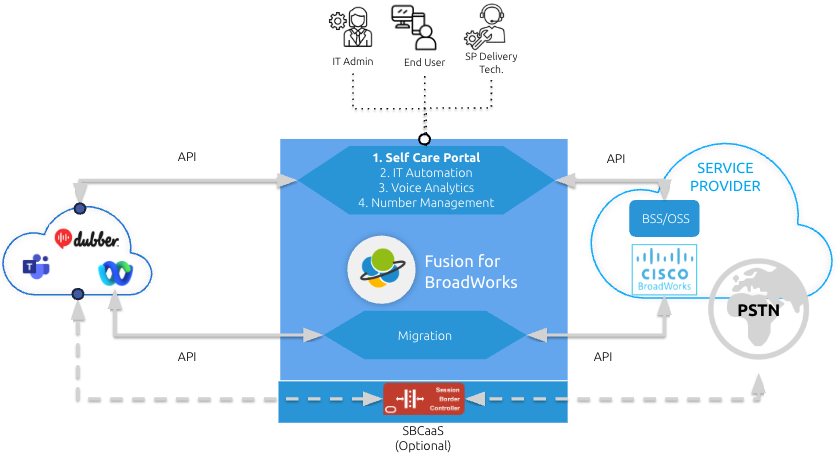
Purpose of the Self-Care Portal
The SCP empowers users to manage UCaaS features such as voice calls, video conferencing, messaging, and collaboration without requiring IT support. It simplifies complex telephony management, allowing end-users to handle personal settings like call forwarding and voicemail, while administrators manage organizational resources including users, licenses, and call flows. For detailed end-user instructions, refer to End User Guide. For administrator-specific guidance, see the Administrator Guide.
Key Benefits
- Scalable deployments across private, public, and hybrid cloud environments.
- Enhanced Revenue Opportunities - Faster onboarding and self-driven upgrades open new revenue streams and reduce churn rates
- Increased Customer Satisfaction - By enabling self-service, customers gain greater control (to features like call handling and device management) and faster resolutions, leading to improved satisfaction and retention
- Competitive Edge - The ability to rapidly adapt to customer needs and regulatory changes positions the business as a market leader
- Reduced Support Costs - Automating repetitive tasks and empowering customers to manage their services decreases the need for extensive support teams
- Operational Efficiency - Streamlining workflows through backend API orchestrator integration reduces errors, accelerates processes, and improves overall service quality
- Seamless integration with UCaaS and ecosystem platforms such as Cisco Webex, Microsoft Teams, Call Recording, and IP phones and more..
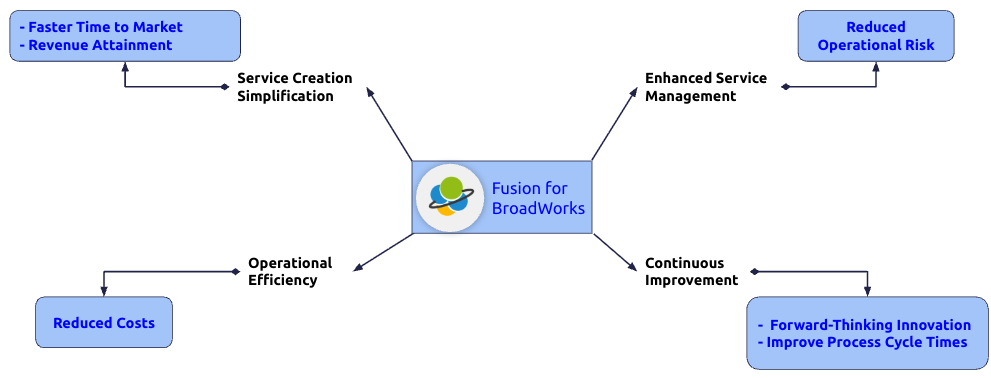
Target Audience
- End-Users: Focus on personal profile management, call services, and device settings.
- Administrators: Include System, Tenant, and Group Admins for broader resource and user management.
System Requirements
The SCP is web-based and supports modern browsers (e.g., Chrome, Firefox, Edge) on desktops and mobiles. No specific OS prerequisites beyond internet access; however, for optimal performance, use the latest browser versions. Device integrations may require compatible hardware like SIP phones.
Glossary
- ACD: Automatic Call Distribution – System for routing calls in call centers based on agent availability and skills.
- F4B: Fusion for BroadWorks - A Netaxis offer for self care and provisioning of the Cisco BroadWorks ecosystem.
- SCA: Shared Call Appearance – Feature linking fixed and mobile numbers for unified ringing.
- SCP: Self Care Portal - Also called the UC Control Hub (UCCH), this is the customer facing portal available for end users and administrators
- SIP: Session Initiation Protocol – Used for initiating, maintaining, and terminating real-time sessions.
- UCaaS: Unified Communications as a Service – A cloud-based delivery model for voice, video, and messaging.
- VoIP: Voice over Internet Protocol – Technology for delivering voice communications over IP networks.
2. Executive Summary & Value Proposition
Fusion for Broadworks is a market-leading API orchestration and management layer designed to empower Service Providers to automate, operate, and scale their Unified Communications (UCaaS) and SIP Trunking offerings.
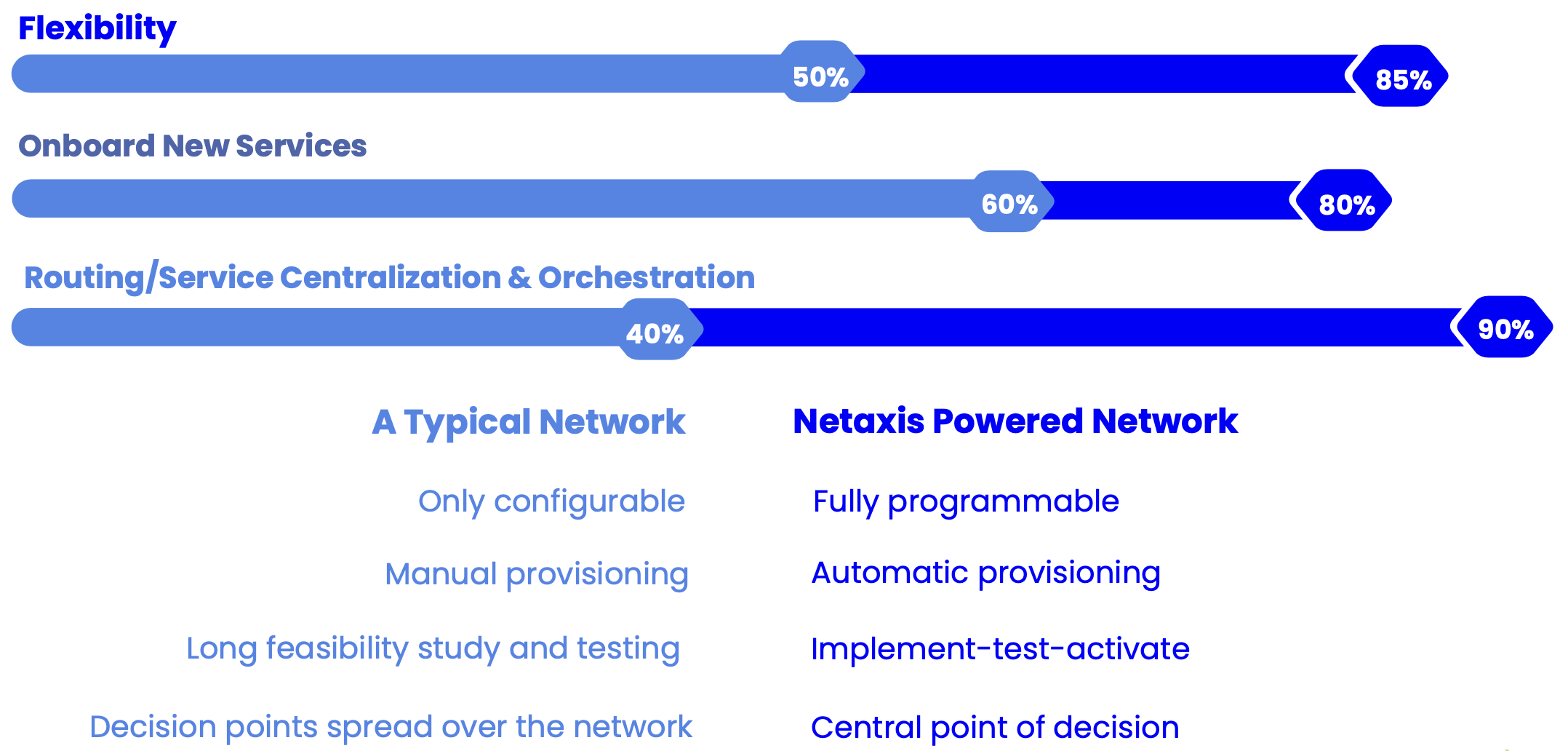
The Fusion Advantage: Simplify, Automate, Accelerate
The F4B solution helps providers remain relevant in a rapidly evolving cloud landscape by driving out operational costs and maximizing customer empowerment:
- Simplify: Abstract the complexity of Broadworks OCI-P and Xsi interfaces into a user-friendly web interface.
- Automate: Leverage a powerful workflow engine to replace manual provisioning tasks with zero-touch processes.
- Accelerate: Reduce time-to-market for new service offerings from months to days through flexible modularity.
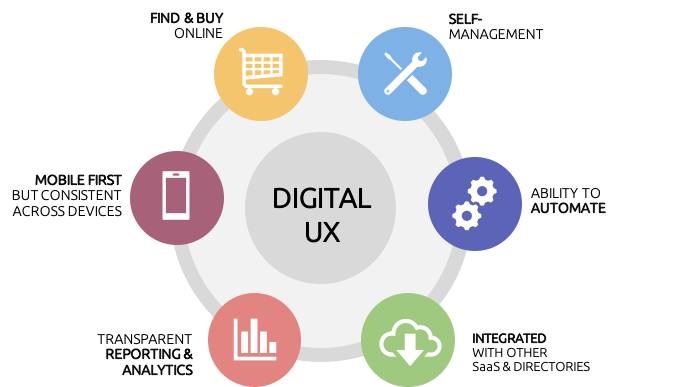
The 2-Step Provisioning Paradigm
F4B revolutionizes the onboarding experience by limiting Service Provider intervention to what is strictly necessary for billing:
- Step 1: The Service Provider sets up the tenant skeleton and assigns resource limits, such as licenses and numbers.
- Step 2: Tenant Administrators use the UC Control Hub to perform all day-to-day management, including user creation, license assignment, and call flow configuration.
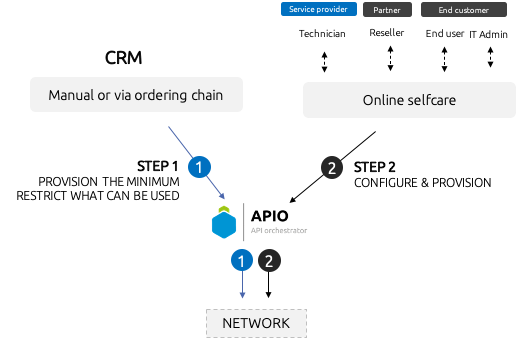
What is a Fusion for BroadWorks "Platform"?
A Fusion for BroadWorks platform is unique to each Service Provider, as its a group of commercially bundled services based on various Fusion modules applicable to a Cisco BroadWorks platform. These may include modules like the call analytics service, Number Inventory Management System (NIMS), Number Portability (NPACT) as well as gateways (Netaxis designed workflows that implement best practice integration into ecosystem solution, which can be optionally overloaded/updated to match the Service Provider's inhouse processes) such as MS Teams Direct Routing, Webex for BroadWorks API-based provisioning, LDAP/Active Directory integration etc. For more information, see the Licensing section.
3. High-Level Architecture
The F4B platform supports multi-cloud automated UCaaS service creation, empowering providers with scalable, flexible deployments across private, public, and hybrid environments. The F4B platform also supports redundancy, for detailed deployment options and configurations, refer to the online Deployment Guide.
The Base Solution
When setting up an F4B solution, a "base solution" is installed by default. Tailored to Cisco Broadworks, it covers the essential elements required to complete a Broadworks implementation and potentially out-phase legacy platforms like LOKI. The base solution includes:
- Broadworks Gateway: Connects to the underlying platform via REST APIs.
- APIO Core: Facilitates customized business logic and easy-to-integrate order fulfillment APIs.
- UC Control Hub: Delivers the self-care management experience for customers.
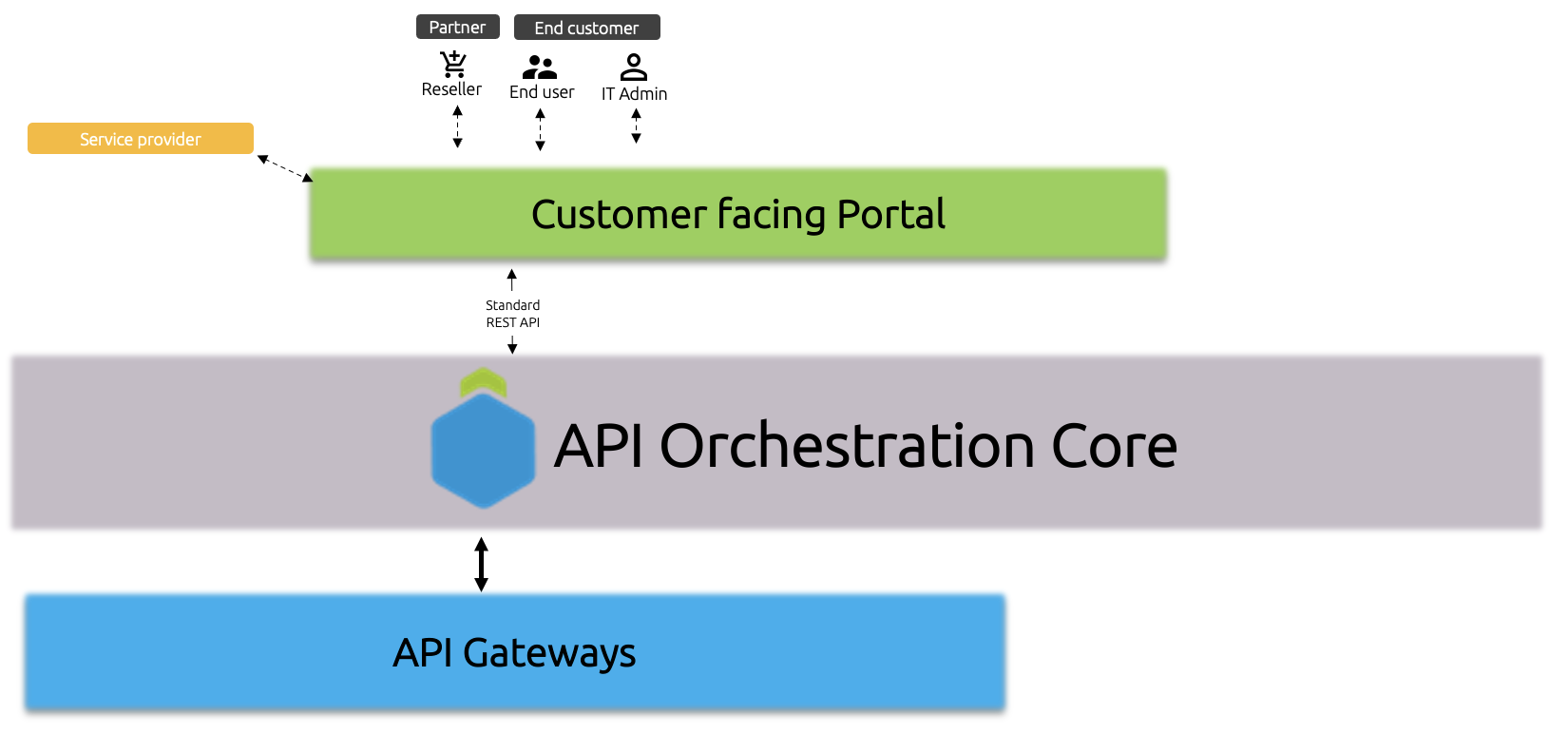
Additionally the F4B solution supports flexible integrations to on-premises and cloud platforms or systems via:
- API Gateways: Interfaces used to hook up various external applications. A detailed view of the Fusion for BroadWorks platform and its ecosystem of on-premises and cloud integrations looks like below:
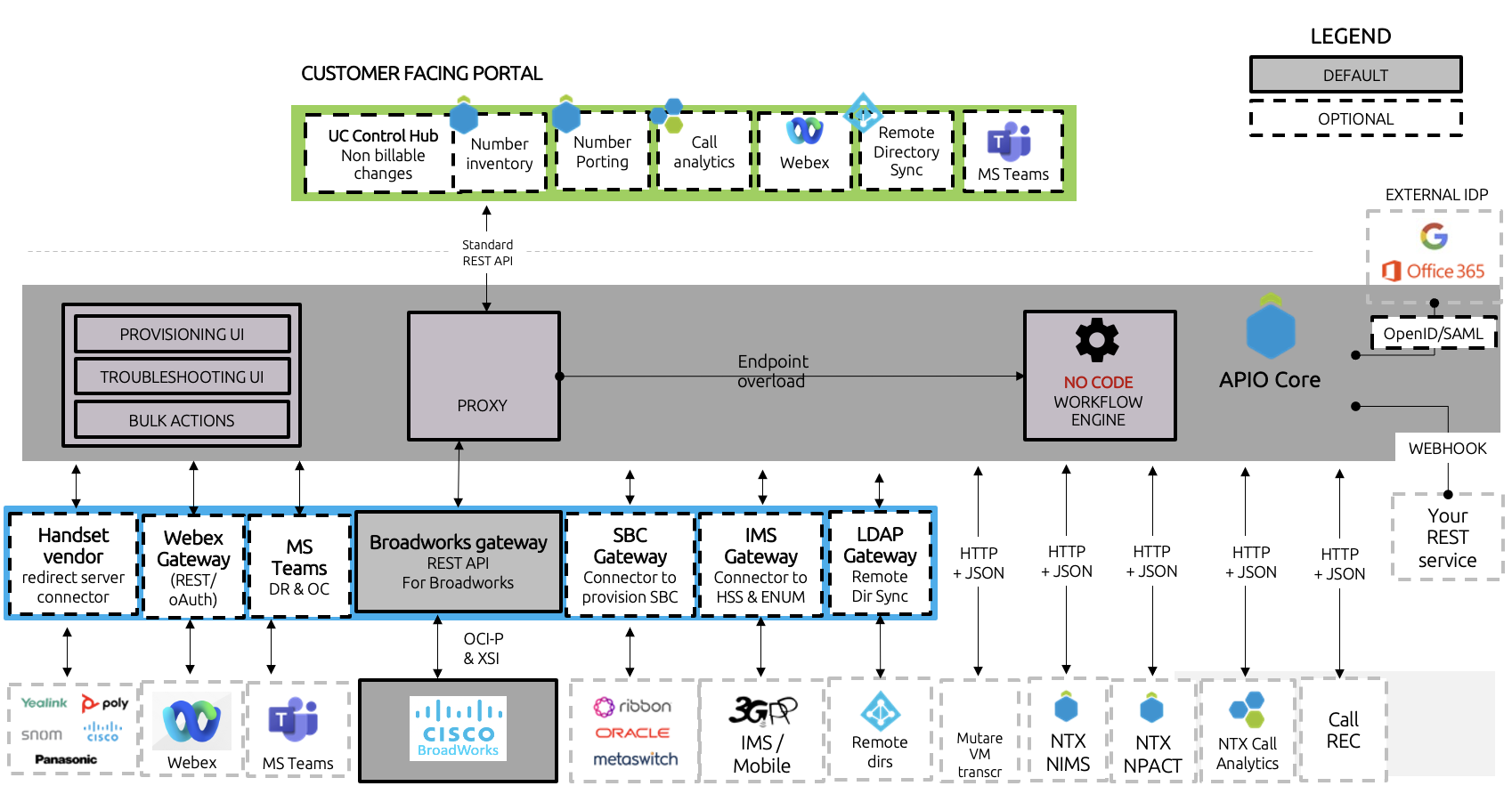
4. Getting Started
Before diving into the SCP, understand the administrator hierarchy and initial setup process. For comprehensive login and setup details, refer to the relevant sections of the End User Guide and Administrator Guide.
Account Access and Login
To access the SCP:
- Enter the portal URL or click the link from your Welcome Email.
- On the login screen, enter your email address or ID and password, then click Log In. If you forget your password, use the Forgot Password? link to reset via email. Administrators at all levels use the SCP to manage hosted UC and telephony systems. System Administrators set up tenants during initial provisioning. Tenant and Group Administrators receive credentials either directly or via a Welcome Email containing a username and password setup link.
Initial Setup
Upon first login, configure your profile, link devices (e.g., fixed phones, Webex apps), and verify email/phone numbers. Enable Two-Factor Authentication (2FA) for security.
Role-Based Access
Access varies by role:
- System Admins: Full system control.
- Tenant Admins: Manage resources within their tenant.
- Group Admins: Site-specific management.
- End-Users: Personal settings only.
Quick Start Tutorials
Screenshots and step-by-step guides are available in the referenced User and Admin Guides. For example, the Home Screen overview is detailed in the End User Guide.
5. User Interface and Navigation
The SCP features an intuitive dashboard as the landing page, providing overviews of account settings, features, contacts, and devices. Navigation is via a left panel menu listing services with brief descriptions when expanded.
Dashboard Overview
Upon login, view widgets for account status, registered devices, active applications, and enabled features. Visibility depends on browser zoom. Key components include:
- Service Icons for quick access.
- Language Selection and Account Options (e.g., change password, log out, configure 2FA). For a visual breakdown, see End User Guide.
Common Elements
- Tooltips and notifications — for guidance.
- Expandable panels — for service descriptions.
- Search functions — for contacts, users, and features.
- Mobile adaptation — Responsive design for apps and browsers.
- Online help — A dedicated ? Help icon or service at the top of the UC Control Hub page, providing contextual explanations and assistance for portal features (as referenced in the Administrator Guide).
Mobile vs. Desktop Differences
The portal adapts layouts for smaller screens, prioritizing key widgets like call options and voicemail.
6. Core Features and Configurations
F4B's SCP offers robust tools for managing telephony and UC services. Detailed configurations are covered in the End User Guide and Administrator Guide.
Phone and Device Management
View and configure linked devices (e.g., SIP phones, Webex softphones). Features include:
- Registering devices and viewing details like MAC address.
- Configuring line keys and softphone settings.
- Enabling hoteling (flexible seating) for shared or guest devices. Refer to End User Guide for end-user views.
Call Handling and Forwarding
Configure incoming calls with:
- Do Not Disturb (DND) to prevent ringing.
- Call forwarding (always, busy, no answer) to specific numbers or voicemail.
- Advanced rules like sequential/simultaneous ringing, selective forwarding based on time or caller ID. See End User Guide for basic and advanced options.
Personalization Settings
- Speed dials and codes for quick dialing.
- Custom ringtones, notifications, and presence status.
- Contacts management: Add, edit, filter personal/company contacts; bulk upload/download. Busy Lamp Field (BLF) for monitoring colleague status (End User Guide).
Voicemail and Messaging
Manage inbox, settings (e.g., email notifications), announcements, and PIN resets. Listen, download, or delete messages (End User Guide).
Presence and Availability
Set DND, hide number, or use Business ON/OFF for fixed-mobile convergence (End User Guide).
Conferencing and Collaboration
Integrate with Webex for meetings, downloads, and account details (End User Guide; Administrator Guide, relevant integrations).
Reporting and Analytics
View recent calls (up to 20), call logs and statistics (based on CDR retention period) via NEMO module for insights on traffic and durations.
7. Admin-Specific Aspects
Administrators handle broader configurations. For full details, consult the Administrator Guide.
User Management
Create, edit, delete users; assign extensions, licenses, and roles. Manage departments for organization.
BroadWorks Call Control PBX Setup
Set up sites/groups, SIP trunking, call flows (e.g., IVRs, hunt groups, call centers), business hours, and barring policies.
Integration Configurations
Link with third-party apps like Microsoft Teams (Direct Routing/Operator Connect), Webex, IMS, SBCs via APIs.
APIO Core
The APIO Core is an API aggregation and middleware layer that acts as the single point of integration for the entire solution. It comes with an API orchestrator that allows building complex and customised integration business logic. The APIO Core exposes REST API (http+json) to its clients and uses the same to communicate with external systems. In case these systems expose no REST API, the solution is extended with gateways. The APIO core adds flexibility and integration capabilities to the F4B solution. It comes with an operational user interface which serves as a dashboard for the core layer.
The APIO Dashboard
The APIO core comes with an operational user interface providing valuable information to operate and troubleshoot the system in an easy way. In a glimpse of an eye, you can see the operational status of your platform. Application-level anomalies are reported through the alarming centre. The dashboard also gives insights on the usage of the platform. You can search for any API call that passed through the system. Engineers can track down when and by who a given API request was made. The User Interface (UI) will show you the input, the response as well as all API calls sent down to southbound systems.
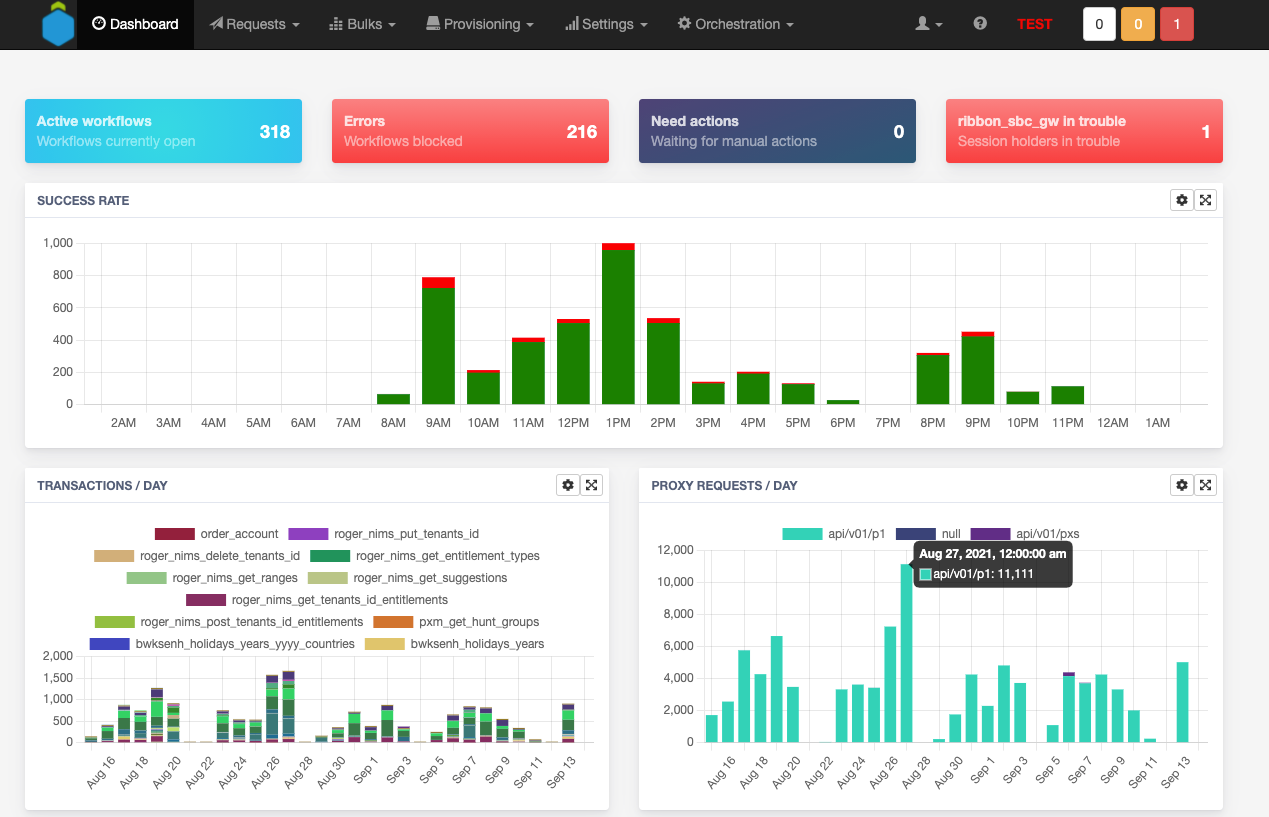
In case of complex API orchestrations, the UI will give you a graphical insight in how the API call was orchestrated across the different southbound platforms.

How to integrate with other platforms?
The Fusion for BroadWorks solution is built to go beyond Broadworks and to integrate your platform with third party network elements and web services like MS Teams, IMS and others. The proposed integrations are elaborated in the next sections. For third party integrations, F4B offers two different integration strategies:
- Webhooks: allows you to inform a third-party application about any change that happens through the F4B solution, which works perfectly for loose coupling of both environments. Webhooks are "user-defined HTTP call-backs".They are usually triggered by events, in this case Broadworks events like "userwas created" or "number was assigned".
- The workflow engine allows you to define new API endpoints and overwrite existing endpoints through our APIO core UI. The business logic can be created through our service creation environment. This solution is perfect when you need to do, for example proper rollback management. Our dragand drop User Interface is very powerful and dramatically reducesdevelopment time of new features and functionalities. All integrations proposed as part of this solution rely on the workflow engine. The below picture shows an example of a workflow, defining an outcome for a certain action by creating a specific "work-flow". The business logic is created by connecting building blocks (drag&drop) to each other.
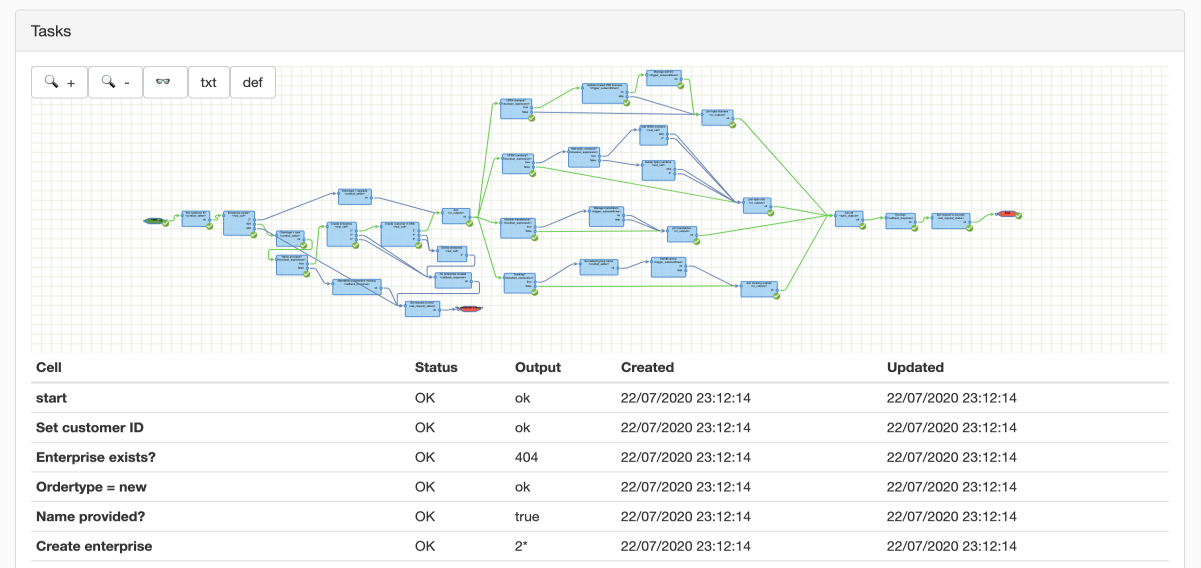
Provisioning UI for Broadworks
The APIO core also comes with an easy-to-use provisioning user interface (UI) for Broadworks. The UI provides a comprehensive and simplified view on the most important provisioning related objects (like enterprises, groups, numbers, licenses, trunking capacity, etc). It allows service provider administrators to quickly set up an enterprise with numbers and licenses. Features like templating are baked into the UI. Service configuration (for example: setting up call forwards) is not supported in this UI. For that, the UC Control hub must be used (see further). An SSO mechanism is available to easily switch from the Provisioning UI on the APIO Core to the self-care portal (UC Control Hub).
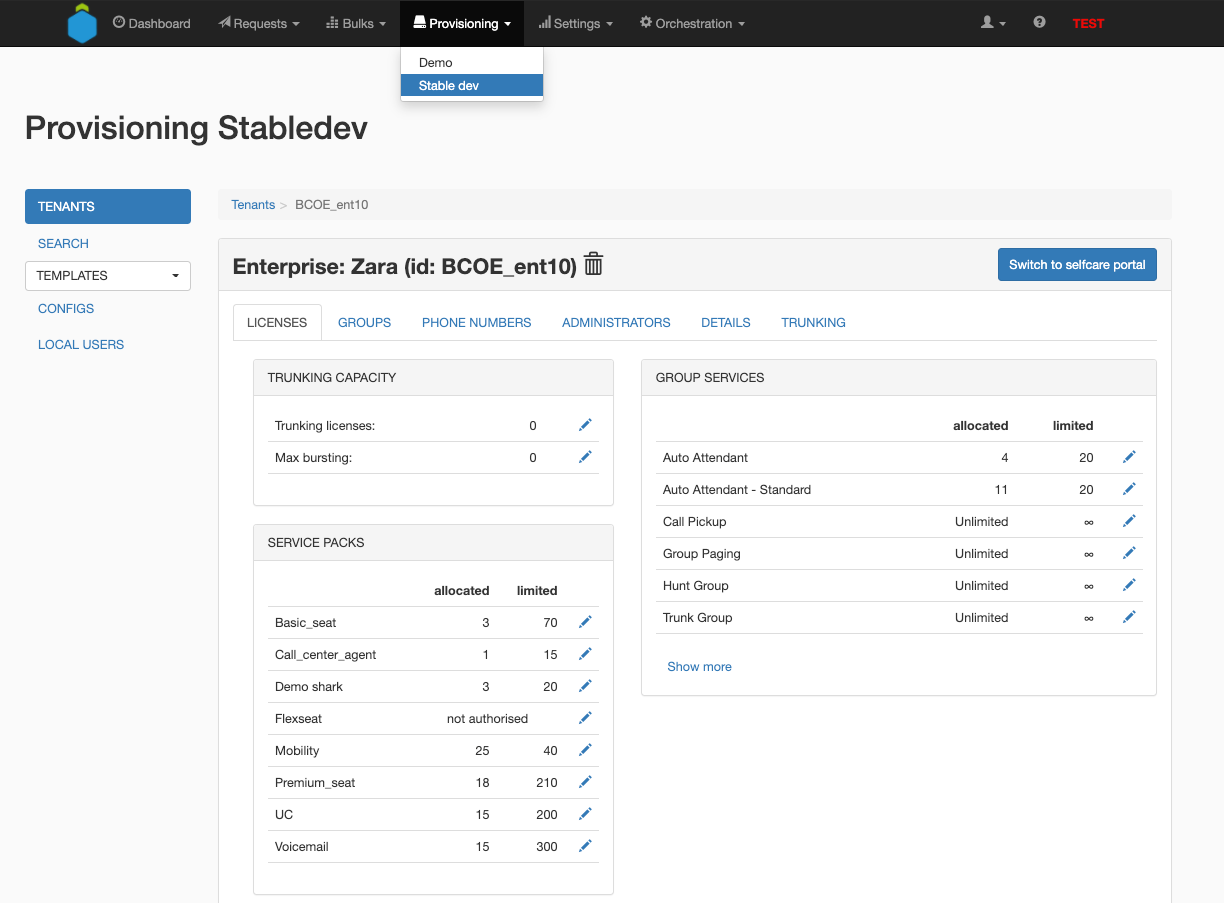
Asynchronous API management
When defining an API endpoint, linked to an orchestration, it is possible to indicate whether the reply should be sent synchronously or asynchronously. The workflow engine is built to handle asynchronous tasks. In this case, the APIO core will only provide a task ID and the reporting about the task status is done through a call-back. Each APIO user can configure their own call-back endpoints. On top of this, the APIO core can interact with external asynchronous web services as well. It is possible to register remote tasks IDs and continue task processing upon receival of a call-back sent by the remote platform. The screenshot below shows how the different routes (activities or jobs) are set up in the orchestration tab on the APIO core dashboard. This tab allows further configuration of the different activities (tasks).
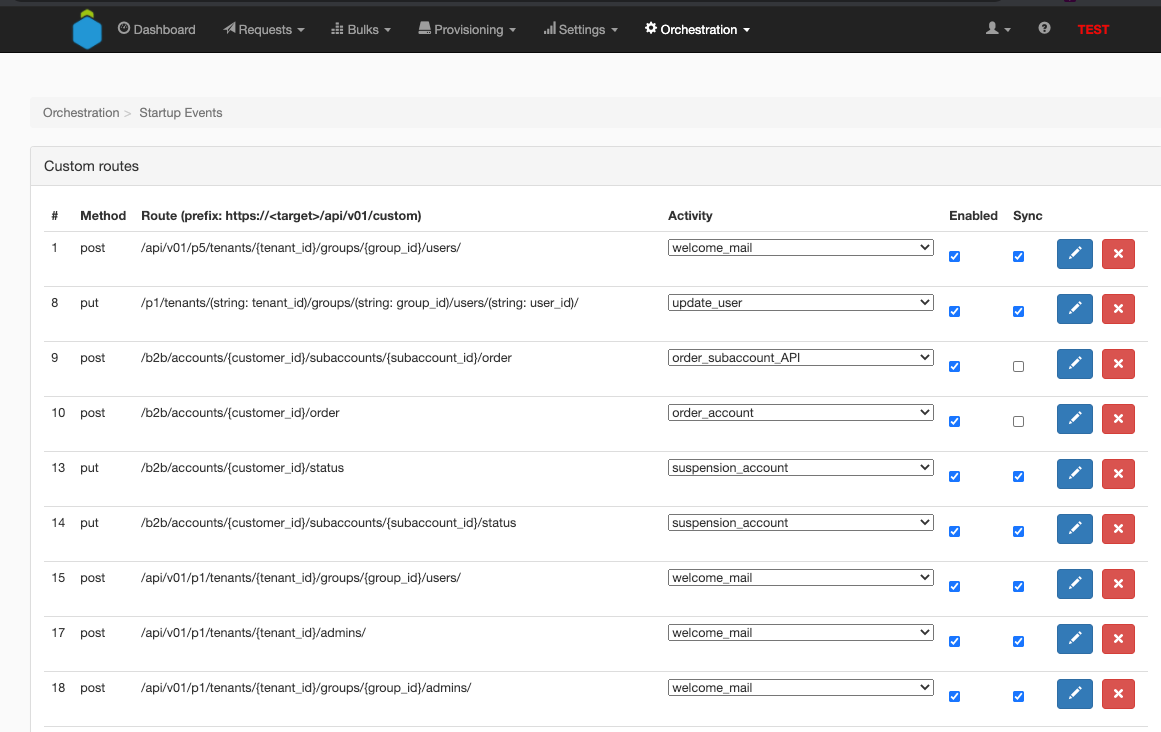
Simplified order APIs
The APIO core platform comes with simplified order APIs to implement the 2-step provisioning principle. These order APIs fully abstract the complexity of the Broadworks platform for the CRM system of the customer, as the API only expects a list of billable items, their quantity and (optionally) phone numbers. All the required provisioning from enterprises, service packs, trunk groups, etc… are handled by the orchestrated workflow. In case of errors, the task will fall in manual exception handling so that the error can be verified and solved. The API supports accounts and subaccounts as well as initial creations, upgrades and downgrades.
8. Security and Best Practices
F4B ensures secure access with carrier-grade IAM.
Password and PIN Management
Change passwords/PINs regularly; enable strong policies. Reset Voice Portal PIN via Details page (End User Guide).
Data Privacy
Compliant with standards; user data protected. Privacy service to hide from directories (End User Guide).
Security Tips
- Credential & Access Security - Enable/Activate MFA (native Email/SMS/TOTP or third-party via SAML/OIDC).
- Provisioning & Device Management - ensure Certificate-Based Authentication
- Privacy & Administrative Control - ensure password and account lifecycle settings are setup to best practice.
9. Troubleshooting and Support
Common issues like login errors or feature sync failures can be resolved via built-in diagnostics.
Common Issues
- Forgot password: Use reset link.
- Device registration: Check SIP credentials (End User Guide).
- Call failures: Verify forwarding rules.
FAQs
Refer to guides for frequent questions, e.g., voicemail access.
Escalation Paths
Contact support via helpdesk; submit tickets.
Updates and Notifications
See Release Cycle in Section 17 for platform updates.
10. Identity & Access Management (IAM)
F4B provides a carrier-grade IAM framework ensuring secure access across all administrative and end-user levels.
Identity Provider (IdP) Flexibility
The platform supports a dual-purpose user management system, acting as both a platform administrator tool and an IdP for backend systems:
- APIO as IdP: Backend APIO handles authentication directly.
- BroadWorks as IdP: Native authentication where credentials validate directly against the Broadworks Application Server.
- SAML Integration: Supports IdPs like Microsoft Entra ID and Google for a true Single Sign-On (SSO) experience. It is recommended to utilise an Identity Broker owned and managed by the Service Provider (e.g. Auth0) to ensure mapping of identities (personas like End User, Site Admin, Customer Admin, and Telco Admin) to BroadWorks tenants.
- OpenID Connect: Enables federated authentication for enhanced security.
Multi-Factor Authentication (MFA)
To mitigate malicious logins, F4B natively supports multiple MFA challenges:
- Native MFA Support: When using APIO Core or Broadworks as the IdP, the platform natively overlays Email-based 2FA, TOTP-based 2FA (RFC 6238 support for apps like Google/Microsoft Authenticator), and SMS-based 2FA.
- Third-Party MFA: If a third-party IdP is used via SAML or OIDC, the platform leverages that provider's native MFA capabilities.
11. Platform Hierarchy & Entities
The solution follows the Broadworks administrator hierarchies (both Enterprise and Service Provider provisioning models) to ensure appropriate authority and security.
- System Administrators: Work for the Service Provider and have full control over all tenants, licenses, and system-wide configurations.
- Tenant Administrators: Operate at the enterprise level, managing resources and users across all groups within their specific tenant.
- Group Administrators (Site Admins): Responsible for site-specific configurations and cannot access other groups within the enterprise.
- End Users: Restricted to managing their individual user profiles and personal call services.
- Departments: An optional classification layer managed by Group Administrators to organize users into specific teams.
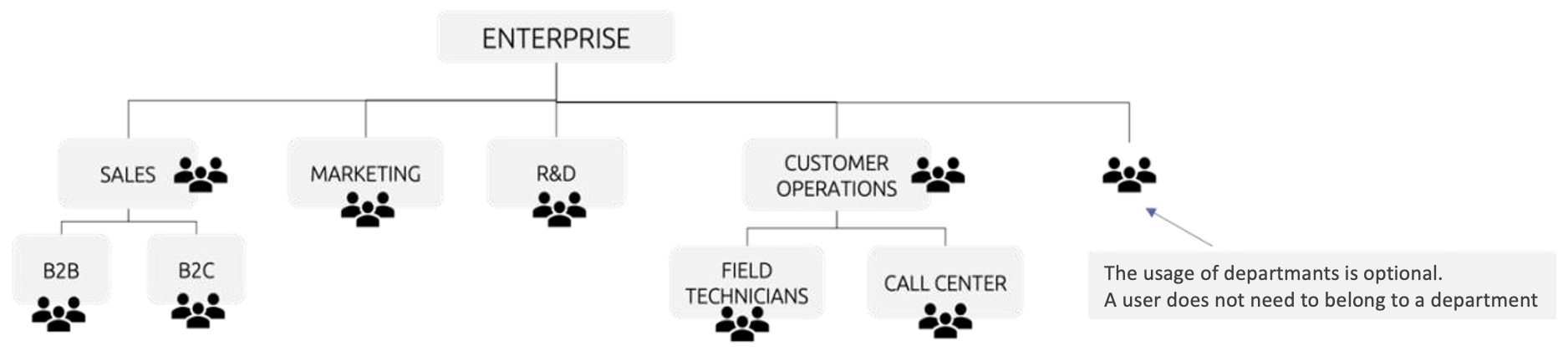
An optional virtual administrative level is provided by F4B called the Reseller Administrator, that can manage multiple Enterprises.
How to see where you are in the hierarchy?
When browsing through the SCP, the hierarchy might be confusing. Always remember your tenant will have 1 or more sites/groups, and users are provisioned under those sites/groups. In the SCP, it is possible to navigate from the top of the hierarchy to the bottom using the breadcrumbs, at the top of the page. While moving up or down the hierarchy, the left-hand menu bar, including the avatar and service icons, will change.
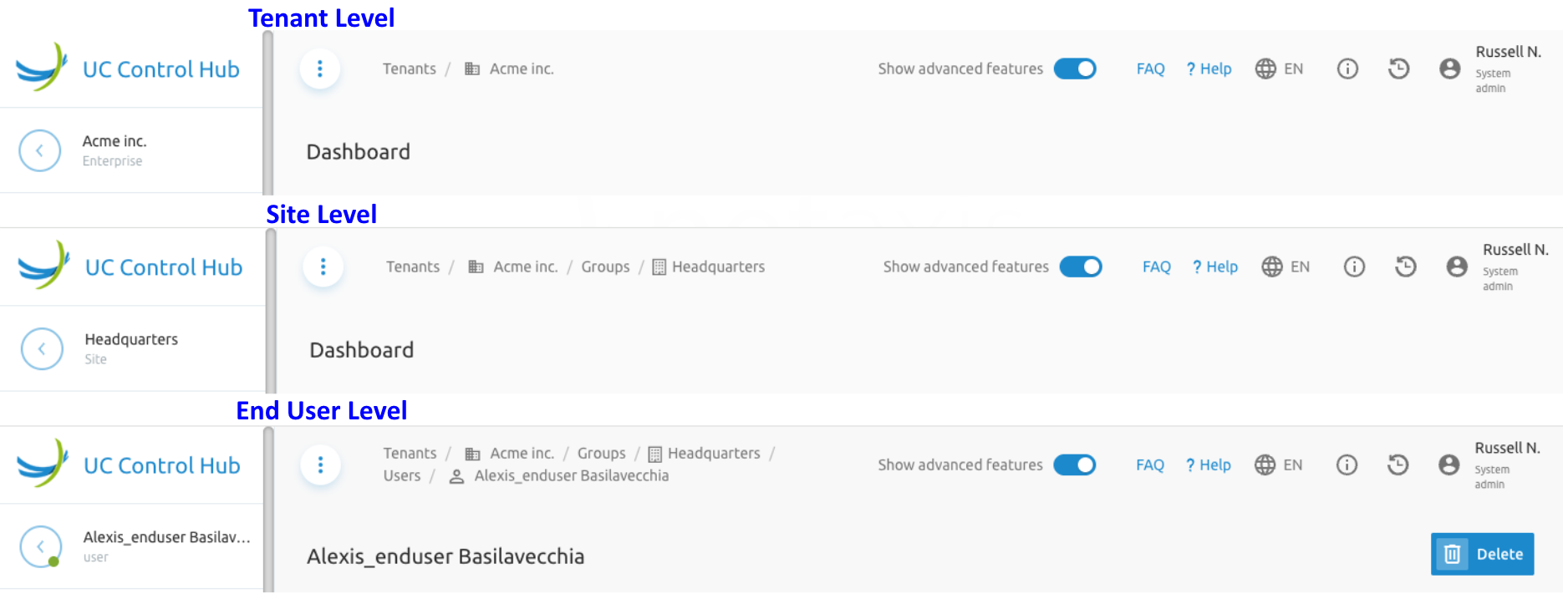
12. Sites (Groups) & SIP Trunking
Sites (or Groups) represent geographical locations where users and virtual services are anchored. It is impossible to create users or call flows without assigning them to a site.
Advanced SIP Trunking Management
SIP Trunking is defined at the Group level, but F4B offers elevated capabilities for complex environments:
- Trunk Groups: Create point-to-point connections between Broadworks and the network.
- Enterprise Trunks: Group multiple trunks to create logical redundancy and load-balancing across the entire enterprise.
- Routing Strategy: Configure weighted or ordered trunks where traffic is spread based on provisioned priorities.
- Capacity Control: Set strict limits on simultaneous, incoming, and outgoing calls, with support for bursting capacity to handle traffic peaks.
13. Virtual Services (Call Flows)
Call flows are virtual services assigned a phone number or extension that trigger specialized system behaviors.
- Auto Attendant (IVR): An automated receptionist providing interactive voice menus. Standard licenses support unlimited menu levels and holiday schedules.
- Hunt Groups: Distributes incoming calls over multiple users via algorithms like Regular, Circular, Uniform, Simultaneous, or Weighted.
- Exclusive Hunt Groups (EHG): A specialized version where users are restricted to a single EHG to force specific outgoing CLI behavior.
- Call Centers (Basic, Standard, Premium): Scalable solutions from simple queuing to contact centers with ACD states (Available, Wrap-up), skill-based routing, and real-time dashboards.
- Route Points: Sophisticated virtual services for complex call routing and distribution.
- Group Paging: Allows authorized originators to page a group of targets by dialing a single number.
- Instant Group Call: Enables a user to initiate an immediate conference bridge for a group of members.
- Pickup Groups: Allows users to answer ringing lines of other members within the group.
14. Ecosystem Modules & Integrations
F4B is defined by its modularity and flexibility, allowing comprehensive integration with partner solutions to drive out operational costs.
Unified Microsoft Teams Support
F4B provides everything required for a carrier-grade Teams integration, supporting both Direct Routing and Operator Connect.
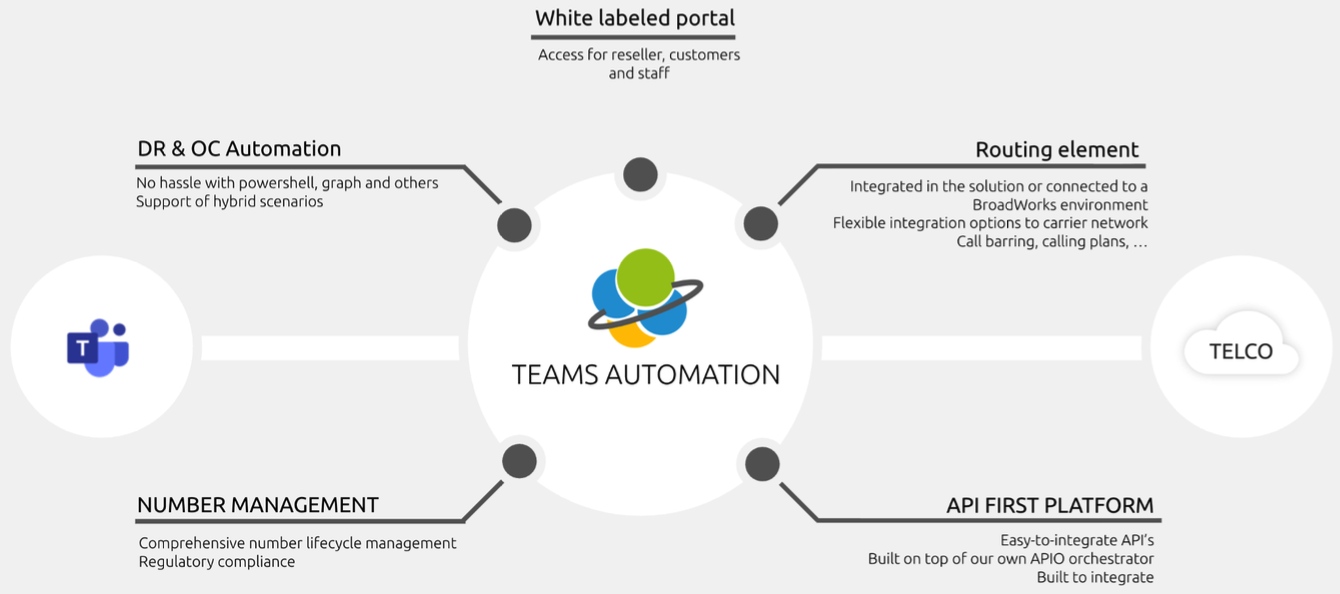
- Modularity: Unlike competitors, F4B can deliver full infrastructure or automate any existing Direct Routing or Operator Connect environment.
- Hybrid Flexibility: Seamlessly map Broadworks users to Teams tenants, allowing Teams to act as a softphone while retaining Broadworks hunt groups and call recording.
- Evolving Platform: The platform is built to extend to other UC platforms as they emerge, such as Webex. The screenshot below shows how the Cloud Connection service looks like on the self-care portal.
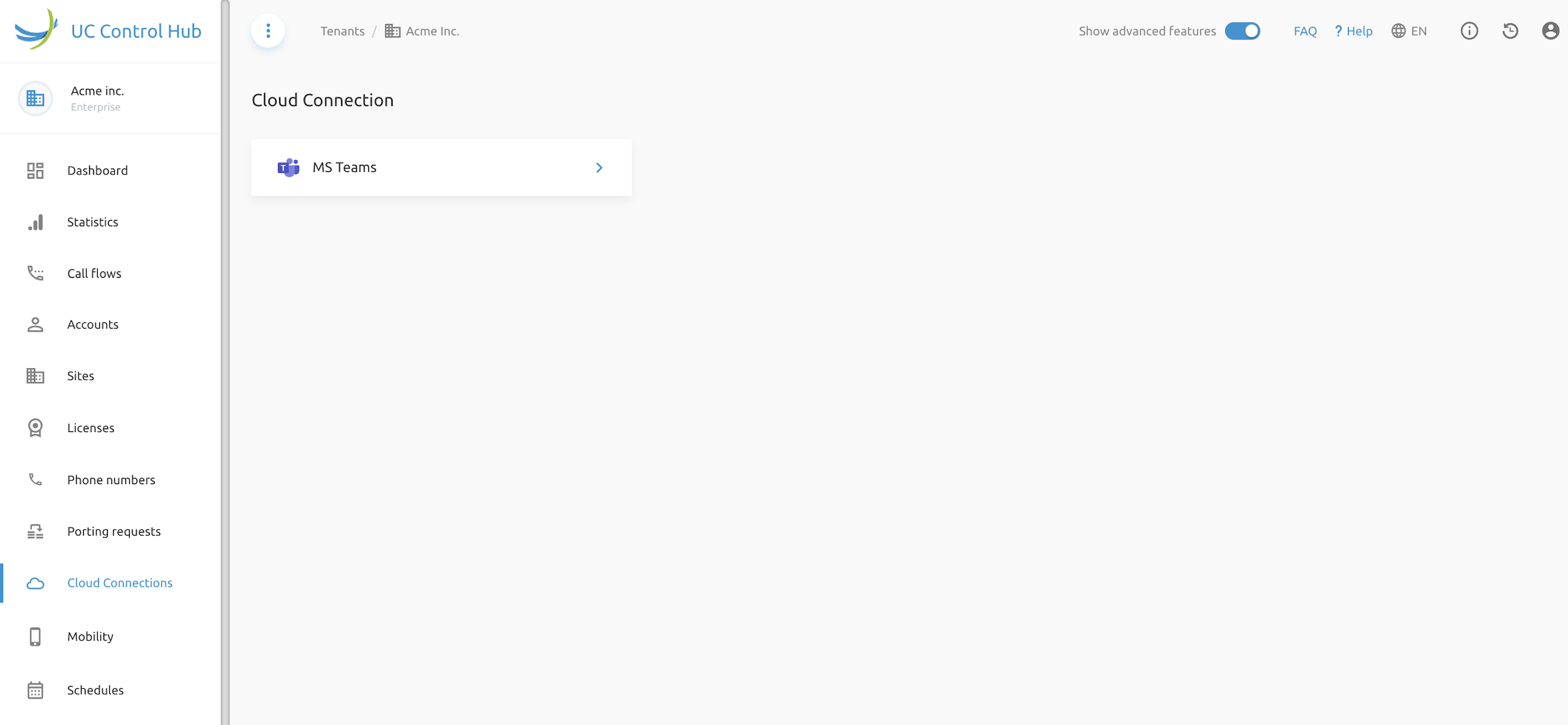
When selecting the MS Teams cloud module on the Cloud Connection service, it displays the BroadWorks tenant (Enterprise or Service Provider) is linked with the MS Teams tenant, it shows the MS Teams tenant ID and in which mode the link has been done (Operator Connect or Direct Routing).
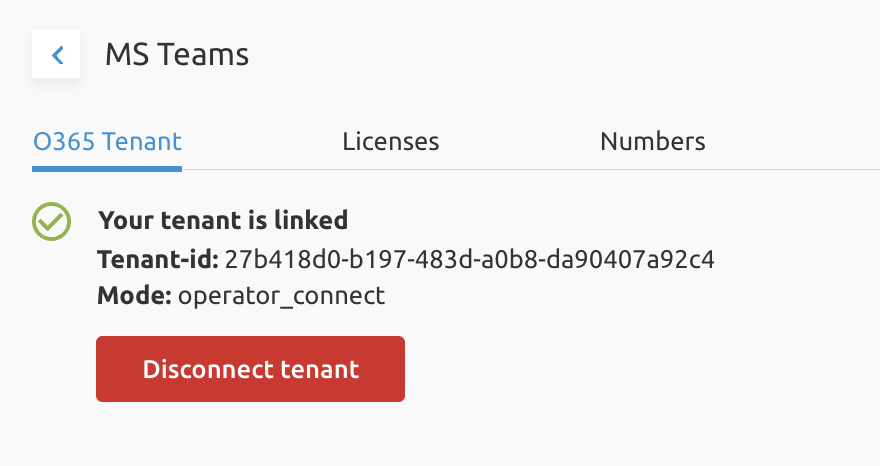
The self-care portal shows you how many licenses are being used, and which numbers are provisioned. The 2 screenshots below show these next tabs.
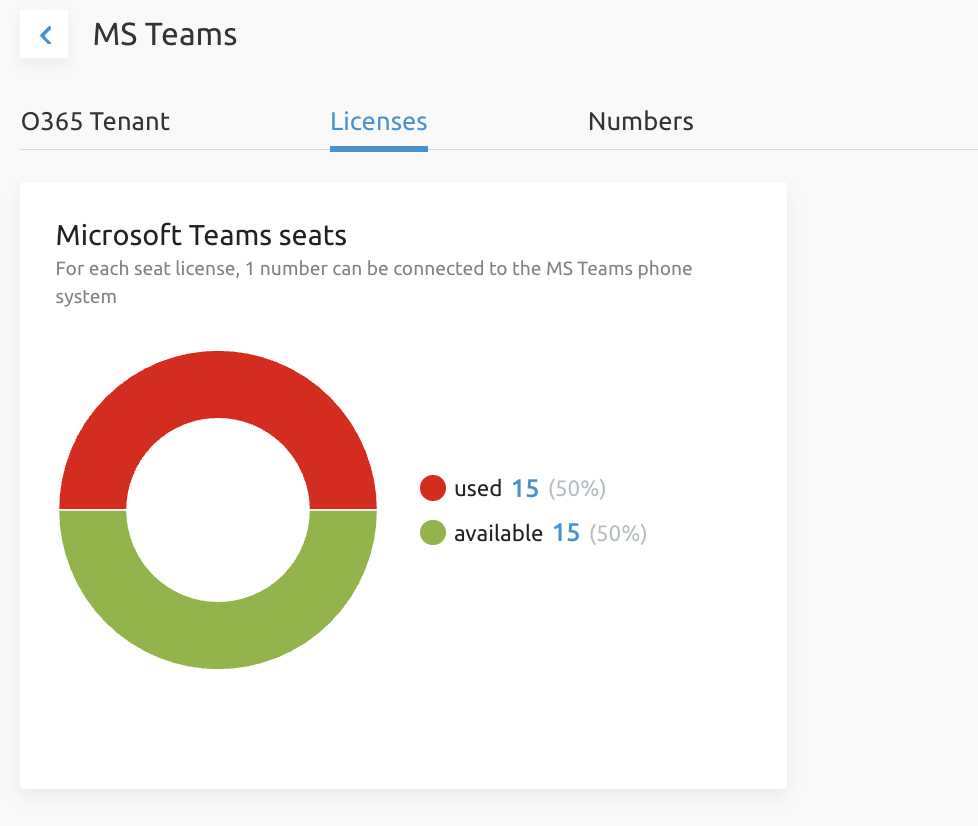
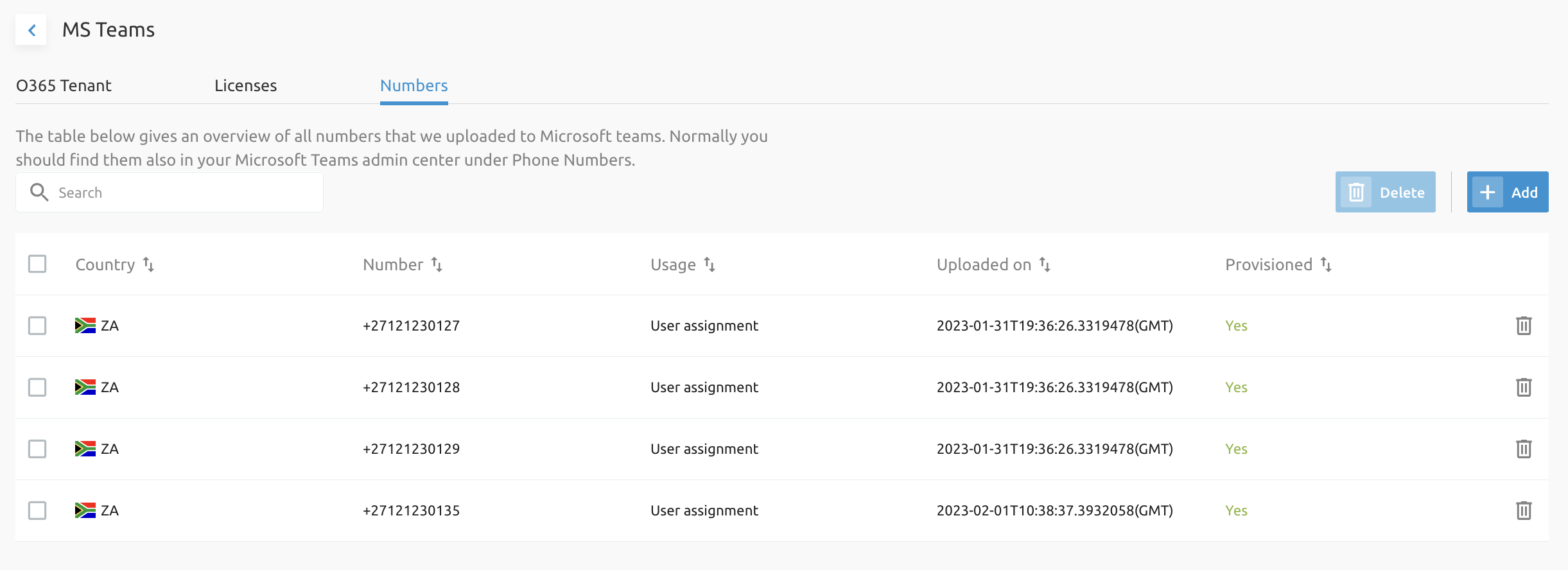
With this integration, Broadworks is used to deliver PSTN connectivity to the Microsoft Teams users. The figures below illustrate the two Teams integration options' principles.
- Teams Dial tone - In this use case, the traffic is routed through BroadWorks to MS Teams. The MS Teams tenant acts as a PBX, BroadWorks provides the "Trunking service" and of course BroadWorks could provide extra value add services (e.g. mobility, calling plans, …).
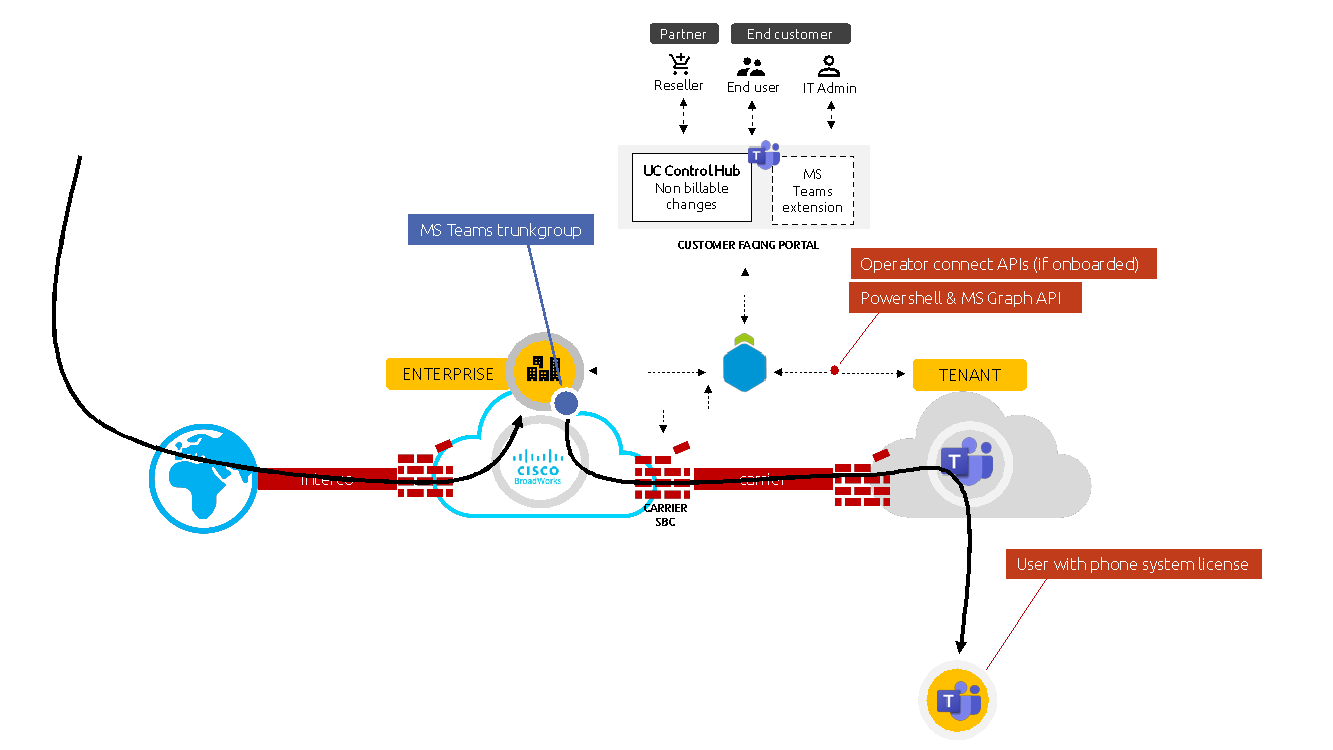
- Hosted PBX Overlay (HPBX Overlay) - In this case, a shared call appearance call is set up by the BroadWorks solution, which gives the following results:
- MS Teams client will act as a (softphone) to the BroadWorks solution
- Multiple devices of the user will ring when the user receives a call
- BroadWorks value add services remain (e.g. Hunt groups, Call Center, call forward, mobility, calling plans, …)
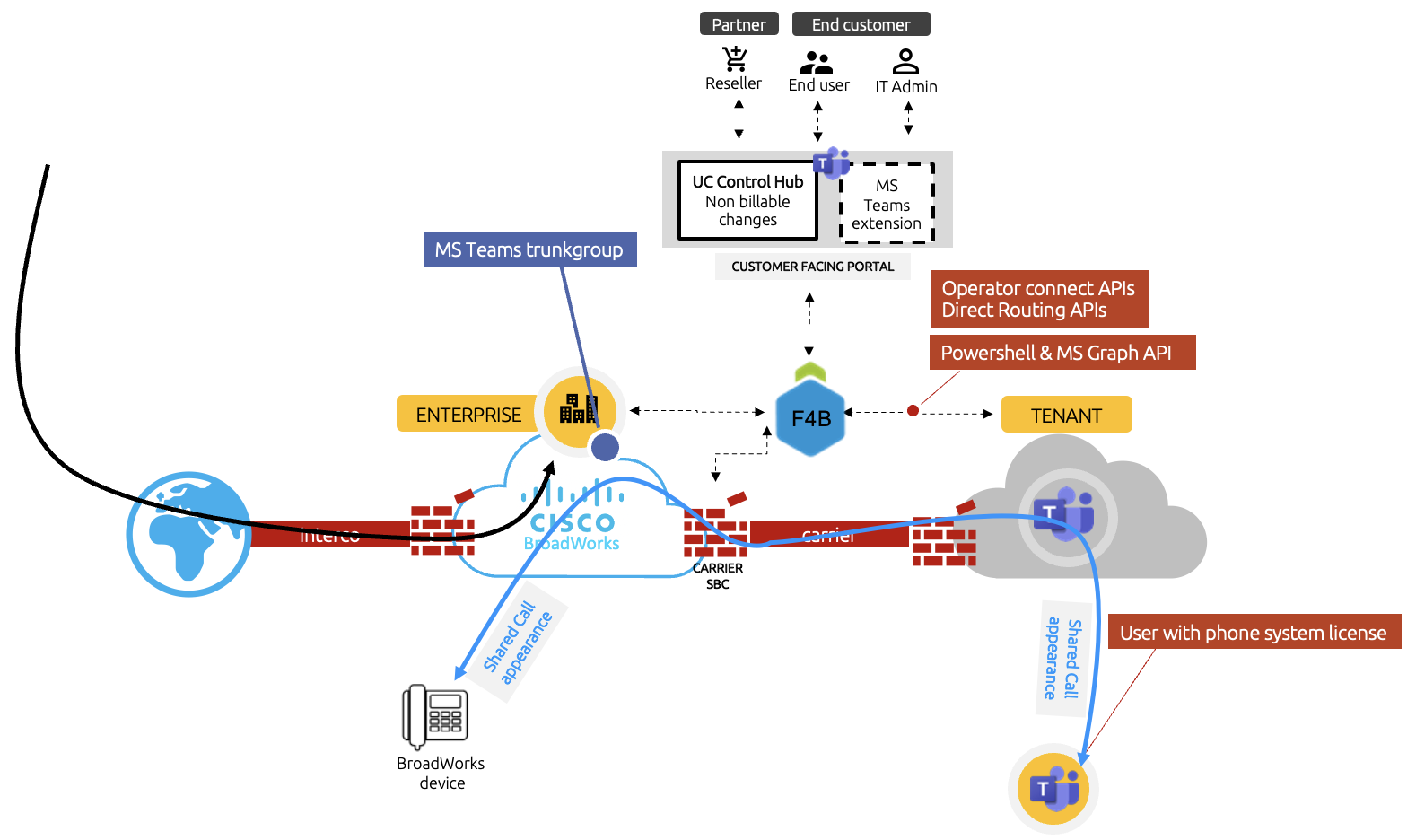
Webex for Broadworks
Offers automated user provisioning, license management, and conflict resolution tools for Webex for BroadWorks's API based provisioning and management.
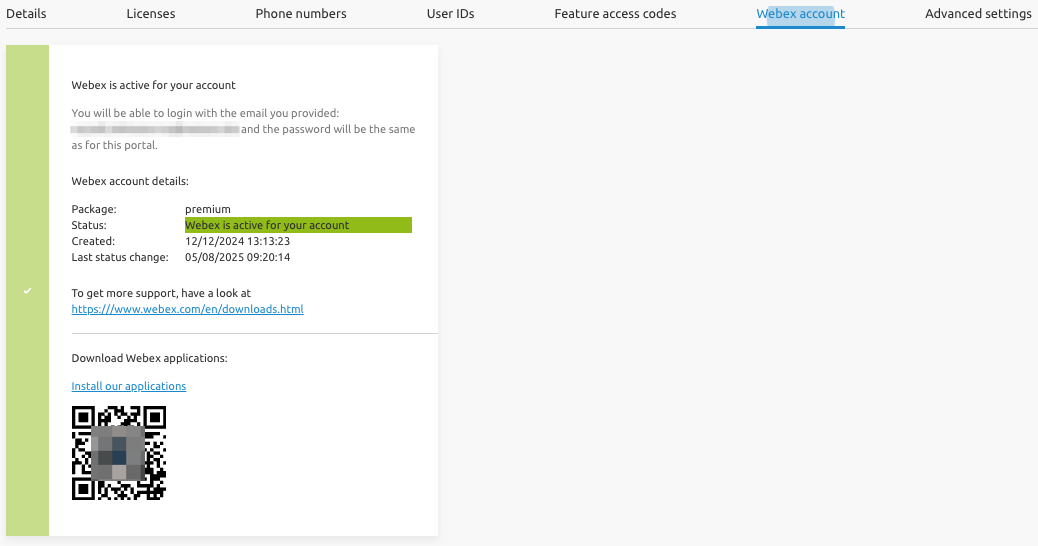
Zero-Touch Provisioning (ZTP)
F4B supports automatic configuration for the industry's most common handset vendors, including Cisco, Polycom, Yealink, Snom, Grandstream, and Panasonic. F4B also provides support for select IP Phones' Visual Device Management (VDM).
Call Statistics (NEMO)
Powered by Netaxis NEMO, this module converts Broadworks CDRs into actionable visual insights, tracking traffic distribution, call durations, and termination causes.
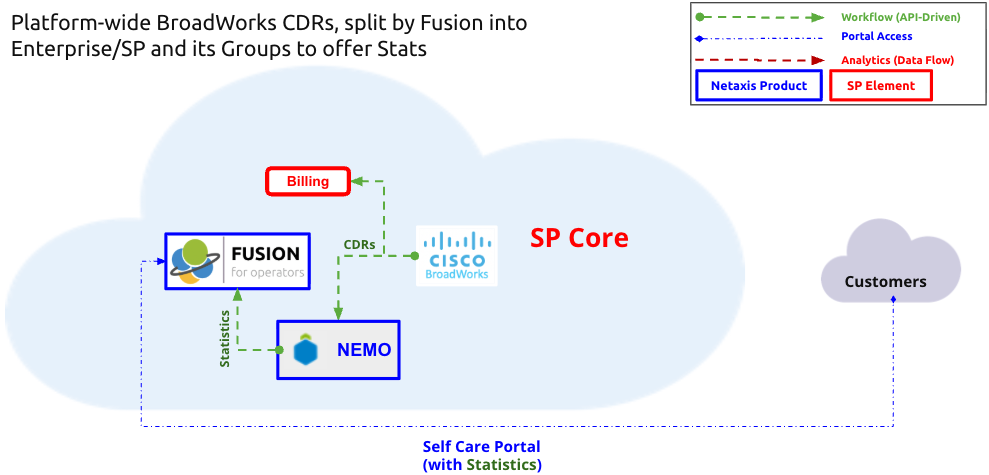
Call Statistics (NEMO) for BroadWorks Call Center
F4B also provides BroadWorks Call Center canned statistics based on BroadWorks CDRs. Note that this is not an Enhanced Call Center Reporting (ECCR) solution, please reach out to your Netaxis Sales Representative for a comprehensive ECCR replacement solution.
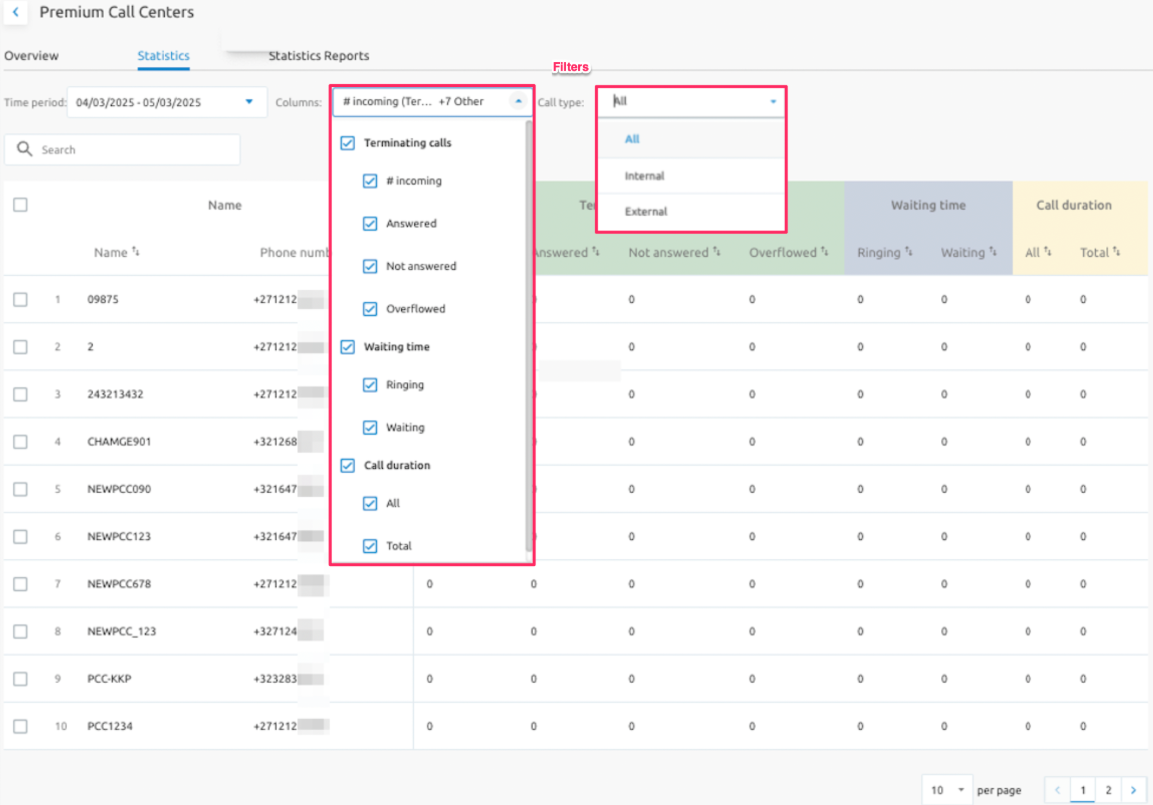
P.S. F4B also supports other BroadWorks Analytics capabilities, which are native (without licenses like Call Statistics):
- Call Logs - Users can view and delete BroadWorks Basic Call Logs (last 20 calls). Administrators can view and delete BroadWorks Basic Call Logs for virtual services like call center, hunt group (last 20 calls)
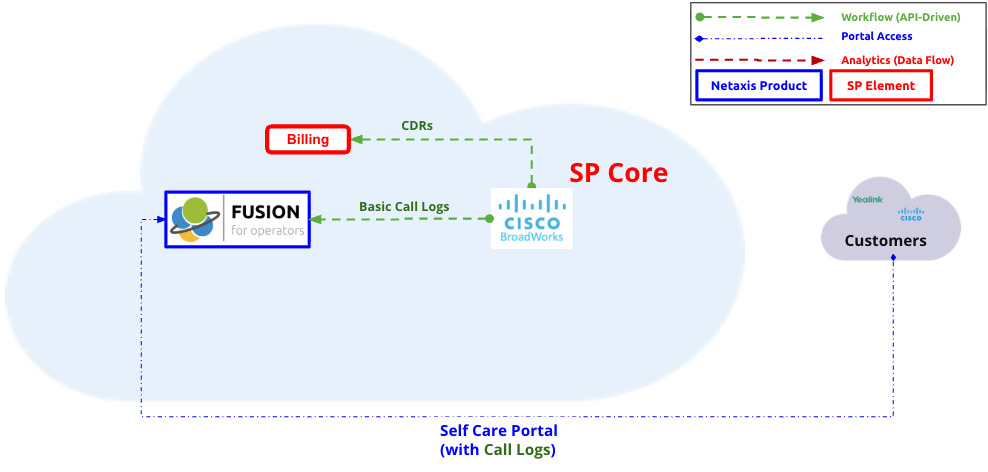
Call Recording
Call recording integration is available via an add-on module per call recording vendor. This allows for integration and Day 1 provisioning of the call recording platform with syncronised data to the relevant BroadWorks tenant.
IP Multimedia Subsystem (IMS)
IMS integration is available via an add-on module per IMS Core vendor. The IMS module (again a combination of gateway, core configuration and an element in the self-care portal) will orchestrate the IMS subscription management that is required for IMS-based Broadworks deployments. The IMS gateway on F4B allows the Broadworks platform to connect through REST API to the IMS network elements of the Service Provider. Mainly the network elements HSS and ENUM are connected as they hold the relevant customer data. The integration keeps in sync the HSS profile with the Broadworks users and the ENUM with the number activation status. Predefined orchestrations and connectors are available but are subject to customised development, as the solution needs to fit each specific situation.
Session Border Controller (SBC)
SBC integration is available via an add-on module per SBC vendor. This allows for flexible integrations inclusive of REST API and SSH for Day 1 provisioning of the Access and Peering SBCs. The SBC gateway is designed to connect to the most common SBC brands, like for example Oracle SBCs and Ribbon SBCs allowing for automating the provisioning of border elements when provisioning enterprises and groups on the BroadWorks solution.
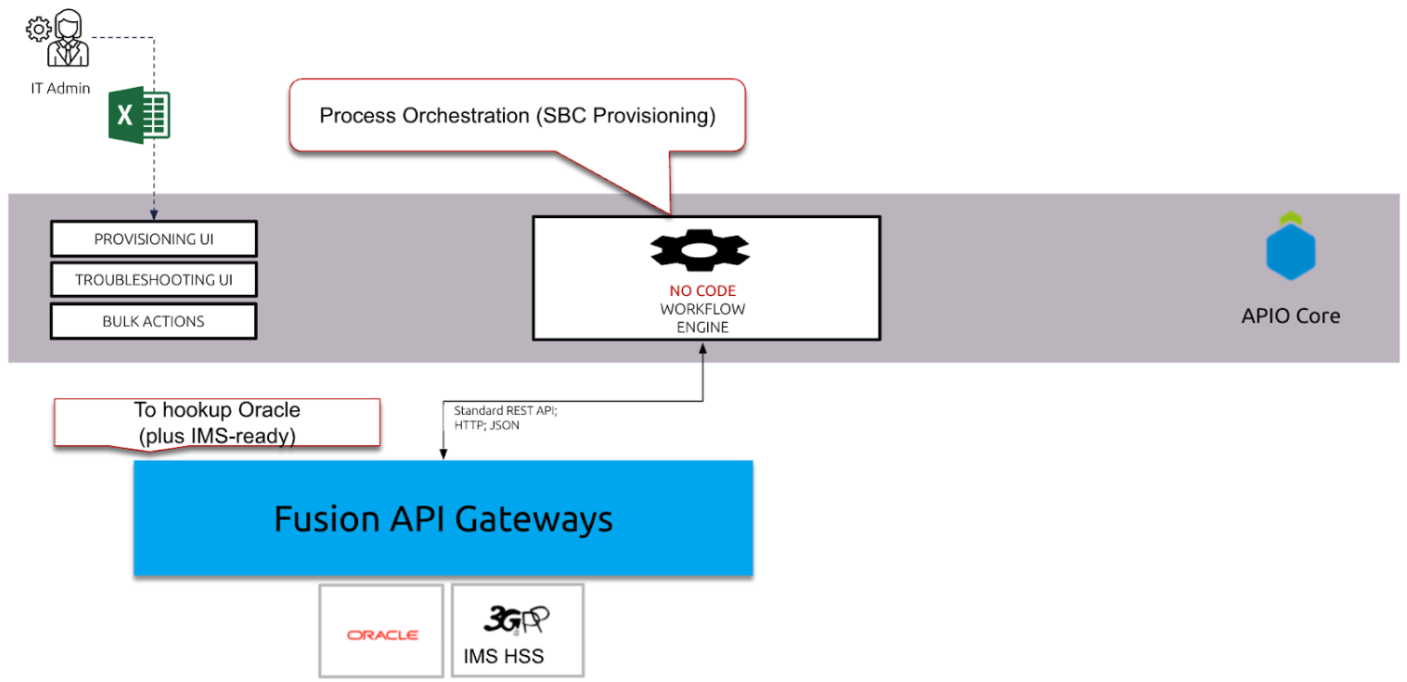
15. Number Management
F4B removes friction from number management through dedicated self-service modules.
- NIMS (Number Inventory Management System): End customers can browse, select, and reserve phone numbers from authorized blocks in real-time.
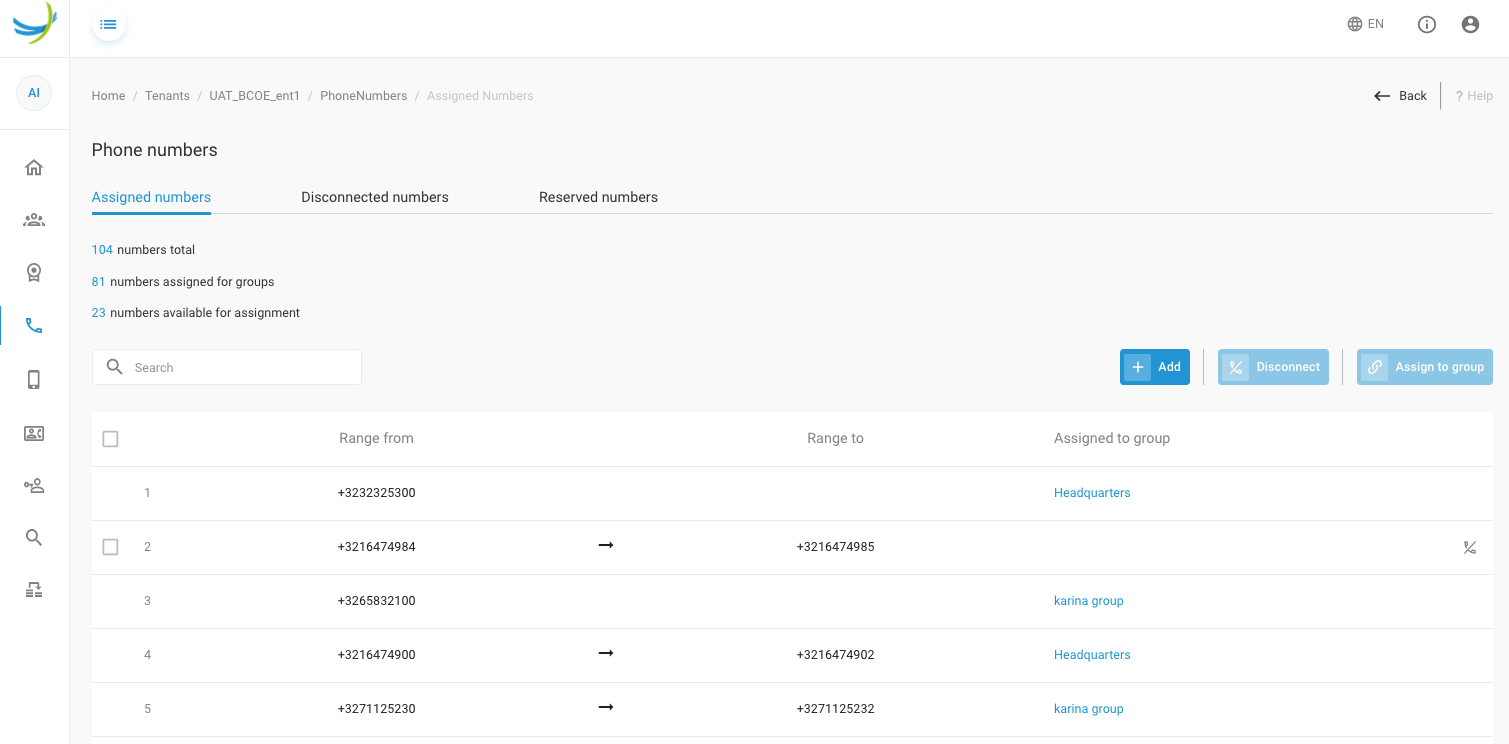
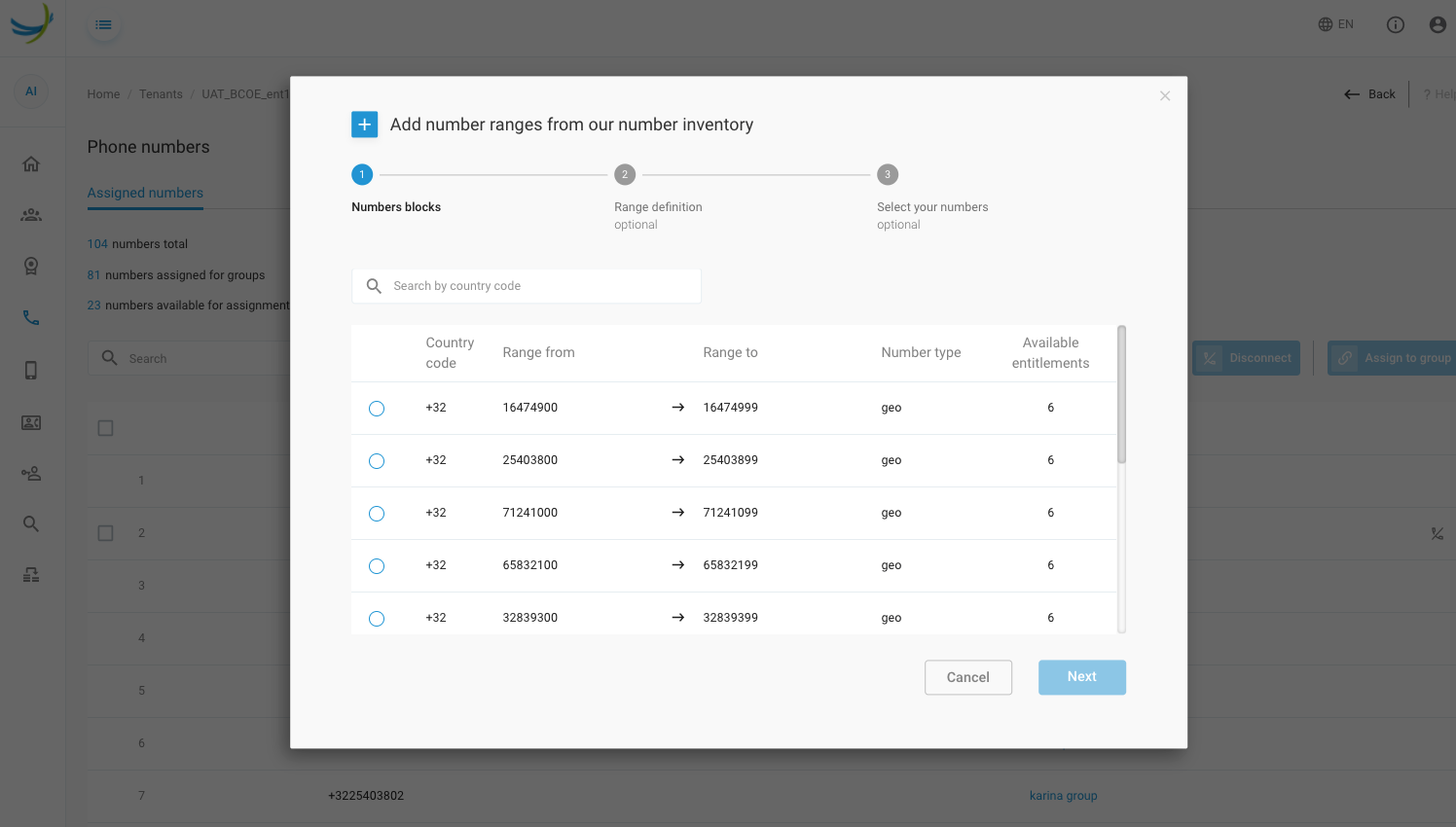
- NPACT (Number Portability): A wizard-driven portal allows users to launch port-in requests, upload legal documents, and track activation status.
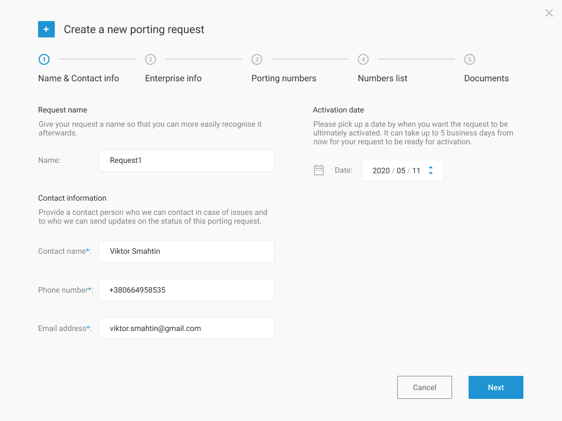
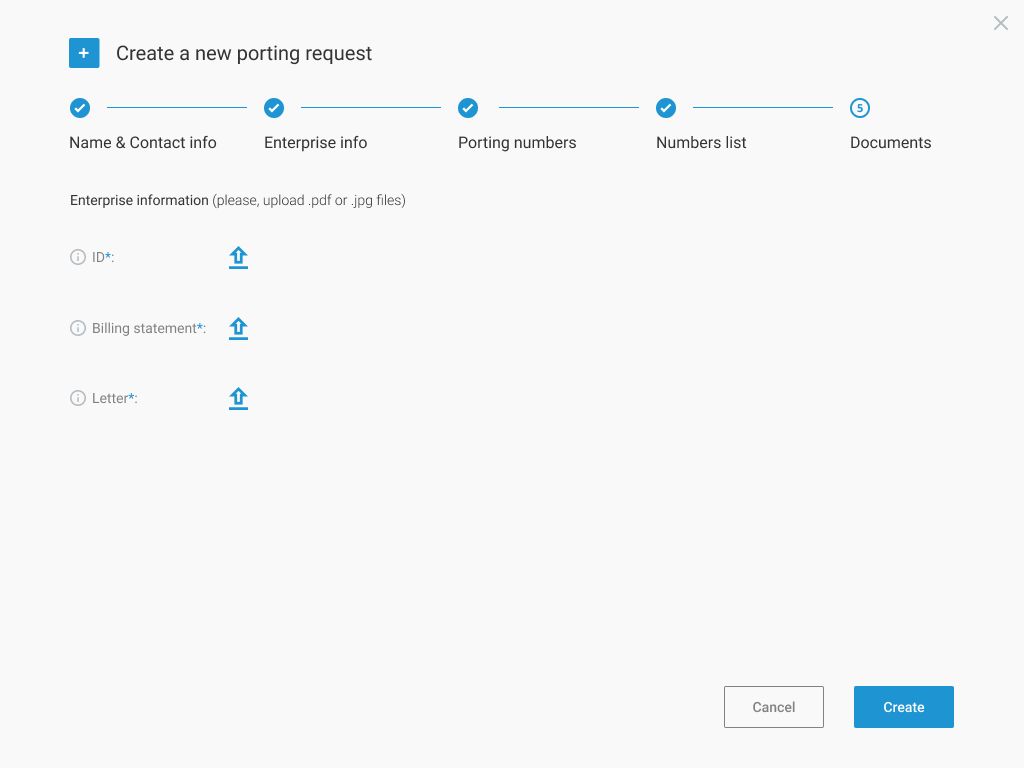
The screenshot below shows the statuses of the porting requests for different number ranges.
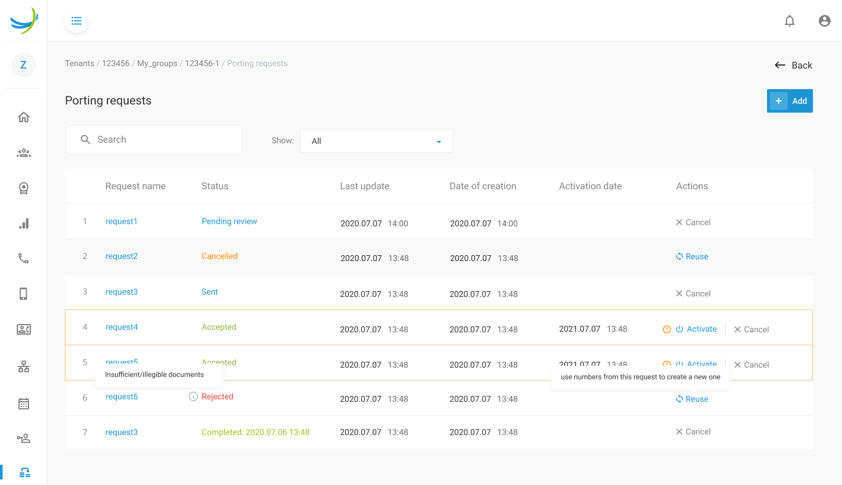
16. Licensing
License SKU Overview
Fusion for BroadWorks is part of Netaxis Fusion platform that may consist of BroadWorks, Webex and Teams, Netaxis Session Routing Engine (SRE) & API-Orchestrator, providing:
- Modular platform with extensive integrations
- On-prem (Capex/Opex) and/or Cloud (SaaS) Furthermore the licensing is based on the various modules that are activated on the platform and customers should contact sales@netaxis.be for a platform or per user quote where applies. The modules available include:
| Product | Description |
|---|---|
| Self Care Portal | FUS-LIC-PORTAL (Self Care Portal, Includes APIO Core with 0 Custom Workflows) |
| BKWS Gateway | FUS-LIC-BKWS (BroadWorks Gateway) |
| Webex Gateway | FUS-LIC-BWKS-WEBEX (Webex API Gateway Activation) |
| Device Gateway | FUS-LIC-ZTP-VENDOR (ZTP IP Phone Integration (Per Vendor) Activation) |
| SBC Gateway | FUS-LIC-SBC-VENDOR (SBC Gateway Activation, per Vendor) |
| External VoiceMail application | FUS-LIC-VOICEMAIL-VENDOR (Integration with an external voicemail application, per Vendor) |
| Call Recording Gateway | FUS-LIC-RECORD-VENDOR (Call Recording Gateway Activation, Per Vendor) |
| Number Management (NIMS) | FUS-LIC-NIMS (NIMS Activation/Integration) |
| Number Porting (NPACT) | FUS-LIC-NPACT (NPACT Activation/Integration) |
| Network Monitoring (NEMO Monitoring) | FUS-LIC-NEMO-MON (NEMO Monitoring Module) |
| Network Monitoring (NEMO Stats) | FUS-LIC-NEMO-STATS (NEMO CDR Statistics Module) |
| NEMO XS Probe | FUS-LIC-NEMO-XS (NEMO XS Probe) |
| NEMO S Probe | FUS-LIC-NEMO-S (NEMO S Probe) |
| NEMO M Probe | FUS-LIC-NEMO-M (NEMO M Probe) |
| NEMO L Probe | FUS-LIC-NEMO-L (NEMO L Probe) |
| Call Analytics (Akixi) | FUS-LIC-BKWS-AKIXI (Akixi Integtration into Portal Activation) |
| Call Statistics (Nemo w/o Probes) | FUS-LIC-STATS (Call Statistics Integration into Portal Activation) |
| Billing Solution Integration | FUS-LIC-BILLING-VENDOR (Billing Integration) |
| IMS Gateway | FUS-LIC-IMS-VENDOR (IMS Provisioning Integration) |
| MS Teams Gateway | FUS-LIC-TEAMSDR (MS Teams Direct Routing Gateway) |
| MS Teams Gateway | FUS-LIC-TEAMSOC (MS Teams Operator Connect Gateway) |
Process Customisation Licensing Requirements
If process customisation is required, API-Orchestrator licensing is required to allow Low Code process design, transaction execution and process visibility. These flexible custom workflow integrations can be done by Netaxis Professional Services or the end customer in collaboration with Business Analysts (highly recommended). The modules available include:
| Product | Description |
|---|---|
| APIO Solution without Self Care Portal | FUS-LIC-APIO (APIO Solution without Self Care Portal. Includes FUS-LIC-APIO-20-Bundle [Custom Workflow Bundle]) |
| 10-Workflow Bundle | FUS-LIC-APIO-10-Bundle (Custom Workflow Bundle) |
| 20-Workflow Bundle | FUS-LIC-APIO-20-Bundle (Custom Workflow Bundle) |
| 30-Workflow Bundle | FUS-LIC-APIO-30-Bundle (Custom Workflow Bundle) |
| 50-Workflow Bundle | FUS-LIC-APIO-50-Bundle (Custom Workflow Bundle) |
License Operations
An overview of the licenses assigned to your tenant, and linked to your BroadWorks application, can be found in the license menu on tenant level. The licenses should correspond to what you configured on your BroadWorks application. The license page on the self-care portal can also be accessed through the dashboard, where you find a license widget as well. On the license view there is a "Limit" indication, giving the maximum number of resources that are allowed to use, and there is the "in use" indication, showing how many of these resources are already in use. When a certain license is depleted, this will be indicated with an orange warning sign. It's then time to contact our sales team and upgrade your account.
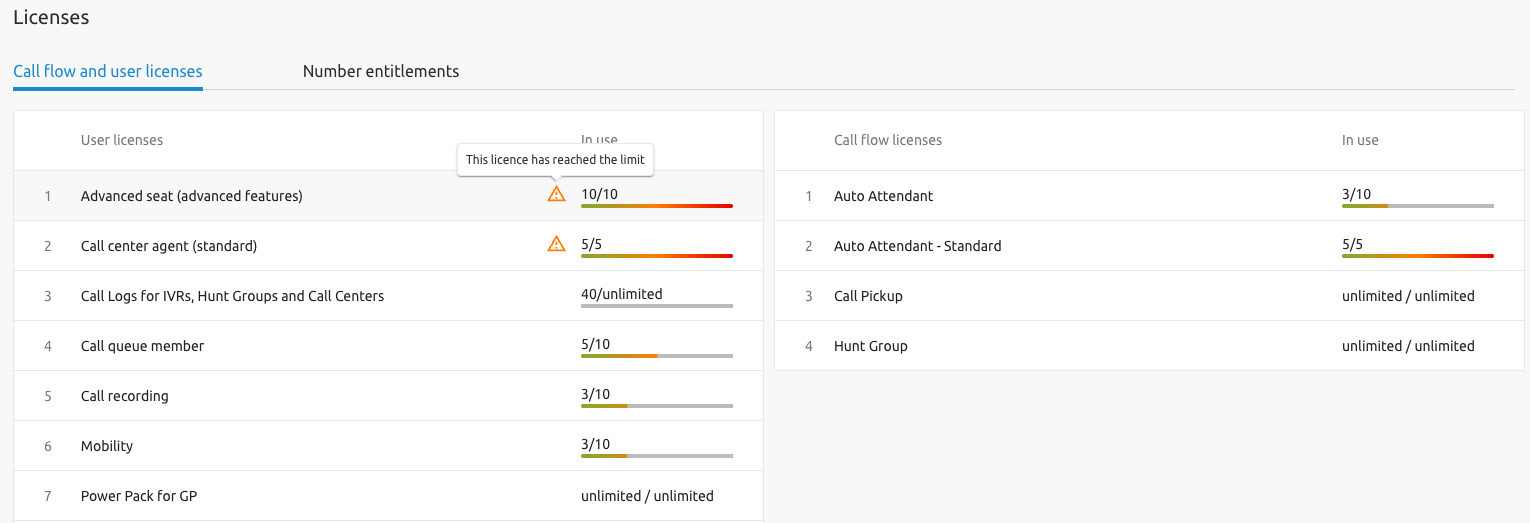
TipThe "in use" counter does not indicate - unlike what it suggests - the number of licenses really assigned to users. Instead, it refers to the number of licenses allocated to groups. The portal allows to allocate more licenses to a group/site than the group/site strictly needs or uses. The group - or site administrator can use those 'spare'- not used - licenses to self-manage its group or site. _For example: You might allocate 10 licenses to a group or site, but that group/site might only need 5 such licenses now. However, these 5 "spare licenses" are considered as 'in use' on tenant level.This means that when licenses are shown as depleted in the overview, you still might have the possibility to create users. It is always possible to migrate licenses from one group/site to the other.
End-User Licenses
A Service Pack is a group of features that are put together to create specific profiles. For example, in the service pack "Basic Seat", all the features are put together which a basic user needs. The "Premium Seat" service pack will contain other features. With these service packs, the IT administrator doesn't need to think every time about which individual feature he has to give to which. The service packs group the features together. End-user licenses on the BroadWorks solution are sold per hosted seat and will be assigned to end-users per below notions:
- Base service packs. Users will need such a group of licenses to use the BroadWorks call control PBX. Examples of base service packs (these can be updated/changed) include:
- Basic seat
- Standard seat
- Premium seat
- Other add-on licenses are optional. They will unlock additional capabilities like call center functionality or UC capabilities. Users don't need them to use the BroadWorks call control PBX. Examples of optional licenses (these can be updated/changed) include:
- On-net mobility
- Call center agent
- Premium call center agent
- Webex
- Webex premium
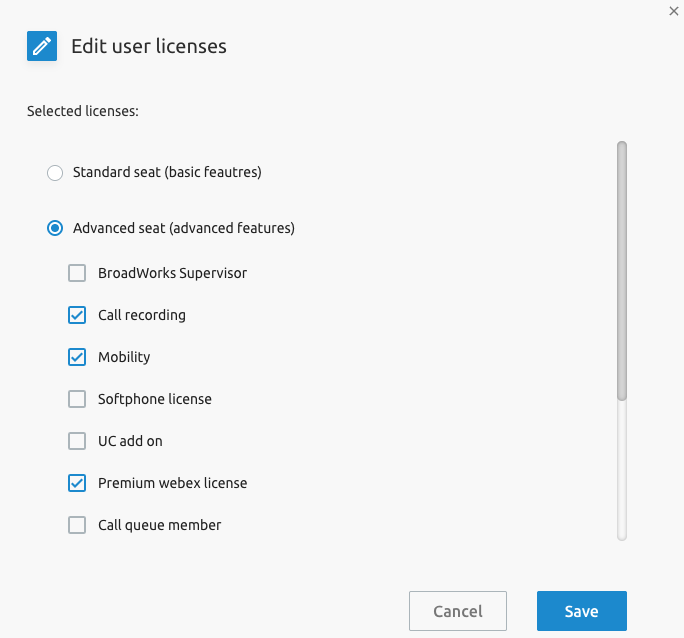
The specific features per seat is dependent on the release of the Cisco BroadWorks application and can be made available upon request or checked on the Cisco webpage.
Call Flow Licenses
Call flows are virtual PBX services to which you can assign a phone number and/or extension. When called, they will trigger some special behaviour on the PBX like a voice menu or a hunt group.
TipOn Fusion for BroadWorks solution, you can create auto attendants, call centers and hunt groups, however you need to note the Cisco BroadWorks' license policy where applies. Auto Attendant and Hunt Group licenses assigned to your tenant are listed in the "Call flow licenses" card, while Call Center related licenses which are assigned to End Users are located in the "User licenses" card
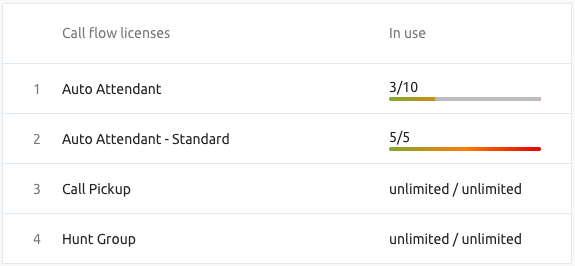
Call Flow Add-On Licenses
Call flows can be considered as virtual users on the platform. As such it is possible to assign certain value-added services to them, as you would assign to regular users. They are bundled in two add-on licenses:
- Power pack for call flows
- Call forwarding always/busy/no reply
- Selective forwarding (based on calling number and/or time schedule)
- Call forwarding always/busy/no reply
- Pre-alerting announcement
- Mail notification upon incoming call
- Call blocking (blacklist/whitelist)
- Ability to assign 10 additional numbers to the virtual user
- Voicemail for call flows
- Dedicated mailbox
- Call forwarding to voicemail
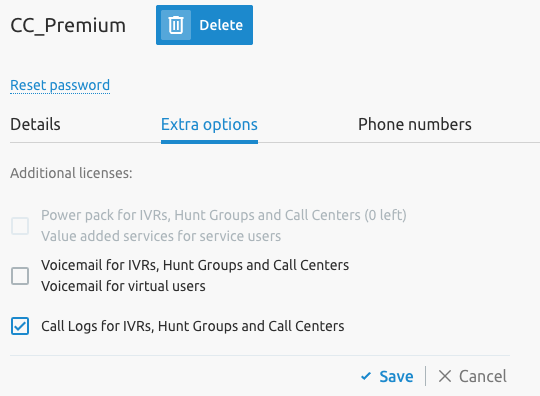
Trunking Licenses
When you sign up for the SIP Trunking service, you are allocated a specific number of Business Trunking License Units (BTLUs). One trunk call consumes exactly one BTLU. Therefore, if an organization has 10 BTLUs, it can support up to 10 simultaneous trunking calls across all its trunk groups. In this context, a BTLU functions effectively as a voice channel.
Provisioning vs. Real-Time Enforcement
Unlike standard user licenses (seats) for end-users, which are enforced at provisioning time, BTLUs are checked and seized in real-time.
- End-User Licenses: If you have 10 basic seat licenses, the system will prevent the creation of an 11th user assigned to that service.
- Trunking Licenses: BTLUs do not limit the number of users or trunk groups you can create. You may "oversubscribe" by provisioning many more trunking users than you have BTLUs. For example, with 10 BTLUs, you could provision 100 trunking users, but the organization will still be limited to 10 simultaneous active calls across the entire enterprise or group. The total capacity configured across your trunk groups can exceed your BTLU count, but the system will block any new call if all BTLUs are currently seized.
Bursting Licenses
To provide flexibility for sudden traffic spikes, BroadWorks offers bursting licenses.
- Functionality: When regular BTLUs are exhausted, the system can tap into a pool of bursting BTLUs to allow additional simultaneous calls to proceed.
- Tracking: Every call that utilizes a bursting license is recorded in the Call Detail Record (CDR) with a specific burst indicator. A trunk group is assigned Trunking licenses (BTLUs) as well as Max Bursting at the group/site level as seen below:
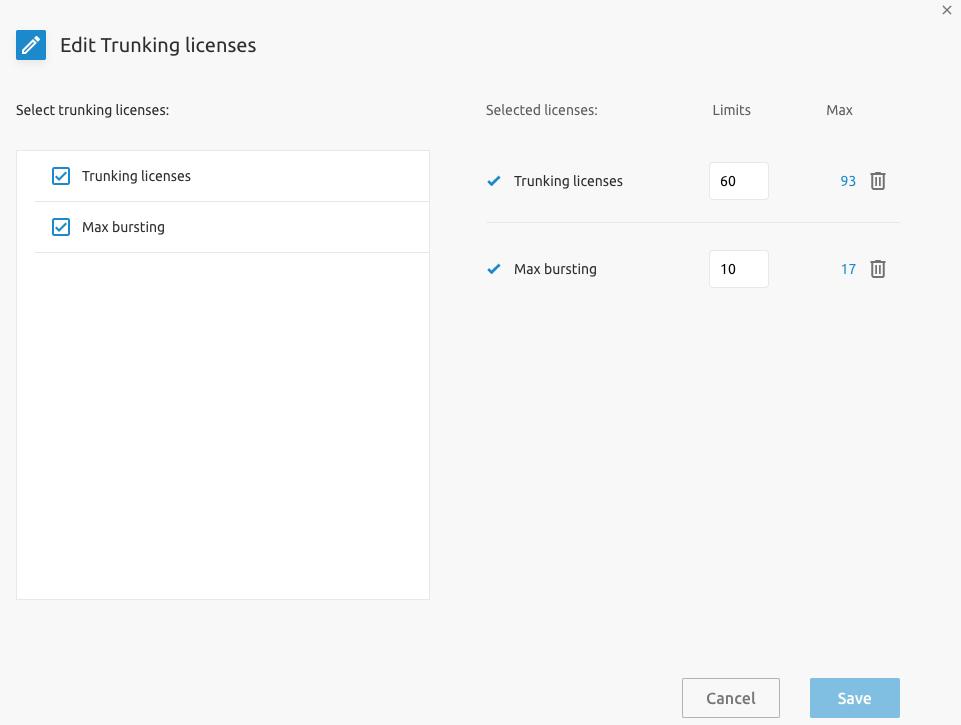
Number Entitlements
Number entitlements can be considered as licenses for phone numbers .They give you the right to use a certain amount of numbers (the value of the license in this case) from the inventory of phone numbers. You can select numbers as long as you have entitlements. If you need more numbers, please contact the Netaxis help desk. Number entitlements are visible in the Licenses menu. When you hover over the entitlement, a tooltip will appear that gives more information about the entitlement. An entitlement is linked to a country and number type. In case of geographic numbers, further restrictions might have been imposed (like geographical region).
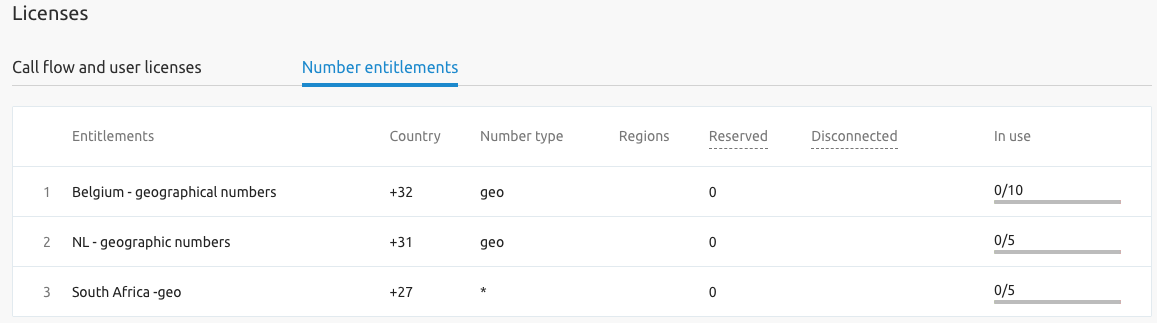
17. Service Transition & Support
Netaxis provides an evolving platform backed by a structured support policy to manage risk and deliver innovation.
- Release Cycle: For release management lifecycle, including bugfix, minor, and major releases, see Release Management Lifecycle
- Support Policy: The F4B software support policy provides standard support for release N and N-1, with N-2 supported for 6 months after a new major release. Software updates and upgrades are included in active support agreements, with professional services for implementations. The solution supports on-premises, cloud, or hybrid deployments, with robust architecture comprising the Fusion Portal Application (UCCH), APIO Core, and gateways. For detailed deployment options and configurations, refer to the online Deployment Guide
- Traceability: A comprehensive Audit/Change Log provides a historical record of every change made at the tenant, group, or user level.
