Understanding The Basics
Last updated: 16 May 2024
Platform Hierarchy
What is a tenant?
Our platform is multi-tenant. This means that multiple enterprises use the same underlying infrastructure without interfering with each other. When you signed up for our service, we created a tenant for you and assigned resources (phone numbers and licenses) to it. Your tenant represents the virtual phone system instance of your enterprise.
When logged in as a tenant administrator, you will be immediately taken to a dashboard that includes key information about the status and resources of your tenant. Use the left-hand menu to navigate through different configuration items.
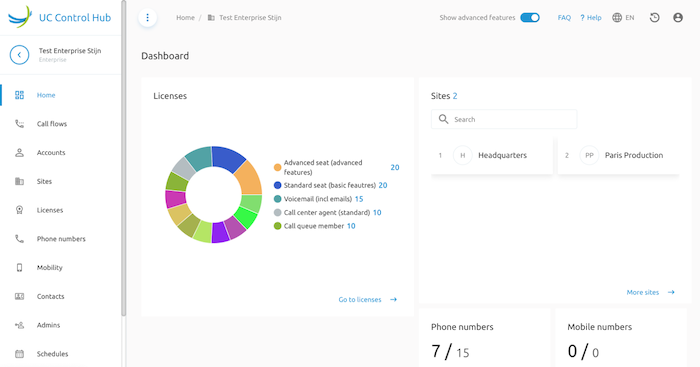
Tenant-level menu
What are users?
"End users" refer to hosted PBX extensions. These typically represent real people using the platform to communicate. A user can be compared to an "extension" on an on-prem PBX, but hosted on our platform instead of created on the on-prem system. In some cases, "end users" may not refer to people, but to shared desks or meeting rooms.
An end user:
- has one or more phone numbers through which they can be called
- has one or more devices (e.g., IP desk phone, softphone, DECT, etc.)
- can have one or more linked mobile devices (cell phones)
What are sites (or groups)?
Sites (also known as groups) typically refer to a geographical location (e.g., a building or campus) where a user is located. Both users and call flows (virtual PBX services like IVRs, hunt groups, call centers) must be assigned to a specific site. You need at least one site in your tenant. It is not possible to create users or call flows without assigning them to a site. To move them between sites, you must delete and re-create them.
SIP trunking is another service defined at site level. When using our SIP trunking service to provide PSTN connectivity to your on-prem PBX or UC solutions, you must create those trunks at site level. Only then can you decide to route certain numbers to your on-prem PBX.
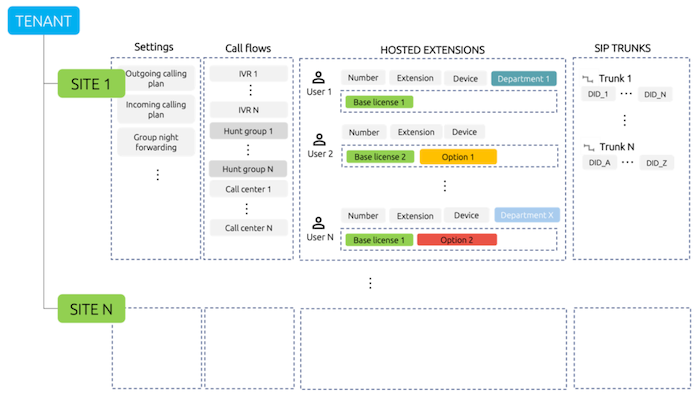
Figure 5 - sites (groups), users, call flows, and SIP trunks
What are departments?
Departments are an administrative layer in the platform used to add structure to your phone system. A department can be considered a "team" in your organization. Departments can be nested, allowing you to reflect your organizational hierarchy in the department structure. Unlike sites, users can—but don’t have to—be assigned to a department. You can assign or reassign users to departments at any time.
Using departments is optional. Smaller organizations may find them unnecessary, while larger setups benefit from the additional structure departments provide.
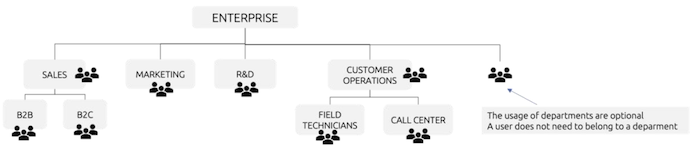
Figure 6 - departments can be used to group users into teams
What are call flows?
If you are familiar with on-prem or other cloud PBX/phone systems, concepts like Auto Attendants, IVRs, hunt groups, ring groups, and call queues will be familiar. These are virtual users that trigger specific behavior in the phone system.
Our system supports the following call flows:
- Auto Attendants (IVR): automatically answer calls and provide the caller with a voice menu (e.g., press 1 for sales, press 2 for support).
- Hunt groups (ring groups): distribute incoming calls over multiple users, either simultaneously or sequentially.
- Call queues (basic call centers): callers are placed in a queue with hold music until an agent is available. Typical use case: reception desks.
- Call centers (standard): similar to queues but with advanced distribution (e.g., agent status, supervisors).
- Premium call centers: more advanced than standard, with features such as skill-based routing and configurable opening/closing hours.
In our phone system, these are grouped together as "call flows." Typically, you combine them to route callers to the right people. You can assign them an extension and/or phone number.
How to see where you are in the hierarchy?
When browsing the portal, the hierarchy may be confusing. Remember: your tenant will have one or more groups, and users are provisioned under those groups. You can navigate from the top level down. As you move:
- The breadcrumb changes, showing your position and allowing you to return to higher levels.
- The left-hand menu bar and avatar/icon also change.
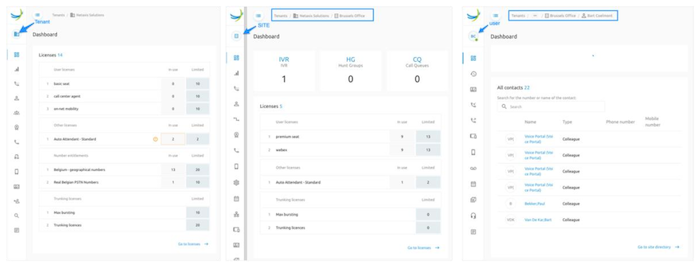
Phone Numbers
A telephone system without phone numbers is like a pub without beer: without public numbers, employees and call centers cannot be reached.
When you use the portal for the first time, check whether numbers are already assigned to your account. If yes, you can create users immediately. If not, you can select numbers from our inventory or port numbers into the platform. See Phone Number Management for details.
Licenses
Based on your order, licenses are granted to your tenant. These can be assigned to users, virtual users (like IVRs), and SIP trunks. Licenses restrict the number of resources available. As long as licenses are available, you can set up users and call flows without our intervention, allowing full self-management.
An overview of assigned licenses is available in the License menu at tenant level. This page is also accessible via the dashboard, which shows a license widget:
- Limit indicates the maximum resources allowed.
- In use indicates how many are already allocated.
When a license is depleted, an orange warning sign appears. This is a good time to contact sales to upgrade your account.
Important note:
The "in use" counter does not indicate how many licenses are actually assigned to users. Instead, it shows how many are allocated to groups. The portal allows allocating more licenses to a group than required. For example, a group may have 10 licenses but use only 5. The spare 5 are still shown as "in use" at tenant level.
This means that even when licenses appear depleted, you may still be able to create users. You can always migrate licenses between groups.
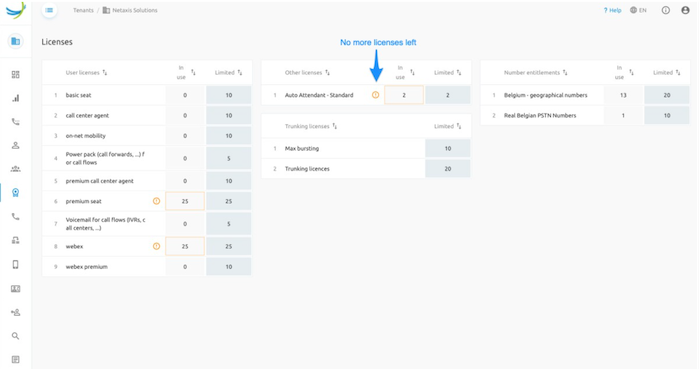
End User Licenses
User Licenses are sold per hosted seat and can be assigned to end users.
- Some licenses are base licenses, required to use the phone system.
- Other licenses are optional and unlock extra capabilities, such as call center functionality or UC features.
End user licenses assigned to your tenant are listed in the "User License" card.
The following licenses are available:
Base licenses:
- Basic seat
- Premium seat
Optional licenses:
- On-net mobility
- Call center agent
- Premium call center agent
- Webex
The table below compares the two base licenses and indicates which features the optional licenses unlock.
| Feature | Basic seat | Premium seat |
|---|---|---|
| Main phone number + extension | Yes | Yes |
| Additional numbers & extensions | 0 | 10 |
| Call logs | Yes | Yes |
| 2nd incoming call (call waiting) | Yes | Yes |
| Max participants in ad hoc conference | 3 | 15 |
| Call hold & transfer | Yes | Yes |
| Automatic hold/retrieve | – | Yes |
| Do not disturb | Yes | Yes |
| Directed call pickup | – | Yes |
| Network speed dials | Yes | Yes |
| Network phonebook | Yes | Yes |
| Push to talk | – | Yes |
| Treat calls of an executive | – | Yes |
| Let an assistant treat your calls | – | Yes |
| Devices & Flex Desk | ||
| Main device | Yes | Yes |
| Additional devices | 3 | 8 |
| Softclient (desktop + mobile) | Yes | Yes |
| Share device with a colleague | – | Yes |
| Use the device of a colleague | Yes | Yes |
| Busy lamp field | – | Yes |
| Mobility | ||
| Simultaneous ringing | Yes | Yes |
| Sequential ringing (incoming only) | Yes | Yes |
| Off-net mobility | Yes | Yes |
| On-net mobility | Requires option | Requires option |
| Call blocking | ||
| Reject anonymous calls | Yes | Yes |
| Selective call rejection | Yes | Yes |
| Selective call acceptance | – | Yes |
| Call forwarding | ||
| Unconditional | Yes | Yes |
| When busy | Yes | Yes |
| On no reply | Yes | Yes |
| When unreachable | Yes | Yes |
| Voicemail | Yes | Yes |
| Selective (time/CLI based) | – | Yes |
| Calling line ID | ||
| Hide your number | Yes | Yes |
| CLI presentation (internal) | Name + number | Name + number |
| CLI presentation (external) | Number | Number |
| Flexible outgoing CLI | Yes | Yes |
| Unified Communications (Webex) | Requires Webex option | Requires Webex option |
| Call queues & call centers | ||
| Participate in basic call queues | Yes | Yes |
| Participate in standard call centers | Requires option | Requires option |
| Participate in premium call centers | Requires option | Requires option |
Call Flow Licenses
Call flows are virtual PBX services to which you can assign a phone number and/or extension. When called, they trigger special behavior such as a voice menu or hunt group.
On our platform, you can create as many queues, call centers, and hunt groups as you need. Auto Attendants (IVRs), however, require licenses. We offer two types of Auto Attendant: Basic and Standard.
| Feature | AA - Basic | AA - Standard |
|---|---|---|
| Max menu levels | 1 | Unlimited |
| Default menu | Yes | Yes |
| After hours menu | Yes | Yes |
| Holiday menu | No | Yes |
Auto Attendant licenses assigned to your tenant are listed in the "Other Licenses" card.
Call Flow Add-On Licenses
Call flows can also have value-added services, similar to users. These are bundled into add-on licenses:
Power Pack for Call Flows
- Call forwarding (always/busy/no reply)
- Selective forwarding (based on number or schedule)
- Pre-alerting announcement
- Mail notification upon incoming call
- Call blocking (blacklist/whitelist)
- Assign up to 10 additional numbers to the virtual user
Voicemail for Call Flows
- Dedicated mailbox
- Call forwarding to voicemail
Trunking Licenses
When you sign up for SIP Trunking, you are granted trunking licenses. One trunk license = one concurrent trunk call. For example, 10 trunk licenses allow up to 10 simultaneous trunk calls.
Unlike user or call flow licenses, trunking licenses are enforced in real time, not at provisioning. For example:
- With 10 basic seat licenses, you cannot create user 11.
- With 10 trunking licenses, you can configure 100 trunks but can only use 10 simultaneously.
Bursting licenses can be added as spare capacity to handle sudden peaks in traffic.
Number Entitlements
A number entitlement works like a license for phone numbers. It grants the ability to select numbers from our inventory. If you need more, contact the help desk.
Entitlements appear in the Licenses menu. Hovering over them shows details (country, type, restrictions).
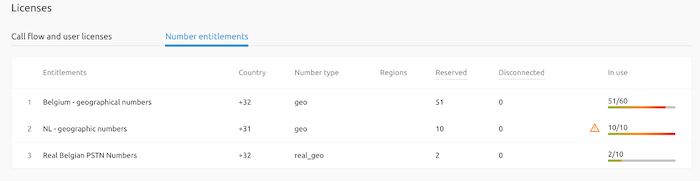
License overview including entitlements
In this example, the customer can still select 20 geographical numbers from Belgian ranges.
Improvements to the Licenses Page
Version 2.5.0 introduced improvements to the licenses page at Tenant and Group level.
Changes include:
- Progress bars to visually indicate license depletion.
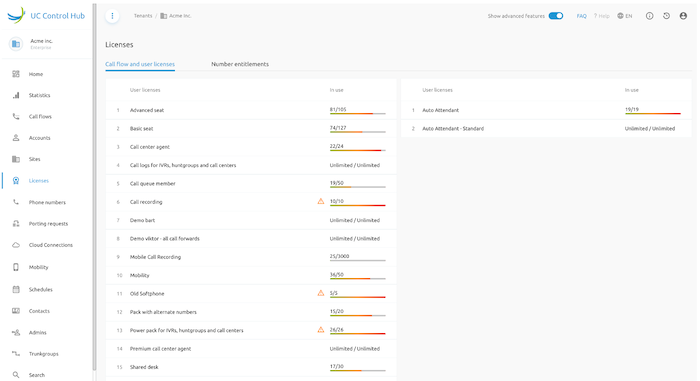
Tenant-level license page
Note: If maximum licenses are set to "Unlimited" in BroadWorks, the system does not return "in use" values, so the portal shows Unlimited/Unlimited.
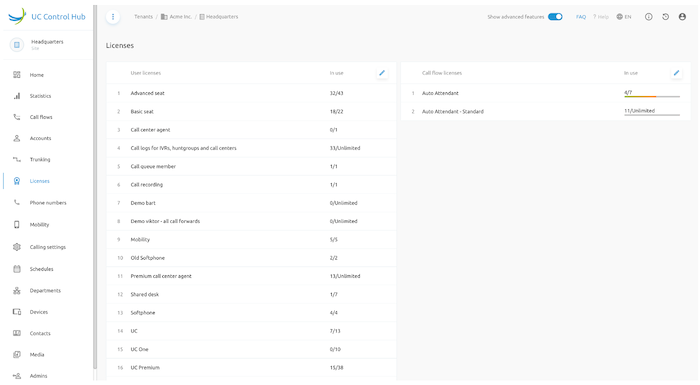
Group-level license page
- Number entitlements on Tenant level moved to a new tab.
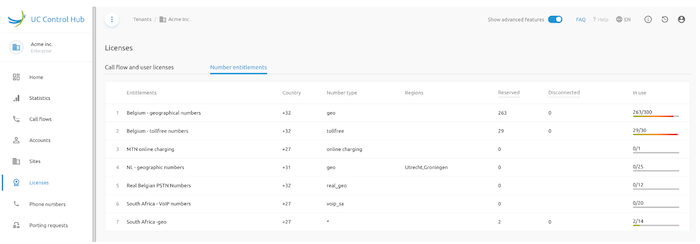
Notes:
- Reserved numbers: Temporarily blocked in the inventory for later assignment. They require entitlements but are not counted as "in use."
- Disconnected numbers: Numbers removed from your account but held in quarantine so you can reclaim them before reassignment.
